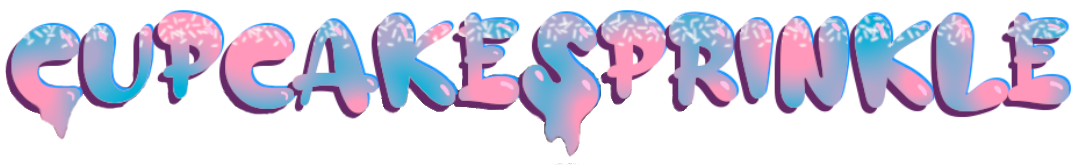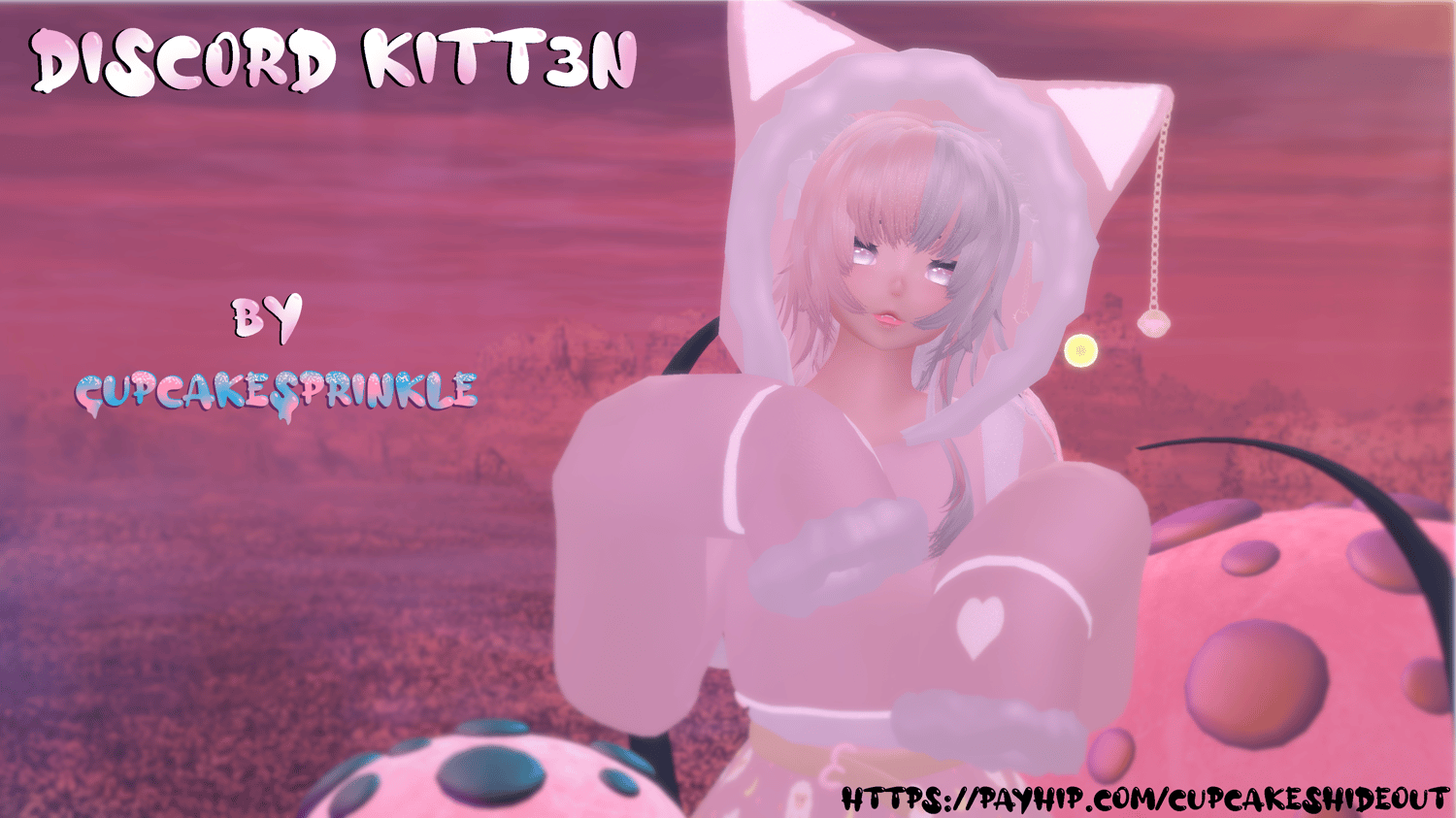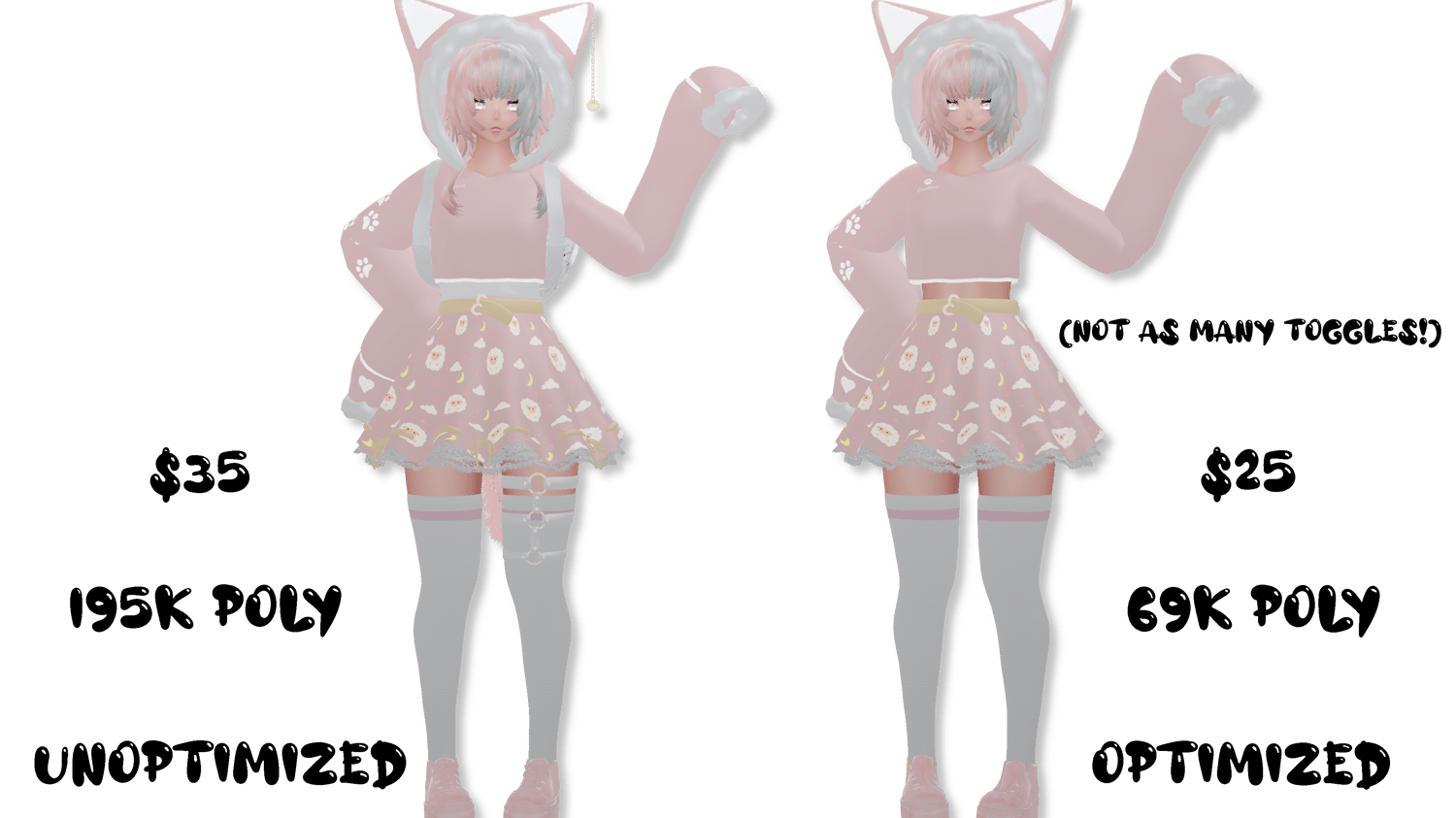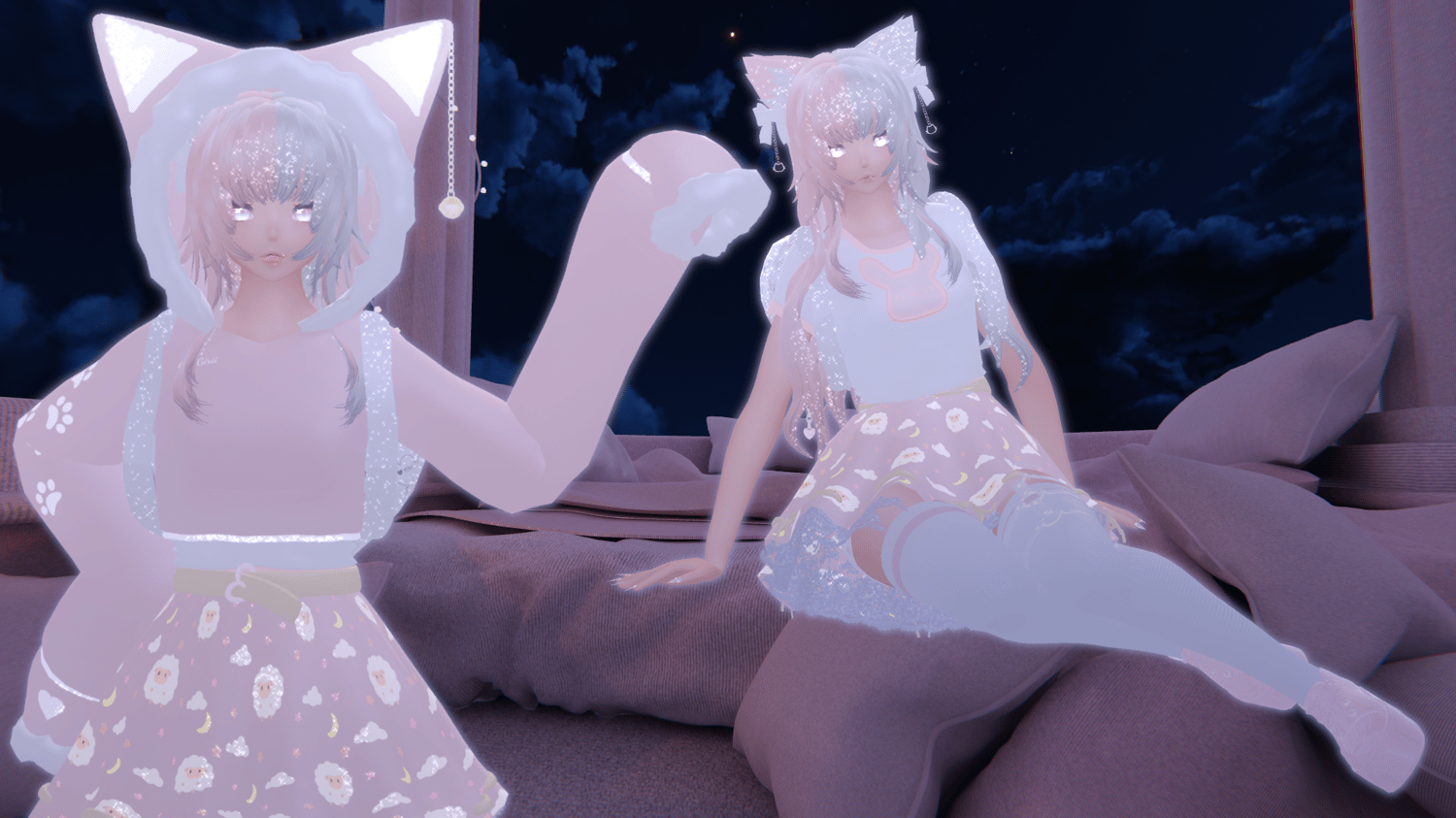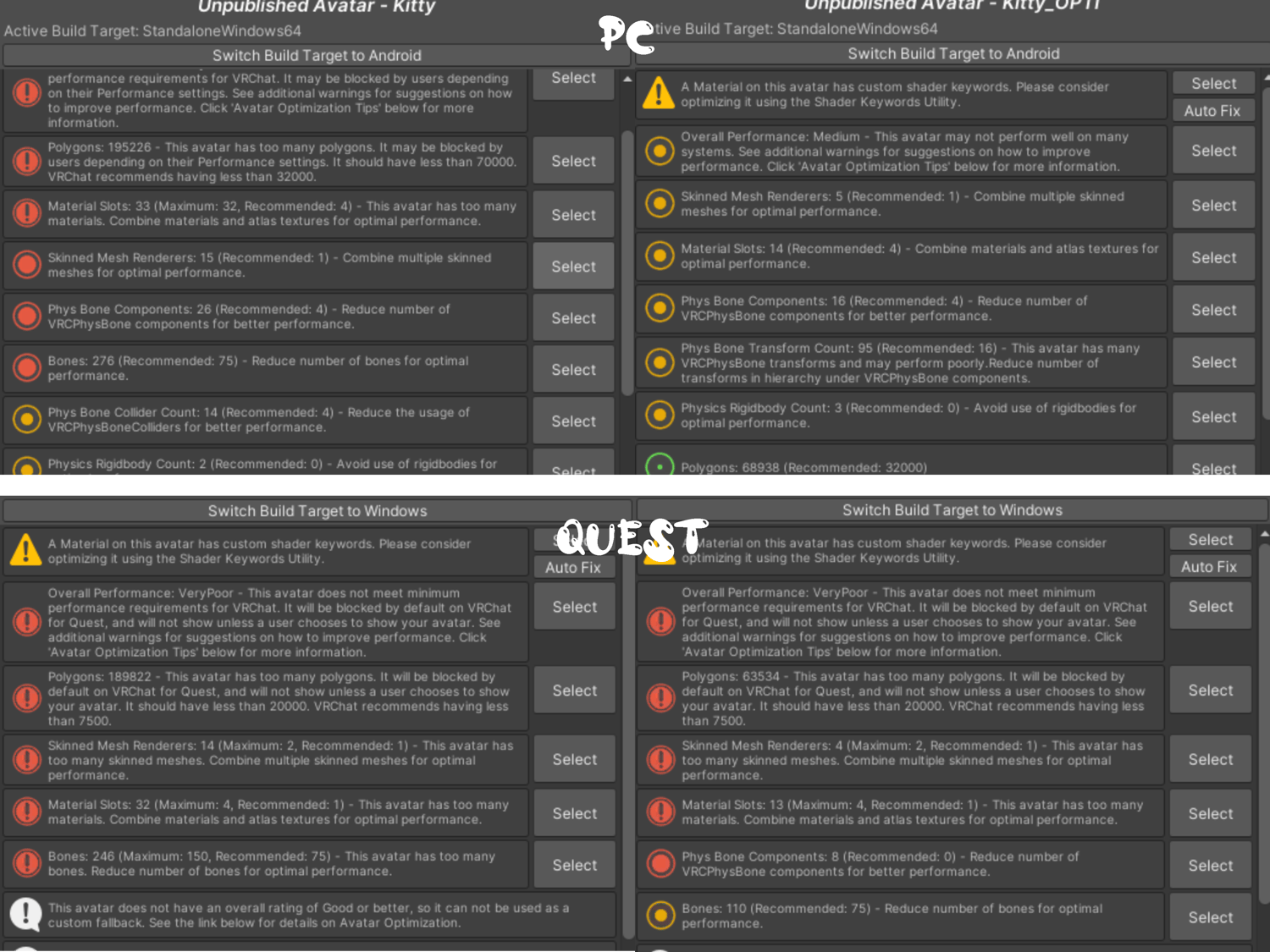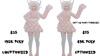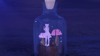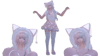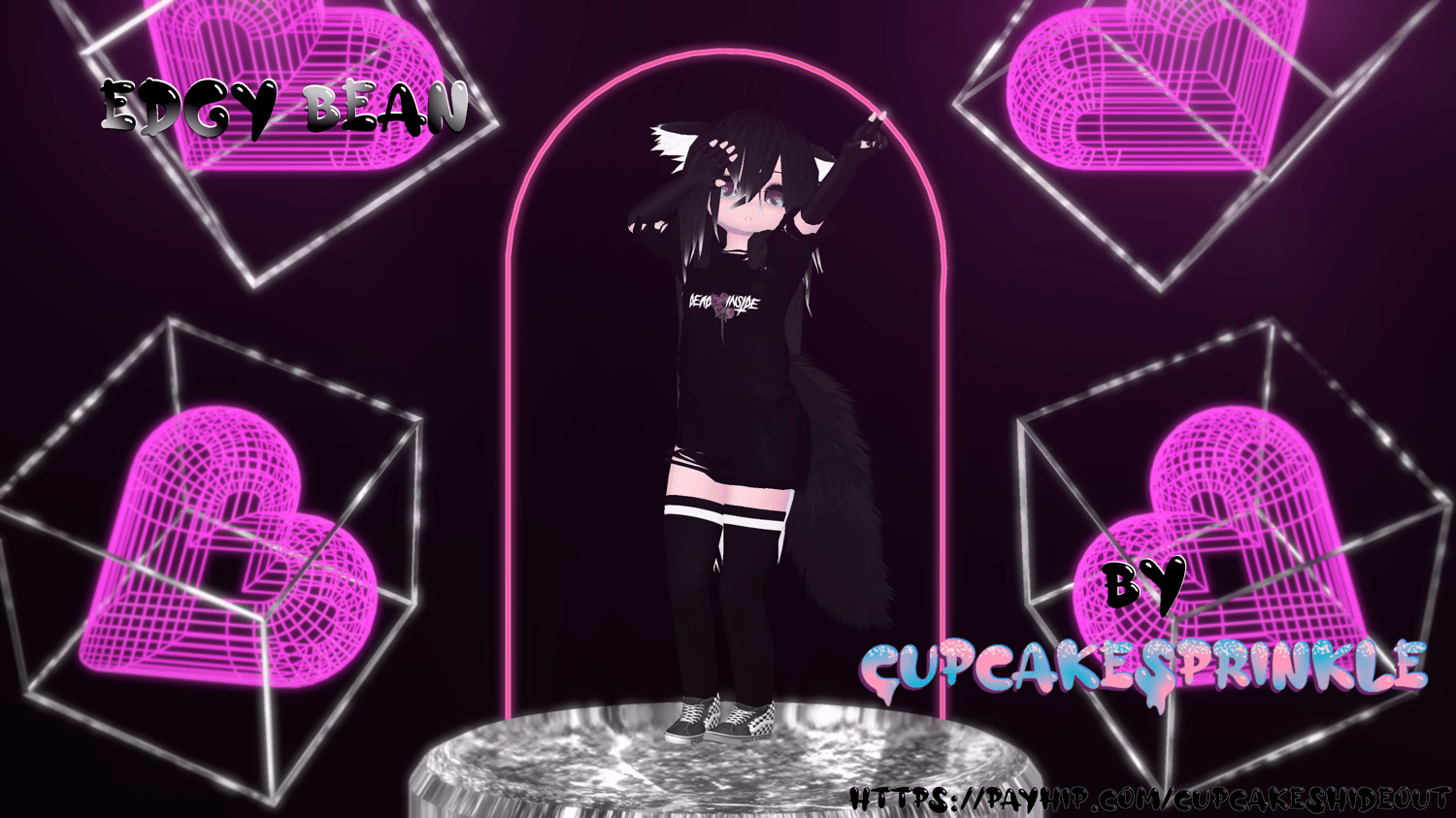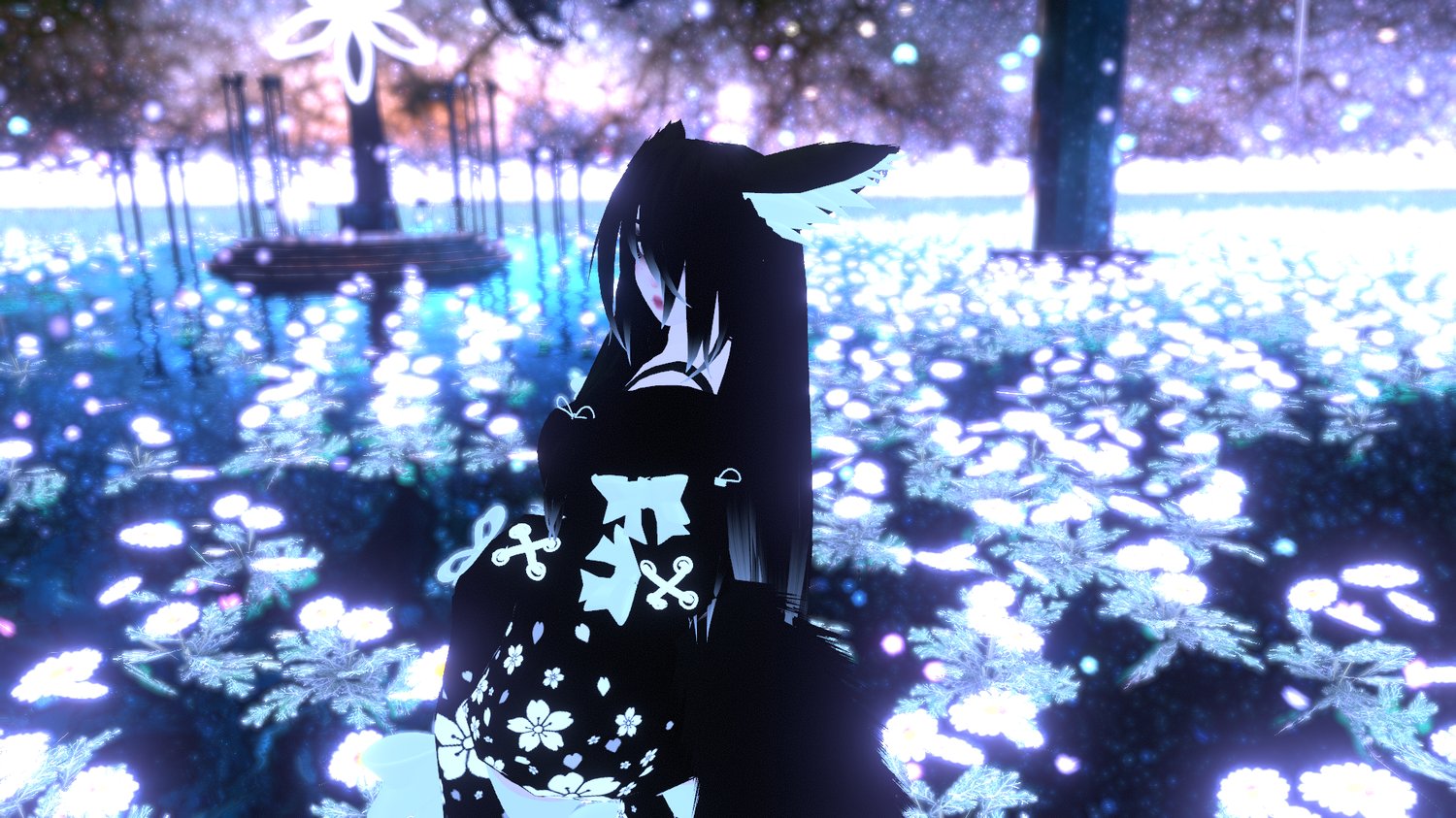DisC0rD kiTt3N $30.00
https://cupcakesprinkle.gumroad.com/l/DiscordUwU
DisC0rD kiTt3N 3.0 by


Includes package with physbones. Quest physbones only work on optimized version!
If you see anything wrong, please feel free to let me know so I can fix it ASAP.
For help with uploading if you're new to Unity, you can message me on Discord and I can walk you through it, or do it for you! However, I recommend having knowledge already for Unity. If you want any edits done, I may charge extra for the time, but won't charge for just uploading.
PoiyomiProV6.1.13 shader for avatar.
Also used Quantum shaders.
~All toggles should also be Quest compatible in the Quest package, except the springjoint.

-Absolutely no leaking, trading, friend or alternative person uploads, price splitting, redistributing, or reselling
-No making the model public, private uploads only
-You may NOT take any parts from this model to use on other models. Go to the source listed and buy the asset if you want to use it.
-Each purchase is non-refundable. If you have issues, please message me and I will help you.
By purchasing any of my avatars or assets, you agree to following my TOS. If said terms are broken, you are a subject to be taken action against according to the DMCA (Digital Millennium Copyright Act).
The copyright in a work initially belongs to the author(s) who created that work. Copyright exists automatically in an original work of authorship once it is fixed in a tangible medium.
This 3D asset is protected by Copyright Law, illegal distribution, and failure to abide by the given Terms of Service of the said asset can be subjected to fines between $200 to $150,000, infringer pays actual dollar amount of damages and profits made by said stolen asset, the infringer will pay all attorney fees and court costs, illegal iterations of the stolen work can be impounded and jail time.
If you need more information on copyright please visit, https://www.copyright.gov/title17/ for more information.
The following assets were made from scratch by me.
Le squish: https://payhip.com/b/lq820
Shorts: https://payhip.com/b/67MPj
Socks: https://payhip.com/b/gTZdH
Bag: https://payhip.com/b/lwFe2
AFK animation
TDA and game-rip free.

Head by Cicieaaa#7777(Skin tones edited by me): cicieaaavr.gumroad.com/l/cicis3
Body by Pandaabear#9873(modified by me, not for reuse!): https://pandaabear.gumroad.com/
Wolfcut hair by Nymphee#6969: https://nymphee.gumroad.com/
Long hair by moobean#8827: https://payhip.com/MoosMarket
Simple part by brae#2007: https://friedcrickets.gumroad.com/ the thing
Tail by Shy Neko#6969: https://shyneko.gumroad.com/
Hoodie by OniiGirii#5977: https://oniigirii.gumroad.com/
Ears by Nyakoh#6666: https://payhip.com/Nyakoh
Harness by Nyakoh#6666: https://payhip.com/Nyakoh
Skirt by moobean#8827: https://moobean.gumroad.com/l/floppyoutfit?
Garter by B o o#8584: https://boovr.gumroad.com/
Shoes by FillMyPantry#4607: https://fillmypantry.gumroad.com/
Shirt by Nyakoh#6666: https://payhip.com/Nyakoh
Pandaa base texture by Sugs#9795(Skin tones edited by me): https://zinpia.gumroad.com/l/xxmml?
Avatar Scaling: https://thatfatkidsmom.gumroad.com/l/dbezuo?
Locomotion: https://booth.pm/en/items/3290806
Fairy Bottle by Kurawi: https://kurawi.gumroad.com/l/ecnqm
How to import
1) Start a project in the VRChat Creator Companion(VCC) app
2) Add in the avatar SDK and open the project
3) Import shaders used for the avatar
4) Import the avatar's unity package you got from here.
Uploading to Quest
1) You should start a separate Unity project, unless the Quest version is included in the same package as the PC version.
2) Only add the avatar SDK if you started a new project.
3) Import avatar Quest Unity package. (Skip if Quest version was included in the same package.)
4) Click 'file' at the top left of Unity, click 'build settings', Android, download the android module if it specifies you need it, then click 'switch platform'
5) Pull up the VRC control panel, go to the content manager tab and look for the pc upload of the avatar. Click 'copy ID' and paste that in the pipeline manager script where the avatar descriptor is.
Thank you Mask for testing and extra previews <3