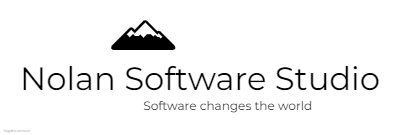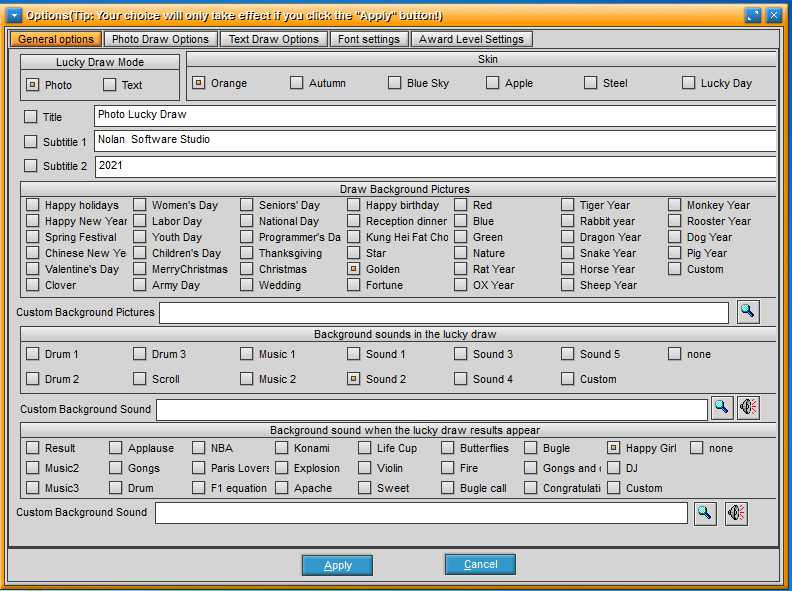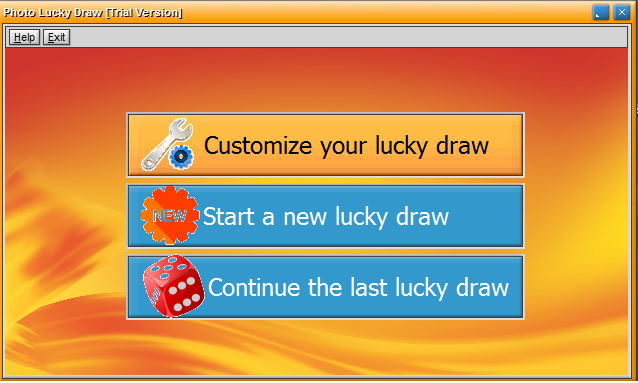Photo Lucky Draw – Use this software you can hold a raffle at your party!
On Sale
$88.00
$88.00
Introduction
Photo Lucky Draw is a tool software to find a winner by a fun and easy way. With Photo Lucky Draw software, you can quickly scroll through guest photos on the big screen. The order in which photos are displayed is random. When you click the draw button, the screen will immediately stop scrolling. And the person that is frozen is the winner of this lottery. Winner’s photo will not repeat unless you initialize the Photo Lucky Draw software. Be used with projector or LED large screen etc., you can create lucky draw on your party. Photo Lucky Draw is also supported to draw with name or number. And also supported to draw prizes with your mobile phone.How to use
To do this, follow the steps below:- Step 1: Download and install Photo Lucky Draw on your notebook computer.
- Step 2: Collect all the guests’ photos before the party and copy them into a folder.
- Step 3: Run Photo Lucky Draw , in it’s options screen you can import these photo files. If the photo files are large size, the software can compress them automatically. Then connect the projector to your notebook. If there is a mouse function of the laser pointer is even better.
- Step4(Optional):You can use an android mobile phone to draw prizes. Photo Lucky Draw is a window software that runs on PC. But sometimes the host needs to invite guests to press the draw button. It is less convenient to use the PC’s mouse now, and it is more convenient to use a mobile phone to draw a prize. To do this you can download and install Photo Lucky Draw’s android version in an android mobile phone. It can remote control the draw button on your notebook computer. The android mobile phone and your notebook computer must connect to the same WIFI network. So that they can communicate with each other.
- Step 5: Start the lucky draw. When the host clicked the start button the screen will randomly scroll guest’s photos. And when click on the Draw button, the winner will appear. It’s very simple, but also very fun.