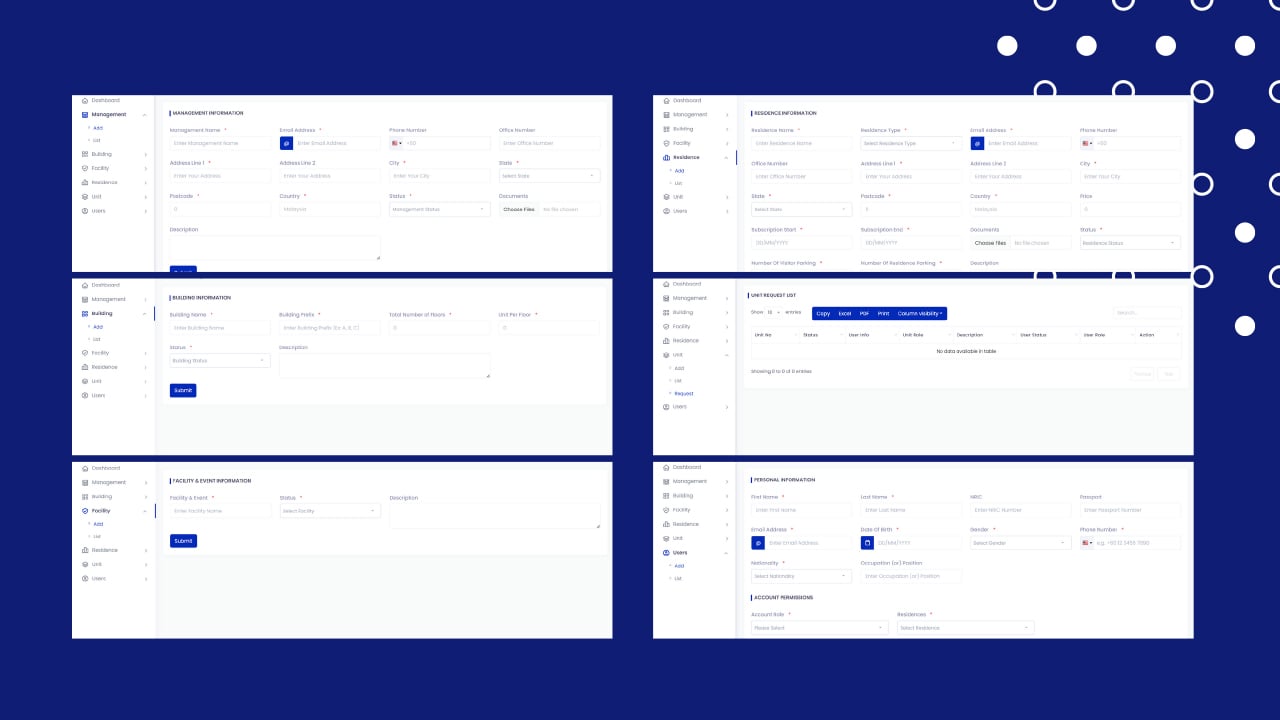Resident | Apartment | Property Management System
Welcome to the Resident | Apartment | Property Management System documentation. This document provides detailed instructions on setting up and using both the admin panel and the mobile app for managing residents and properties efficiently.
Admin Dashboard:
Super Admin Features
Manage and Add, edit, and delete Facility, Building, Management Office, Residence, Units and users permissions.
Management Admin Features
Manage Residence Unit requests and parking, Technician, Accounts, Complaint, Inquiry, Visitor, Facility Booking, and Checkpoint. Add, edit, and delete Users, Banner (This will apply to the mobile app slider), Committee, Slot, and Service Provider.
Mobile App:
User Features
The residents can log in securely using their credentials or register for a new account. Then they add their property. Then add visitors, book facilities, and make a complaint. View Service Providers, Inquiry, Accounts, Notice, Committee, Announcement, and click the panic alert. Guard will see his tab.
Technician Features
A technician can log in securely using their credentials. The technician may register with management. You can review and accept the work. Manage active work, updating the status with an attachment when completed. Then view the reports.
Guard Features
A guard can log in securely using their credentials. The guard can register with management. Can handle pre-visitors and book new visitors through the app. Visit and scan the checkpoints. Can see available parking lots and view panic alerts sent by users.