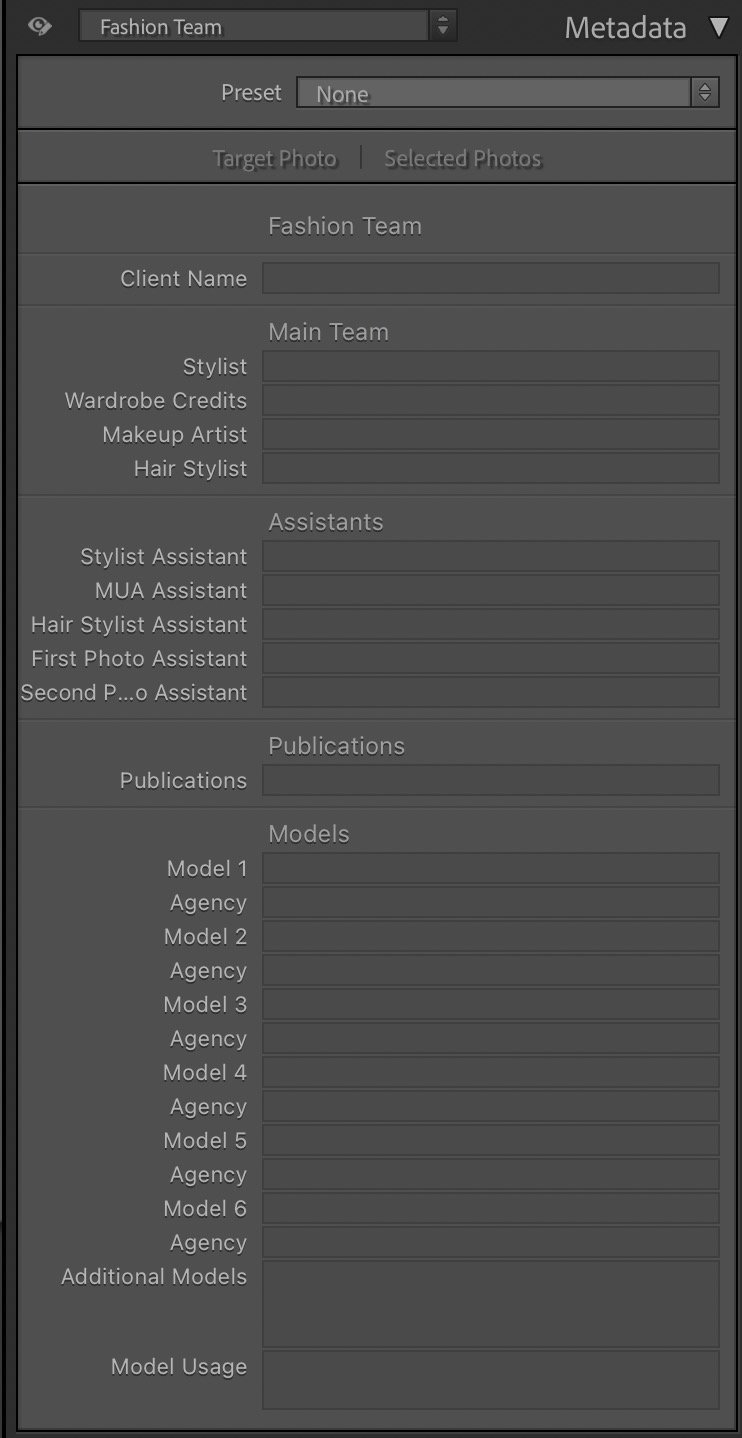
Fashion Team
Fashion Team is a metadata plugin that allows you to enter the details of your fashion team into Lightroom. Create a record of which Makeup artists, Hairdressers, and assistants worked on the shoot, along with stylists, models, and agencies. You can even include the magazine something was shot for.
This custom metadata is searchable within the catalog and available from the Filter bar. Never again guess at who did what on those shoots when looking back.
To install, simply place the fashionteam.lrplugin in a safe folder. We recommend creating a folder called Lightroom Plugins in your main documents folder, or on a cloud connected folder for backup. From there, go to File>Plug-In Manager in Lightroom and click Add. Choose the plugin from the folder. You may get a dialog asking to make changes to the catalog. Okay this. This adds the new fields from the plugin to the catalog. That's it.

