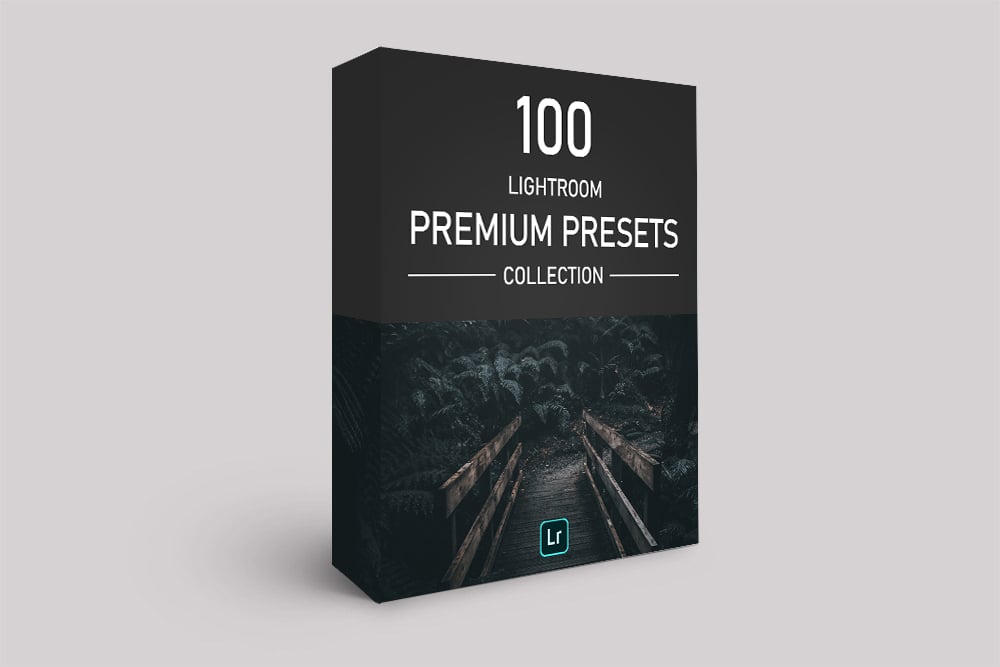100 Premium Lightroom Presets Collection
On Sale
$9.00
$9.00
100 PREMIUM PRESETS COLLECTION - 18 PRESET FAMILIES - MOBILE AND PC PRESETS
These presets are perfect for your Instagram feed and all your social media fees (Pinterest, Facebook, etc.). They work great with pictures taken with mobiles.
▶ 100 Mobile Lightroom presets in .dng format
▶ 100 FREE Desktop Lightroom presets in .xmp format
▶ For free Lightroom Mobile App
▶ Works without general Adobe subscription
▶ Compatible with both iPhone or Android device (for mobile presets)
▶ Works on RAW and JPEG images
Preset families:
BLACK (5 presets)
BOHEMIAN (5 presets)
CINEMATIC (5 presets)
COLORFUL & BRIGHT (5 presets)
COTTON CANDY (5 presets)
GOLDEN HOUR (6 presets)
LANDSCAPE (5 presets)
MOODY GREEN (5 presets)
MOODY ORANGE - KOALITIC INSPIRED (5 presets)
MOODY URBAN (10 presets)
NEON NIGHT (6 presets)
PORTRAIT (5 presets)
SPECIAL DARK (5 presets)
SPECIAL SKY (5 presets)
SUMMER (6 presets)
VINTAGE (6 presets)
WEDDING (6 presets)
How to import .xmp presets:
1. Download and extract the .zip file
2. Go to Lightroom / Presets / Import presets
3. Open the downloaded preset folder and click on the .xmp files
These presets are perfect for your Instagram feed and all your social media fees (Pinterest, Facebook, etc.). They work great with pictures taken with mobiles.
▶ 100 Mobile Lightroom presets in .dng format
▶ 100 FREE Desktop Lightroom presets in .xmp format
▶ For free Lightroom Mobile App
▶ Works without general Adobe subscription
▶ Compatible with both iPhone or Android device (for mobile presets)
▶ Works on RAW and JPEG images
Preset families:
BLACK (5 presets)
BOHEMIAN (5 presets)
CINEMATIC (5 presets)
COLORFUL & BRIGHT (5 presets)
COTTON CANDY (5 presets)
GOLDEN HOUR (6 presets)
LANDSCAPE (5 presets)
MOODY GREEN (5 presets)
MOODY ORANGE - KOALITIC INSPIRED (5 presets)
MOODY URBAN (10 presets)
NEON NIGHT (6 presets)
PORTRAIT (5 presets)
SPECIAL DARK (5 presets)
SPECIAL SKY (5 presets)
SUMMER (6 presets)
VINTAGE (6 presets)
WEDDING (6 presets)
How to import .xmp presets:
1. Download and extract the .zip file
2. Go to Lightroom / Presets / Import presets
3. Open the downloaded preset folder and click on the .xmp files