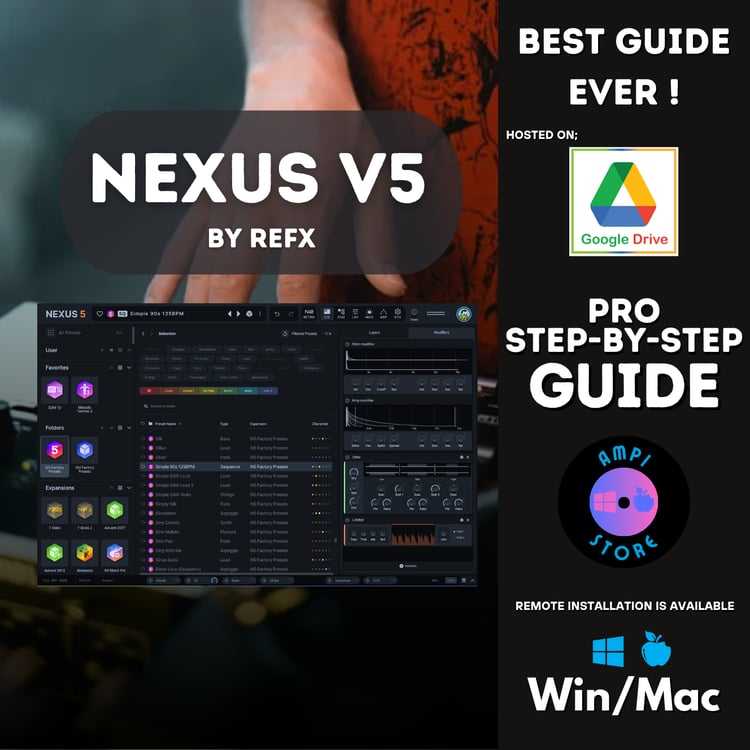Blue Cat's PatchWork [win+mac]: How to get and Use
Blue Cat's PatchWork is a versatile and powerful plugin that acts as a multi-effect rack or plugin host, and it’s especially popular among producers and engineers for several reasons. Here’s why you might want to use it:
1. Host VST/AU Plugins in a Single Interface
- Plugin Hosting: PatchWork allows you to load and organize multiple VST, AU, or AAX plugins within a single instance. This is incredibly useful when you need to stack multiple plugins for complex sound processing without cluttering your DAW’s workspace with too many windows.
- Cross-Platform: If you work in different DAWs or switch between macOS and Windows, PatchWork is available on both platforms and supports various plugin formats (VST, AU, AAX), providing flexibility in any environment.
2. Modular Workflow
- Modular Setup: PatchWork lets you create custom chains of effects, processing, and instruments. You can easily patch different plugins together in any order, which offers flexibility in designing your processing chains.
- Flexible Routing: With its modular routing system, you can freely connect plugins in series or parallel, which is great for sound design and creative effects chains. You can also route different chains to separate outputs, making it perfect for complex mixing setups.
3. Parallel Processing
- PatchWork excels in parallel processing, meaning you can route plugins into parallel chains (e.g., multiple EQs, compressors, or effects) and blend them together in various ways. This opens up creative possibilities for mixing and sound design.
4. Easy A/B Comparison
- The plugin provides an A/B comparison feature, allowing you to instantly compare different versions of your plugin chain. This is super helpful when making decisions about EQ, compression, or effects, ensuring that you always know which configuration sounds best.
5. Multi-Effect Chains
- You can load up to 8 different slots with various effects or instruments, which can be individually bypassed, tweaked, and reordered on the fly. This helps you keep your workflow organized, while still having access to all the tools you need without wasting screen space.
6. Drag-and-Drop Workflow
- PatchWork’s drag-and-drop functionality makes it simple to add, remove, and arrange plugins. You can quickly move your plugins into place or replace them with others as you fine-tune your setup, making your workflow faster and more intuitive.
7. Customizable Interface
- The interface is clean, resizable, and customizable. You can choose to view the plugin list, tweak settings, and manage your rack from an easy-to-read layout. The ability to resize the window or have multiple instances visible at once can speed up your workflow.
8. Control and Automation
- PatchWork supports MIDI control, allowing you to control individual plugins via hardware controllers or automate the parameters of your effect chains directly from within your DAW. This is useful for live performances, complex automation, or for a more hands-on workflow.
9. Host Instruments and Effects in One Plugin
- Not only can you host effects plugins, but you can also load virtual instruments inside PatchWork. This feature makes it an all-in-one solution for routing and mixing both virtual instruments and effects without ever leaving the plugin.
10. Save and Recall Presets
- You can save entire chains of effects or instruments as presets, which makes it easy to recall your favorite setups for future use. This is great for maintaining consistency across different projects or sharing your setups with others.
11. Compatibility with Multi-Channel Inputs/Outputs
- If you need to handle multiple stereo or mono inputs and outputs, PatchWork has you covered. You can create more complex setups with multiple inputs and outputs for advanced mixing scenarios, making it ideal for professionals in need of detailed signal routing.
12. Great for Mixing and Sound Design
- Whether you're working on mixing or sound design, PatchWork allows you to experiment with different plugins and routing options easily. The flexibility of the plugin helps in designing unique sounds or complex mixes without needing multiple plugin instances.
13. Low Latency
- Despite hosting multiple plugins simultaneously, PatchWork operates with low latency, which is important when you're working in a real-time setting or need to monitor effects without delays.
In summary:
Blue Cat's PatchWork is a powerful plugin host that enables a modular and flexible approach to mixing and sound design. Whether you want to organize your plugin chains, process effects in parallel, create complex setups, or simply host instruments and effects in one place, PatchWork can streamline your workflow. Its versatility, easy-to-use interface, and customizable options make it a fantastic tool for producers, engineers, and sound designers who need control and flexibility across their plugins.
--------------------------------------------------------------------------------
Pre-purchase notice
1. Our store uses google drive for delivery. Because it is a virtual product, it is replicable. Therefore, we do not support refunds for various strange reasons after delivery. Please be aware of this! If you have any questions, please ask customer service before purchase.
2. Disclaimer: Our resources are obtained through the Internet and other means. They are only used for learning and communication. The copyright belongs to the copyright owner. If the copyright owner believes that your rights have been infringed, please contact our store and we will delete it as soon as possible. Our store does not bear legal responsibility for the copyright issues involved.
3. The content of this store is for reference only. Only by careful digestion, learning and practice can it be effective.
God rewards hard work. I hope you can achieve your goals and realize your dreams as soon as possible!
---------------------------------------------------------------------------------------
Disclaimer
Placing an order means you agree to this statement by default. The resources displayed in this store are all from publicly published documents on the Internet, which are carefully collected and compiled, and a small part of them are self-created content. The fees charged are only used for the labor service fees for collating the materials and the expenses for maintaining the normal operation of the store. The payment nature is the buyer's friendly sponsorship and remote fees, not the cost of selling file resources. All resources are only for appreciation, reference, learning and communication. Please do not use them for commercial purposes. The copyright belongs to the original author, and the copyright issues caused by this have nothing to do with this store. The software provided is from the Internet and open source communities. According to the "Computer Software Protection Regulations", in order to learn and study the design ideas and principles contained in the software, the software can be used by installing, displaying, transmitting or storing the software without the permission of the software copyright owner and without paying him remuneration. The intellectual property rights and copyrights involved belong to the software company. The software provided by this store is only for learning and testing. If you need commercial use, please go to the official website of the software to purchase the genuine version. If the content published infringes your rights, please contact this store to delete it.
========
Inside this package is a Thank You note, Unzip Password, and download link to the Google Drive. Copy and paste in your browser, Download and Enjoy!
⭐☺⭐