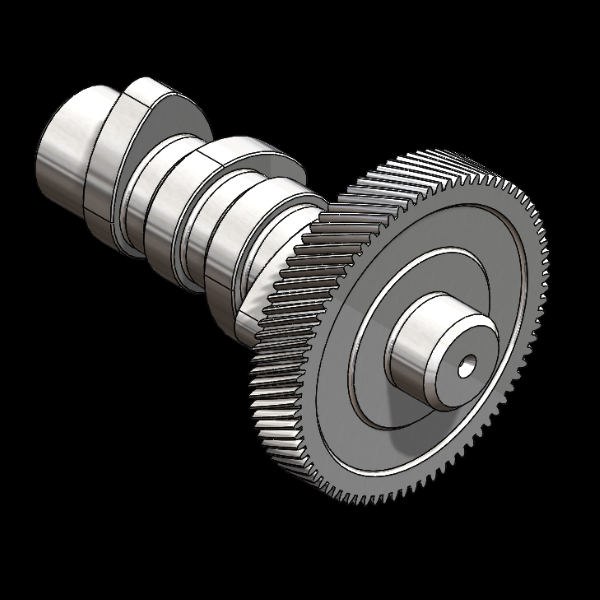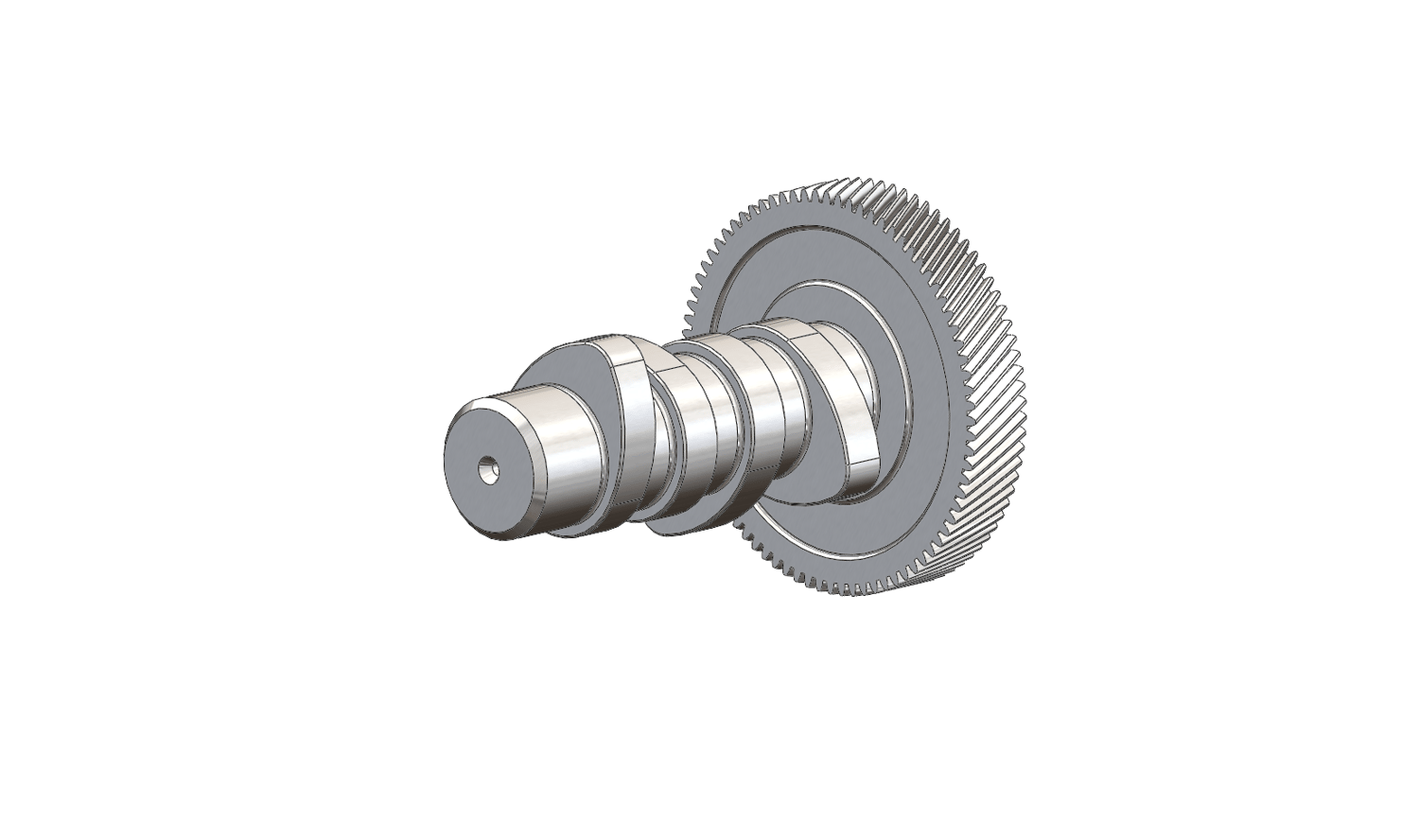SOLIDWORKS Tutorial | CAMSHAFT WITH HELICAL GEAR
Mastering Solidworks: Designing a Camshaft with Helical Gear Using Advanced Features Revolve, Lofted Cut, Extrude, Patterns & More!)"
Description:
In this detailed Solidworks tutorial, learn to design a camshaft with a helical gear from scratch using advanced modeling techniques! This step-by-step guide covers essential features like Revolve, Lofted Cut, Extrude Cut, Rectangle & Circular Patterns, Fillet, Chamfer, Copy, Rotate Bodies, and Combine. Whether you're a beginner or an experienced Solidworks user, this video will help you enhance your 3D modeling skills and easily create complex mechanical designs.
Perfect for engineers, designers, and Solidworks enthusiasts, this tutorial is packed with tips and tricks to optimize your workflow. By the end of this video, you'll have a fully functional camshaft model ready for simulation or 3D printing.
🔧 Features Covered:
- Revolve for creating the camshaft profile
- Lofted Cut for helical gear design
- Extrude Cut for precise material removal
- Rectangle & Circular Patterns for efficient duplication
- Fillet and Chamfer for smooth edges
- Copy, Rotate Bodies, and Combine for advanced assembly
📈 Boost Your Skills:
This video is designed to help you rank higher in search results on Google, YouTube, and other search engines. By focusing on SEO-friendly keywords like "Solidworks Camshaft Design," "Helical Gear Tutorial," and "Advanced Solidworks Features," you'll gain visibility and attract more viewers.
👍 Don’t forget to like, comment, and subscribe for more in-depth Solidworks tutorials and CAD design tips!
Meta Description:
Learn how to design a camshaft with a helical gear in Solidworks using advanced features like Revolve, Lofted Cut, Extrude Cut, Patterns, Fillet, Chamfer, and more. This SEO-optimized tutorial is perfect for engineers and designers looking to master 3D modeling. Watch now and elevate your Solidworks skills!