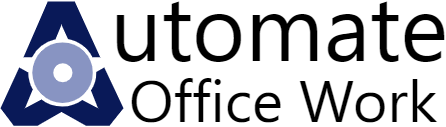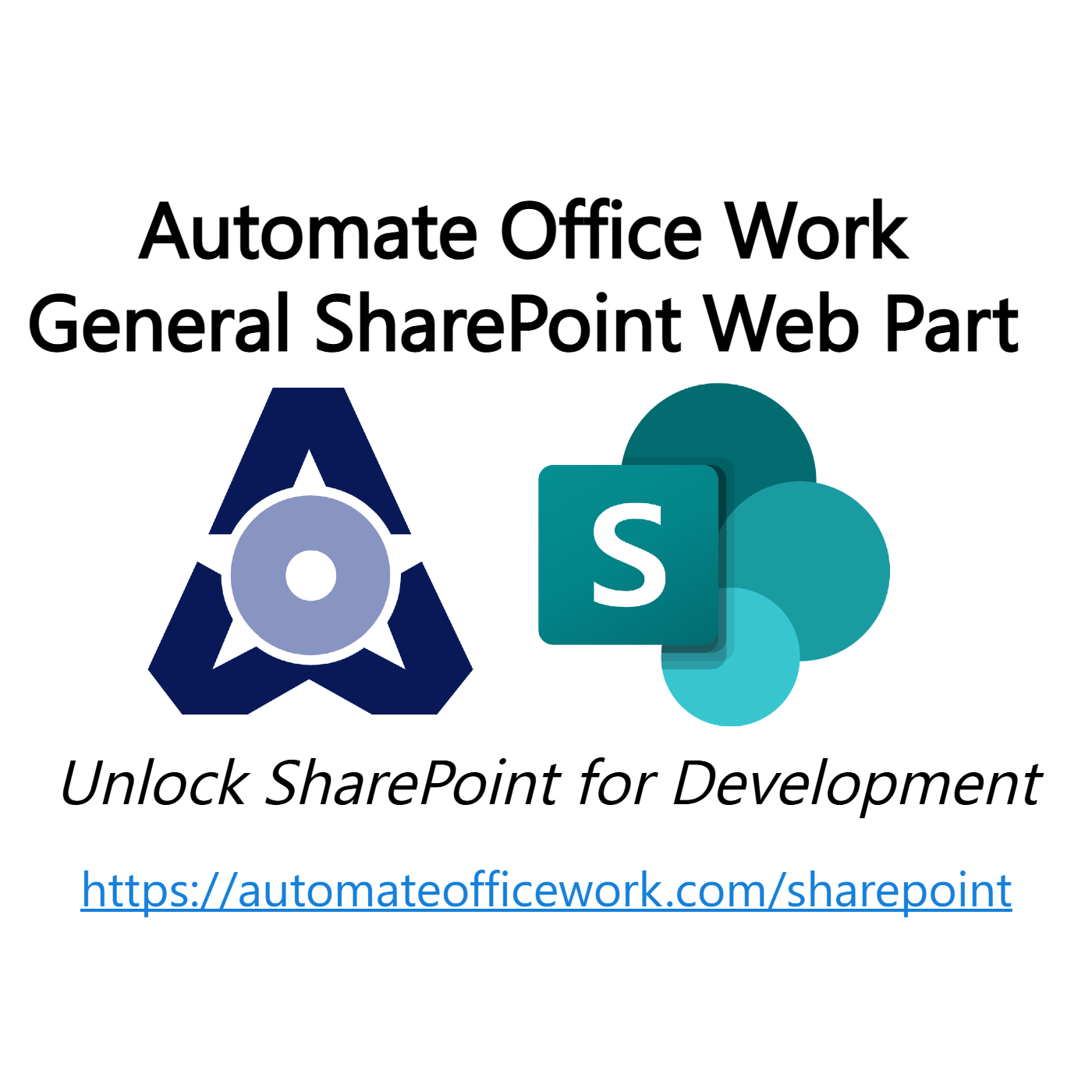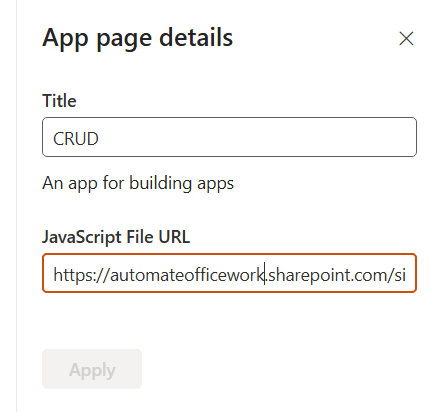AOW SharePoint webpart 1.0
Since November 2024, Microsoft requires that all development in SharePoint be done within web parts in SharePoint pages.
This web part allows you to develop your own solutions on your SharePoint. You run it inside a SharePoint page and point it to a JavaScript file of your choosing.
This will also allow you to run specialized Automate Office Work solutions which can be further developed or customized to fit your needs.
To install this .sppkg file, go to https://[mytenant].sharepoint.com/sites/AppCatalog. Click on "Try the new Manage Apps page" at the top which takes you to https://[mytenant].sharepoint.com/sites/appcatalog/_layouts/15/tenantAppCatalog.aspx/manageApps?source=classicAppCatalog
Upload the .sppkg file here and make it available for all SharePoints. Then on each individual SharePoint you will need to install it as an app.
It then appears as a web part for your SharePoint. You can also create a new page from the home page and select "App" as your page type. Select the AOW General App. The entire page will be made up of content from this web part.
This web part requires that you point to the URL of a JavaScript file to further modify the contents of the web part.
Go to https://automateofficework.com/sharepoint for product overview, installation instructions and use.
Version 1.0 of this web part includes jQuery, jQuery UI, xls.js, and xlsx.js