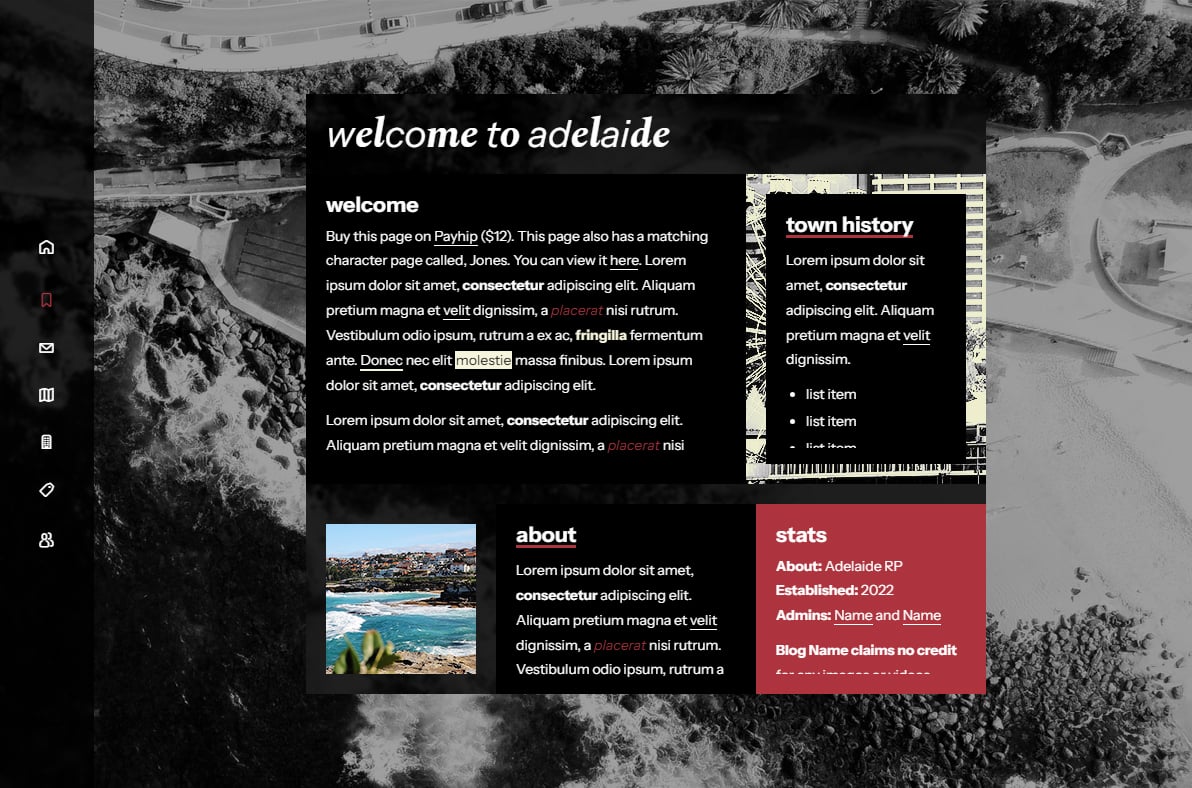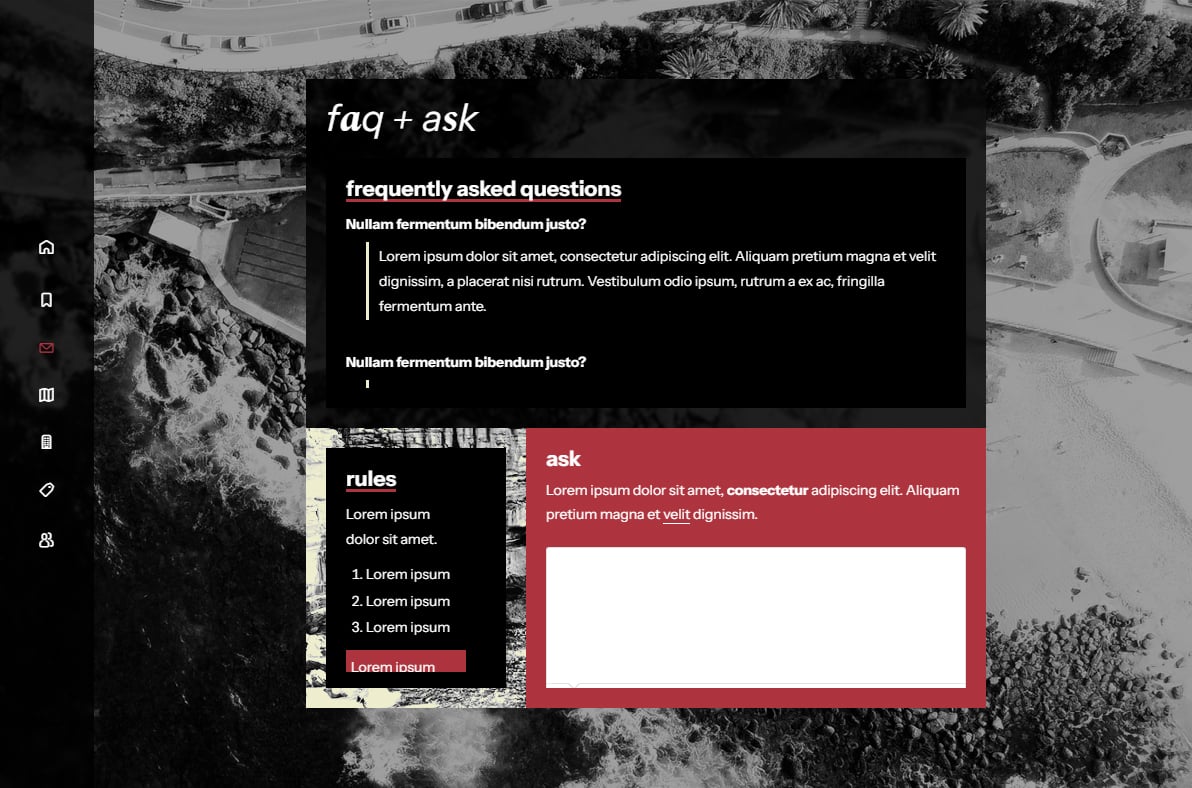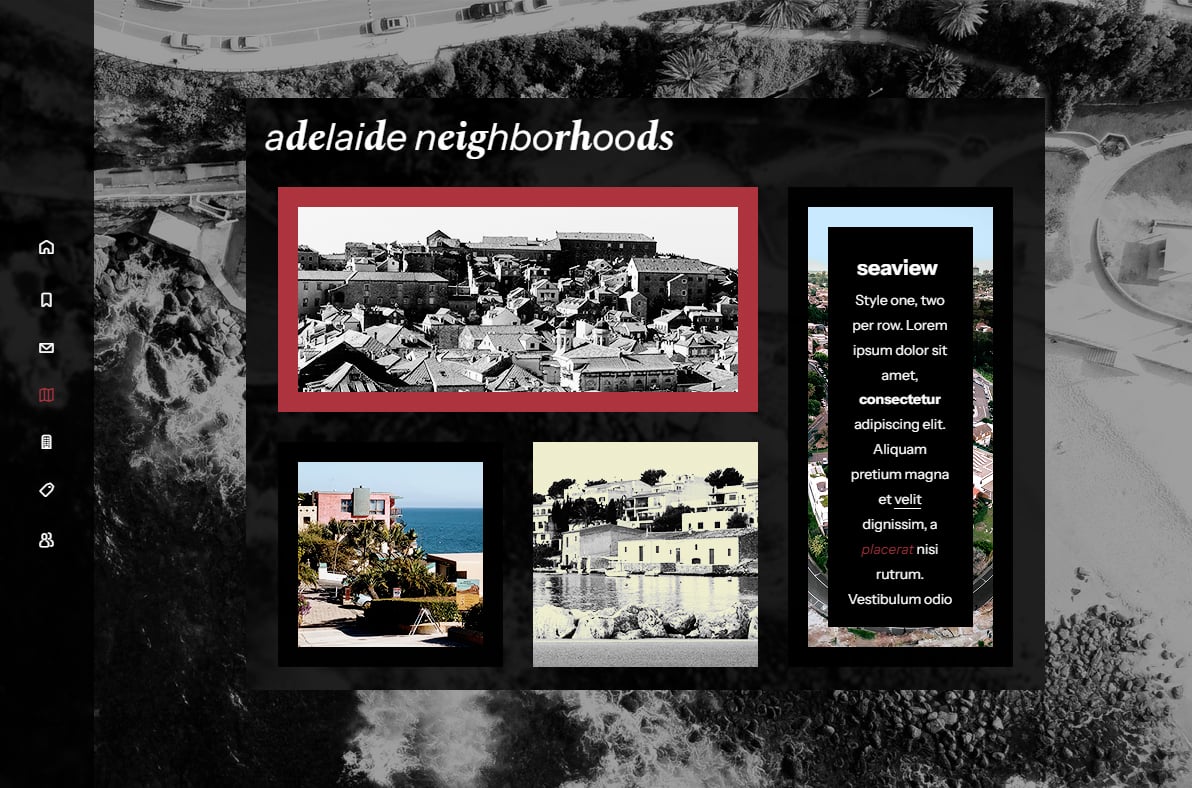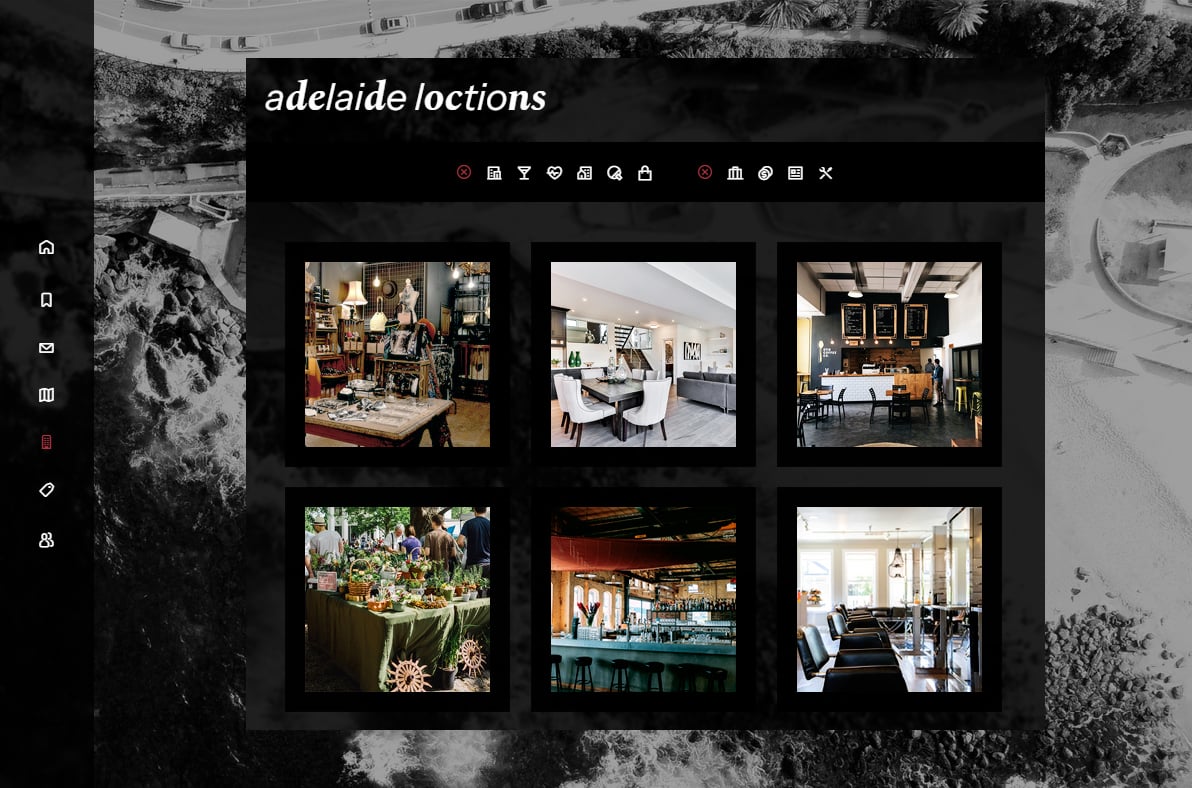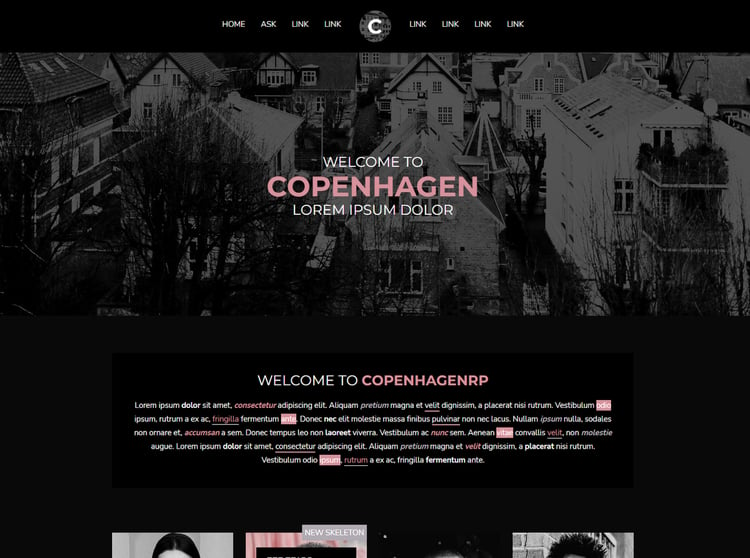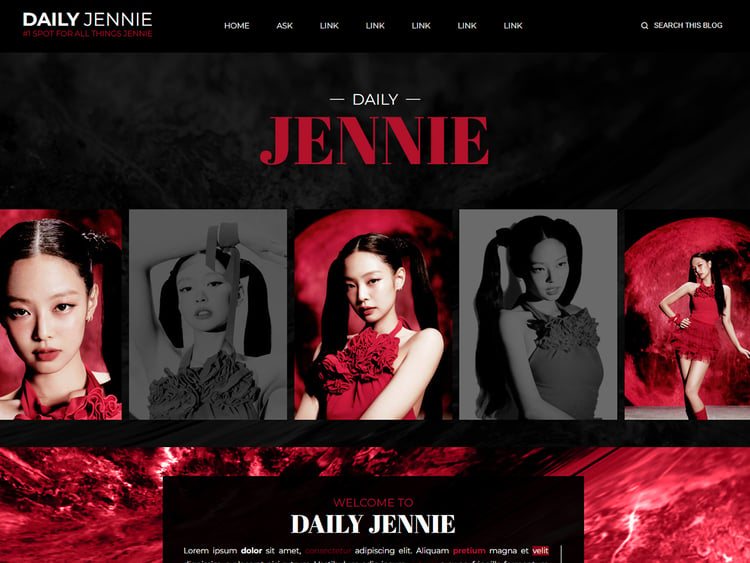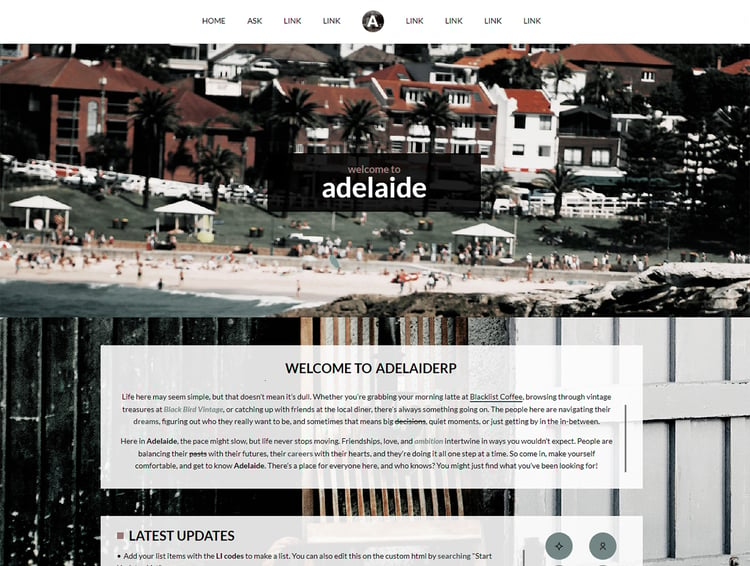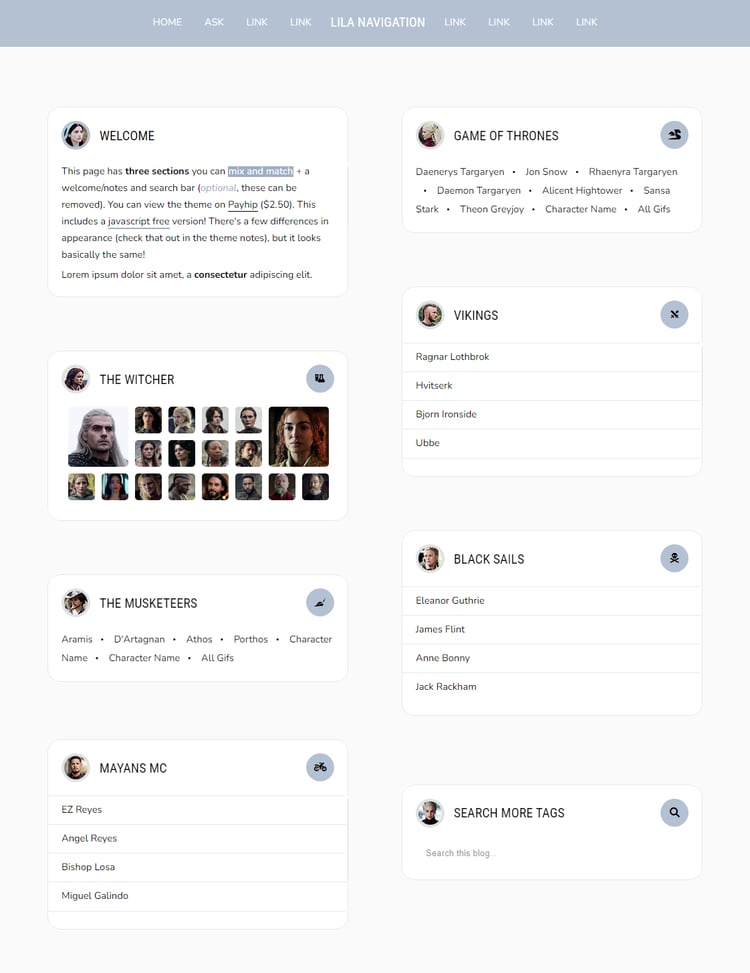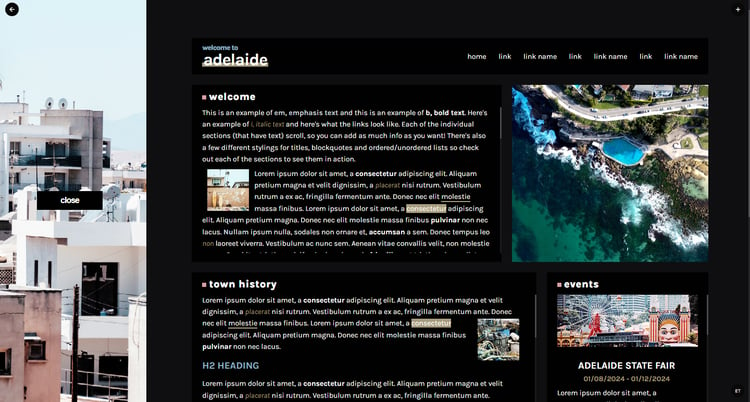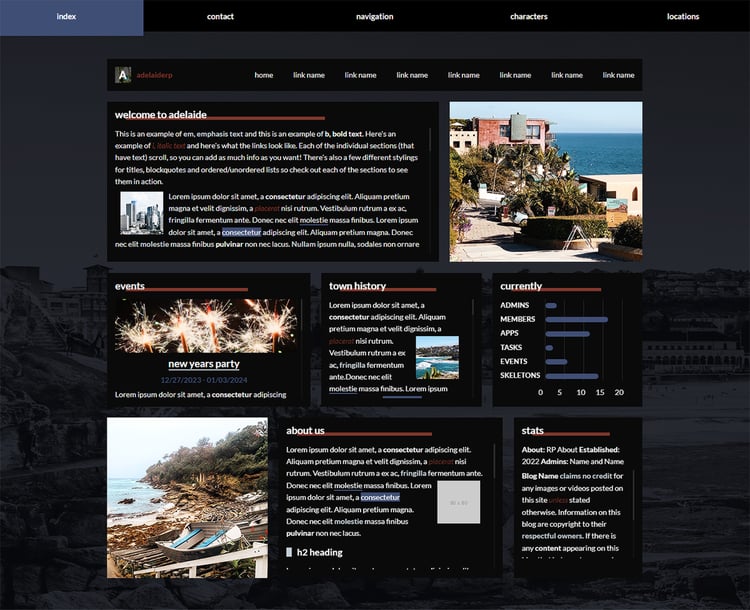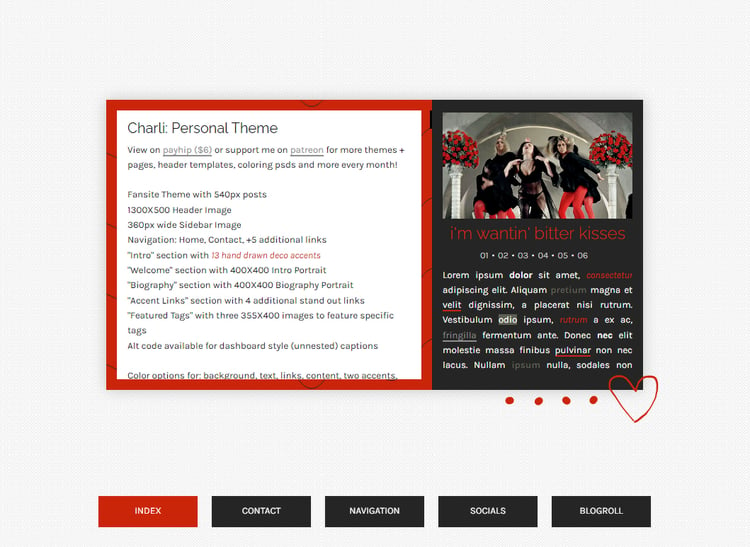Fox: All-In-One RP Universe Page
Static preview for "Fox" can be viewed here.
All-In-One RP Universe Page
- Navigation: Home + Character page link with the popup icons for the plot, ask/submit, neighborhoods, locations and tags/navigation
This is a pop-up theme, see below for specifics on each section.
Color options for: background, text, two main accents, content backgrounds, color overlays + more
Plot - First and default panel (all sections scrolling):
- Large "Welcome" section
- A smaller "Town History" section with a 240x310 color overlay background image
- "About" section
- "Blog Stats" section
- 150x150 Town Avatar
Ask/FAQ (all sections scrolling):
- Large "FAQ" section
- A smaller "Rules" section with a 240x310 color overlay background image
- Larger "Ask/Submit" box section
Neighborhoods (info sections scrolling) - Grid style layout with four different sections. These include:
- A wide 2 block wide image (440x185), on hover the image fades away to show location info
- A long 2 block tall image (185x440), on hover the location info is displayed over the image
- A square, 1 block wide/tall image (185x185), on hover the location info is displayed over the image
- A color overlay square, 1 block wide/tall image (225x225), on hover the location info is displayed over the image
- Uses masonry to auto-build the design so use the blocks you like best
Locations (info sections scrolling) - Filtering:
- Filter navigation. By default these are arranged for location type (food/drink, health, rec, houses, etc) and by status (for rent, for sale, help wanted and under co)
- Each location has a 185x185 square image with the info showing on hover. The info includes a location name and two lines of info text. By default this is used for the type of location (cafe, gym, hospital, etc) and then the second line is used for neighborhood the location is in
Navigation (link sections scrolling) - Two Styles, both with section title and links:
- Style one is solid color block
- Style two is a solid color info block with a 225x225 color overlay background image
- Mix and match or use one style
*Color overlay is used in the css, choose an accent color and upload a plain b/w image and it will appear as a colored image
Don’t use as base code, remove credit or claim as your own.
Do edit any feature to make it your own.
SUPPORT: I do not mind helping with customization support. Please feel free to contact me with any questions.
INCLUDED: Fox universe page, misc tutorials and default sections + theme help/notes