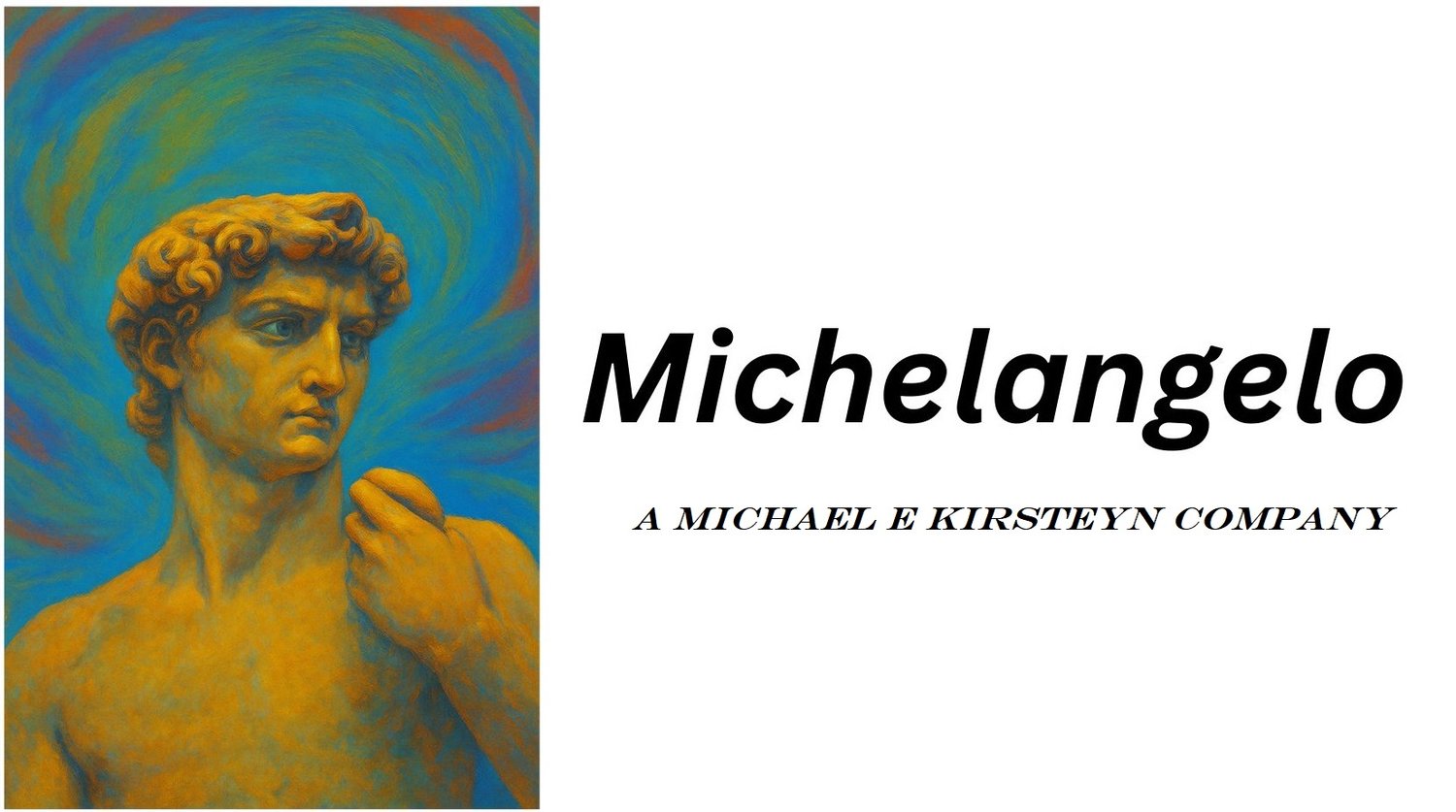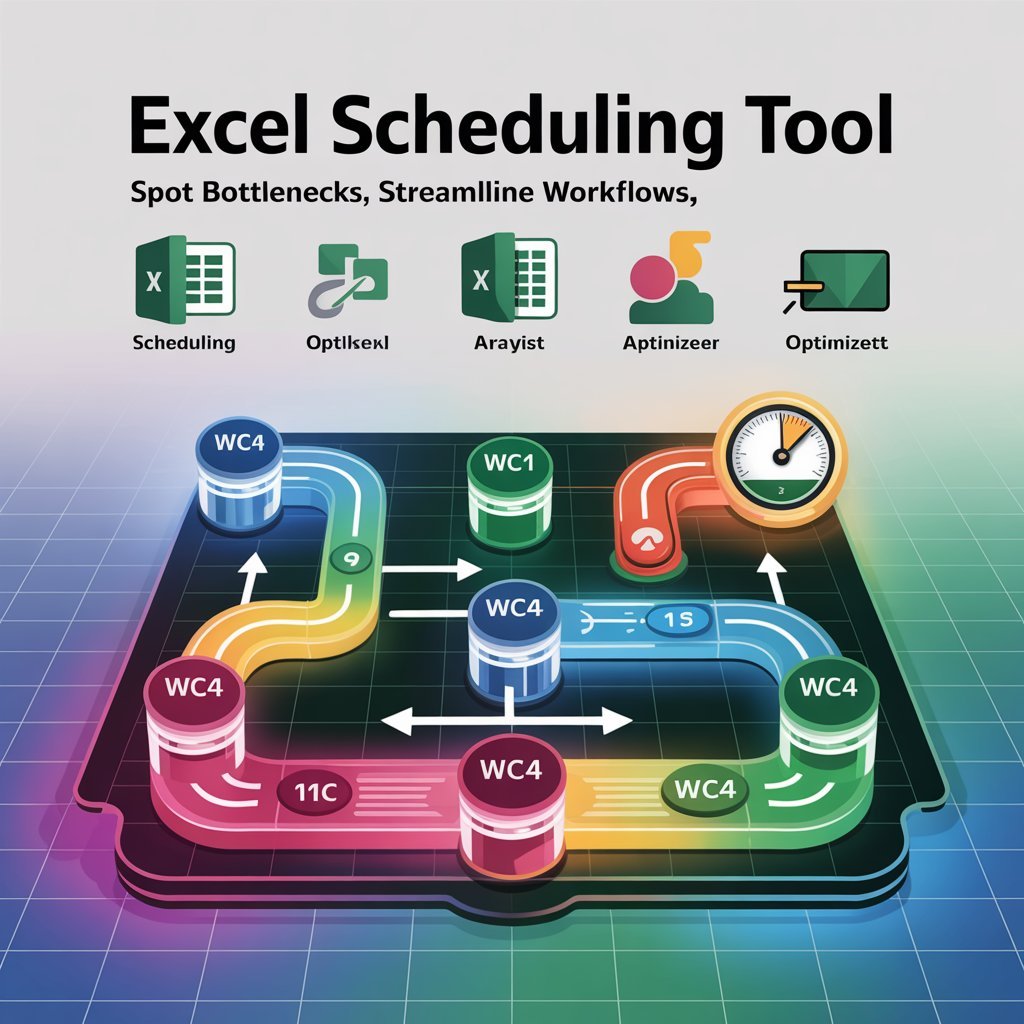
Excel Scheduling Tool
Instant Digital Download
Excel Scheduling Tool: Identify Bottlenecks & Optimize Workflows in Multiple Work Centers
Product Overview
A ready-to-use Excel spreadsheet for scheduling operations with multiple work centers. Ideal for manufacturing, production, or any environment requiring management of fixed-capacity resources. The tool enables quick order entry, demand forecasting, bottleneck detection, and decision making to streamline workflows. All features use standard Excel formulas, tables, and visualizations—no programming skills required.
Key Features
- Easy Order Input:
- Enter order IDs, ship dates, and unit requirements for 4 customizable work centers (WC1–WC4) in an auto-expanding table.
- Daily & Weekly Demand Analysis:
- Automatic calculation of daily and weekly demand per work center, using dynamic formulas.
- Capacity Comparison & Bottleneck Detection:
- Built-in comparison of demand against editable daily capacities. Flags overloads with conditional formatting and shows additional units needed.
- Data Visualization:
- Charts to visualize demand vs. capacity trends, helping identify patterns and bottlenecks at a glance.
- One-Click Setup via VBA Macro:
- Included VBA script auto-generates all sheets (Capacities, Orders, Daily Demand, Weekly Demand)—just run once to set up.
- Customizable & Scalable:
- Edit capacities, add orders, extend date ranges, and track up to 365 days with auto-updating summaries.
- No External Dependencies:
- Everything functions inside Excel; no add-ins or internet required.
How It Works
- Setup:
- Open the file, enable macros, and run the included VBA to create necessary sheets.
- Input Data:
- Enter order details (ship date and units per work center) in the "Orders" sheet.
- Analyze:
- Switch to "Daily Demand" or "Weekly Demand" to review aggregate demands, see flagged constraints, and calculate overloads.
- Visualize & Optimize:
- Use visual charts to spot issues early and plan workload distribution for optimal resource usage.
Benefits
- Save Time: Rapid identification and resolution of capacity issues—no manual calculation.
- Improve Efficiency: Redistribute orders or resources to optimize workflows.
- User-Friendly: Clear layouts, auto-updating formulas, and visual aids for non-technical users.
- Cost-Effective: Single purchase; no subscriptions or consulting fees.
- Flexible: Customizable for team size, work center count, or workweek structure.
Requirements
- Microsoft Excel 2010 or newer (macro support needed).
- Compatible with Windows and Mac (some VBA features may vary).
- File format: .xlsm (macro-enabled workbook).
What's Included
- Instant download of the macro-enabled Excel file (.xlsm)
- Pre-installed VBA macro for automatic setup
- Sample data for immediate testing
Ready to transform your production scheduling? Download instantly and begin optimizing your work centers. For custom tweaks or questions, contact support.
Price: $19.99
Tags: Excel Tool, Scheduling Spreadsheet, Bottleneck Analysis, Workflow Optimization, Production Planning