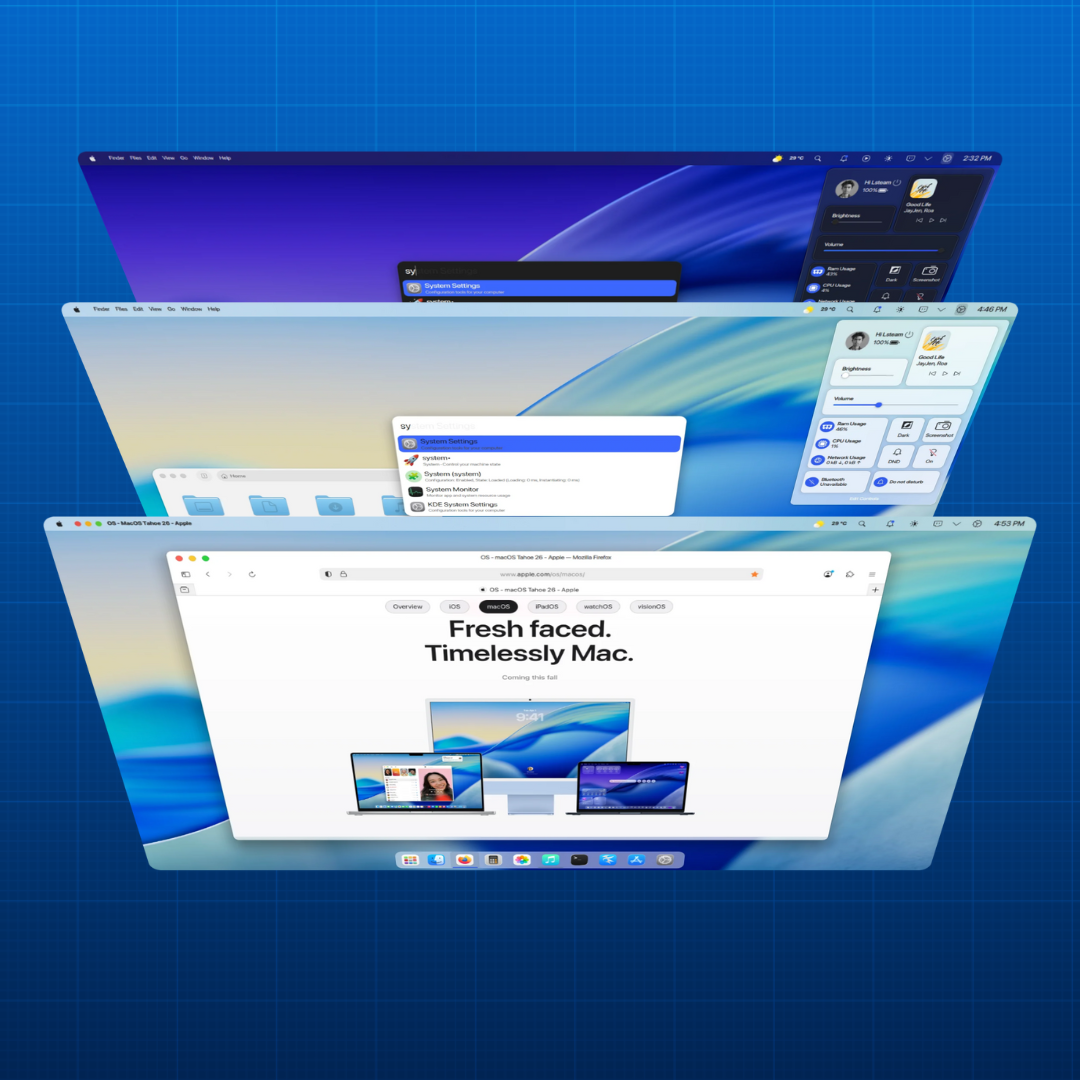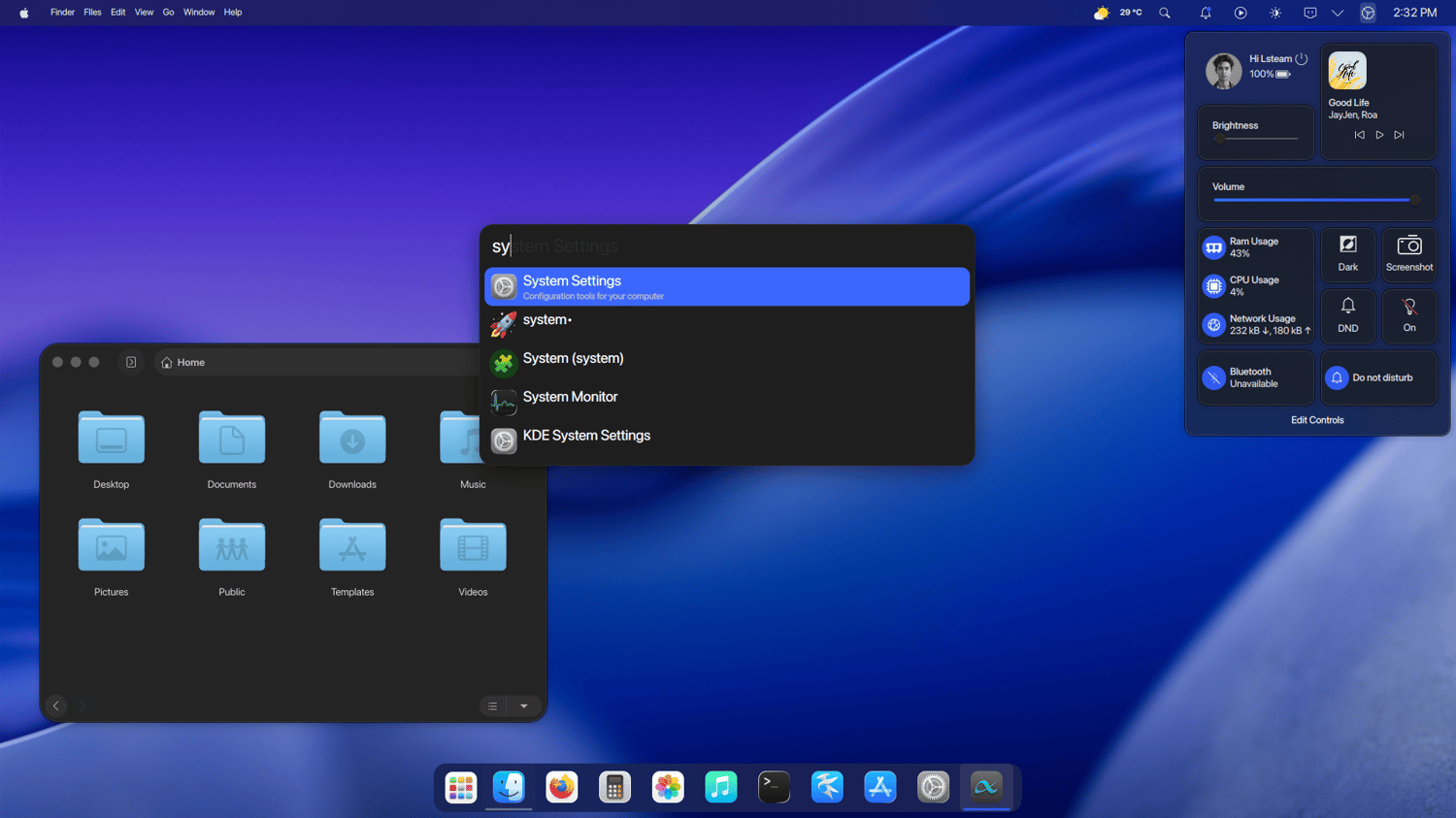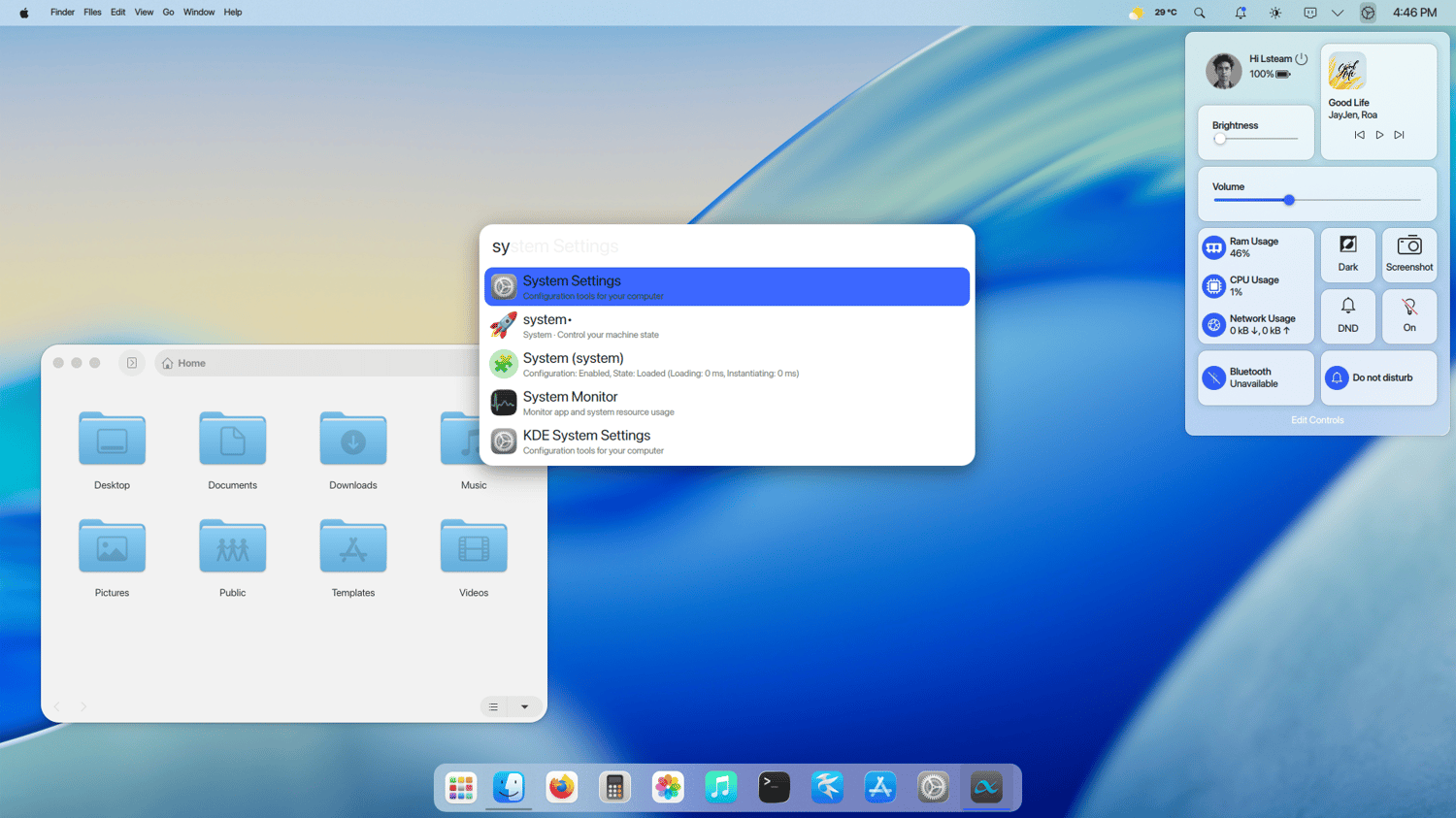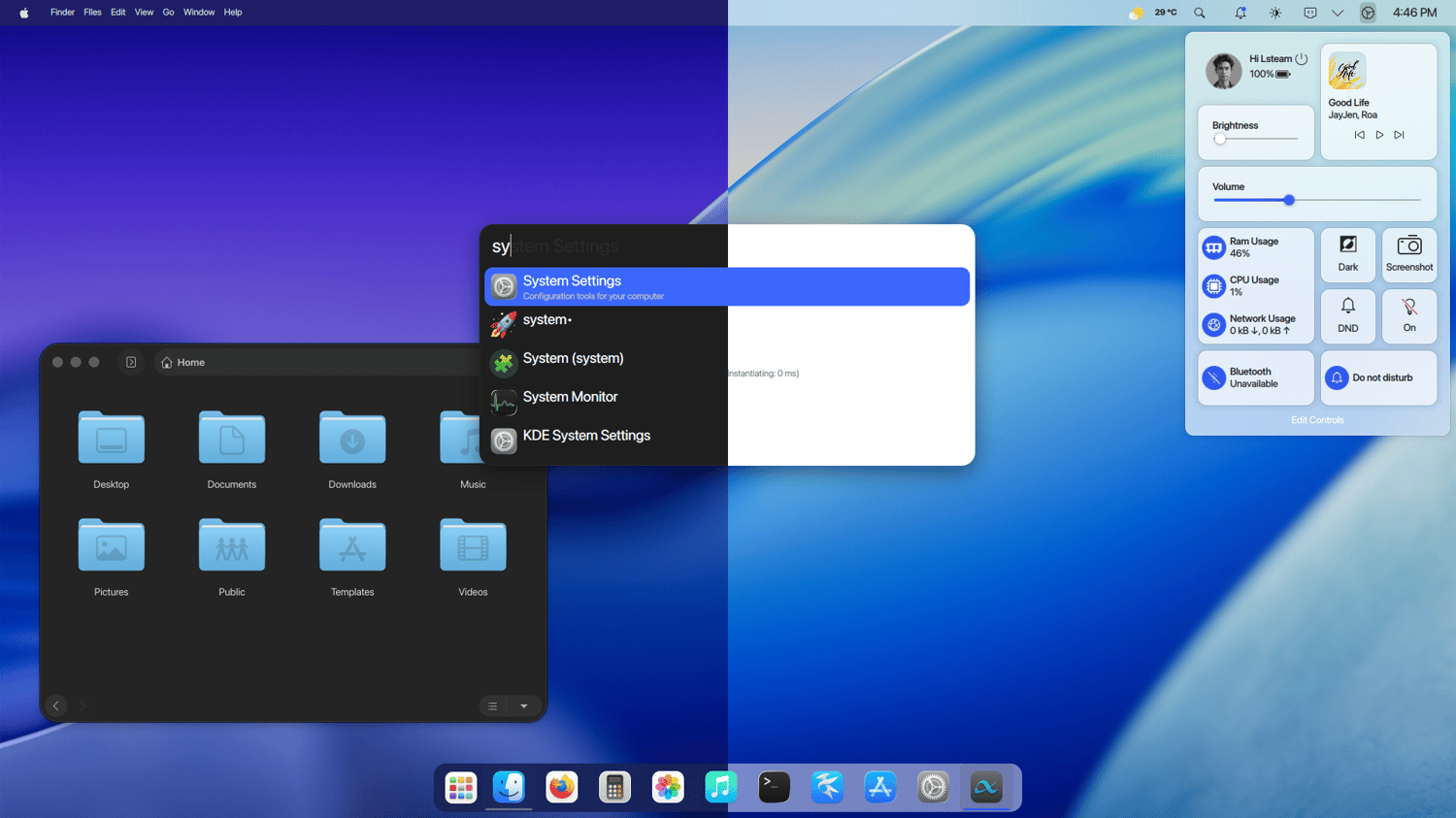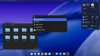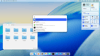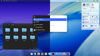Single Command Auto Customize KDE Plasma 6 Look Like macOS | Version 3.0
Transform your KDE Plasma 6 desktop into a stunning, macOS-inspired environment — instantly, with a single command.
This powerful and easy-to-use script gives your Linux system a sleek and modern macOS-style interface, including themes, icons, layouts, animations, and more. Whether you're a beginner or a busy user, this tool saves you time and effort with full automation and support for popular KDE Plasma 6 distributions.
✅ What’s New in Version 3.0
- Fully compatible with KDE Plasma 6.1+
- New support for Dark/Light theme switching via terminal
- Updated macOS-style layout with top panel, global menu, and dock
- Optimized performance and visual polish for a smoother experience
💻 Supported Linux Distributions
- Fedora 42 KDE Plasma
- KDE neon (Ubuntu 24.04 base)
- Manjaro Linux 25 KDE Plasma
- openSUSE Tumbleweed
🎨 What’s Included
- A complete macOS-style makeover:
- macOS-inspired Plasma theme & layout
- Beautiful icons, cursors, fonts, and wallpapers
- Latte Dock with macOS-style behavior
- Widgets and system tweaks for a seamless look
- Refined user experience with smooth animations and elegant design
📂 Included Files
- install.sh – Instantly transforms your KDE Plasma 6 desktop with a single command
- tweaks.sh – Easily switch between Dark and Light modes for Plasma, GTK, LibAdwaita, and Flatpak apps
🚀 How to Use
- Extract the package:
unzip plasma6-macos-3.0.zip
- Navigate to the folder:
cd plasma6-macos/
- Run the installer:
chmod +x install.sh
./install.sh
That’s it! Your Linux desktop will now look and feel like macOS — elegant, modern, and professional.
🖥️ Why You'll Love It
- Save hours of manual setup
- Designed for both beginners and power users
- Looks great out of the box — no extra configuration needed
- Reversible and customizable
🎉 Ready to give your KDE Plasma 6 desktop a fresh, macOS-style upgrade?
Download Version 3.0 and start customizing today!