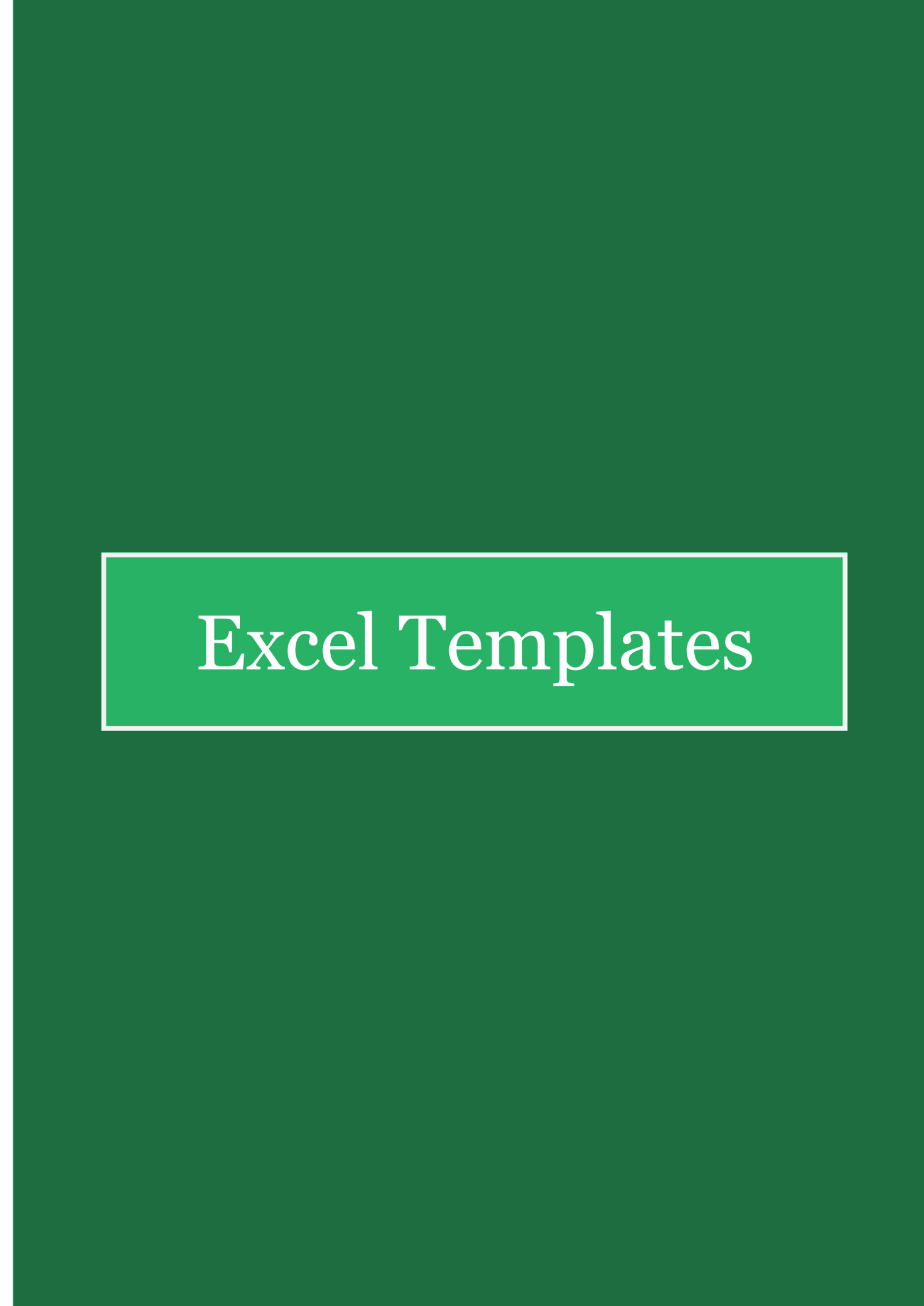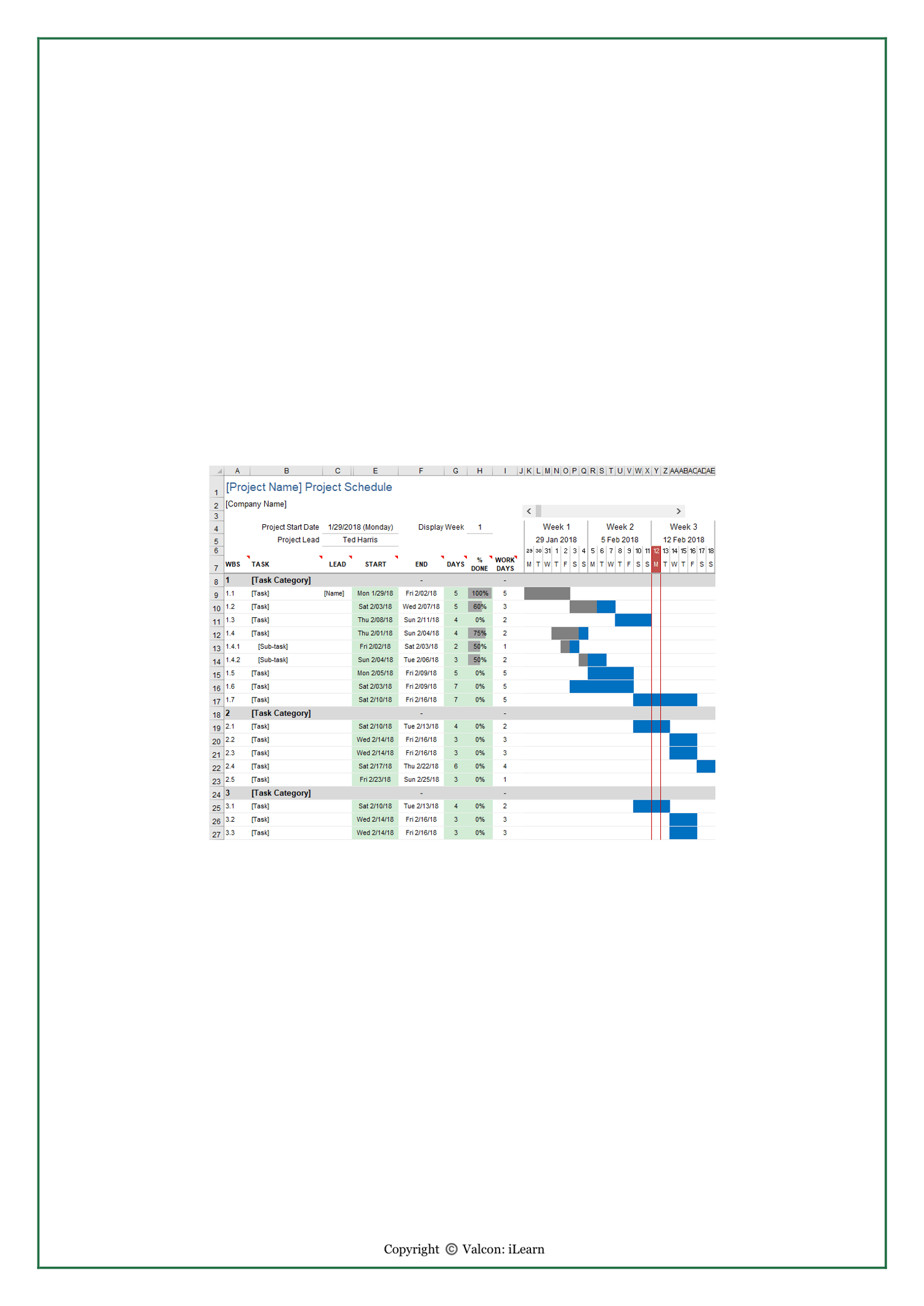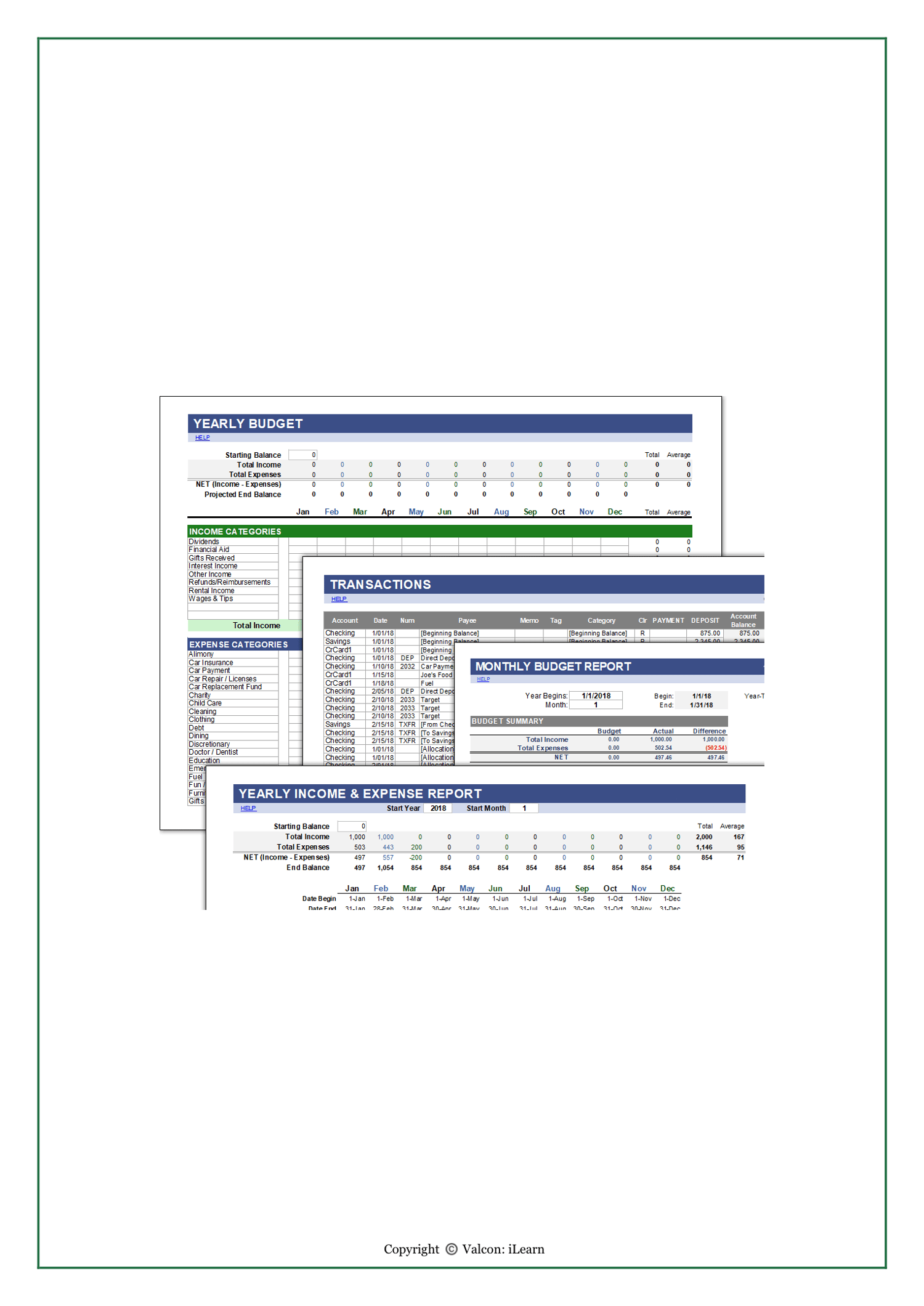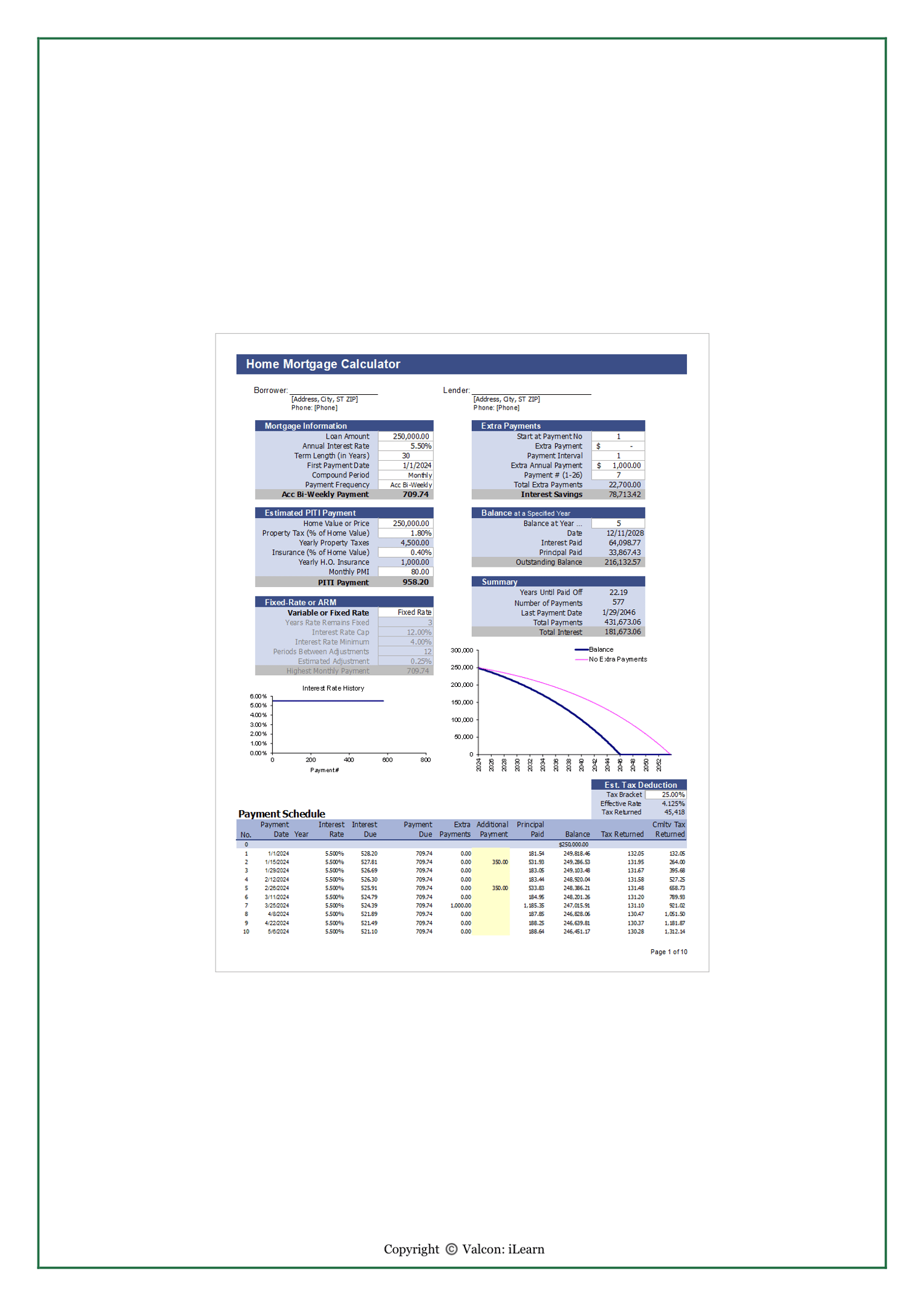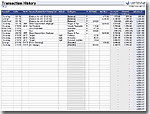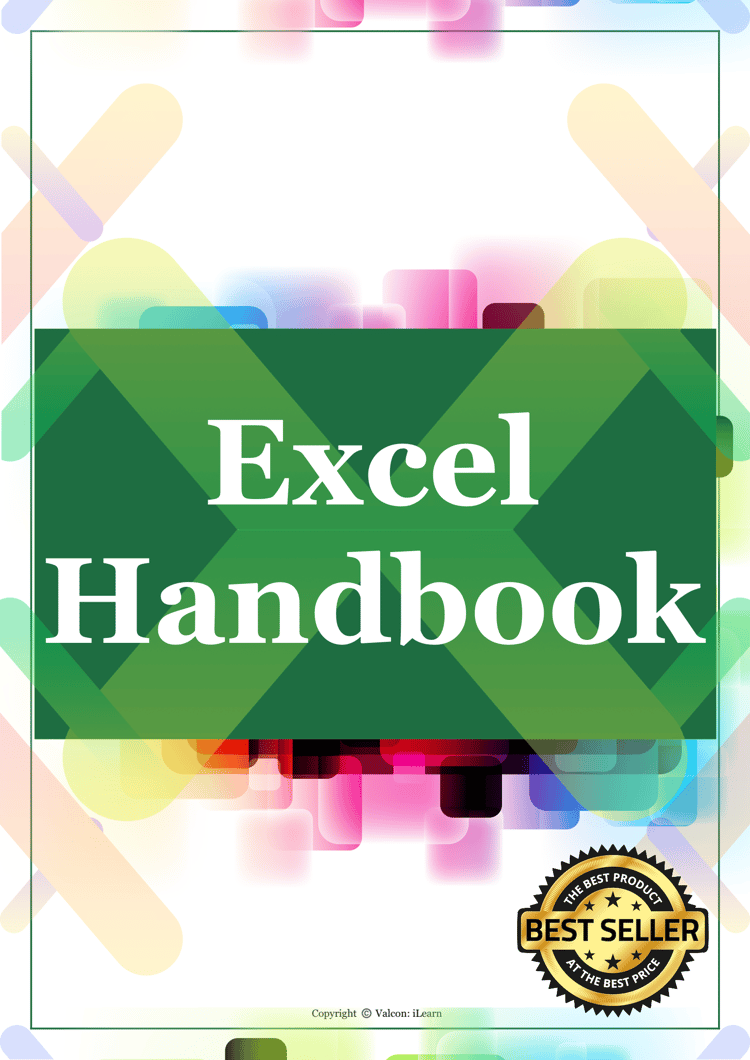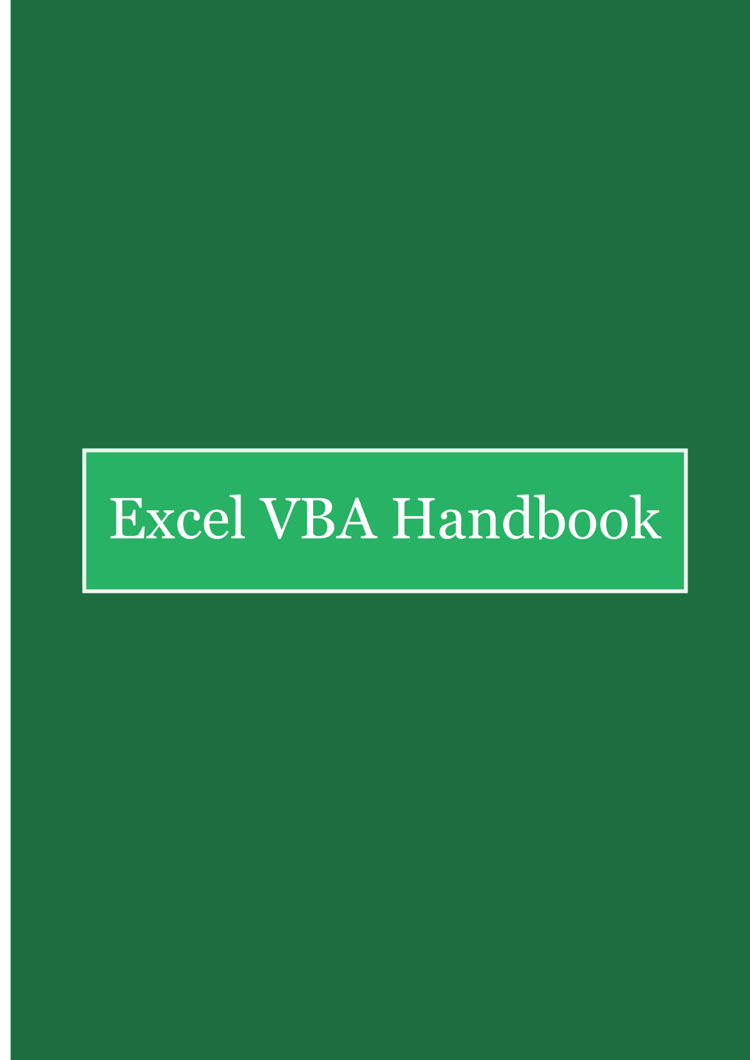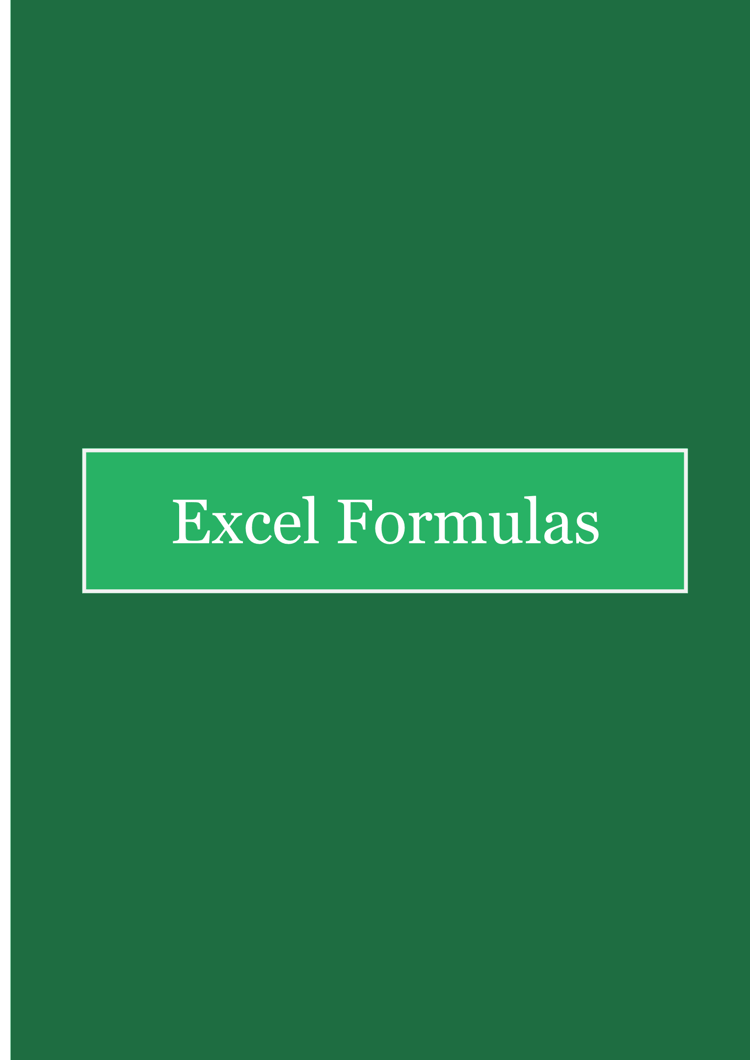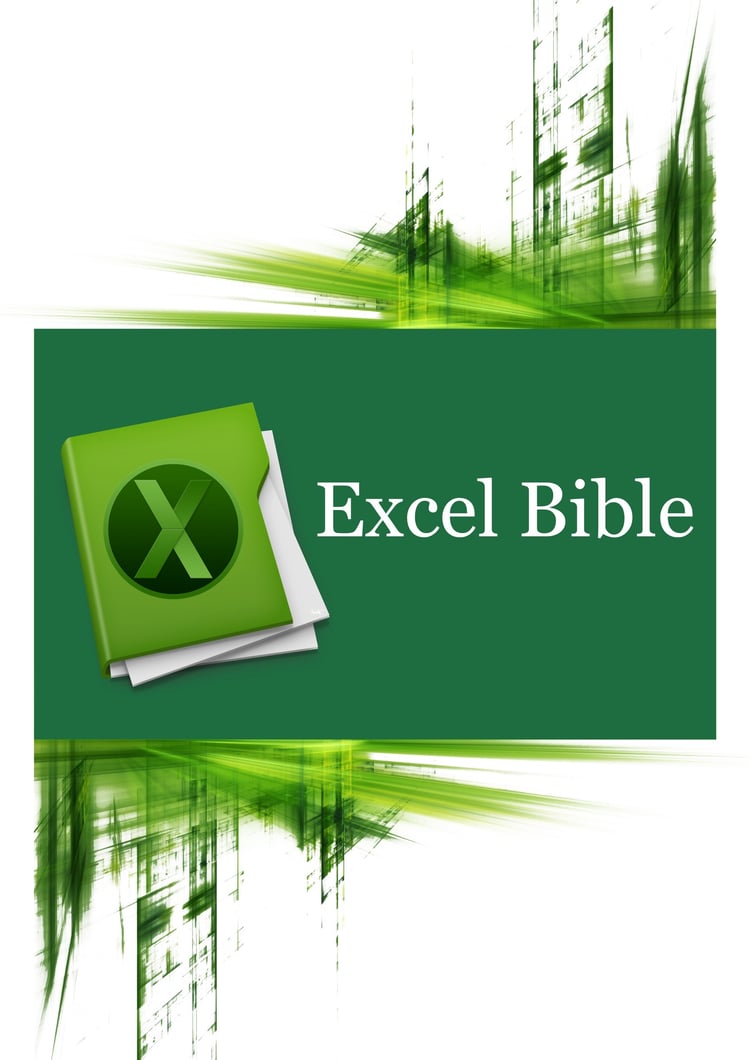Excel Templates
On Sale
$0.00
Pay what you want:
$
EXCEL®️ TEMPLATES
This spreadsheet is an all-in-one home mortgage calculator. It lets you analyze a fixed or variable rate home mortgage. You can set up periodic extra payments, or add additional payments manually within the Payment Schedule. Use the spreadsheet to compare different term lengths, rates, loan amounts, and the savings from making extra payments. It also calculates the outstanding balance at the end of a specified number of years and the tax returned if the interest paid is tax deductible.
Both this older version and the newer version can be used as a complete money management system. With a single spreadsheet you can Plan, Track, and Analyze your personal or family spending.
Create a Yearly Budget to make future projections, handle variable income, plan for irregular expenses (non-monthly), and budget variable expenses like seasonal electricity or water bills.
Transaction History
Record Transactions for multiple accounts all in a single worksheet. Include your Credit Card account(s), Checking account(s), Savings account(s), and even an account to represent your Cash, Purse, or Wallet.
Balance Your Checkbook - the Transaction history table includes a "Cleared Balance" that makes it easy to compare to your bank statement(s). Use the reconcile (R) column in the table to enter cleared "c" and reconciled "R" transactions. You can enter split transactions and transfers between accounts. Use the built-in Excel autofiltering to display transactions for a single account or all accounts.
Monthly Budget Report
Track Your Monthly Spending using the monthly budget report which includes graphs, compares budget vs. actual amounts, and is updated automatically as you enter transactions. Just change the Year and Month to view the report for a different month.
Description:
This template contains the core functionality needed to create a simple Gantt chart easily. Each row of the worksheet represents a separate task. All you need to do is define the start date and duration of each task.
- To add more tasks, you just copy and paste rows.
(or insert a row then press CTRL+D to copy formulas down).
- To change the range of dates displayed in the chart area, just slide the scroll bar.
- To track the status of a task, edit the % Complete column. The bars in the chart show the % complete for each task.
- The vertical red line shows the current date.
- To use the automatic work breakdown structure numbering, copy the formula for the appropriate level from the bottom of the worksheet.
⚡ 1x 2024-calendar.xlsx
⚡ 1x Money-manager-2.xlsx
⚡ 1x Home-mortgage-calculator.xlsx
⚡ 1x Gantt-chart_L.xlsx
🔗 Your download link: will be available immediately after purchase.
💡 Please Note: This is a digital eBook, not a physical copy.