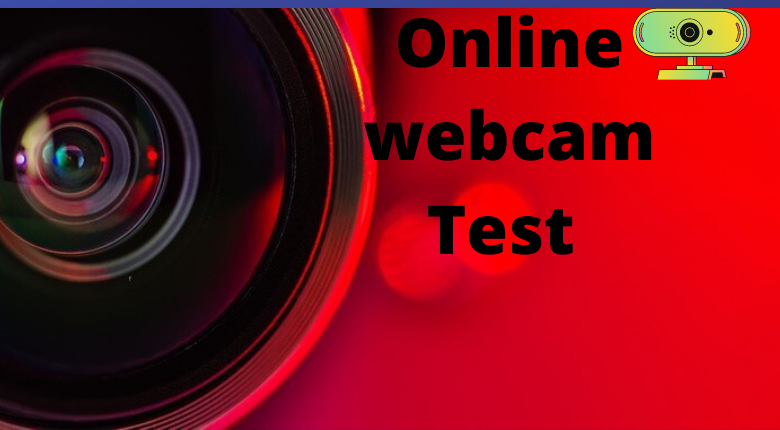
How to build a homemade visualizer using IP Webcam
On Sale
$2.00
$2.00
This short guide aims to take you through the steps for how to build a table-top visualizer at home using a mobile phone app for Android called IP Webcam. You do not need to be particularly technical to use the software, but a willingness to experiment and try things out will go a long way. Requirements
• Android phone which has a reasonably good specification1, and its power charger.
• Laptop connected to a power source, or a desktop machine.
• A means to secure your phone with its rear camera pointing over your drawing surface.
• You may need a power extension cable to your work area and additional lighting.
• [Recommended] The Chrome web browser is installed on your laptop/desktop machine.
• [Recommended] High-contrast pens, such as felt-tip or very black "uni-ball" pens.
• Android phone which has a reasonably good specification1, and its power charger.
• Laptop connected to a power source, or a desktop machine.
• A means to secure your phone with its rear camera pointing over your drawing surface.
• You may need a power extension cable to your work area and additional lighting.
• [Recommended] The Chrome web browser is installed on your laptop/desktop machine.
• [Recommended] High-contrast pens, such as felt-tip or very black "uni-ball" pens.
