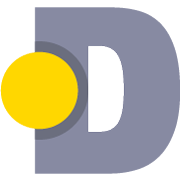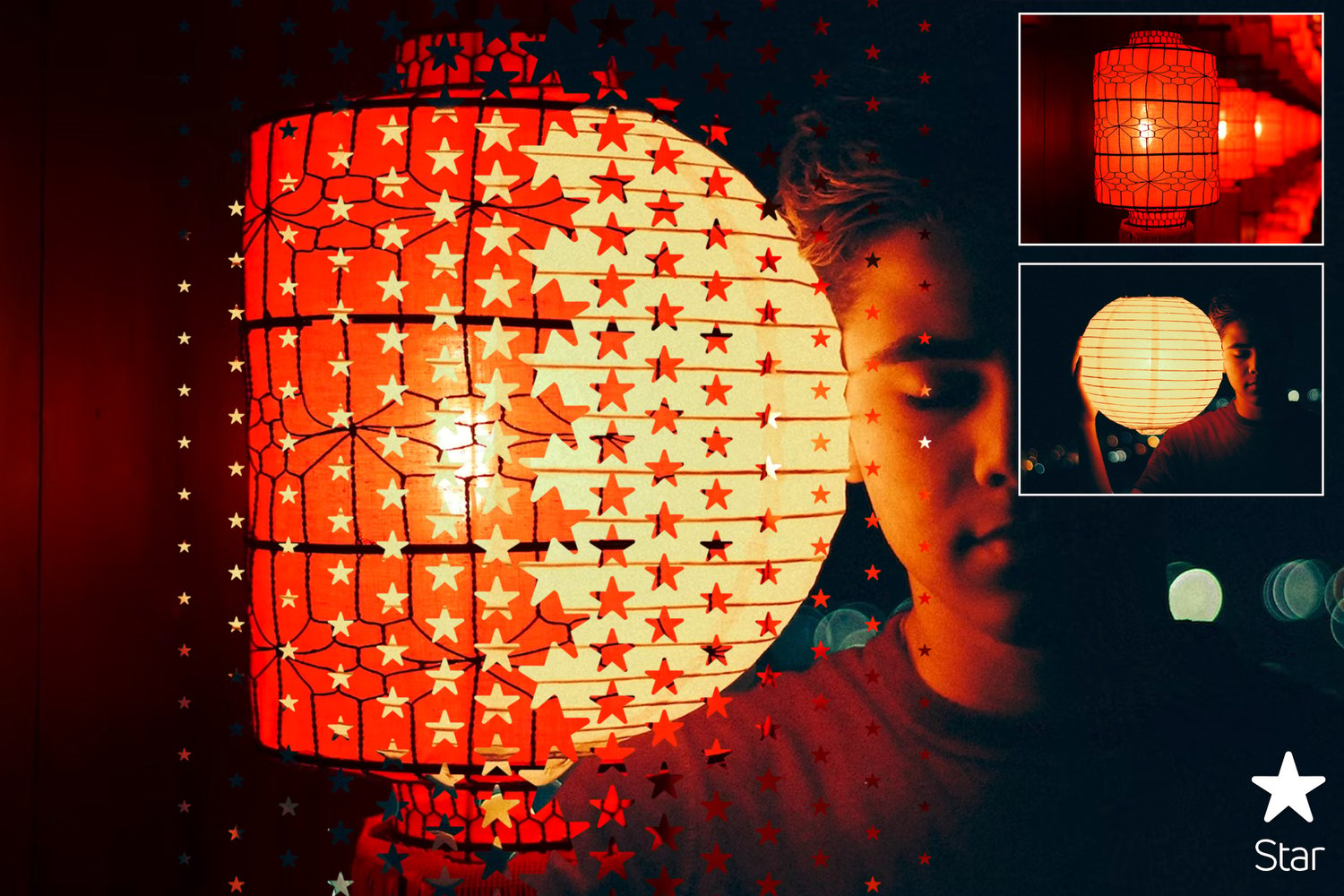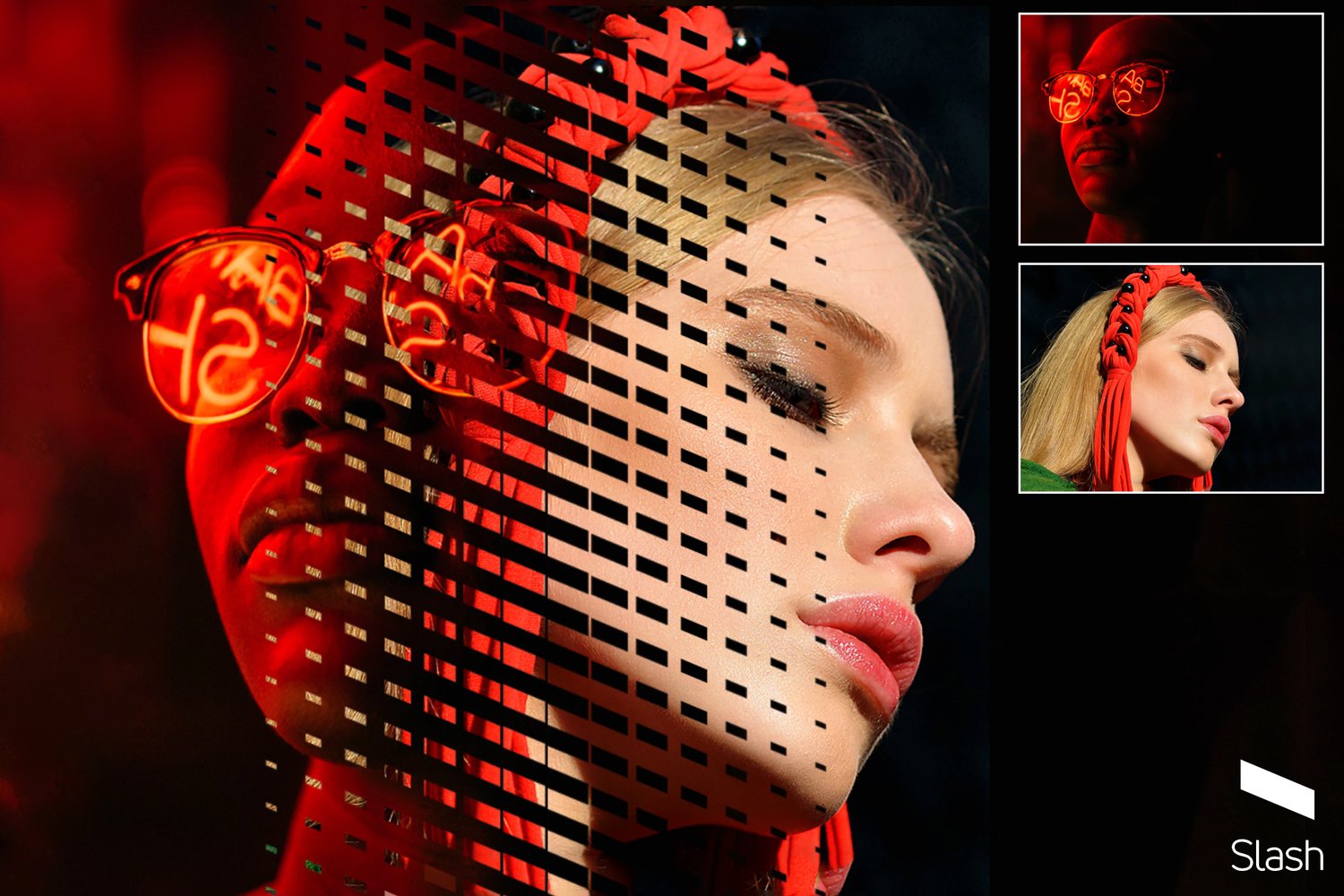Geometric Gradient Wipe 6
On Sale
$6.00
$6.00
Blend two images in a fun way with a geometric gradient wipe!
- Easy to use: just 1 Click actions!
- No mask or selection is needed: place the images in different layers, click and hide the top layer, choose the action and play it
- Non-destructive keeps the original images untouched
- 6 different pattern shapes:
- Arrow
- Mosaic
- Quadrant
- Rain
- Slash
- Star
- x 3 sizes: small, medium, and large to use in different images sizes
- = 18 total actions
Content:
3 Geometric Gradient Wipe 6.atn files with 18 total actions
- GEOMETRIC WIPE 6 SMALL.atn
- GEOMETRIC WIPE 6 MEDIUM.atn
- GEOMETRIC WIPE 6 BIG.atn
1 PDF Help File, English-Español
Install:
Load the Geometric Gradient Wipe Actions
- GEOMETRIC WIPE 6 SMALL.atn
- GEOMETRIC WIPE 6 MEDIUM.atn
- GEOMETRIC WIPE 6 BIG.atn
- WIPETILES 6.abr
- Open one of the images and place the second one on top
- Adjust the top image size to cover the document if necessary
- Click the top layer and hide it
- Choose the action from the Actions Panel
- Play the action
- The action ends with a New Layer named as the action played with the Geometric Gradient Wipe Mask
- Invert the resulting mask to change the wipe direction