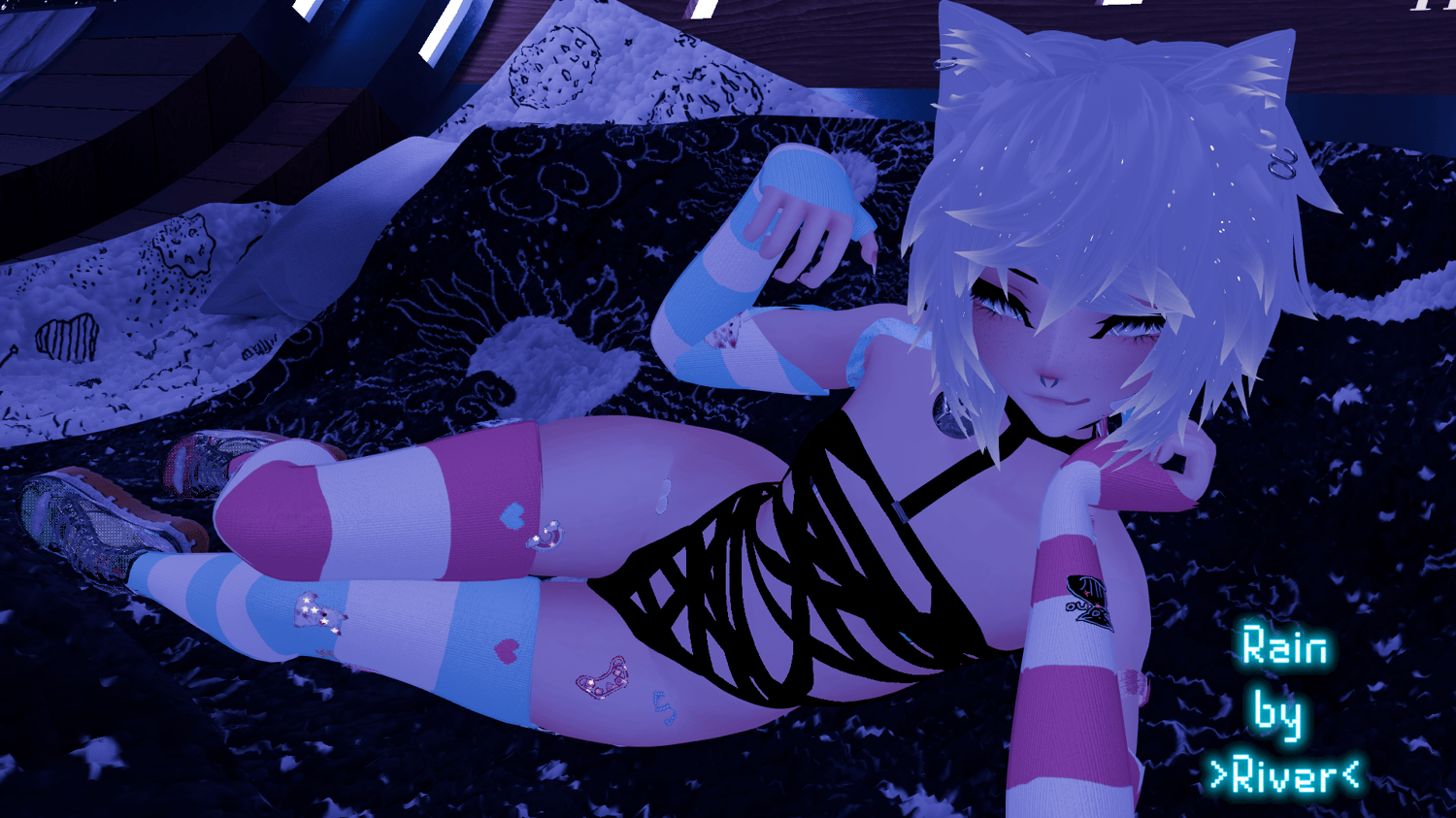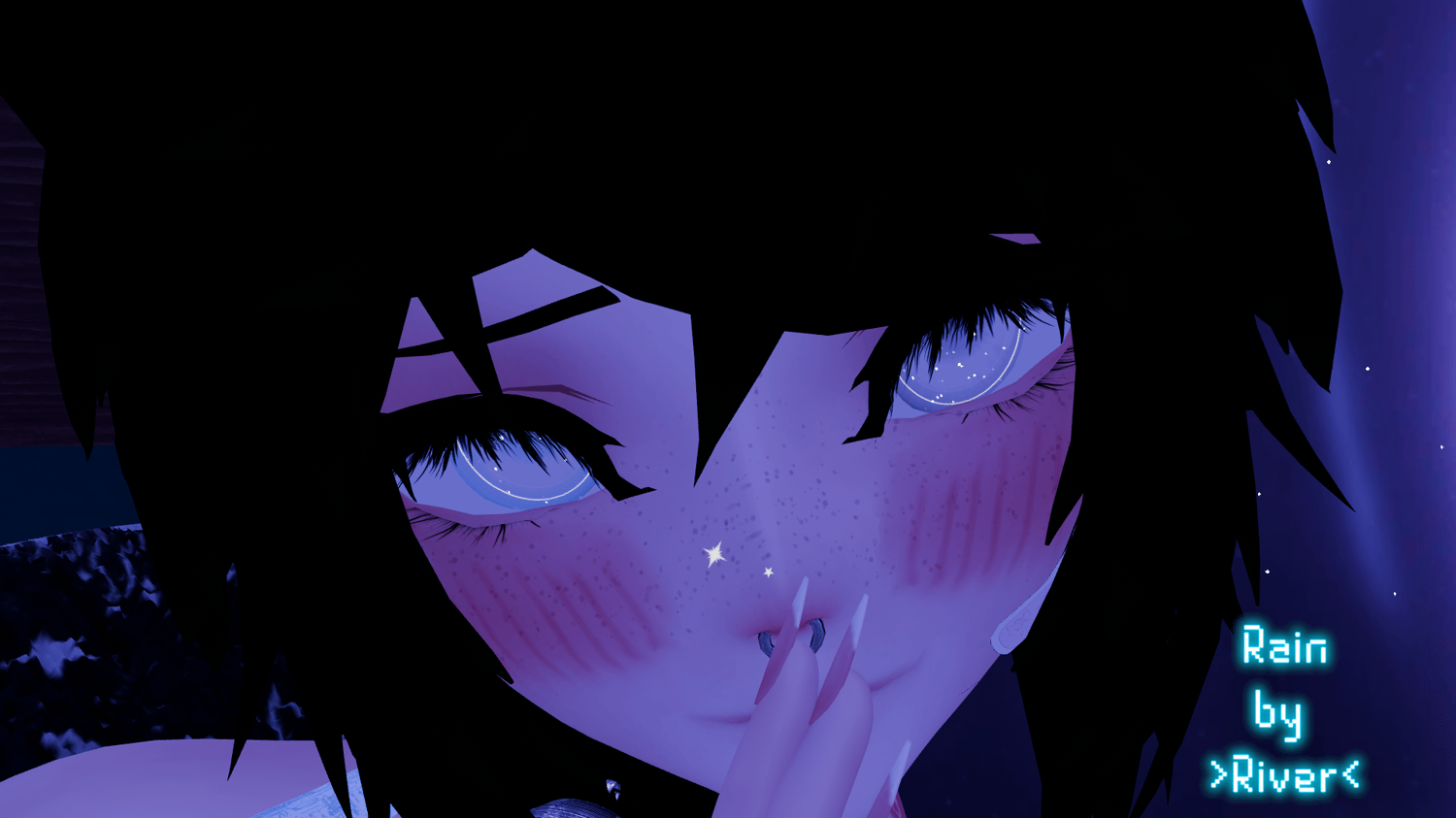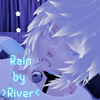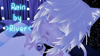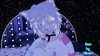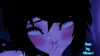Rain (Femboy) (PC/Quest, GOGO, NSFW, SPS)
Rain is PC/Quest & has GOGO, NSFW, SPS [THIS AVATAR REQUIRES POYOMI PRO SHADER]
Unity 2022.3.6f1
Features:
Freckles toggle (Pc version only)
Nail shape radial
Hair color from white to black
Hair emissions raidial (Pc version only)
Eye color swap (Pc version only)
Lashes color swap
2 outfits: 2 tops, 3 bottoms (includes panties), shoes, socks, Gloves (Pc version has a bow and ribbon), bodysuit, & pasties
Accessories: Bell-choker, lip and nose piercings, lollipop and keys (they are mouth accessories), Nose band aid, & Stickers all over the body (Pc version has 1-2 more stickers than the quest version)
Species parts: Elf ears (Pc version only), cat ears, & a cat tail.
Audio link on emissions (Pc version only)
2 contacts- Headpats, & Noseboops (Pc version has particles!)
Fun stuff: Worms toys, Springjoints(Pc version only), & hand trails(Pc version only)
SPS and pp(Pc version only) (no pp toggle if you want- He still has a female part with sps for it)
Specs:
[PC version]
[Quest version]
How to upload (PC version):
First use VRChat Creator companion
If you are going to use SPS -make sure VRCFury is installed into your Avatar Project https://vrcfury.com/download/
- Go to VCC Listing (wholesomevr.github.io)
- Click on Add to VCC (VRChat creator companion)
- Press on Open when prompted by your Browser
- Press on I understand, Add Repository in the Creator Companion to add the wholesome© SPS Configurator Repository
- Go to your Projects page and press on Manage Projects on your specific Avatar Project
- Press on the "+" to at wholesome© SPS Configurator to add it to your project. The package versions are in the picture below (Make sure the project looks like this for PC version).
[I have videos to help -that starts at this step if you need more help along with the package!]
and go ahead --> open the fresh avatar project
-->install poi_Pro_7.3.50_To_9.0.18 or newest version (newest Poi pro should work)
-->then Avatar project
- How to upload (Quest version):
- First use VRChat Creator companion
- Make a separate project from the PC version! (Make sure the project looks like this for Quest version).
open the fresh project and drag the Quest package into it
Change the platform over to android.
upload and done!
RULES/TERMS OF SERVICE
♡ By purchasing a model, you receive a standard commercial license. This allows you to stream using River’s models on platforms like Twitch, YouTube, and TikTok — but you must credit River as the model owner.
♡ River’s models are not sold for full ownership. You cannot claim, resell, or profit from the designs beyond personal/commercial use as permitted.
♡ You must be 18+ to purchase River’s models or assets. If you’re found to be underage, your license will be revoked and you’ll be blacklisted.
♡ A reliable way to contact you is required. If we can’t reach you, your rights are suspended until contact is re-established.
♡ You may use River’s models for streaming in VRChat with credit. For VTubing, check the usage terms of each asset creator. River cannot give permission for third-party content.
♡ No sharing, redistributing, price-splitting, or reselling River’s models or assets.
♡ Do not reuse any assets from River’s models unless you have purchased them from the original creators.
♡ Edits made by River are not free to use. You must purchase them directly from River to use.
♡ No refunds under any circumstances. By purchasing, you confirm you’re financially stable and accept full responsibility. For issues, open a ticket in River's server under #↣:support-ticket.
♡ AI use of River’s models is strictly prohibited. This includes art generation and training.
♡ By purchasing, you confirm you have basic knowledge of avatar uploading. If you need help, use #↣:support-ticket in River's server.
♡ If you’re banned from any of River’s servers, you’re also banned from using her models.
♡ By purchasing River’s models/assets, you agree to all the above terms. Violating them may lead to license revocation or further restrictions.
───・•・☾ Credits ☽・•・─────────────────────
GoGo Loco: Franada (franada#0001)
SPS & pp by Wholesome
Shoes by Tired
Body base by Zinpia
Worm toy by Hug and Love
Everything else was made by me (My discord name: river4444)
PC Pictures
Quest pictures: