
Build a Brush Bundle
Looking at more than one brush set?
A 30% off discount will be added to any purchase of 2 or more items!
(Discount applied automatically at checkout)

Looking at more than one brush set?
A 30% off discount will be added to any purchase of 2 or more items!
(Discount applied automatically at checkout)
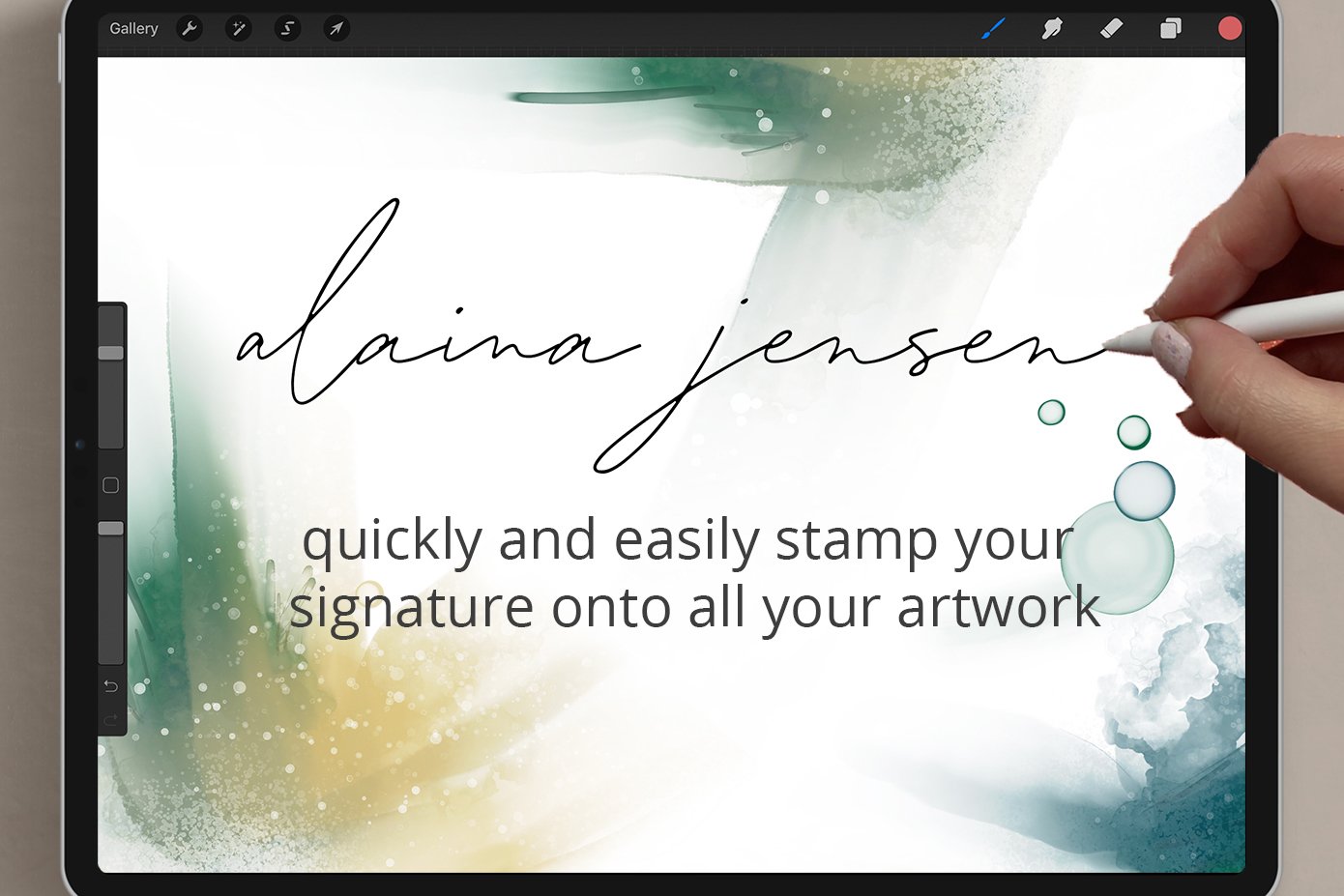
✔ Unlimited personal projects
✔ Commercial projects for yourself or a client
✔ Unlimited end products
✔ Print on Demand
𝗫 Redistributing or sharing the brush files with others NOT allowed
𝗫 Re-mixing the brushes to create similar brushes for sale NOT allowed
𝗫 Commercial projects for a company with over 25 Million USD annual revenue (contact for custom licensing)
These brushes will ONLY work in the Procreate app for iPad. They will not work in Photoshop or any other application. You will need an Apple Pencil to use the brushes to the best of their ability.