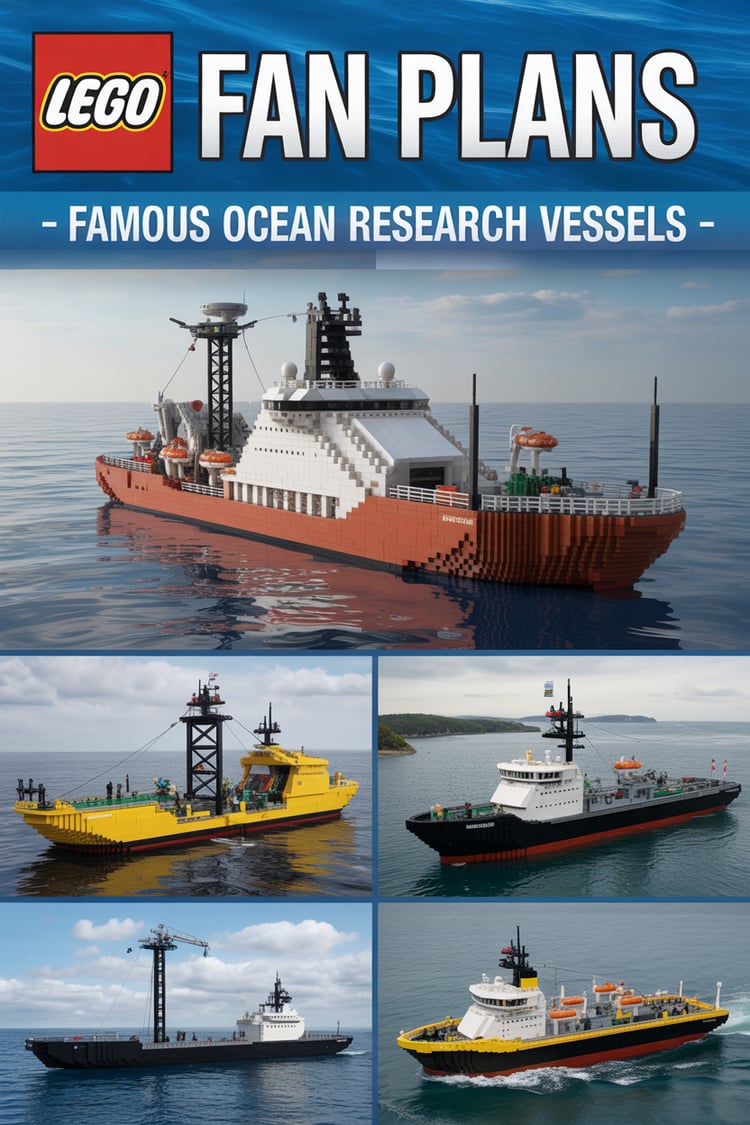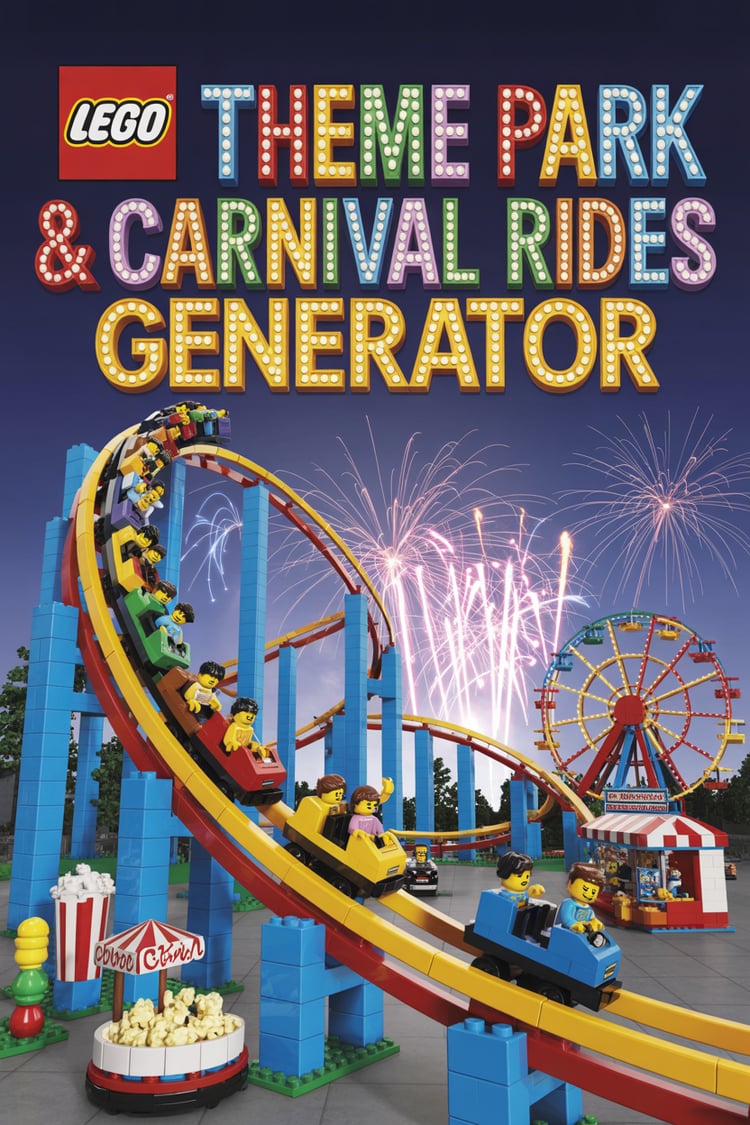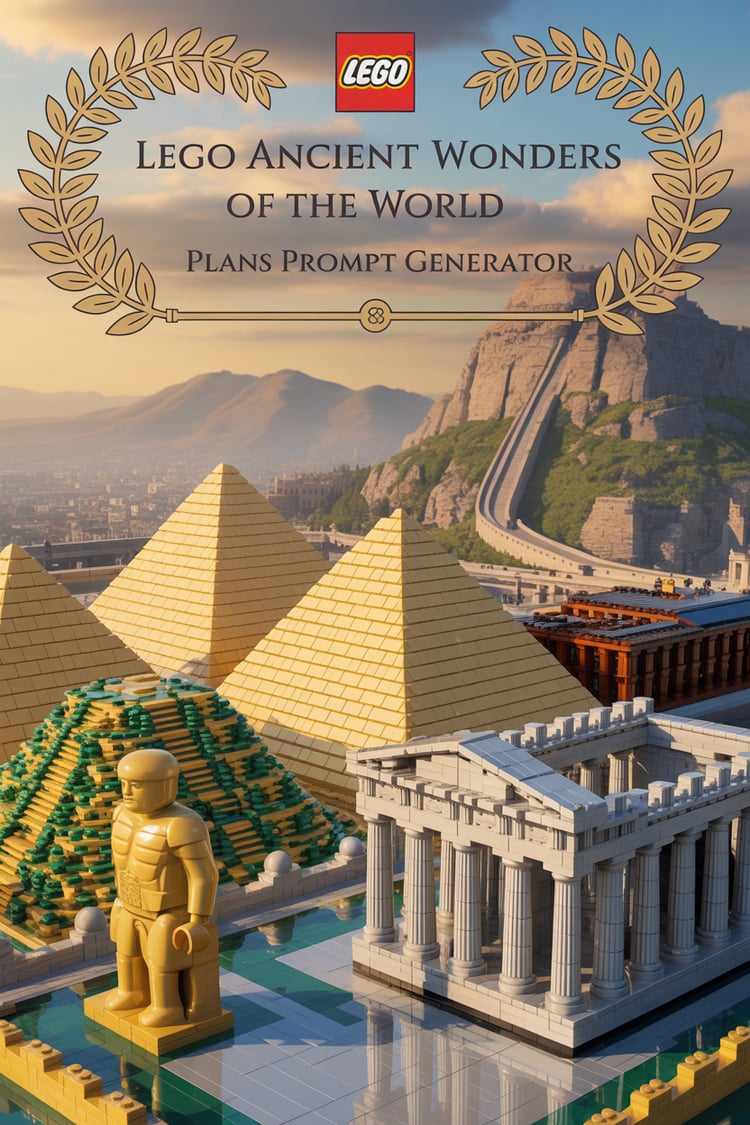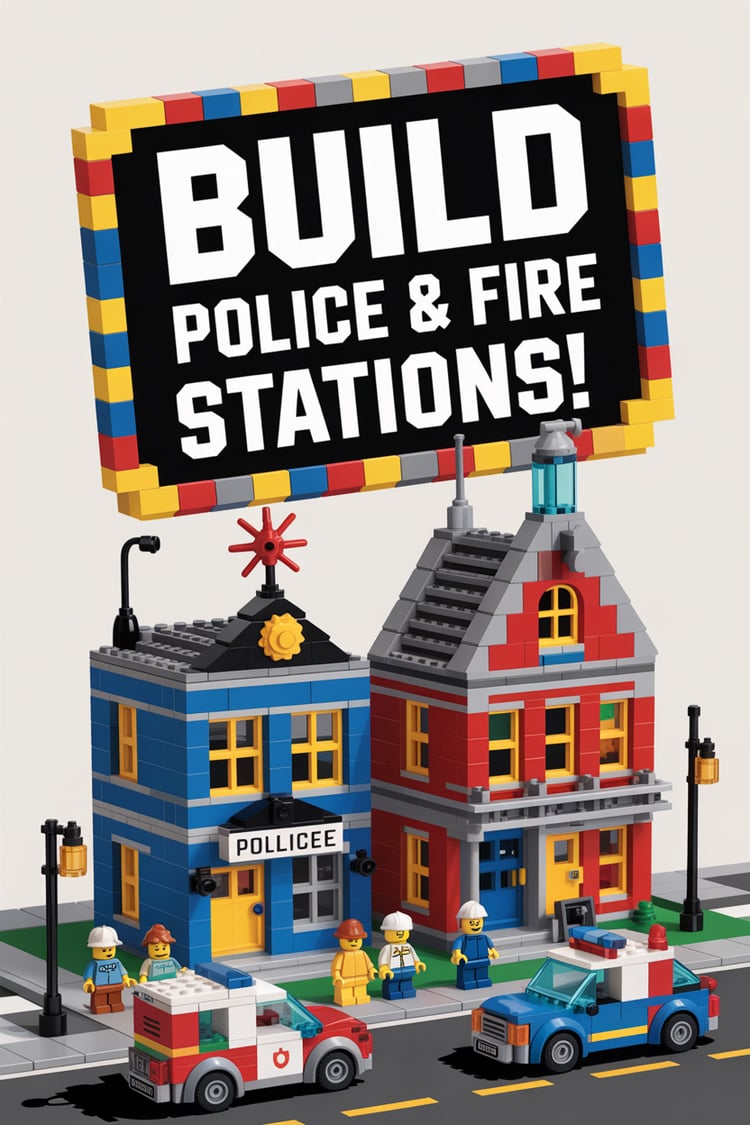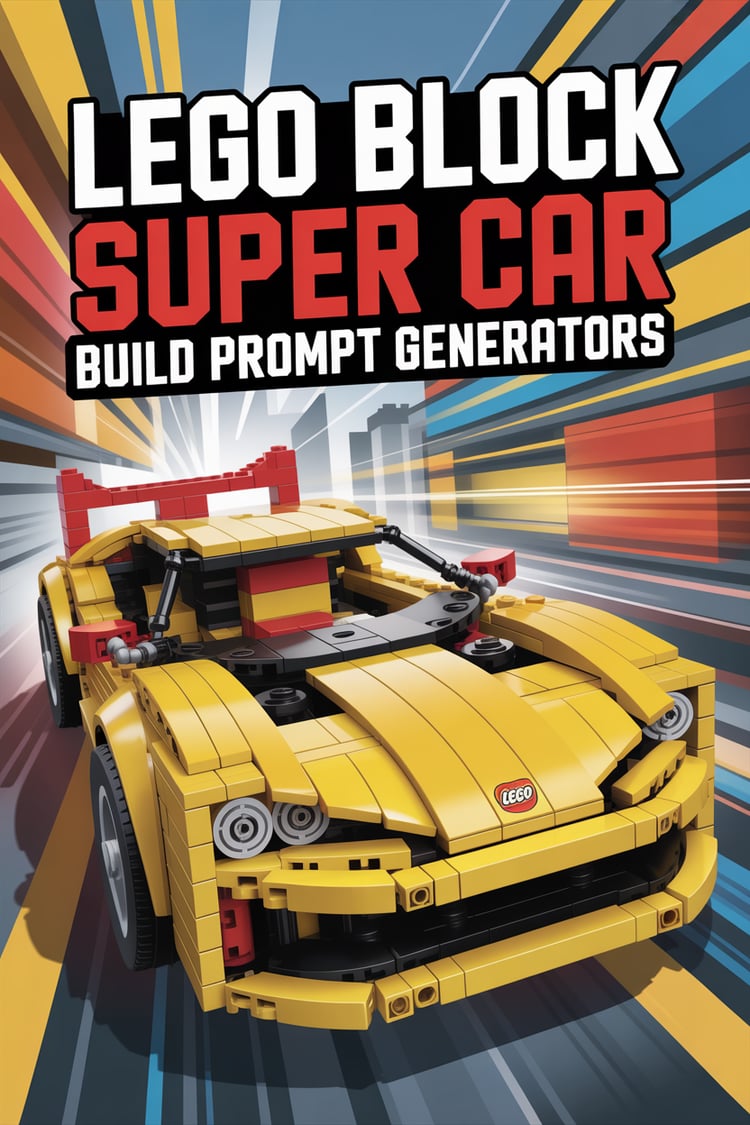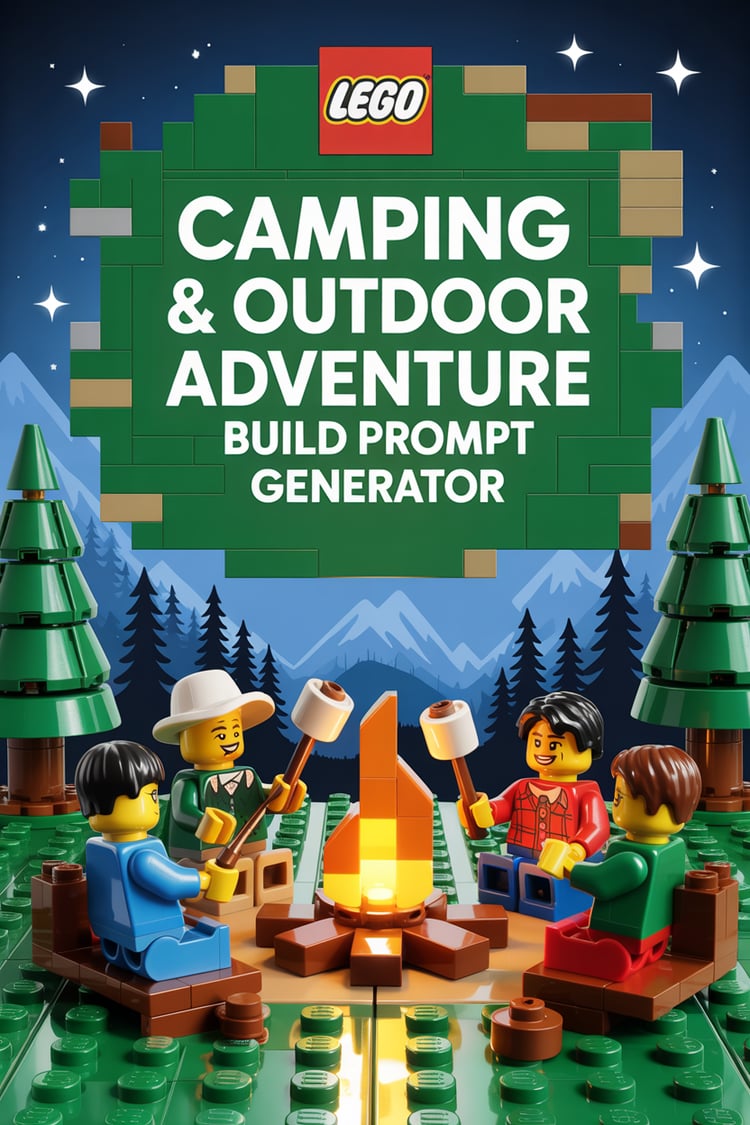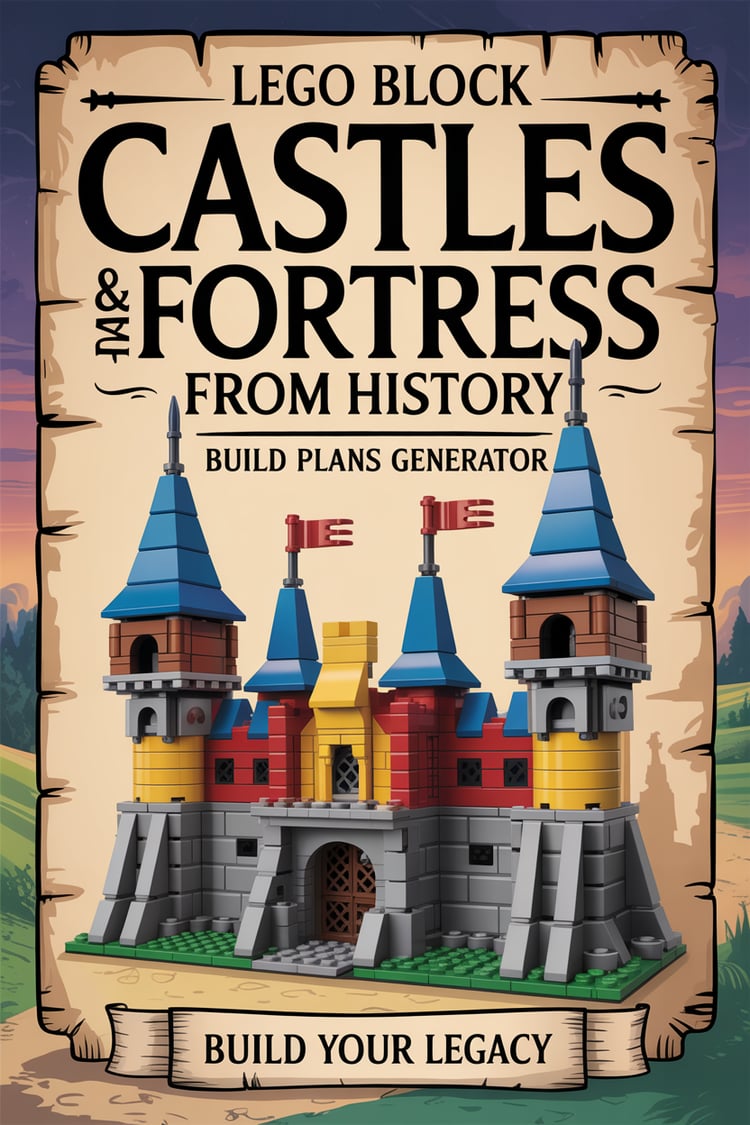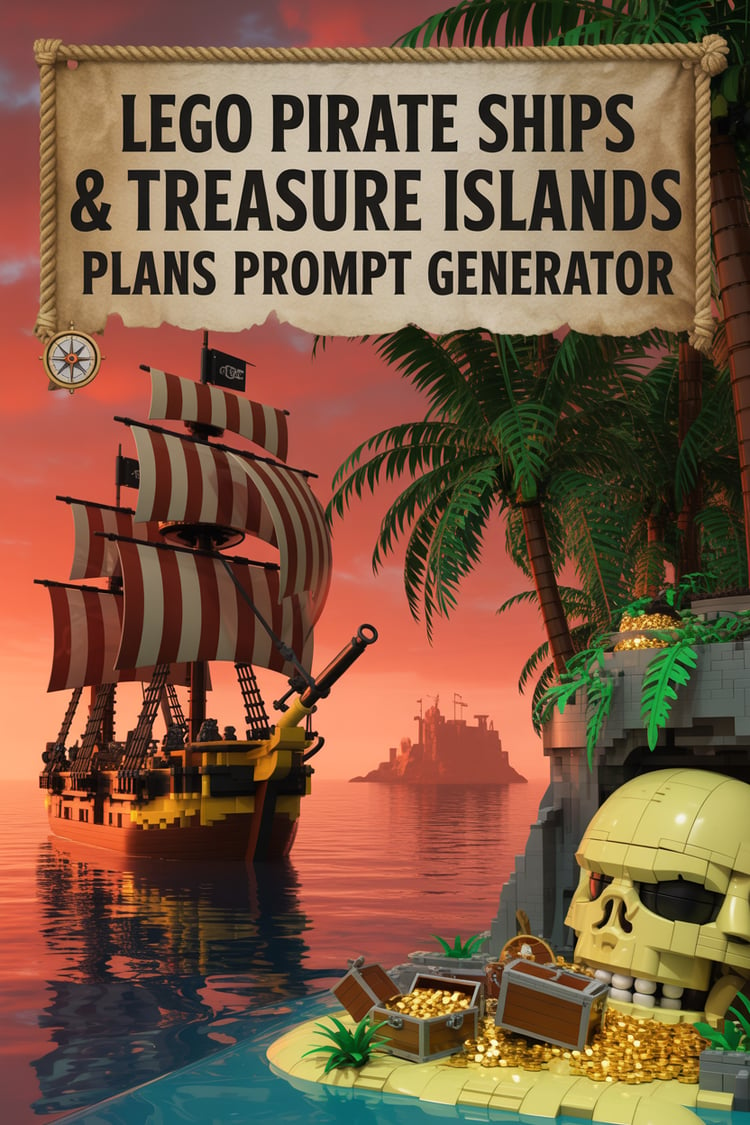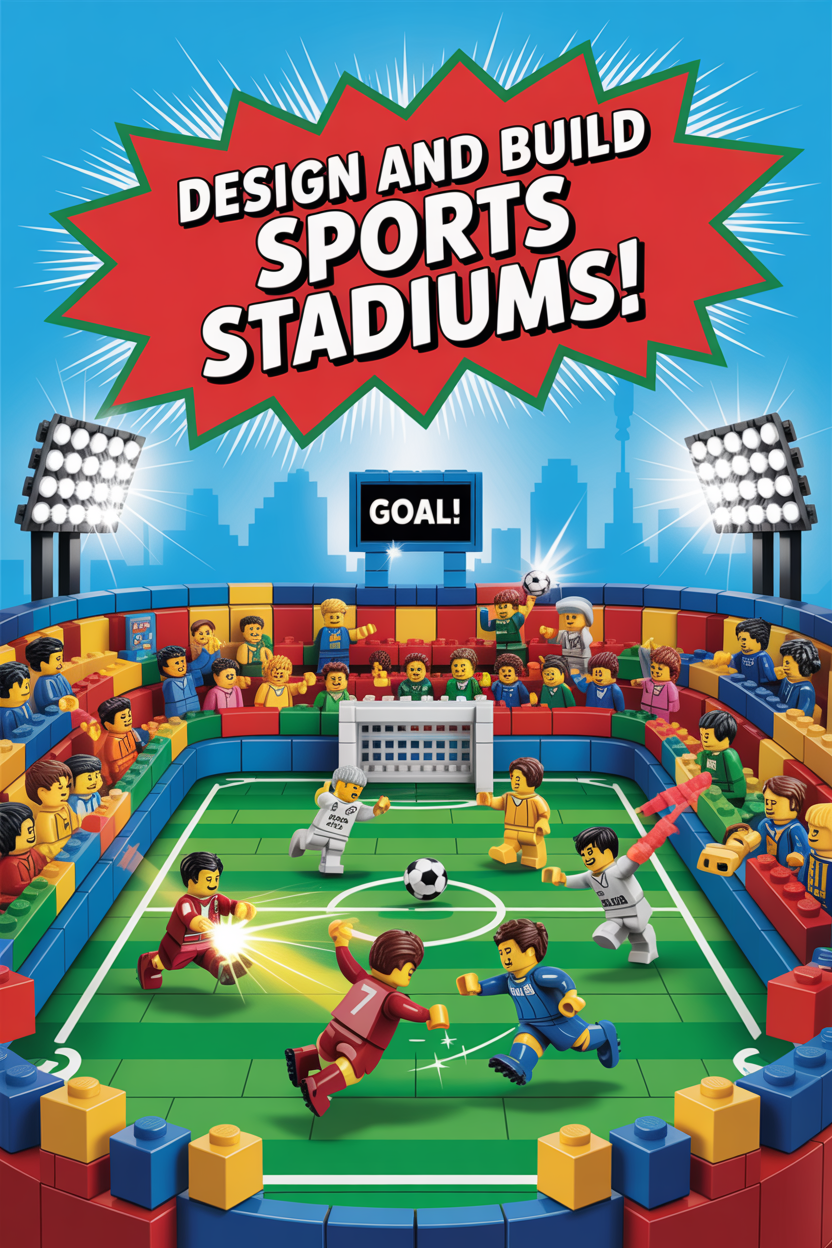
LEGO® Sports Arenas & Stadiums — Offline Build-Plan Prompt Generator
What this is
The LEGO® Sports Arenas & Stadiums Build-Plan Prompt Generator (Offline Edition) is a standalone HTML tool (no internet required) that assembles clean, copy-ready prompts for generating complete stadium instructions: scale math, seating tiers, field/court layouts, roof/truss designs, VIP facilities, crowd-flow, and BrickLink-ready parts lists.
Built on the Cookiecat#3 template with WP-enhanced event delegation and anti-shake UX, this version runs locally in any modern browser—Mac/Windows/Chromebook—so you can craft advanced plans even when you’re offline.
Who it’s for
- AFOLs and MOC builders designing sports venues
- Teachers/STEM clubs planning architecture & engineering projects
- Digital builders (Stud.io/LDraw) needing structured, repeatable briefs
- Content creators and small studios preparing printable instruction packs
What you can generate
- Seating bowls & tiers: plate-stacking, curved wedges, radial slices
- Fields & courts: soccer, American football, baseball, basketball, hockey, tennis, cricket, track, aquatics, volleyball, eSports, karting
- Roofs & trusses: retractable (2/4-panel), domes, cantilevers, ETFE, tension fabric, solar canopies
- Facilities: VIP boxes, press/media, locker rooms, concessions, team stores, museums, plazas
- AV & show control: jumbotrons, ribbon boards, light rigs, FX mounts, sound arrays, control rooms
- Accessibility & flow: ramps, elevators, wide concourses, egress, accessible pods, queue management
How it works (3 steps)
- Open the included HTML file in your browser.
- Pick your sport, scale, roof type, team palette, facilities, and constraints.
- Click Generate to produce clean, structured prompts (Basic, Intermediate, Advanced, Crazy Wild). Copy a single level—or Copy All—to use in your favorite AI/design workflow.
What’s inside (download contents)
- /arena-generator.html — Standalone offline generator (no external JS/CSS)
- /Quick-Start.pdf — 2-page setup & best-practices guide
- /Prompt-Starters.txt — 24 curated starting presets (stadium types & scales)
- /BrickLink-Template.csv — Parts list scaffolding (element/color/qty/cost)
- /License.txt — Personal & small-business license
Key features
- Offline & portable: works in Chrome, Edge, Brave, Firefox (desktop)
- Event-Delegation UI + Anti-Shake: smooth, reliable buttons & copy actions
- Four output levels: Basic, Intermediate, Advanced, Crazy Wild
- Clean format: heading → one-line per control → Output Format → Style/Constraints
- BrickLink-ready: includes CSV scaffold + budget/rarity constraints
- Accessibility & flow: menu sets for ramps, wayfinding, concourses, egress
Suggested uses
- Produce instruction briefs for Stud.io/LDraw builds
- Generate classroom projects (scale math, structures, materials)
- Create printable instruction packs and parts inventories
- Explore variant concepts (eco-terrace, retro ballpark, neon night show)
License & usage
- Personal & small-business use to create your own builds, images, PDFs, and listings.
- You may sell the builds/instructions you create with the prompts.
- You may not resell or redistribute the tool’s source files.
LEGO® is a trademark of the LEGO Group, which does not sponsor, authorize, or endorse this product.