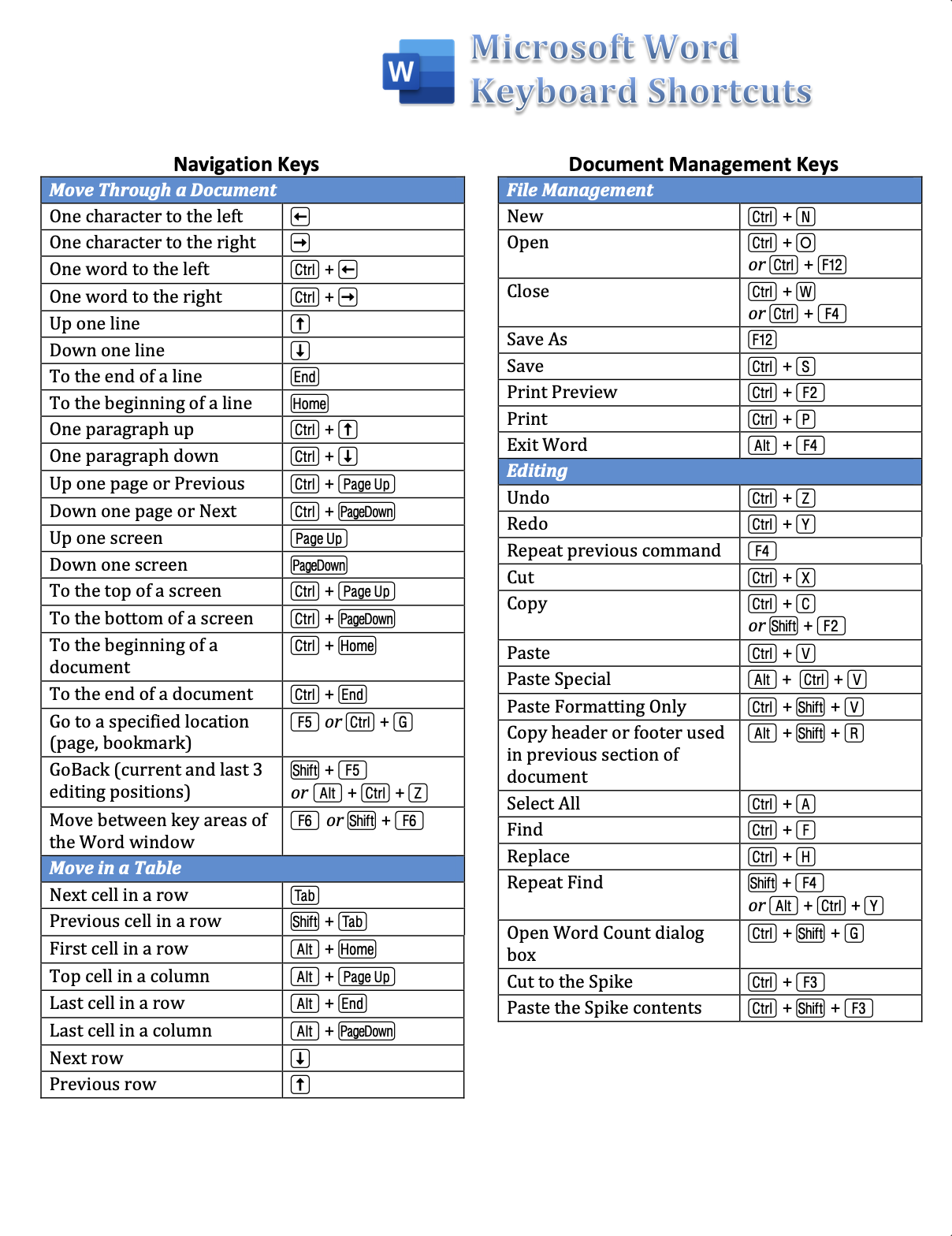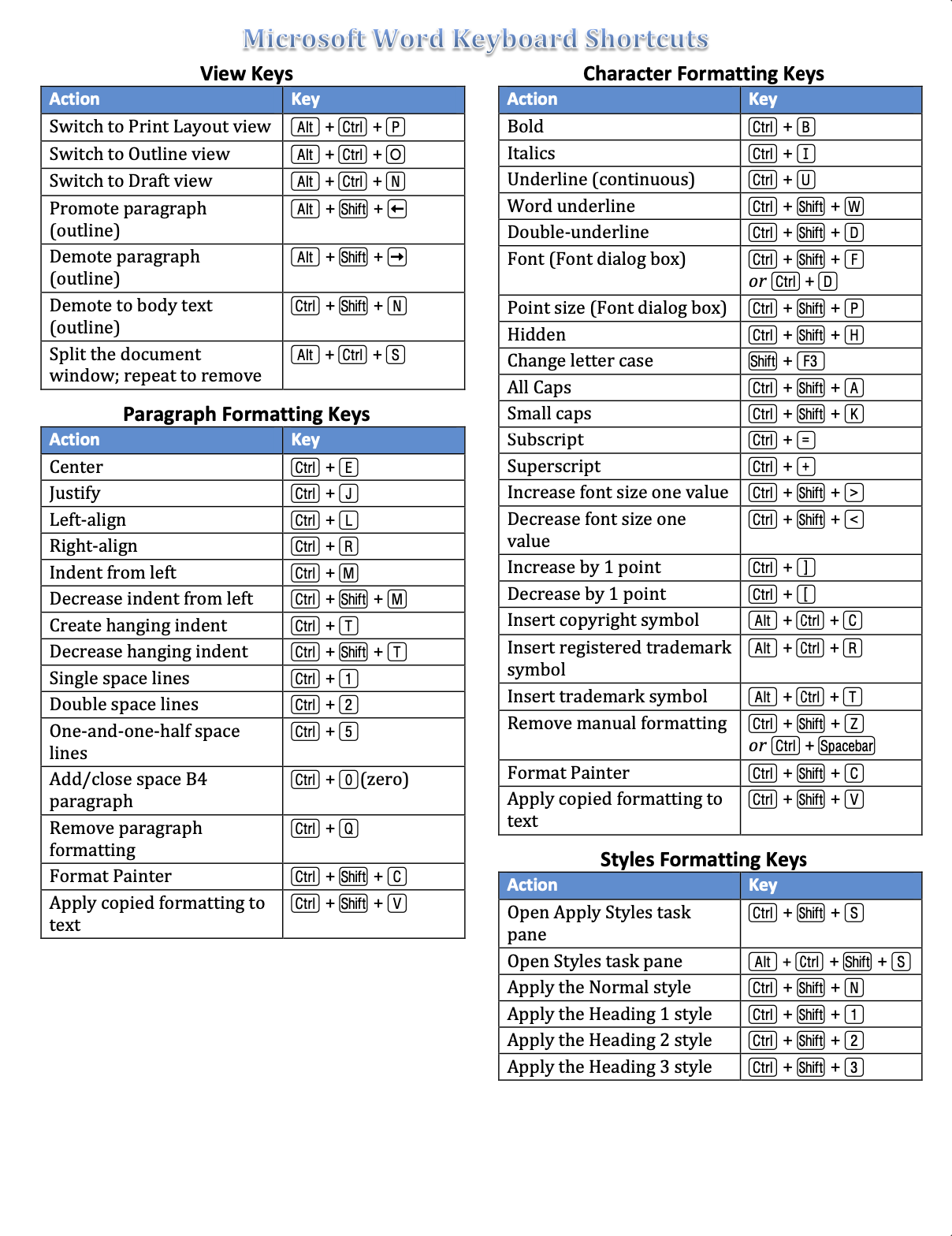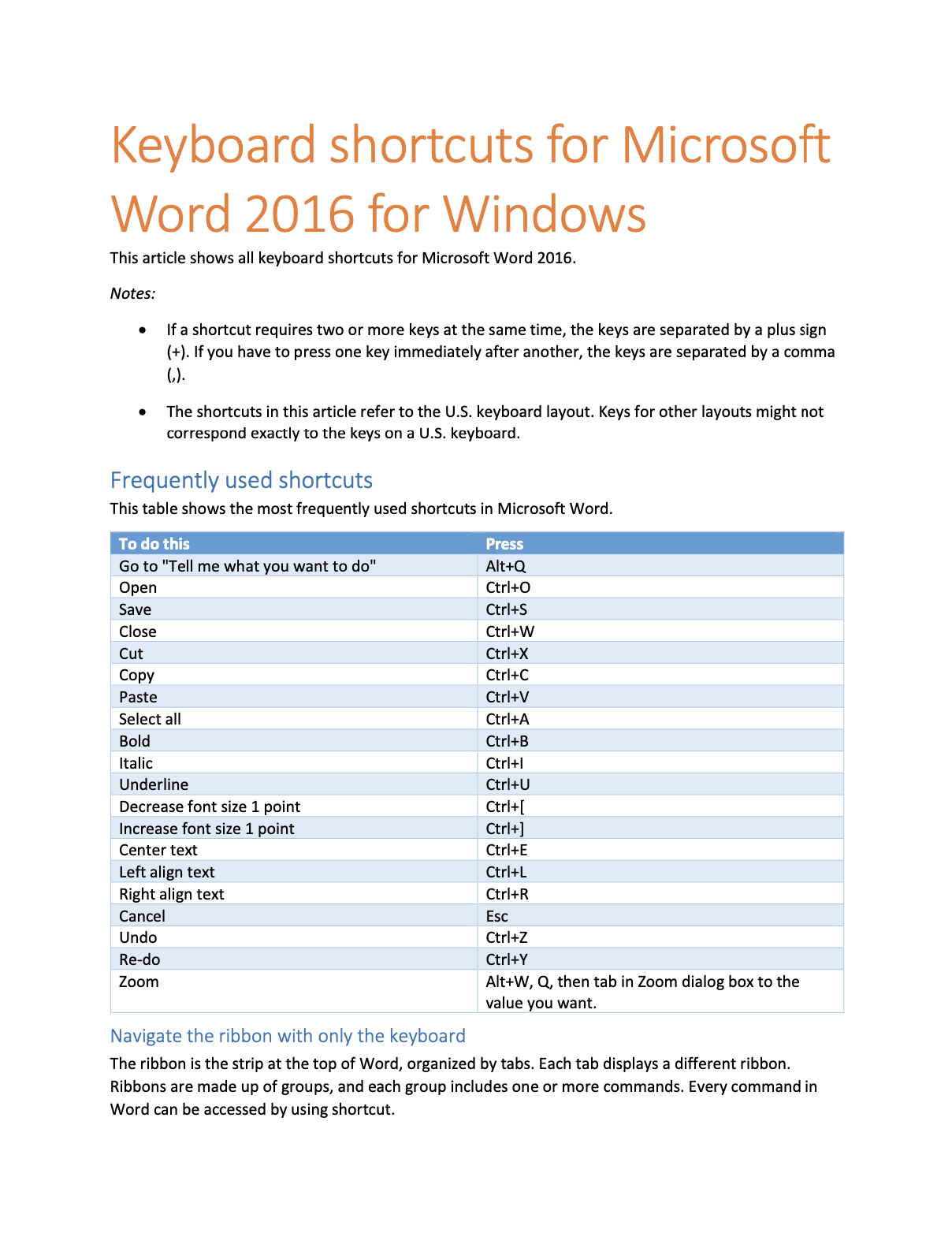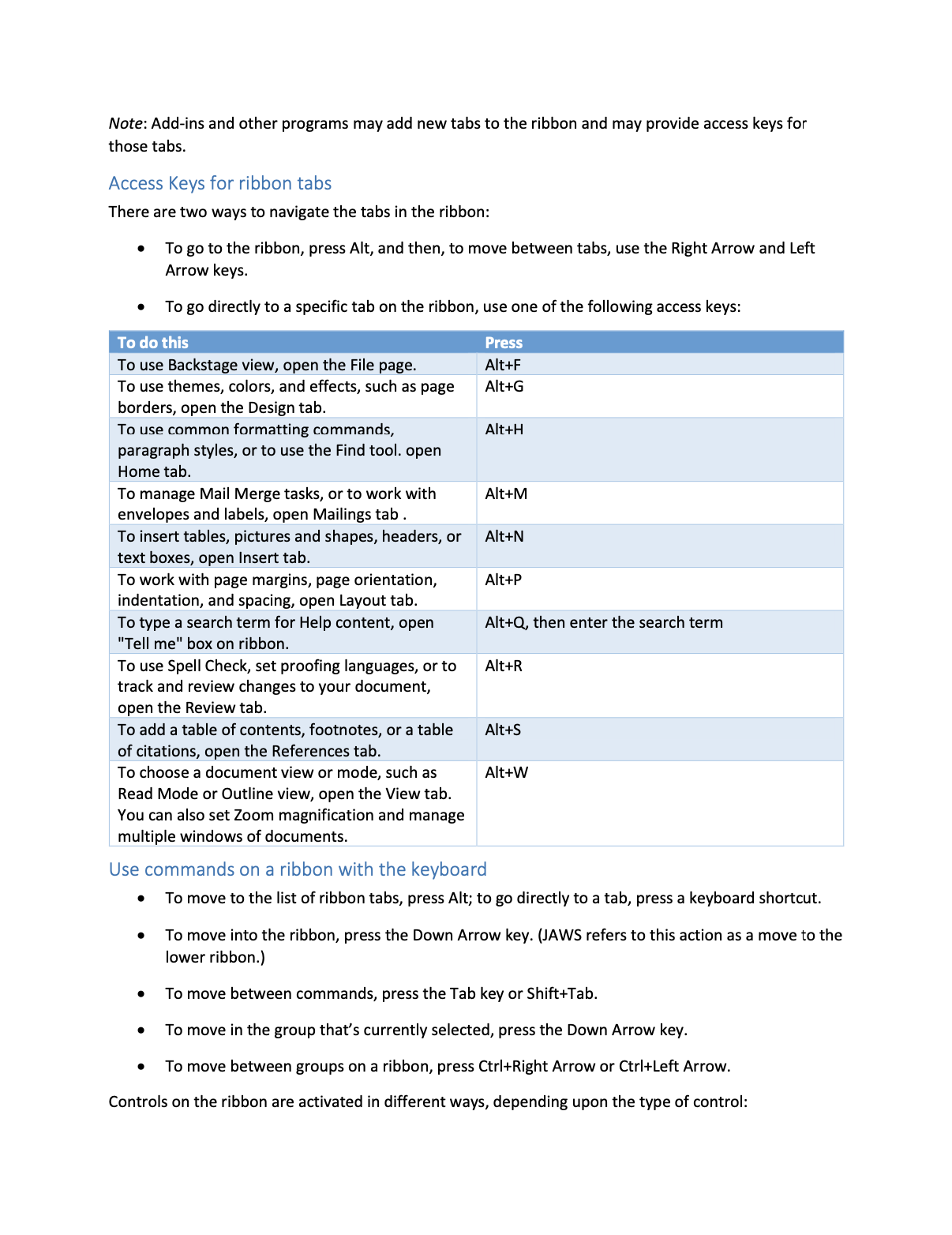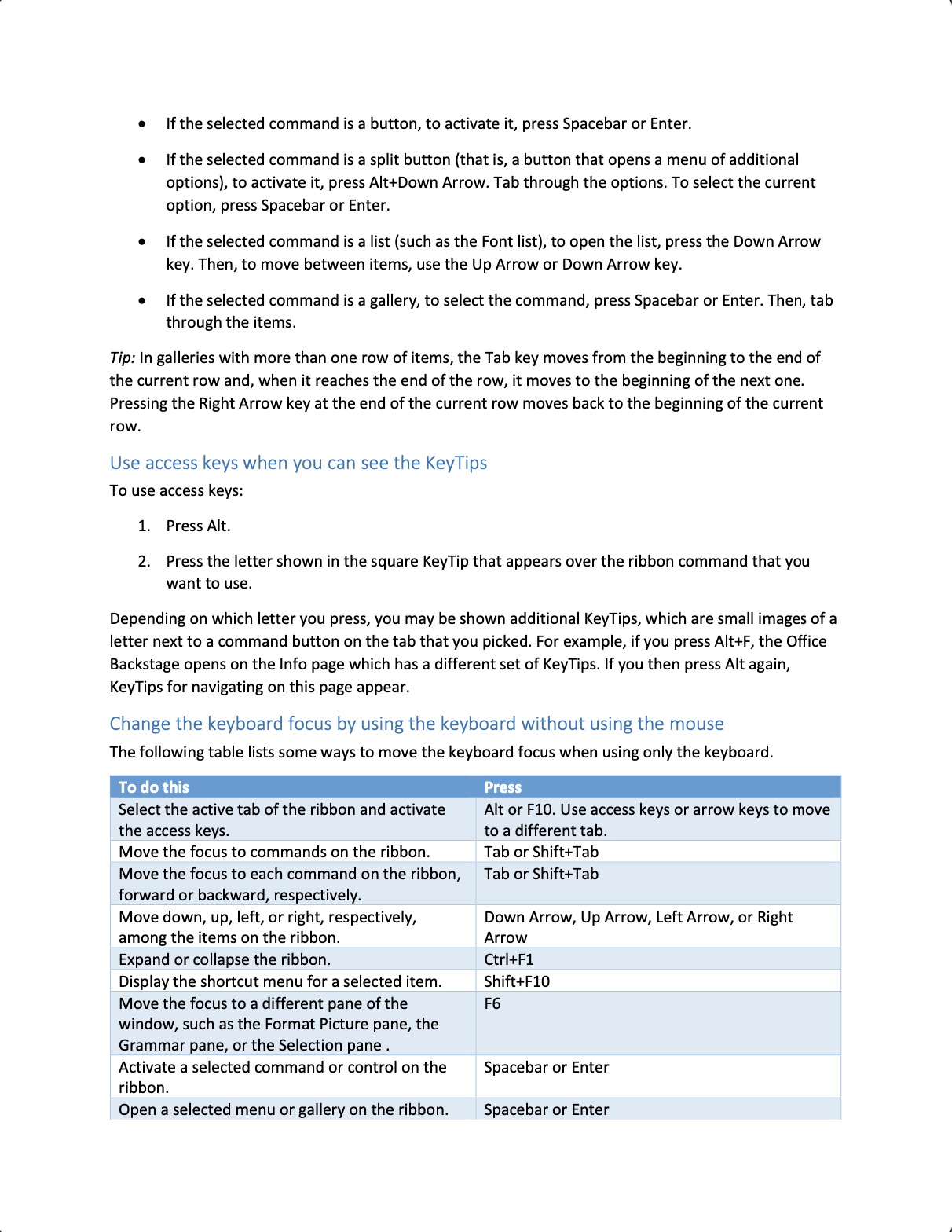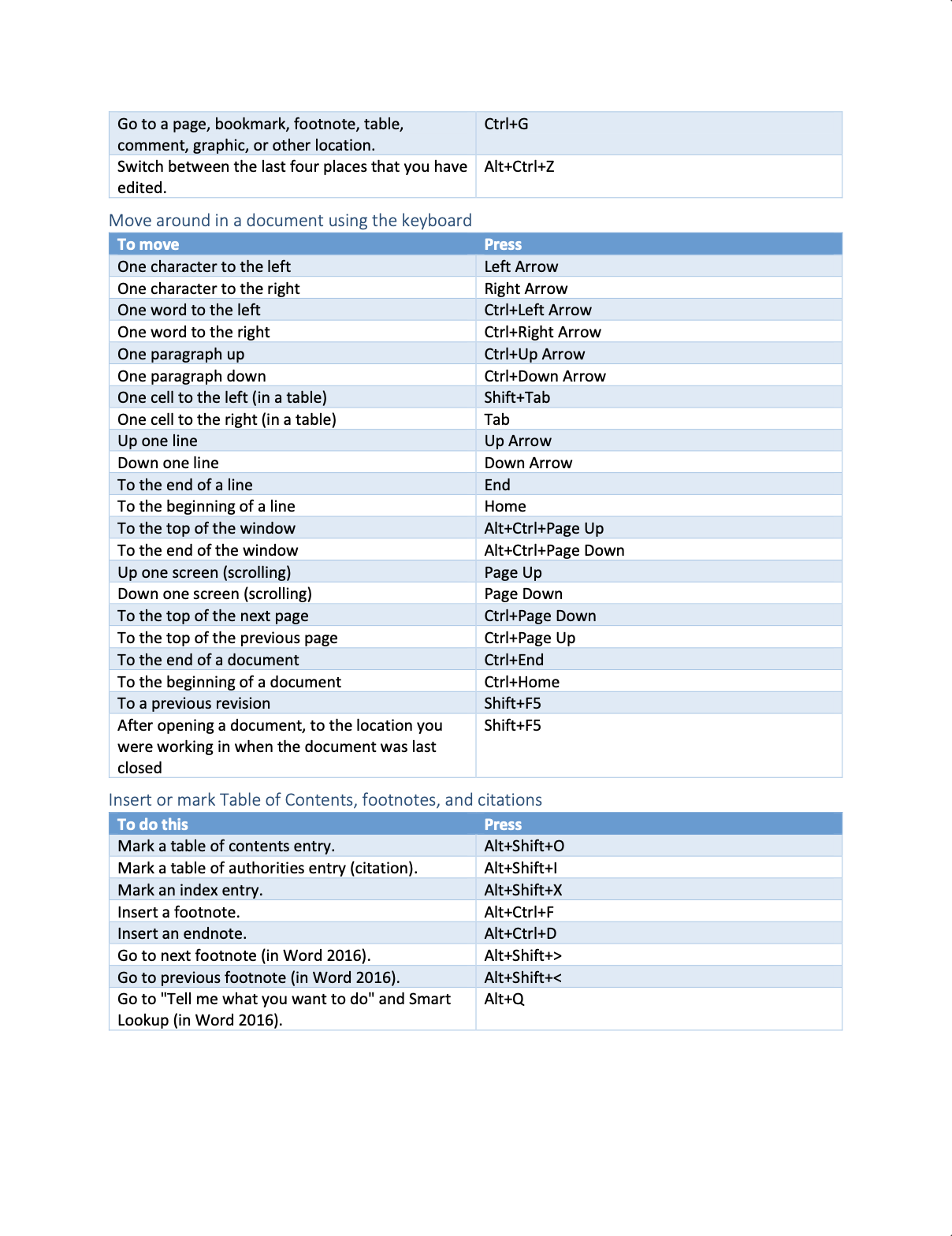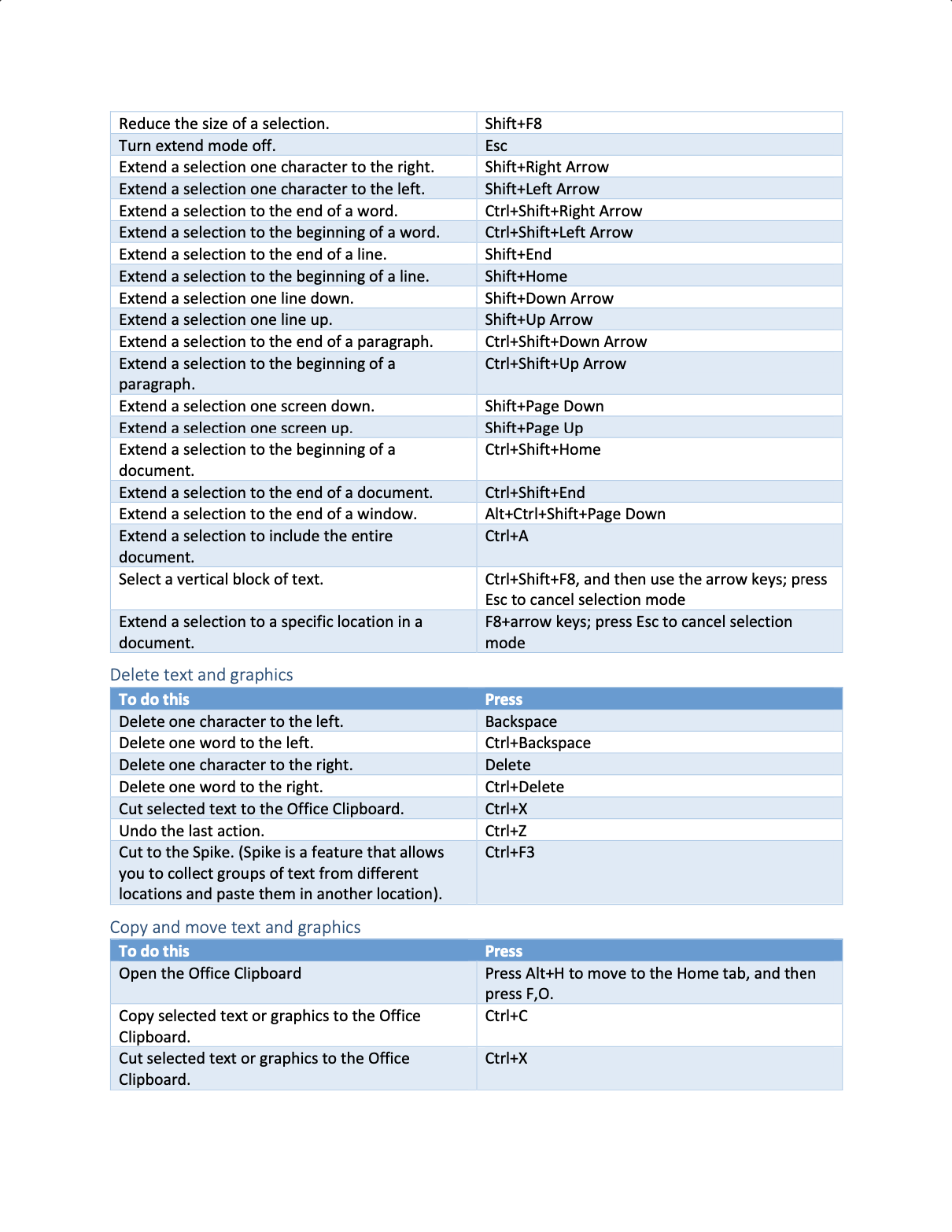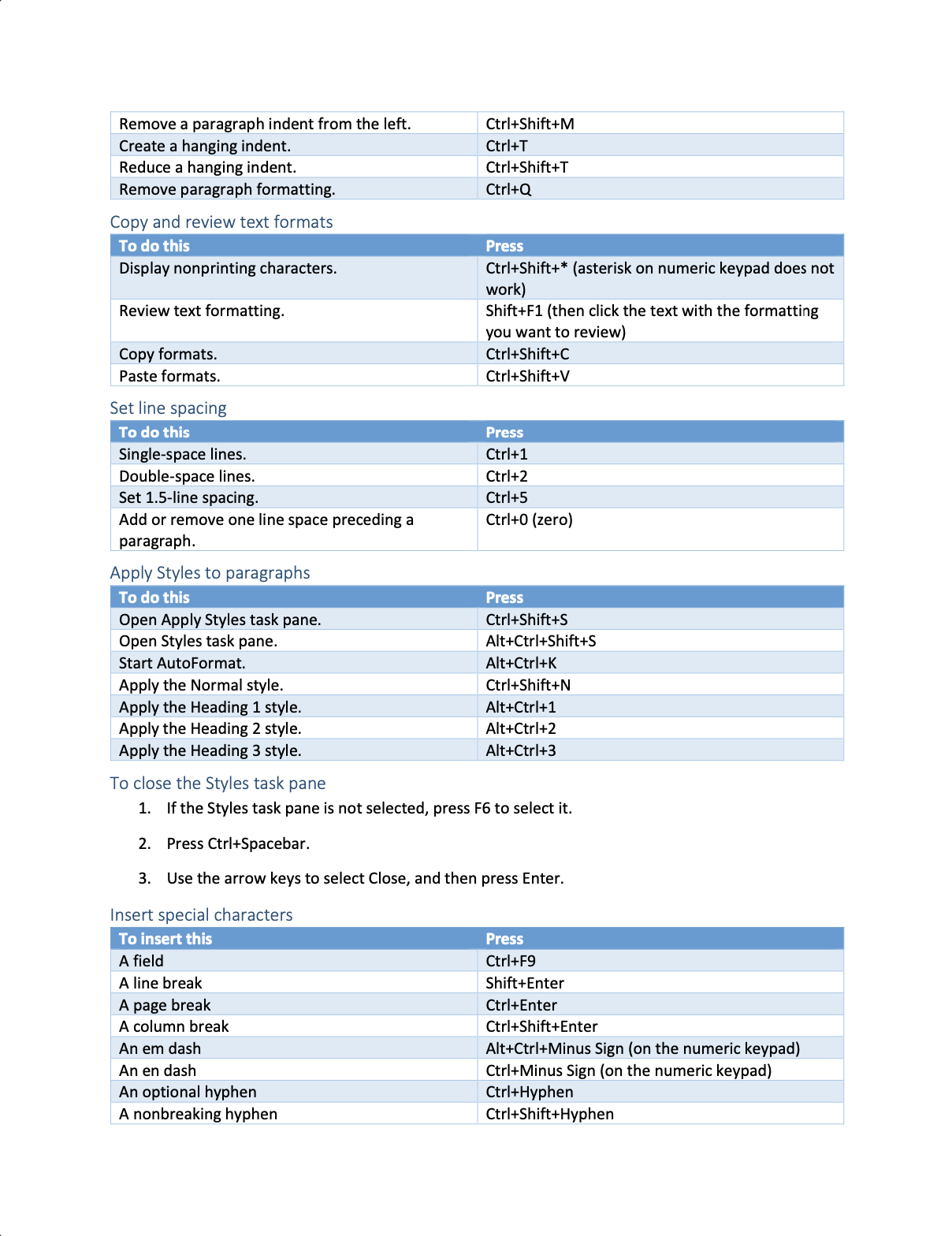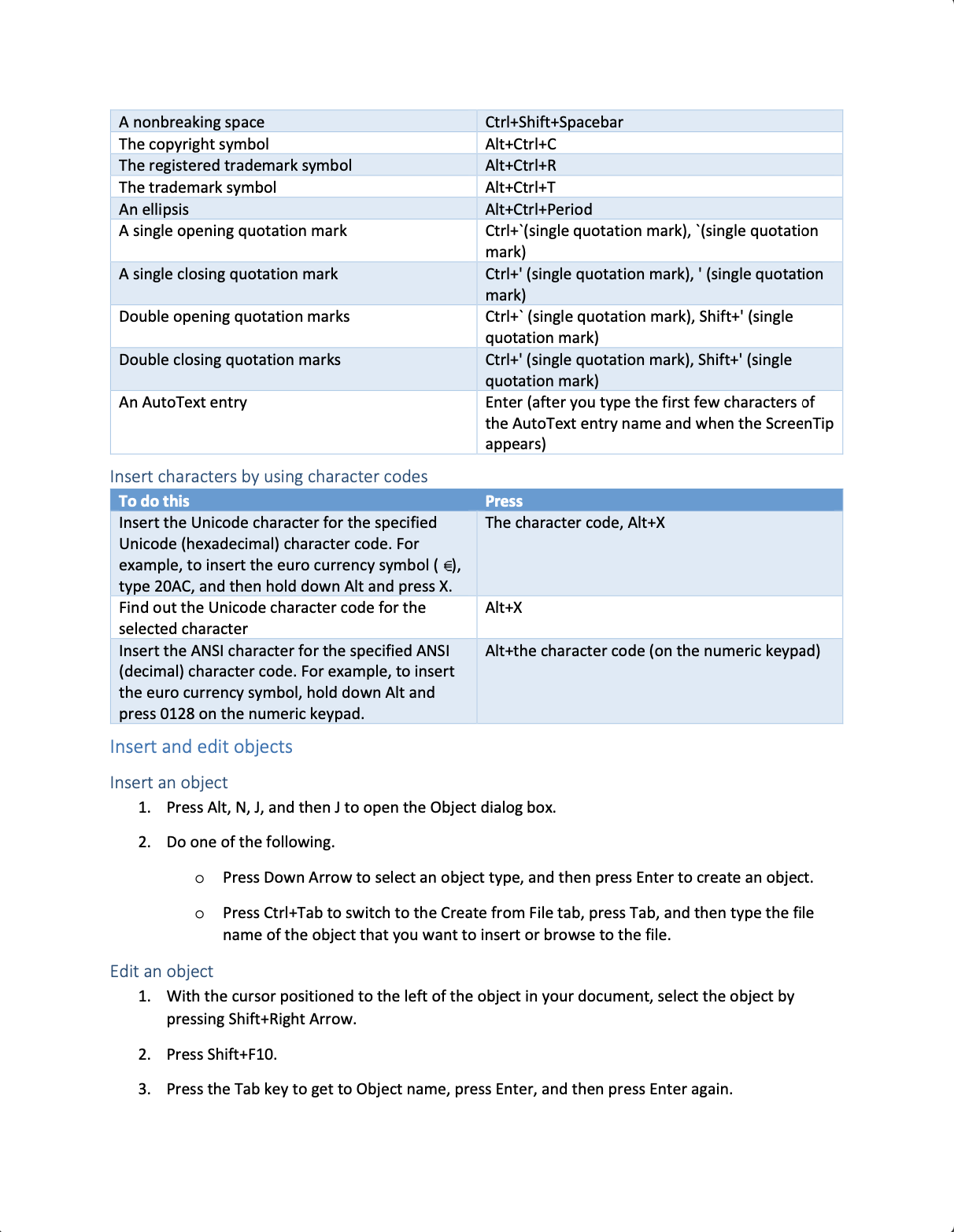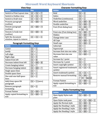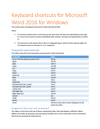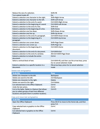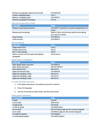Microsoft Word 2016 Keyboard Shortcuts Guide – Boost Your Productivity!
Master Microsoft Word 2016 like a pro with this comprehensive keyboard shortcuts guide! Whether you're a student, teacher, business professional, or casual user, this quick-reference guide will help you streamline your workflow, increase efficiency, and enhance your document creation process.
This bundle includes two complete guides covering:
✅ Essential Shortcuts – Save, copy, paste, print, undo/redo, and more.
✅ Text Formatting & Editing – Bold, italics, underline, and text alignment.
✅ Navigation & Selection – Quickly move through documents and select text like a pro.
✅ Ribbon Navigation – Access key Microsoft Word functions without using a mouse.
✅ Tables, Graphics & Media – Work efficiently with tables, images, and SmartArt.
✅ Advanced Word Processing – Use track changes, comments, macros, and mail merge.
Perfect for students, educators, office professionals, and power users, this user-friendly guide helps speed up workflow and reduce dependence on the mouse, saving valuable time when creating and editing documents.
Educational Standards Alignment
While Microsoft Word is a productivity tool, this resource aligns with technology literacy and digital competency standards across Common Core, ISTE, and state frameworks, helping students and professionals enhance digital communication, word processing, and efficiency skills.
International Society for Technology in Education (ISTE) Standards
ISTE Standard 1: Empowered Learner
- 1a – Leverage technology to take an active role in achieving learning goals.
- 1d – Understand fundamental technology concepts, including shortcuts and productivity techniques.
ISTE Standard 3: Knowledge Constructor
- 3a – Use technology tools to research, analyze, and create digital artifacts.
- 3c – Curate digital resources and apply tools effectively for knowledge-building.
ISTE Standard 6: Creative Communicator
- 6a – Choose appropriate digital tools to communicate effectively.
- 6b – Create professional documents using word processing software.
Common Core State Standards (CCSS) – Digital Literacy & Technology Use
CCSS.ELA-LITERACY.W.6.6 – Use technology to produce and publish writing and collaborate.
CCSS.ELA-LITERACY.W.8.6 – Apply technology to enhance communication and productivity.
CCSS.ELA-LITERACY.W.9-10.6 – Demonstrate proficiency in using digital tools for document creation.
Texas Essential Knowledge and Skills (TEKS) – Technology Applications
Technology Productivity Tools (1st-12th Grade)
- 126.2.b.4 – Use software applications such as word processing tools.
- 126.12.b.2 – Employ keyboard shortcuts and digital tools to improve efficiency.
Technology Communication (High School Standards)
- 126.47.c.1 – Demonstrate knowledge of word processing software functions and productivity strategies.
- 126.47.c.3 – Use software to create professional, well-organized documents.
Virginia Standards of Learning (VA SOL) – Computer Technology & Digital Literacy
Basic Digital Literacy & Productivity
- CT.1.1 – Demonstrate knowledge of input and output devices (including keyboard shortcuts).
- CT.2.2 – Create, edit, and format documents using digital tools.
Computer Skills for Workplace Readiness
- CS.4.3 – Apply keyboarding techniques for document creation and editing.
Who Is This For?
✔️ Students & Educators – Improve productivity in Word while aligning with digital literacy standards.
✔️ Business Professionals – Enhance workflow efficiency for reports, documents, and communication.
✔️ Content Creators & Writers – Format and edit text faster with essential shortcuts.
✔️ Anyone Using Microsoft Word – Master essential shortcuts to work smarter, not harder.
Why Choose This Microsoft Word Shortcuts Guide?
✅ Boost Productivity – Save time and enhance efficiency while working in Word.
✅ Comprehensive & Easy-to-Use – Covers all essential shortcuts for formatting, editing, and navigation.
✅ Great for All Users – Whether you’re a beginner or an advanced user, this guide enhances Word skills.
✅ Printable & Digital Format – Keep it handy as a quick reference while working on documents.
Download now and start mastering Microsoft Word like a pro!