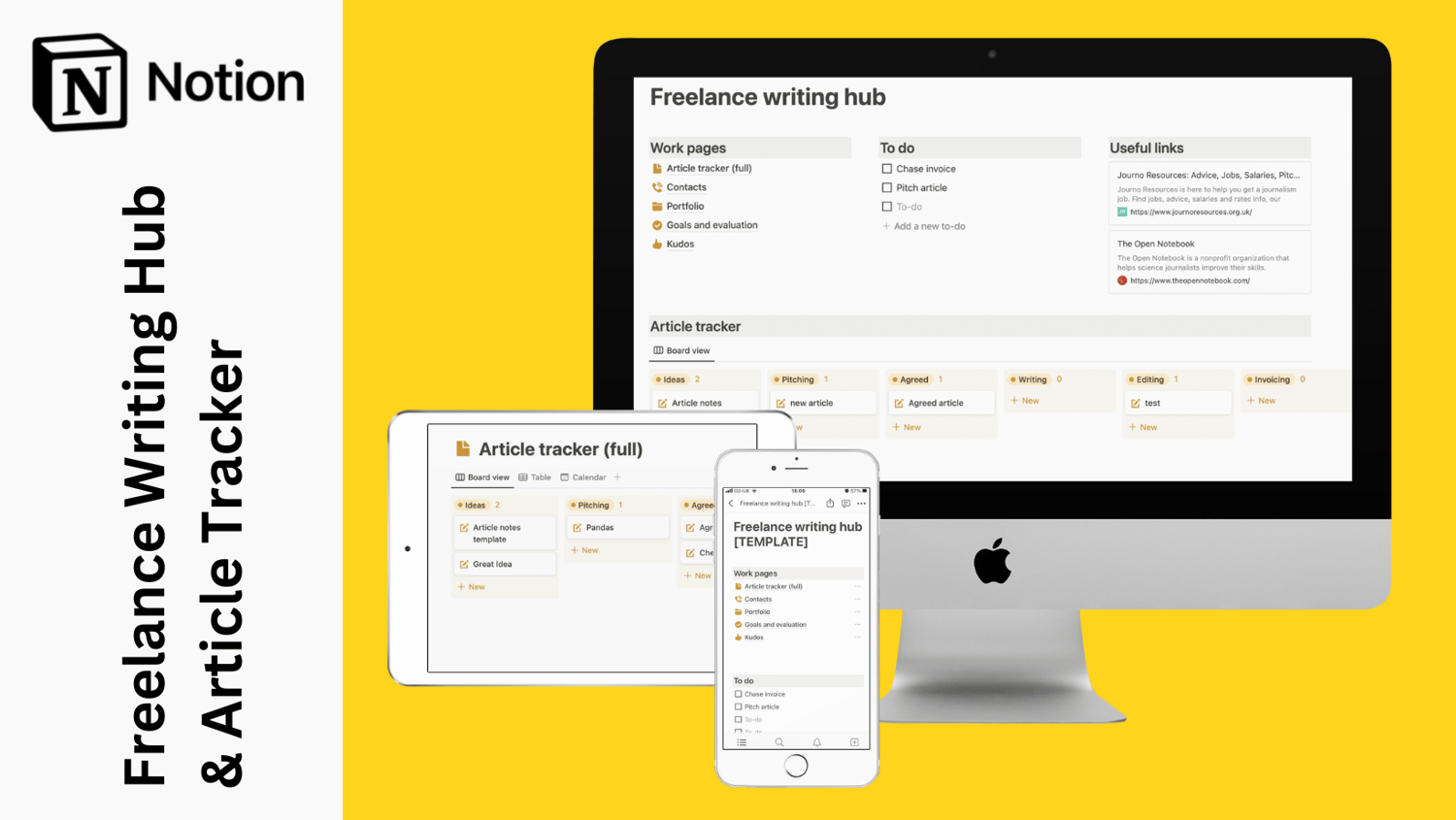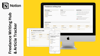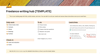Notion template: Freelance Writing Hub & Article Tracker
This Notion template is created specifically for freelance journalists and writers who pitch articles to editors. The simple design and all functionality is completely customisable to fit your needs.
This template includes a main landing page, with an article tracker where you can see your projects at different stages of progress. The hub also includes links to all the databases connected to the article tracker, as well as additional content.
Databases:
- Article tracker - keep track of all your articles from the start of an idea throughout the pitching, writing and editing process.
- Contacts - use this database to link editors to articles in the article tracker, or add information for sources, colleagues and others.
- Clients - keep track of your clients and the projects you worked on. This database also includes an internal scoring system that you can use to help you prioritise which clients to work with in the future.
- Meetings - A collection of meeting notes, each linked to the client and contact related to the meeting.
- Portfolio - Collect the clips you want to show people. You can use this database as a starting point for filtered Notion views to create custom portfolios for different situations.
Extras:
- Goals and evaluation - Keep yourself motivated by setting quarterly or annual goals for your freelance career
- Kudos - Don’t let the haters get you down. Instead, save the compliments that you get along the way to remind yourself that you’re doing great!
I created the article tracker based on the real physical kanban board above my desk, where ideas start as post-it notes that gradually move across the board. I learnt how to use that system in an editorial office where I worked over a decade ago, and now that I’m freelance it’s the only way I can keep track of projects that all exists in multiple stages of writing, editing or invoicing.
To see a demo of how I use this system, watch this YouTube video.
What you will get:
After payment you will get a PDF with a link to the template. You can duplicate this into your own Notion account. Just make sure that you’re logged into Notion and click the “duplicate” link in the top right of the template.