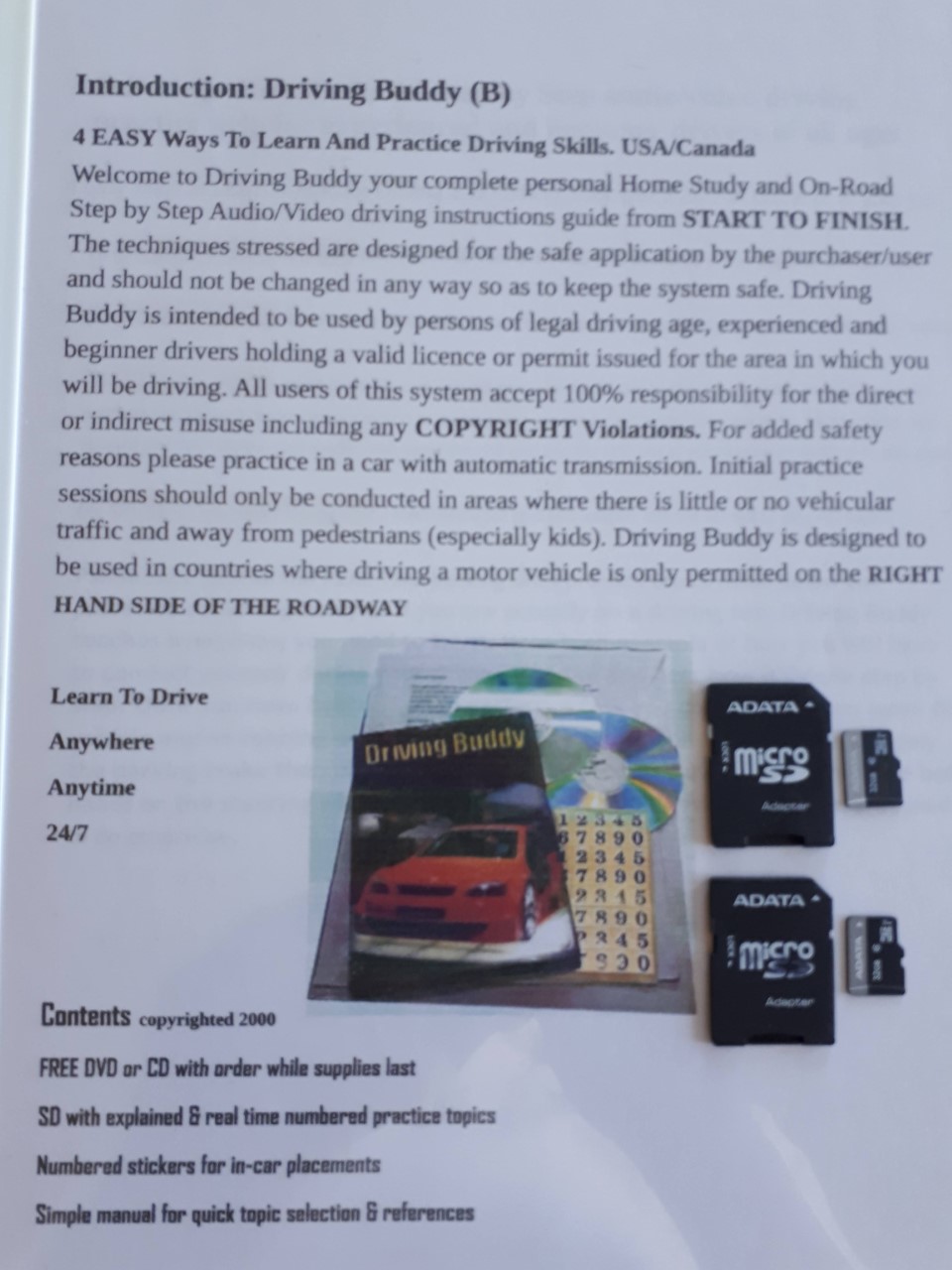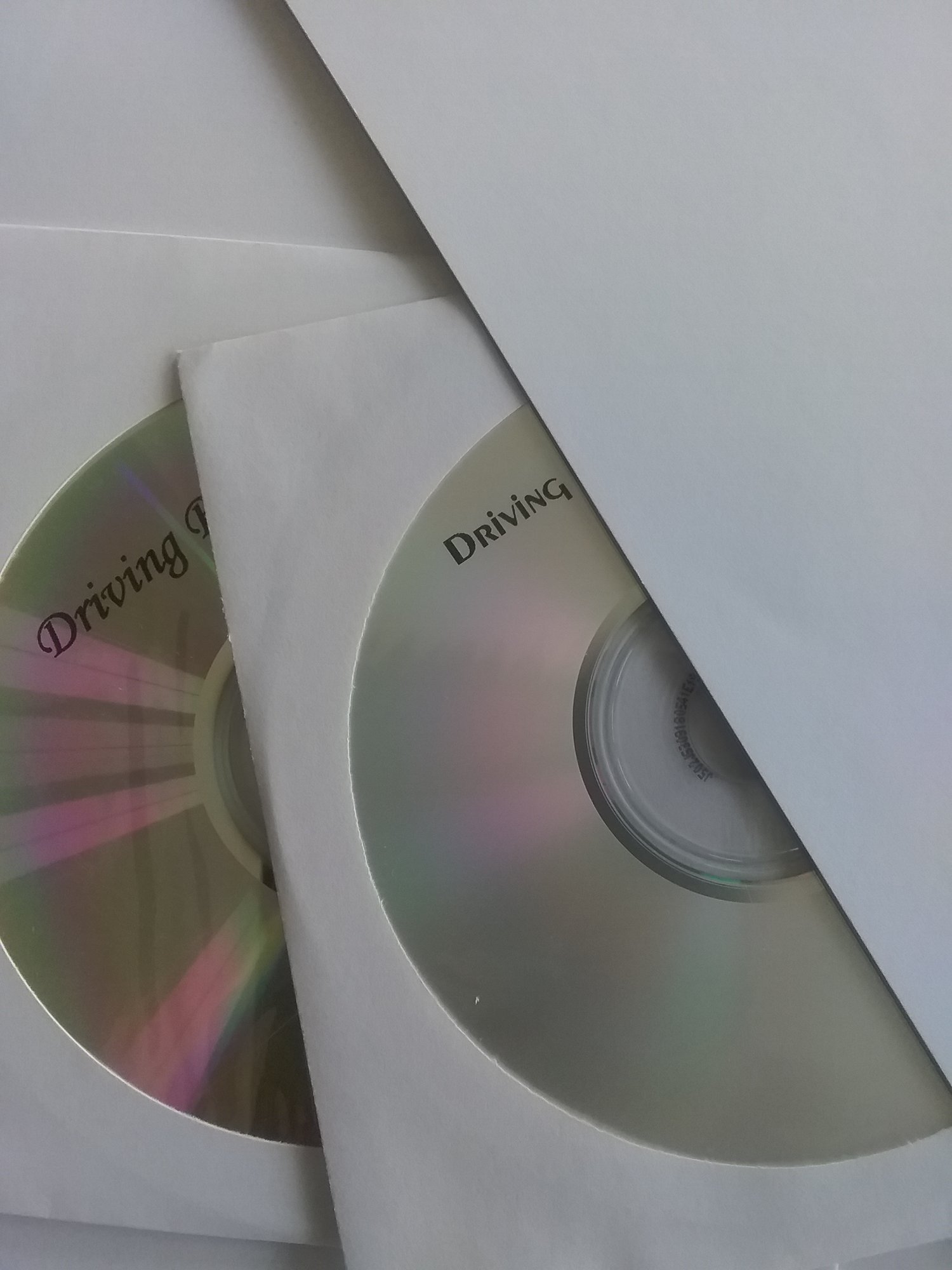Driving Test/Tips/Audio-Video Driving Lessons For Beginners. Theory & On-Road Step By Step Driving Practice Lessons To Pass Your Driving Tests[full driving course]]
On Sale
$129.99
$129.99
Driving Buddy System
Learn how to drive a car as demonstrated step by step in this audio-video driving course. These driving test video lessons will help beginner car drivers to pass the Canada & USA driving tests.
Everyone using this driving buddy system must be of legal driving age holding a valid learners permit issued for the jurisdiction in which you will be driving. Parental or experience driver guidance is required for the tutoring of any learner drivers especially teenagers, in order for them to safely learn how to drive a car. The methods used meet Ministry Of Transportation Standards, and have been used successfully for the past 37 years by my students. You can practice all our driving test topics with confidence knowing you will be successful when you have to perform these tasks & hacks learned during your Ministry road tests. Note:- The length of all the on-road driving & parking skills Videos and the methods used demonstrate the actual time required to complete the maneuver during the driving tests, usually between 30 seconds and 3 minutes depending on the task.
Please watch all the step by step driving test video lessons in their entirety because there are important driving test tips/secrets demonstrated and explained in each. Note:-My driving test videos are NEVER EDITED, so what you HEAR and SEE is the unscripted RAW DEAL demonstrating how my Students are taught to perform successfully to pass their driving tests. Enjoy!
Prerequisite: You will need the following (All supplied with the driving course)
Diagrams on page 3 and 4
Numbered stickers
Course outline
Peel and place numbered stickers on or close to controls and reference points in the car as shown on pages 3 and 4 or you can watch video #7 recorded on SD. Note: All users must review and completely understand sections 1-5 of the course outline.
Course Outline
For personal use by purchaser/user, experienced or beginner drivers, or to be used by a Driving Instructor or any other competent person for giving driving instructions to beginner or experienced drivers in order to gain more current know-how while driving a car.
Note: Section 1 through 5 within this course outline must be reviewed, understood and properly performed before using any of the on-road driving practice videos.
Section 1
Meeting the vehicle (Outside) Check all around the vehicle for vandalism daily, also for fluid leaks under the vehicle, check all tires visually daily. Use a tire pressure gage as demonstrated within a circle check video on the SD. (Tire pressure gages are available at any auto parts stores). Check and maintain the proper inflation pressures in all tires at least once a month. Under or over inflated tires could cause collisions. The proper tire inflation pressure for the tires on your vehicle can be found on the sidewall of the tires or between the door jam on the drivers side of the vehicle. The correct tire size recommended for your vehicle is also listed between the door jam on the drivers side of the vehicle. Please make sure you always have safe tires on your vehicle at all times.
Section 2
Meeting the vehicle (Under the hood). In-experienced drivers should be supervised in carrying out this task. This task should be performed preferably at a gas station on a level surface with the transmission engaged in the park position and the parking brake set. Leave the hot engine running if you need to check the transmission fluid level.
To check the engine oil level you need to shut the engine off then wait at least five minutes before checking the oil level. Check the power steering and brake fluid level, top up if necessary. Check the coolant level of the engine antifreeze, top up if necessary by adding coolant to the overflow tank only. Note: Never attempt to open the radiator tank when it is hot. See video(under the hood)#23
Section 3
Meeting the vehicle(Inside). Lock all doors, adjust your seating position so your right foot can reach and effectively press the brake pedal marked #2 and also the gas pedal marked #9. Avoid adjusting the seating position too close to the steering wheel, you must leave enough space between the steering wheel and your body so there is enough space for the deployment of the airbag if there was a collision.
Adjust the inside rear view mirror marked #6 shown on the diagram or you can watch video lesson #5. Set the rear view mirror while sitting upright in the drivers seat in the driving position, so you can get a clear view through the rear window down the road behind you without moving your body or head in order to see clearly, your eyes only should do the job of seeing what is going on traffic wise behind you.
Adjust the outside right and left mirrors marked #7 so you can see the sides of your vehicle and down the road behind while sitting upright in the driving seated position. Adjust the headrest so it is in line with the top of your head, then buckle up seat belt.
Section 4
(Learn the function of visible gages, safety devices and controls)
Beginner drivers must get proper explanation from a Driving Instructor or other competent person for the use and purpose of the following:- speedometer, odometer, gas gage, battery gage, temperature gage, defogger operations, heater operations, light switches, air conditioner operations, hood release, oil pressure gage and the horn operation.
Section 5
(hand positions on steering wheel-hand over hand steering practice)
The hand position is 9 and 3. See steering wheel diagram. Steering should be practiced using the hand over hand method on the outside circumference of the steering wheel while using only the top half of the steering wheel. This method of steering will enable the driver to steer freely without tying up the hands. See how to do it by watching video #96.
Your On-Road Practice Is Next
Beginner drivers accompanied by an experienced driver or a Driving Instructor may proceed to the pre-selected area to practice the driving topics.
Here’s The Step By Step Order By Which You Should Learn To Drive A Car using the “Driving Buddy System”
(1) Watch, Listen, Learn & understand topics A to X. audio video SD included
(2) Practice to do a circle check- watch video #25 and video #2
(3) Apply the numbered stickers provided- watch video #110 and #7
(4) Practice how to use the turn signal-watch video#3
(5) Practice how to use the wipers-watch video#4
(6) Practice to set inside & outside mirrors-watch video #5
(7) Practice how to use the cruise control-watch video #6
(8) Getting started-watch video #8 and video#9
(9) Your FIRST on-road practice. You should be in a parking lot practicing hand over hand steering-watch and practice with video #96 and video #84
Listed below are the step by step on-road driving topics you can practice:-
(1) Driving Buddy Introduction
(2) Circle check (1)-explain use of brake and gas pedal
(3) Use & operation of turn signal
(4) How to use the wipers
(5) How to set inside & outside mirrors
(6) How to use the cruise control
(7) In-car numbering
(8) Getting started (1)
(9) Getting started (2)
(11) Driving winding roads-Turns-Stopping positions
(12) Left turn at lights
(13) Right turn at lights-squeeze left sign
(14) Left turn signal explained
(15) Left turn at lights
(16) Stop sign driving straight
(17) Stop sign making a left turn
(18) Stop sign making a right turn
(19) One-way street explained and practiced
(20) Railway crossing explained and practiced
(21) Bicycle lane-Right turn-4 way stop sign-stopping position
(23) Under the hood checks
(25) Circle check (2) check turn signals-4 way flashers-check tire pressure +
(26) 4 way stop sign with flashing RED lights
(27) Explain traffic circle
(28) Explain stopping position behind other vehicles
(29) Stopped at RED light then going straight
(30) GREEN lights making a RIGHT turn
(31) GREEN lights making a LEFT turn-wet slippery roads
(32) Stopped at RED light going straight-slippery roads
(33) RED lights making RIGHT turn-slippery roads
(34) Lane change to the RIGHT-stopping position-slippery roads
(35) Uphill parking-3 point turn-lane change-left turn-stop sign
(37) Yield sign-MERGE-right turn
(38) Explain stopping distance behind other vehicles
(39) Explain following distances
(41) Driving along - sharp turns - flashing amber lights
(42) Railway crossing - BUS MUST STOP - keep safe following distance
(43) Explain traffic circle
(44) EXIT TRAFFIC CIRCLE
(45) RIGHT LANE ENDS SIGN(almost crash)
(46) Explain driving practice on WINDING ROAD
(47) Stop sign ahead(sign) 4 way stop sign
(48) Bicycle lane explained
(49) Explain RAILWAY CROSSING - driving along
(50) Exiting to turn RIGHT at YIELD SIGN
(51) Right turn onto a one way street then exit left onto a 2 way street
(52) Left turn at lights then lane change to the RIGHT
(53) Construction sign-lane change to left then to the RIGHT
(54) Yield sign-lane change-left at light explained-slippery roads
(55) Right lane ends(sign) lane change to left (1)
(56) Right lane ends sign-lane change to left (2)
(57) Lane change to left to make left turn at lights(explained)
(58) Emergency stop-road side stop-emergency park-road side park
(59) Driving the H.O.V. lane on the FREEWAY
(60) Entering the freeway-slippery conditions-driving along explained
(61) Entering the freeway-explain following distances
(62) Entering the freeway(explained)-overhead signs-looking ahead
(63) Exiting the freeway making right exit turn at lights
(64) Making lane changes on the freeway(explained)
(65) Downhill parking practiced and explained
(68) Practice 3 point turn using DRIVING BUDDY CD-B (1)
(69) 3 point turn(observing student)
(71) Practice 3 point turn - observe student - explain DRY STEERING
(72) 3 point turn-slippery conditions
(73) Practice parallel parking at NIGHT using pylons (explained)(1)
(75) Parallel parking using DRIVING BUDDY CD-B (2)
(76) Parallel parking between pylons(observing student)(2)
(77) Parallel parking(overhead view)using CD-B (1)
(78) Parallel parking using CD-B (3)
(79) Parallel parking using CD-B(overhead view) (2)
(80) Practice parking lot parking-front in on the left(explained)
(81) Practice backing in on the left(explained)
(82) Leaving parking space front out in parking lot
(83) The steering wheel +
(84) Practice steering hand over hand (1) +
(85) Practice Emergency Park/Roadside Stop (explained)
(86) Practice Uphill Parking (explained)
(87) Practice Downhill Parking (explained)
(88) 3 Point Turn. (Canadian System) (real time)
(89) Parking lot Park, Backing in on the RIGHT (explained)
(90) Parking lot Park, Backing in on the LEFT (explained)
(91) Parking lot park Front in on the RIGHT (explained)
(92) Parking lot park Front in on the LEFT (explained)
(93) Parallel Parking (1) (real time)
(94) Parallel Parking (2) (real time)
(95) 3 Point Turn (2) (real time)
(96) Practice Hand Over Hand Steering (2) +
(97) Practice 3 Point Turn (USA System) (3) (real time)
(98) Emergency roadside park/stop (real time)
(99) Uphill Parking (real time)
(100) Downhill parking (real time)
(101) Pretend parking Uphill on a flat road (real time) done on driving test
(102) Pretend parking Downhill on a flat road (real time) done on driving test
(103) Parking lot backing in on the RIGHT (real time)
(104) Parking lot backing in on the LEFT (real time)
(105) Parking lot front in on the RIGHT (real time)
(106) Parking lot front in on the LEFT (real time)
(107) Uphill parking with NO CURB (real time)
(108) Backing out of a parking space and driving to the RIGHT
(109) Backing out of a parking space and driving to the LEFT
(110) In-car numbering with stickers (use an erasable marker if you run out of stickers supplied with full course) +
(111) Backing in on the RIGHT
(112) Front in on the LEFT
(113) Backing in on the LEFT
Driving Buddy System is based on over 37 years of full-time on-road driving instruction experience.
Tested & Proven ! It WORKS!
Driving Buddy is your 24/7 Driving Instructor On Demand!
Learn how to drive a car as demonstrated step by step in this audio-video driving course. These driving test video lessons will help beginner car drivers to pass the Canada & USA driving tests.
Everyone using this driving buddy system must be of legal driving age holding a valid learners permit issued for the jurisdiction in which you will be driving. Parental or experience driver guidance is required for the tutoring of any learner drivers especially teenagers, in order for them to safely learn how to drive a car. The methods used meet Ministry Of Transportation Standards, and have been used successfully for the past 37 years by my students. You can practice all our driving test topics with confidence knowing you will be successful when you have to perform these tasks & hacks learned during your Ministry road tests. Note:- The length of all the on-road driving & parking skills Videos and the methods used demonstrate the actual time required to complete the maneuver during the driving tests, usually between 30 seconds and 3 minutes depending on the task.
Please watch all the step by step driving test video lessons in their entirety because there are important driving test tips/secrets demonstrated and explained in each. Note:-My driving test videos are NEVER EDITED, so what you HEAR and SEE is the unscripted RAW DEAL demonstrating how my Students are taught to perform successfully to pass their driving tests. Enjoy!
Prerequisite: You will need the following (All supplied with the driving course)
Diagrams on page 3 and 4
Numbered stickers
Course outline
Peel and place numbered stickers on or close to controls and reference points in the car as shown on pages 3 and 4 or you can watch video #7 recorded on SD. Note: All users must review and completely understand sections 1-5 of the course outline.
Course Outline
For personal use by purchaser/user, experienced or beginner drivers, or to be used by a Driving Instructor or any other competent person for giving driving instructions to beginner or experienced drivers in order to gain more current know-how while driving a car.
Note: Section 1 through 5 within this course outline must be reviewed, understood and properly performed before using any of the on-road driving practice videos.
Section 1
Meeting the vehicle (Outside) Check all around the vehicle for vandalism daily, also for fluid leaks under the vehicle, check all tires visually daily. Use a tire pressure gage as demonstrated within a circle check video on the SD. (Tire pressure gages are available at any auto parts stores). Check and maintain the proper inflation pressures in all tires at least once a month. Under or over inflated tires could cause collisions. The proper tire inflation pressure for the tires on your vehicle can be found on the sidewall of the tires or between the door jam on the drivers side of the vehicle. The correct tire size recommended for your vehicle is also listed between the door jam on the drivers side of the vehicle. Please make sure you always have safe tires on your vehicle at all times.
Section 2
Meeting the vehicle (Under the hood). In-experienced drivers should be supervised in carrying out this task. This task should be performed preferably at a gas station on a level surface with the transmission engaged in the park position and the parking brake set. Leave the hot engine running if you need to check the transmission fluid level.
To check the engine oil level you need to shut the engine off then wait at least five minutes before checking the oil level. Check the power steering and brake fluid level, top up if necessary. Check the coolant level of the engine antifreeze, top up if necessary by adding coolant to the overflow tank only. Note: Never attempt to open the radiator tank when it is hot. See video(under the hood)#23
Section 3
Meeting the vehicle(Inside). Lock all doors, adjust your seating position so your right foot can reach and effectively press the brake pedal marked #2 and also the gas pedal marked #9. Avoid adjusting the seating position too close to the steering wheel, you must leave enough space between the steering wheel and your body so there is enough space for the deployment of the airbag if there was a collision.
Adjust the inside rear view mirror marked #6 shown on the diagram or you can watch video lesson #5. Set the rear view mirror while sitting upright in the drivers seat in the driving position, so you can get a clear view through the rear window down the road behind you without moving your body or head in order to see clearly, your eyes only should do the job of seeing what is going on traffic wise behind you.
Adjust the outside right and left mirrors marked #7 so you can see the sides of your vehicle and down the road behind while sitting upright in the driving seated position. Adjust the headrest so it is in line with the top of your head, then buckle up seat belt.
Section 4
(Learn the function of visible gages, safety devices and controls)
Beginner drivers must get proper explanation from a Driving Instructor or other competent person for the use and purpose of the following:- speedometer, odometer, gas gage, battery gage, temperature gage, defogger operations, heater operations, light switches, air conditioner operations, hood release, oil pressure gage and the horn operation.
Section 5
(hand positions on steering wheel-hand over hand steering practice)
The hand position is 9 and 3. See steering wheel diagram. Steering should be practiced using the hand over hand method on the outside circumference of the steering wheel while using only the top half of the steering wheel. This method of steering will enable the driver to steer freely without tying up the hands. See how to do it by watching video #96.
Your On-Road Practice Is Next
Beginner drivers accompanied by an experienced driver or a Driving Instructor may proceed to the pre-selected area to practice the driving topics.
Here’s The Step By Step Order By Which You Should Learn To Drive A Car using the “Driving Buddy System”
(1) Watch, Listen, Learn & understand topics A to X. audio video SD included
(2) Practice to do a circle check- watch video #25 and video #2
(3) Apply the numbered stickers provided- watch video #110 and #7
(4) Practice how to use the turn signal-watch video#3
(5) Practice how to use the wipers-watch video#4
(6) Practice to set inside & outside mirrors-watch video #5
(7) Practice how to use the cruise control-watch video #6
(8) Getting started-watch video #8 and video#9
(9) Your FIRST on-road practice. You should be in a parking lot practicing hand over hand steering-watch and practice with video #96 and video #84
Listed below are the step by step on-road driving topics you can practice:-
(1) Driving Buddy Introduction
(2) Circle check (1)-explain use of brake and gas pedal
(3) Use & operation of turn signal
(4) How to use the wipers
(5) How to set inside & outside mirrors
(6) How to use the cruise control
(7) In-car numbering
(8) Getting started (1)
(9) Getting started (2)
(11) Driving winding roads-Turns-Stopping positions
(12) Left turn at lights
(13) Right turn at lights-squeeze left sign
(14) Left turn signal explained
(15) Left turn at lights
(16) Stop sign driving straight
(17) Stop sign making a left turn
(18) Stop sign making a right turn
(19) One-way street explained and practiced
(20) Railway crossing explained and practiced
(21) Bicycle lane-Right turn-4 way stop sign-stopping position
(23) Under the hood checks
(25) Circle check (2) check turn signals-4 way flashers-check tire pressure +
(26) 4 way stop sign with flashing RED lights
(27) Explain traffic circle
(28) Explain stopping position behind other vehicles
(29) Stopped at RED light then going straight
(30) GREEN lights making a RIGHT turn
(31) GREEN lights making a LEFT turn-wet slippery roads
(32) Stopped at RED light going straight-slippery roads
(33) RED lights making RIGHT turn-slippery roads
(34) Lane change to the RIGHT-stopping position-slippery roads
(35) Uphill parking-3 point turn-lane change-left turn-stop sign
(37) Yield sign-MERGE-right turn
(38) Explain stopping distance behind other vehicles
(39) Explain following distances
(41) Driving along - sharp turns - flashing amber lights
(42) Railway crossing - BUS MUST STOP - keep safe following distance
(43) Explain traffic circle
(44) EXIT TRAFFIC CIRCLE
(45) RIGHT LANE ENDS SIGN(almost crash)
(46) Explain driving practice on WINDING ROAD
(47) Stop sign ahead(sign) 4 way stop sign
(48) Bicycle lane explained
(49) Explain RAILWAY CROSSING - driving along
(50) Exiting to turn RIGHT at YIELD SIGN
(51) Right turn onto a one way street then exit left onto a 2 way street
(52) Left turn at lights then lane change to the RIGHT
(53) Construction sign-lane change to left then to the RIGHT
(54) Yield sign-lane change-left at light explained-slippery roads
(55) Right lane ends(sign) lane change to left (1)
(56) Right lane ends sign-lane change to left (2)
(57) Lane change to left to make left turn at lights(explained)
(58) Emergency stop-road side stop-emergency park-road side park
(59) Driving the H.O.V. lane on the FREEWAY
(60) Entering the freeway-slippery conditions-driving along explained
(61) Entering the freeway-explain following distances
(62) Entering the freeway(explained)-overhead signs-looking ahead
(63) Exiting the freeway making right exit turn at lights
(64) Making lane changes on the freeway(explained)
(65) Downhill parking practiced and explained
(68) Practice 3 point turn using DRIVING BUDDY CD-B (1)
(69) 3 point turn(observing student)
(71) Practice 3 point turn - observe student - explain DRY STEERING
(72) 3 point turn-slippery conditions
(73) Practice parallel parking at NIGHT using pylons (explained)(1)
(75) Parallel parking using DRIVING BUDDY CD-B (2)
(76) Parallel parking between pylons(observing student)(2)
(77) Parallel parking(overhead view)using CD-B (1)
(78) Parallel parking using CD-B (3)
(79) Parallel parking using CD-B(overhead view) (2)
(80) Practice parking lot parking-front in on the left(explained)
(81) Practice backing in on the left(explained)
(82) Leaving parking space front out in parking lot
(83) The steering wheel +
(84) Practice steering hand over hand (1) +
(85) Practice Emergency Park/Roadside Stop (explained)
(86) Practice Uphill Parking (explained)
(87) Practice Downhill Parking (explained)
(88) 3 Point Turn. (Canadian System) (real time)
(89) Parking lot Park, Backing in on the RIGHT (explained)
(90) Parking lot Park, Backing in on the LEFT (explained)
(91) Parking lot park Front in on the RIGHT (explained)
(92) Parking lot park Front in on the LEFT (explained)
(93) Parallel Parking (1) (real time)
(94) Parallel Parking (2) (real time)
(95) 3 Point Turn (2) (real time)
(96) Practice Hand Over Hand Steering (2) +
(97) Practice 3 Point Turn (USA System) (3) (real time)
(98) Emergency roadside park/stop (real time)
(99) Uphill Parking (real time)
(100) Downhill parking (real time)
(101) Pretend parking Uphill on a flat road (real time) done on driving test
(102) Pretend parking Downhill on a flat road (real time) done on driving test
(103) Parking lot backing in on the RIGHT (real time)
(104) Parking lot backing in on the LEFT (real time)
(105) Parking lot front in on the RIGHT (real time)
(106) Parking lot front in on the LEFT (real time)
(107) Uphill parking with NO CURB (real time)
(108) Backing out of a parking space and driving to the RIGHT
(109) Backing out of a parking space and driving to the LEFT
(110) In-car numbering with stickers (use an erasable marker if you run out of stickers supplied with full course) +
(111) Backing in on the RIGHT
(112) Front in on the LEFT
(113) Backing in on the LEFT
Driving Buddy System is based on over 37 years of full-time on-road driving instruction experience.
Tested & Proven ! It WORKS!
Driving Buddy is your 24/7 Driving Instructor On Demand!