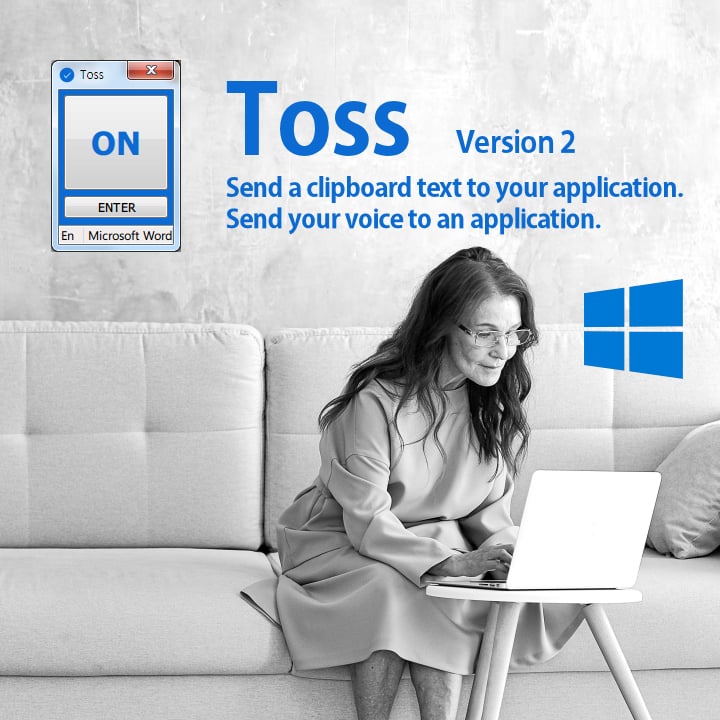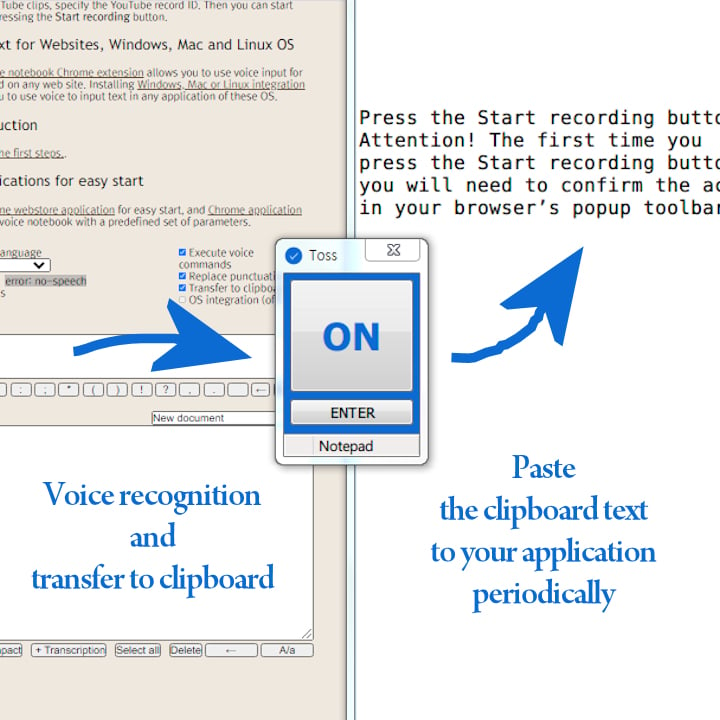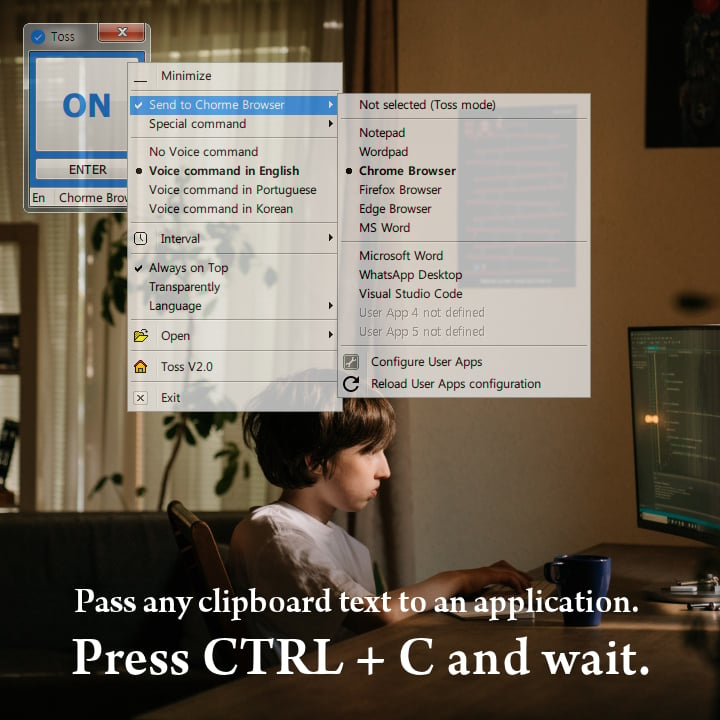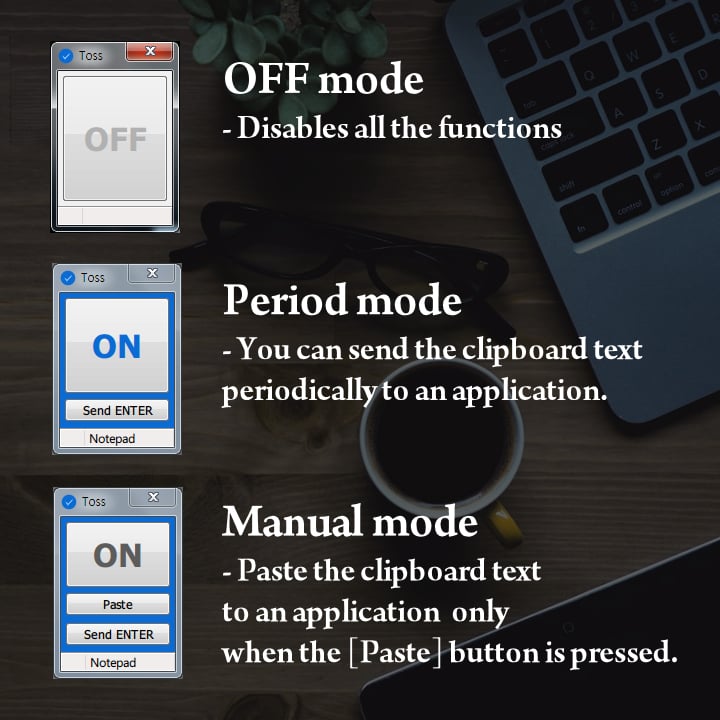Toss
Toss V2.1
The Toss is a clipboard application.
With this utility, you can easily send any Windows clipboard text to other applications.
Version: 2.1 (2021.10.16)
OS: Windows 7 or above
Language: English, Portuguese and Korean
[ Features ]
1. Catch clipboard text periodically to pass to applications like Notepad, Wordpad, and web browsers.
2. You can send manually the clipboard text to an application.
3. You can define your favorites applications.
4. You can send special keystrokes like the 'Enter' key to your applications.
5. You can send automatically 'Enter' key to your application.
6. You can use some text as 'voice commands' like 'Enter', 'Up', 'Dot', 'Commá, 'Select all'. The 'voice commands' function works in one of three languages.
7. Show transparently.
8. Show always on top.
9. Save the latest positions of the utility.
[ Usage ]
- To activate: Click the OFF button to set ON.
- To deactivate: Click the ON button to set OFF.
- Select one of the interval options to catch periodically clipboard text.
- Click [Paste] button to send the clipboard text manually.
- Select one of the applications to pass clipboard text.
- Open https://voicenotebook.com and write a text by your voice.
- Select one of the voice commands to send a command to the application.
[ Feedback & Support ]
Support and minor upgrade by email.
Please see readme.txt file.