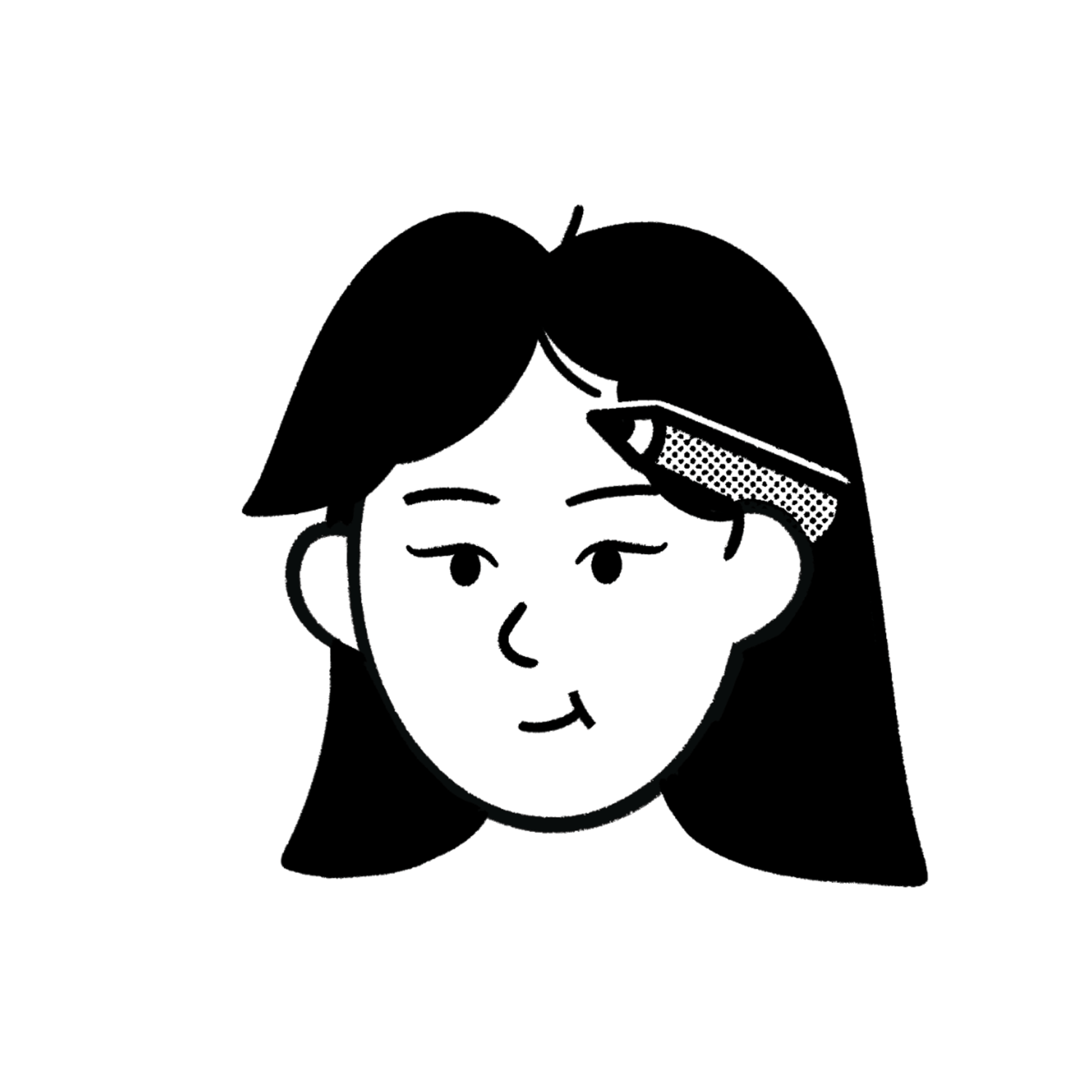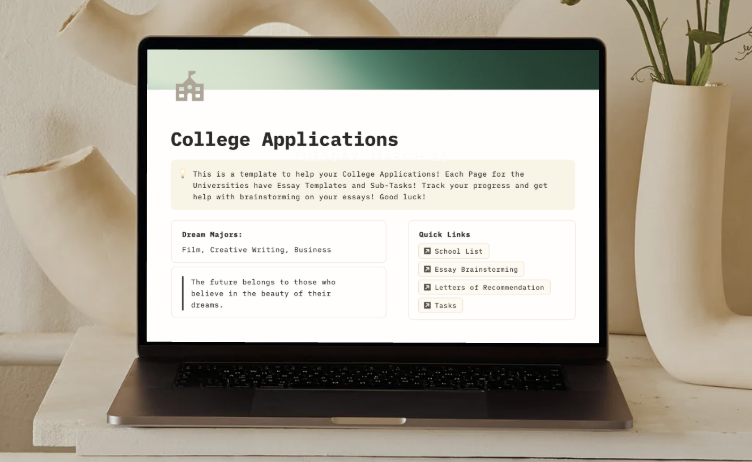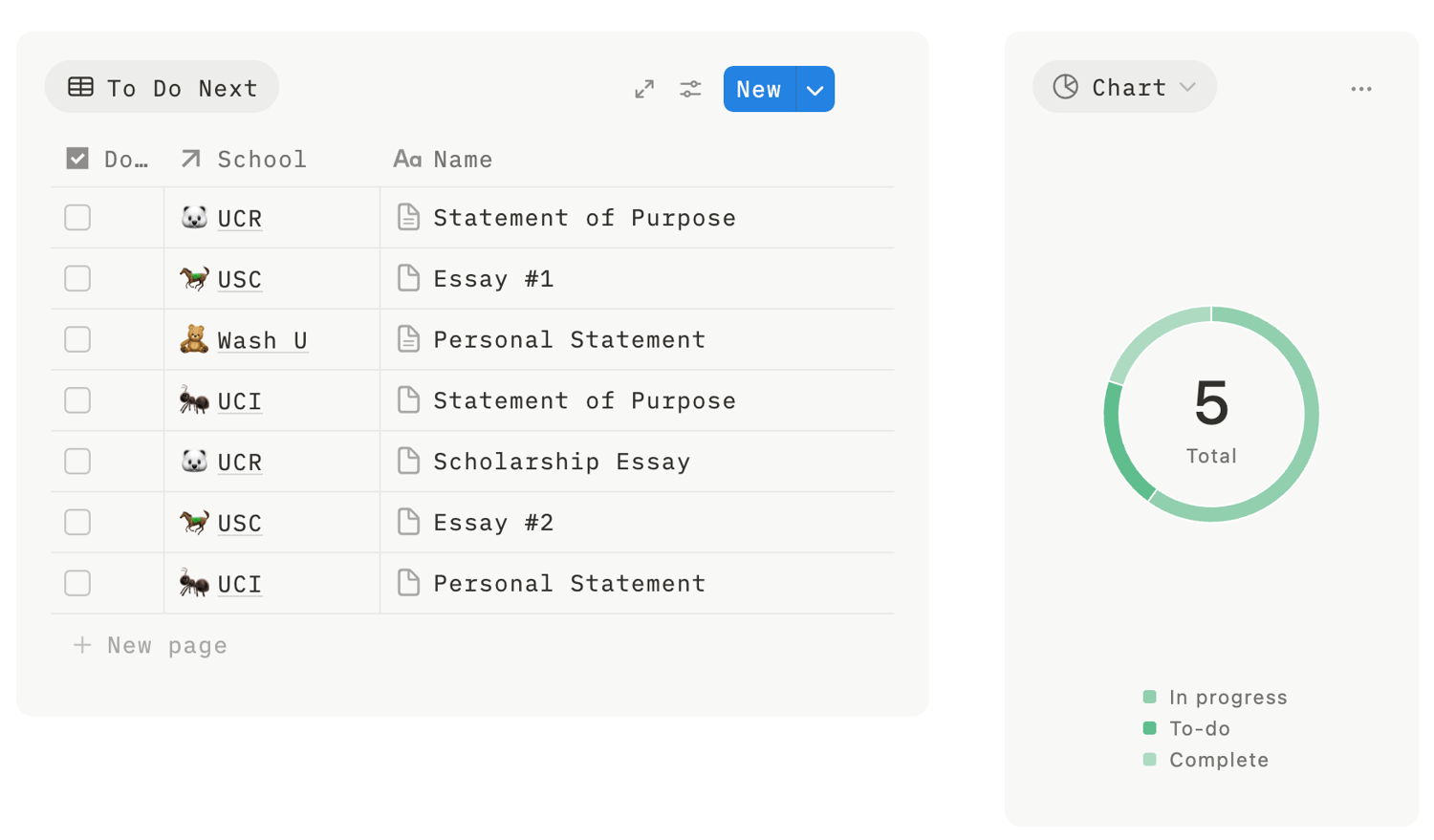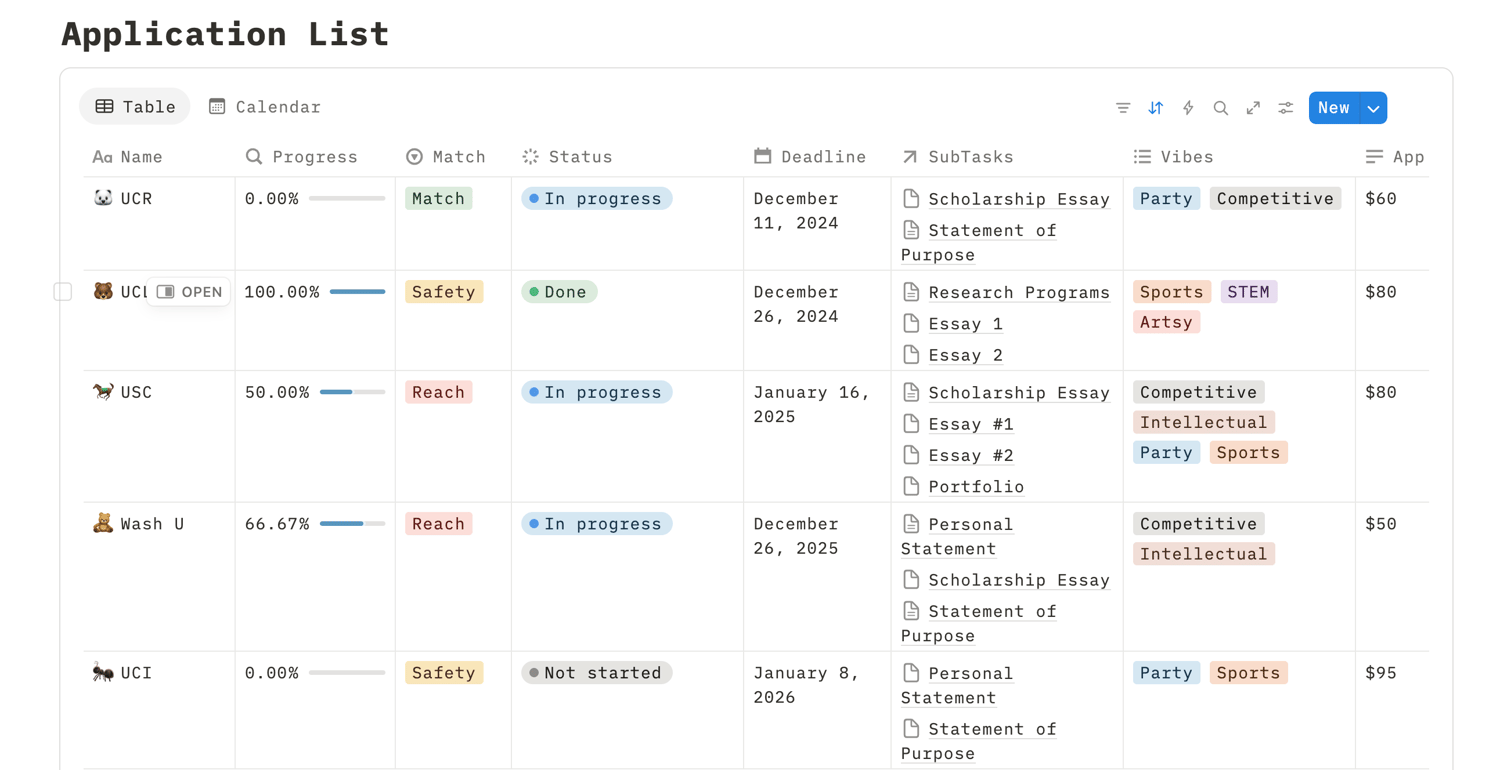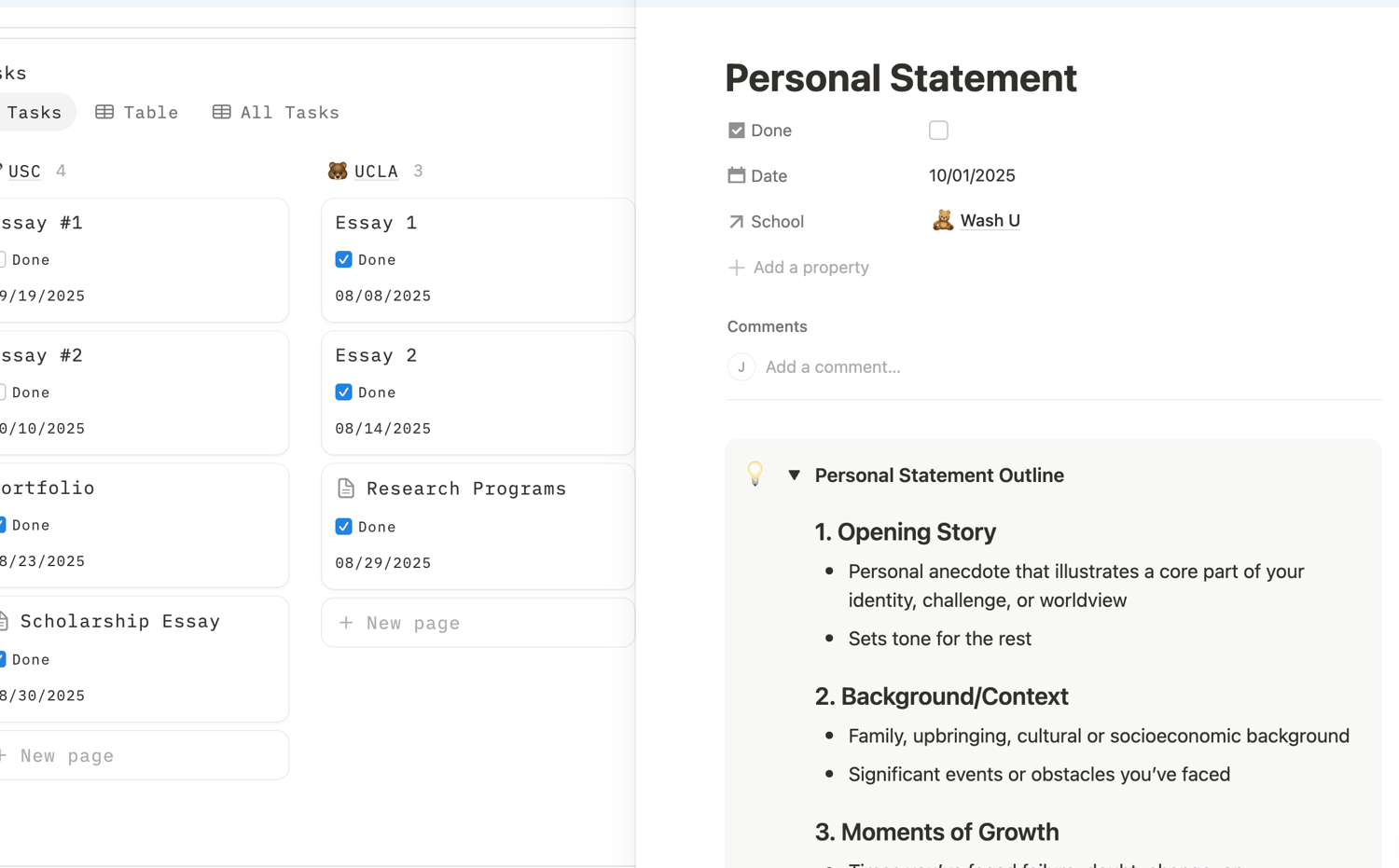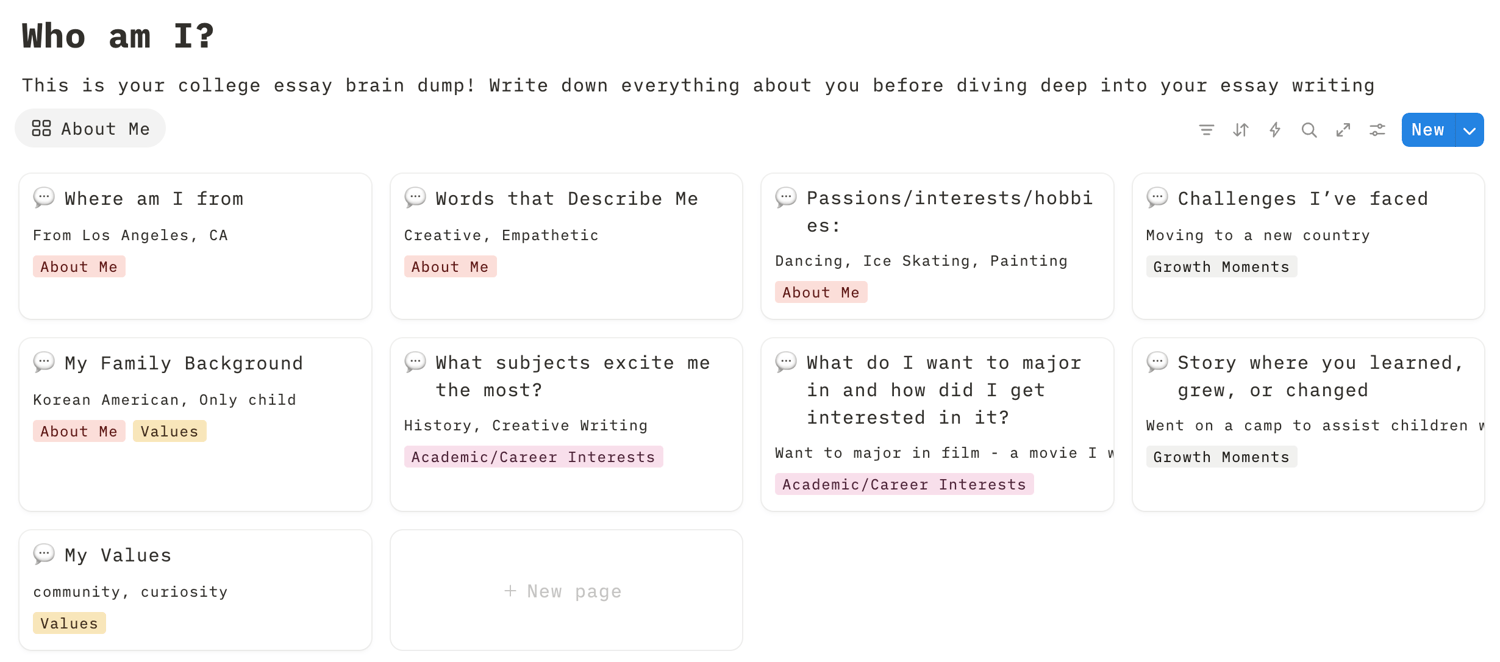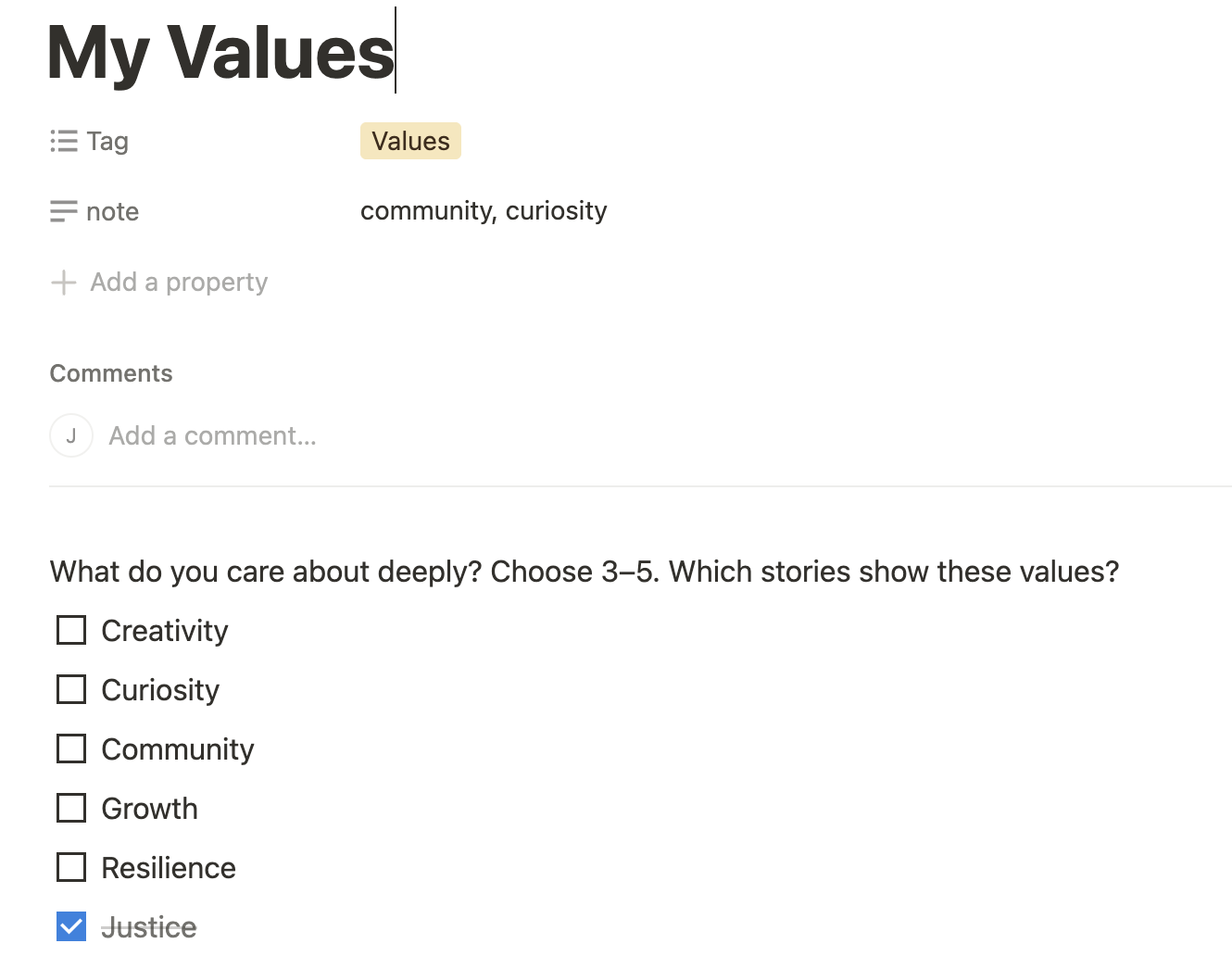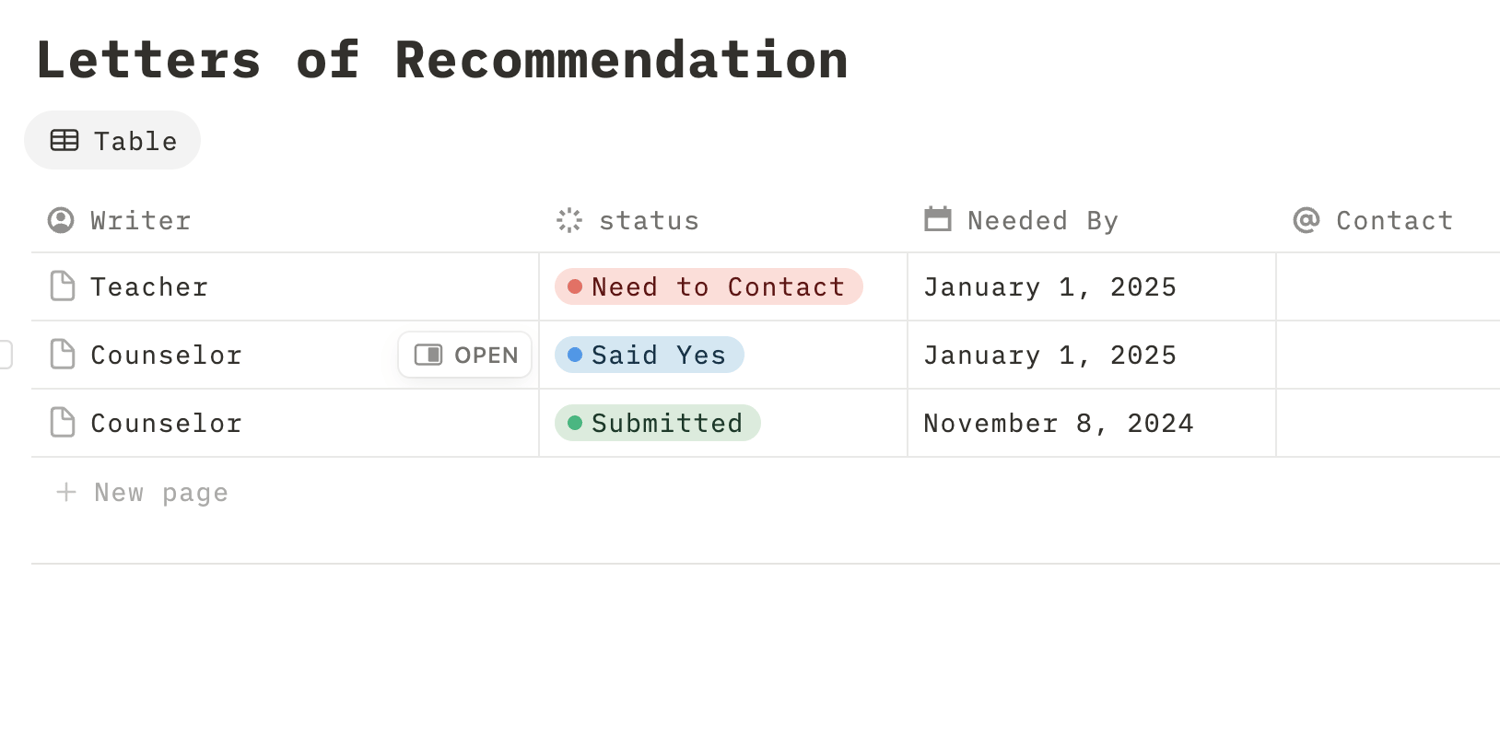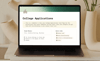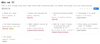College Application Notion Template
This Notion template helps you manage every step of your college application journey — from researching schools and writing essays to tracking tasks and recommendation letters. Use it as your all-in-one hub to stay organized and reduce stress.
✅ How to Use
1. 🎯 Set Your Goals
Add your dream majors and an inspirational quote at the top to keep focused and motivated.
2. 🔗 Quick Links
Use shortcut buttons to jump to:
- School List – Colleges you're considering
- Essay Brainstorming – Prompts to help you reflect
- Letters of Recommendation – Track requests and deadlines
- Tasks – See all essay-related to-dos by school
3. 📋 To Do Next
View upcoming essays sorted by school and due date. Mark as done to update progress across your dashboard.
4. 📈 Application List
Track everything for each college:
- Reach/Match/Safety
- Status & deadlines
- Linked subtasks (essays, portfolios)
- Tags (vibe, fee, etc.)
💡 Task progress updates automatically in this list.
5. ✅ Tasks Section
Shows all essays and deliverables per school. Keep it updated to stay on top of deadlines and sync your application tracker.
6. 🧠 Brainstorming Section
Answer prompts about your identity, values, and goals. These cards help you build strong Personal Statements and SOPs.
7. 📨 Letters of Recommendation
Track who you’ve asked, their status, and when each letter is due. Add contacts and follow up as needed.
🧼 Tips
- ✅ Mark tasks as complete to auto-update status
- 🏷 Filter by school, deadline, or type
- 📆 Use calendar views for planning
- 🗃 Hide inactive schools or essays to reduce clutter