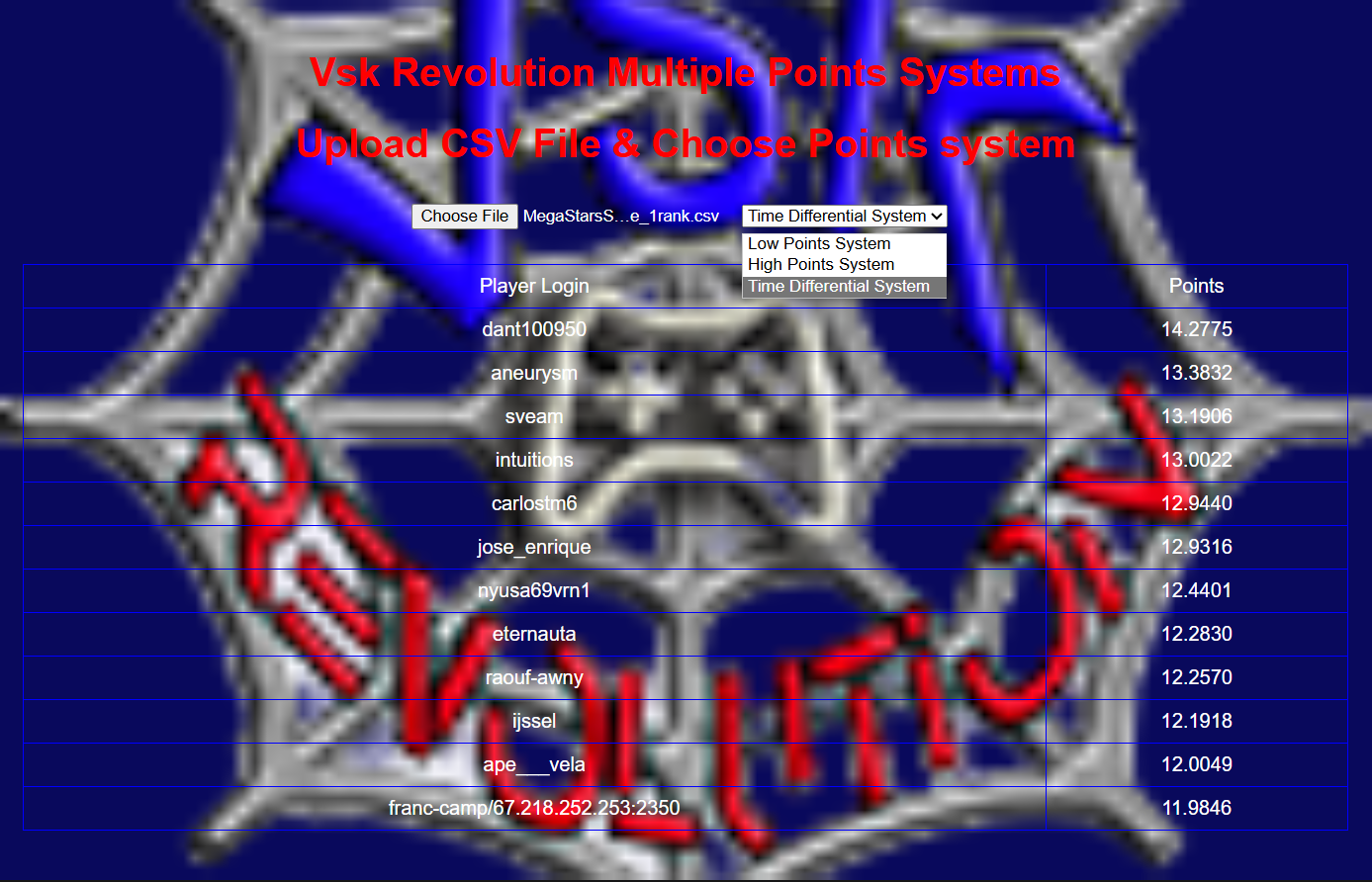
Multiple Points Systems App
Three different points systems in one easy to use web application.
User Manual for VSK Revolution Multiple Points Systems
Table of Contents
Introduction
Application Overview
System Requirements
Features
User Interface Description
5.1 Main Page
5.2 Controls
How to Use the Application
6.1 Uploading a CSV File
6.2 Selecting Points System
6.3 Viewing Results
Data Format Requirements
Understanding Points Systems
8.1 Low Points System
8.2 High Points System
8.3 Time Differential System
1. Introduction
The VSK Revolution Multiple Points Systems web application is designed for event organizers and participants to calculate and display race results using various points systems. This application simplifies the management of race data, allowing users to upload CSV files containing race results and select a points system to calculate scores efficiently.
2. Application Overview
The application is built using HTML, CSS, and JavaScript, allowing for a responsive and user-friendly interface. It provides a seamless experience for users to upload race data, select a points calculation system, and view results in an organized table format.
3. System Requirements
Browser: Latest versions of Chrome, Firefox, Safari, or Edge.
Internet Connection: Required for hosting and accessing the application online.
File Format: CSV file for race data.
4. Features
CSV File Upload: Users can upload race results in CSV format.
Multiple Points Systems: Three points calculation systems to choose from:
Low Points System
High Points System
Time Differential System
Dynamic Results Display: Automatically updates and displays results based on the selected points system.
Responsive Design: Optimized for viewing on various devices, including desktops, tablets, and mobile phones.
Error Handling: Alerts users to invalid entries in the CSV file.
5. User Interface Description
5.1 Main Page
The main page contains the application title, a section to upload the CSV file, a dropdown menu for selecting the points system, and a section to display the calculated results.
5.2 Controls
CSV File Input: An input field for users to select and upload their CSV file.
Points System Dropdown: A selection menu that allows users to choose one of three points systems for calculating race results.
Results Table: A dynamically generated table that displays the player logins and their corresponding points after the calculations.
6. How to Use the Application
6.1 Uploading a CSV File
Click the "Choose File" button to open a file selector.
Navigate to the location of your CSV file, select it, and click Open.
Once the file is selected, the application will automatically process the data.
6.2 Selecting Points System
After uploading the CSV file, use the dropdown menu labeled "Choose Points System" to select the desired points calculation method:
Low Points System
High Points System
Time Differential System
The results table will update automatically based on the selected points system.
6.3 Viewing Results
The application will display a table with two columns: Player Login and Points.
Players will be listed based on the selected points system, either in ascending or descending order of points.
7. Data Format Requirements
The uploaded CSV file must adhere to the following format:
Each line represents a single race result.
The file should contain at least four columns:
Finish Position (integer)
Race Time (in milliseconds, integer)
Player Login (string)
Player Name (string)
Example CSV Format:
csv
Copy code
1, 1500000, user123, John Doe
2, 1550000, user456, Jane Smith
3, 1600000, user789, Alice Johnson
8. Understanding Points Systems
8.1 Low Points System
In this system, points are awarded based on the finish position. The player who finishes first receives 1 point, the second place receives 2 points, and so forth.
8.2 High Points System
In this system, points are awarded inversely based on finish position. The player who finishes first receives the maximum points (e.g., 24 points), the second place receives one point less (23 points), and so on.
8.3 Time Differential System
This system awards points based on the time taken to complete the race compared to a predefined base time (e.g., 26:30). Points are adjusted based on whether the player's time is below or above the base time, encouraging faster finishes.
9. Error Handling
The application checks for invalid entries in the uploaded CSV file and alerts the user if any line does not have enough columns or if invalid finish positions (e.g., DNF, DSQ, DNS, -1) are present. Invalid entries are ignored in the points calculations.
10. FAQs
Q1: What types of files can I upload?
A: Only CSV files are accepted for uploading race results.
Q2: What happens if I upload an invalid file?
A: The application will ignore any invalid entries and log a warning message in the console.
Q3: Can I change the points system after uploading the file?
A: Yes, you can select a different points system at any time, and the results will update automatically.

