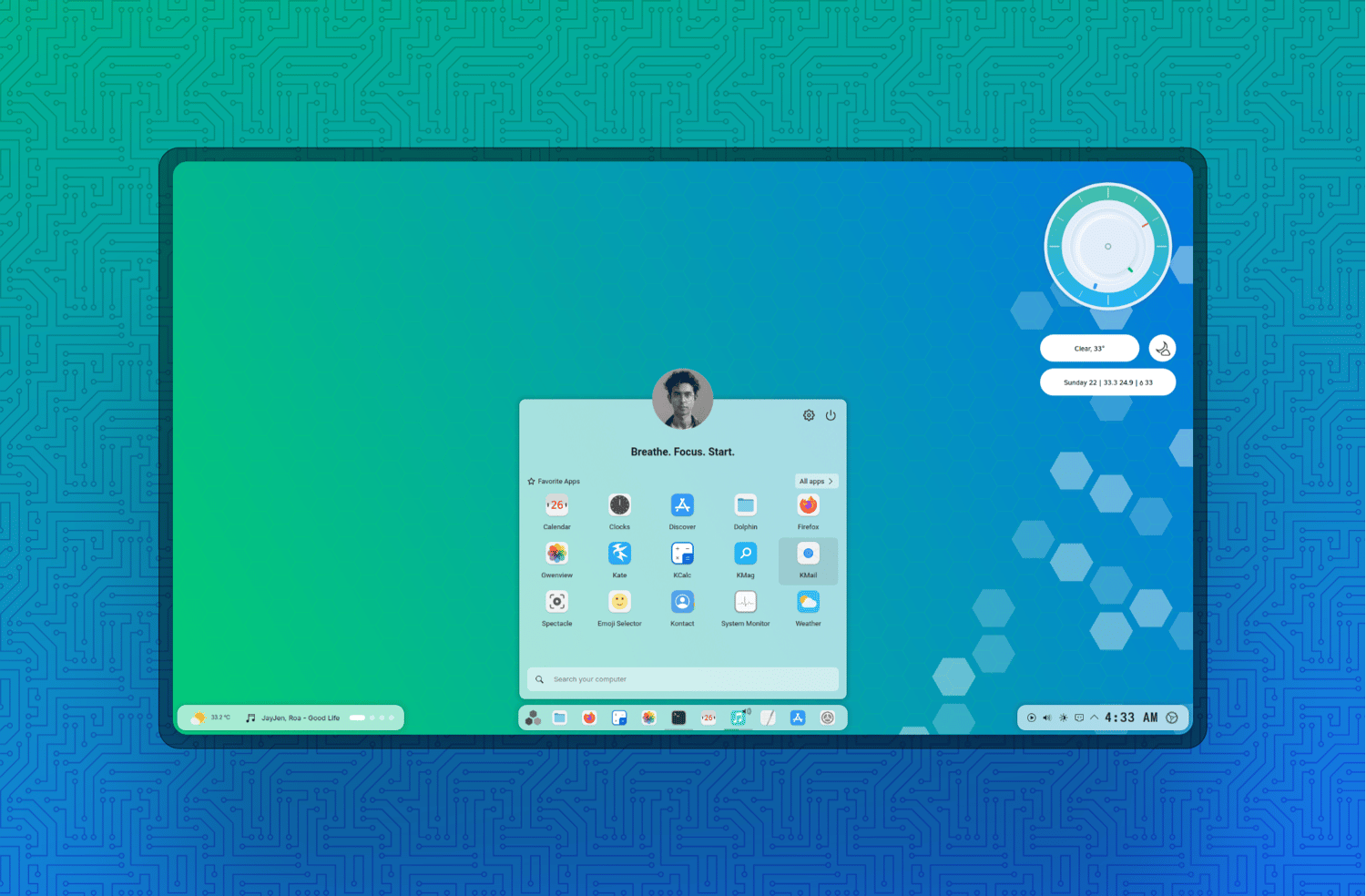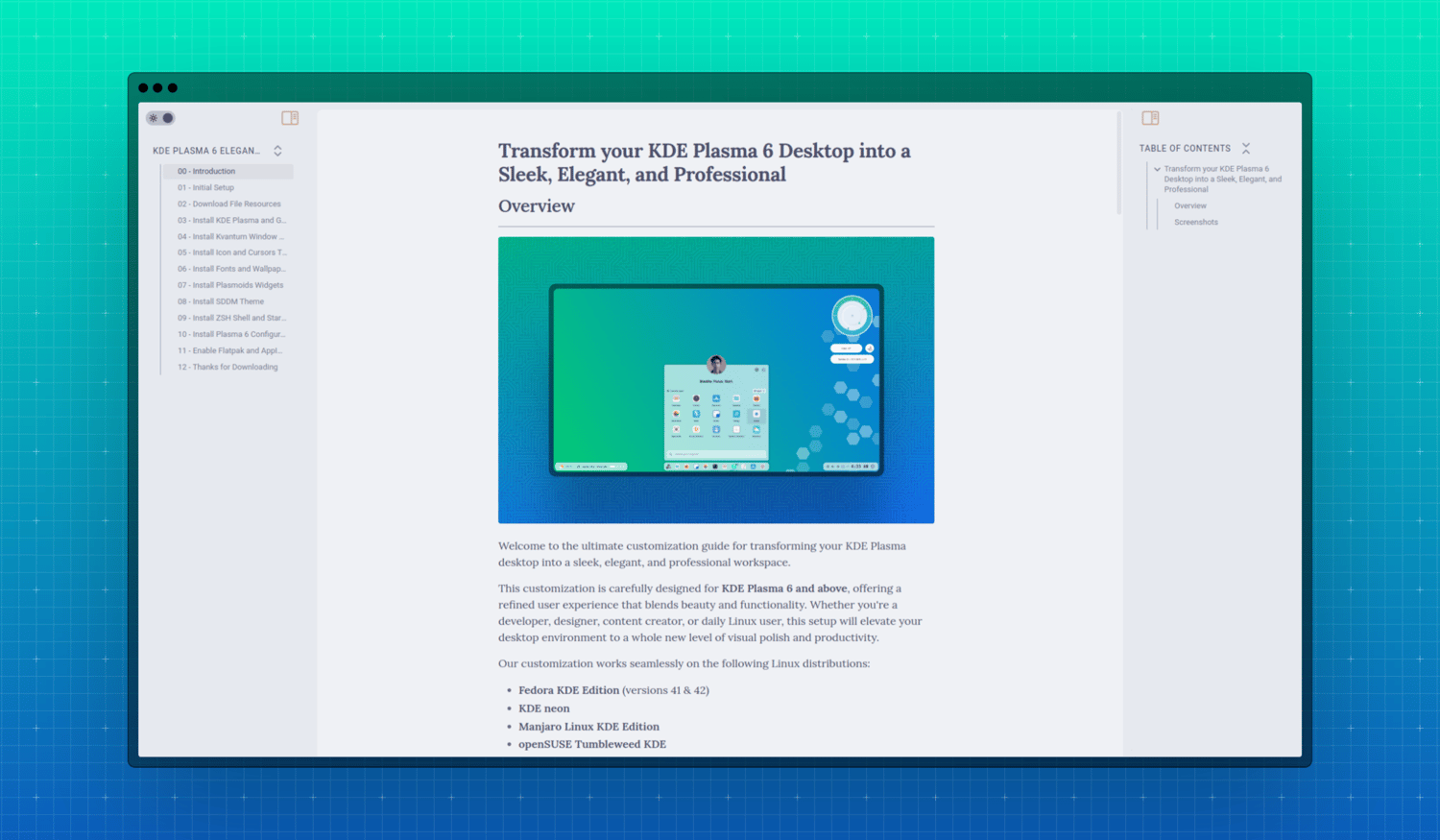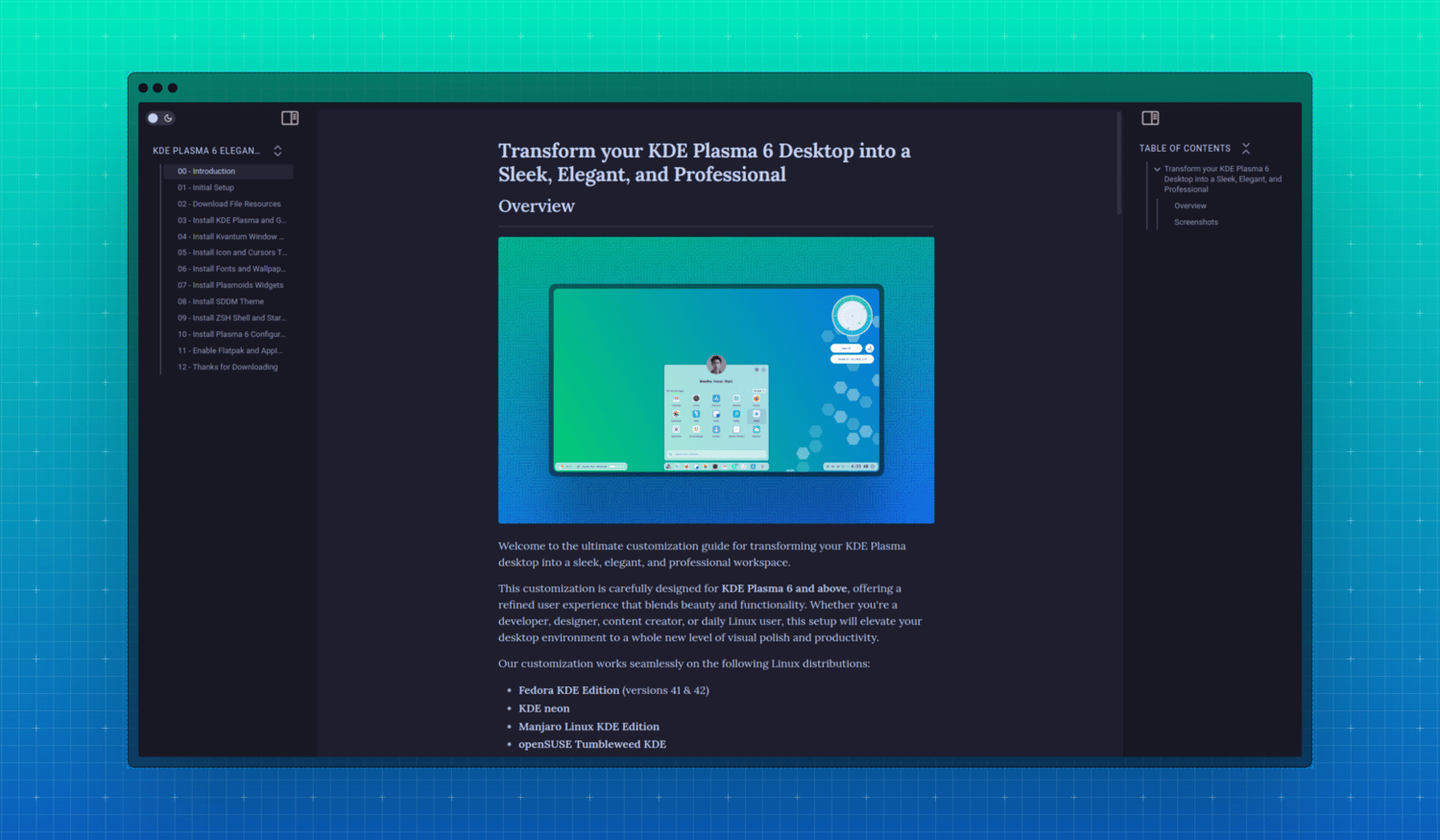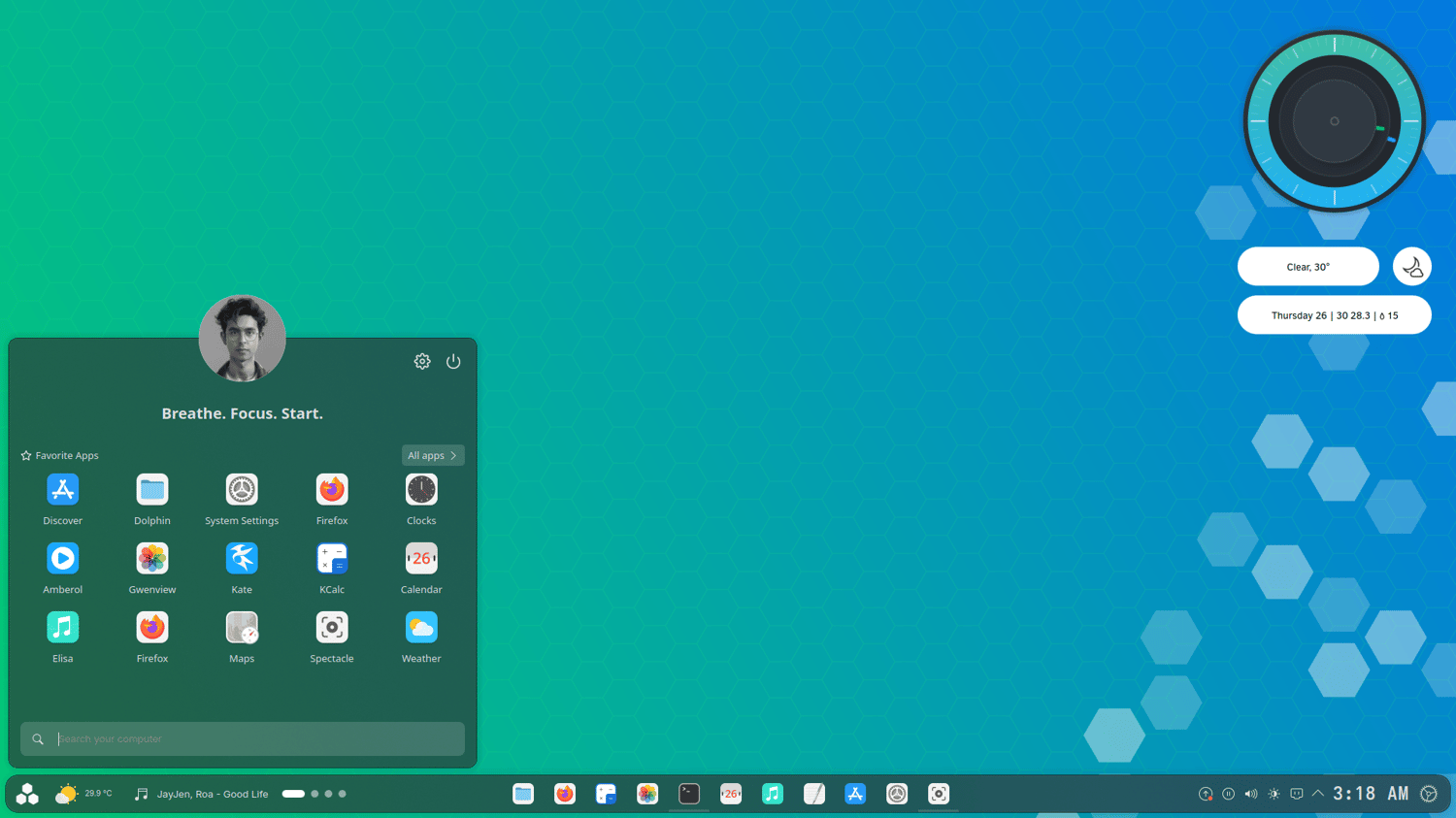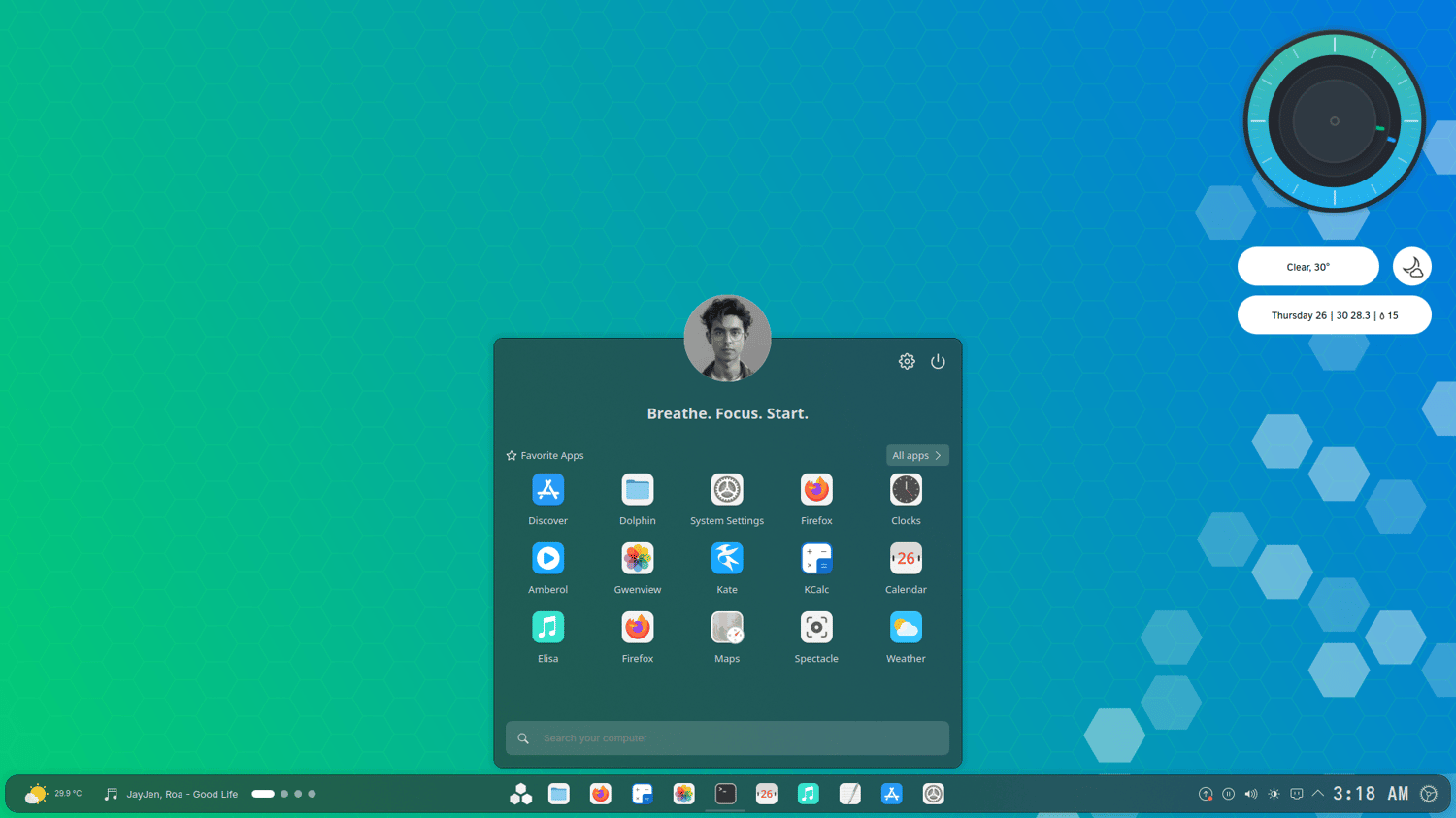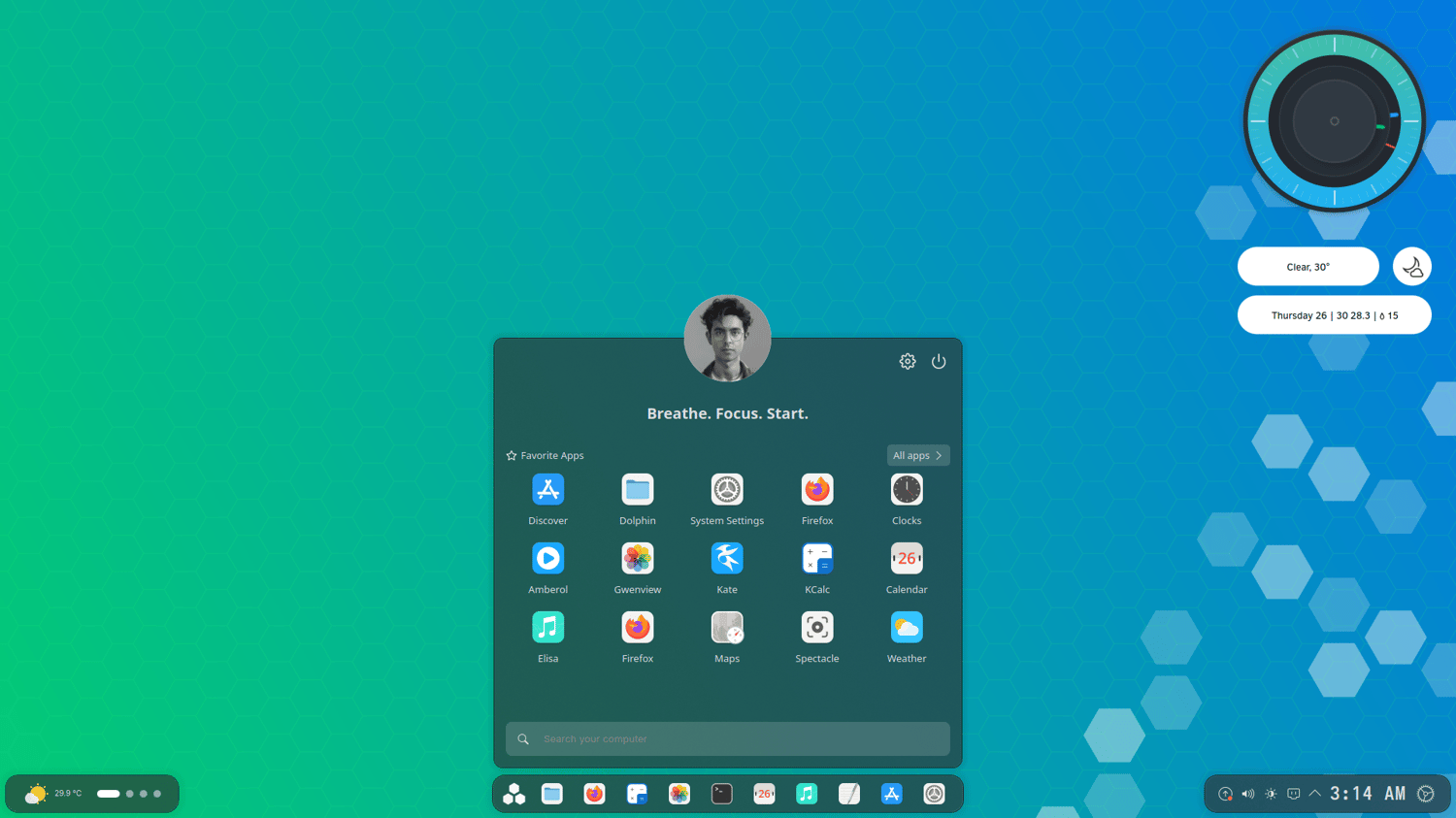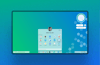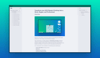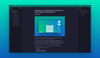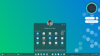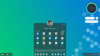Documentation - Customize Your KDE Plasma 6.4 Look Elegant and Professional
Want your KDE Plasma desktop to look clean, modern, and truly professional? This documentation is made just for you!
This step-by-step guide walks you through customizing KDE Plasma 6 and above, helping you create a polished and beautiful Linux experience with ease. Whether you're using Fedora 42 KDE, KDE Neon, Manjaro KDE, or openSUSE Tumbleweed, this guide is fully compatible and beginner-friendly.
✅ What You’ll Get:
- A complete walkthrough for customizing your KDE desktop
- Beautiful icon and cursor themes
- Multiple panel layout options
- GTK and Plasma style matching
- Wallpaper and font setup
- Terminal customization with ZSH + Starship
- Login screen (SDDM) styling
- Recommended Plasmoid widgets
This documentation was built with care to help Linux users enjoy their desktop even more — no technical headaches, just great results.
🎉 Ready to give your Linux desktop a fresh new look?
👉 Download now and start your KDE Plasma transformation today!