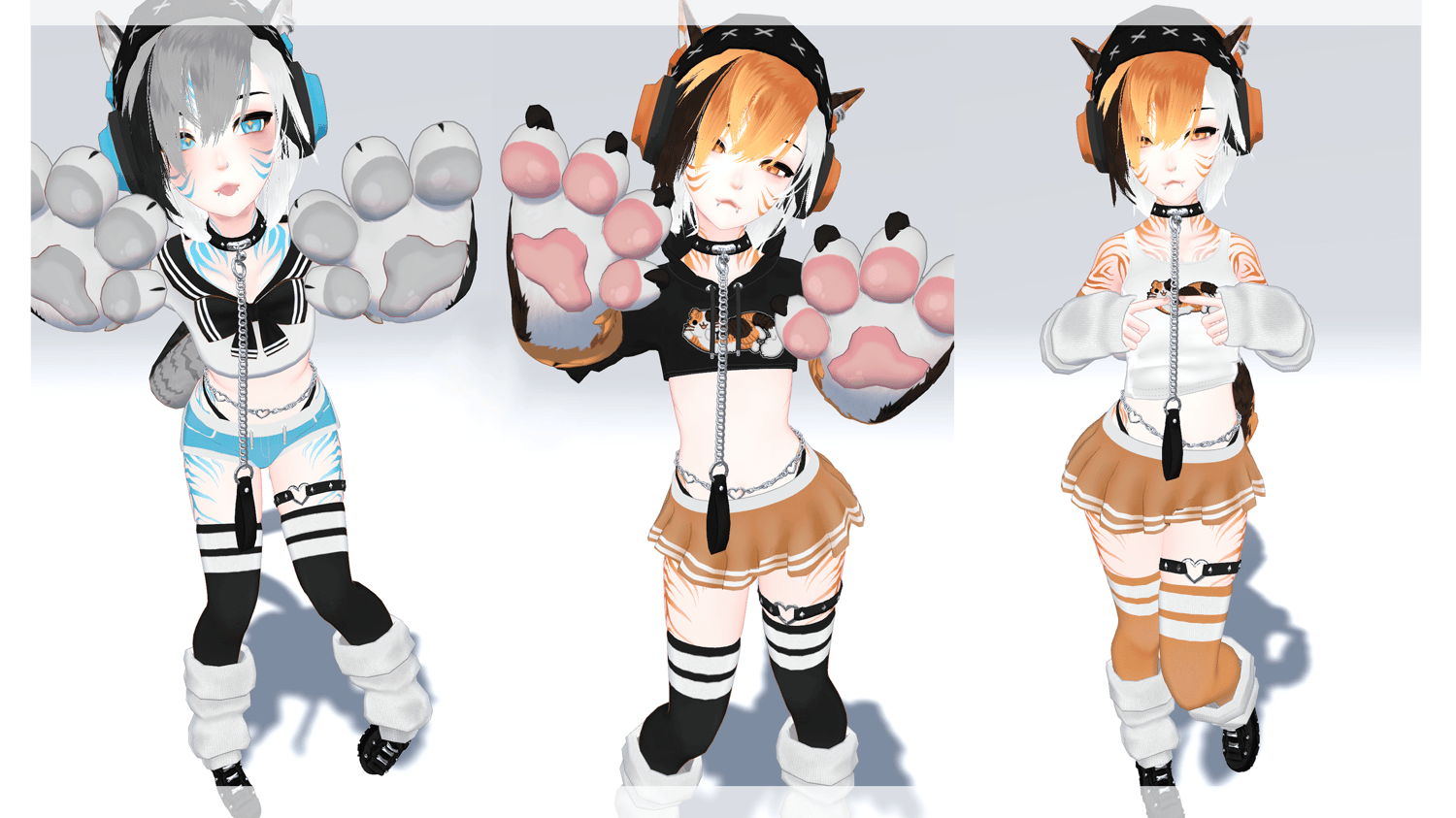Trouble [ VRChat Avatar] [Face Tracking]
On Sale
£25.00
Pay what you want:
(minimum £25.00)
£
Trouble ! Cat Femboy
Sample version of this avatar can be found at https://vrchat.com/home/launch?worldId=wrld_ab4d3109-9f99-4680-903e-6540266fc5f9
Upon purchasing this product you agree and understand that no refunds will be issued.
- Features (PC)
- 2 Top Options + Crop Hoodie.
- 3 Bottom Options.
- Toggles for all the accessories.
- Cat Ears, Tail, Legs and Paws !
- Hue shift for everything!
- Some color swaps to Black and Grey/White.
- Multiple versions.
- Custom Kitten Follower! You can make the little Fella Sit, Lay, Stay and ofcourse you can also toggle him off!
- Plushie on both hands, you can re-size it and place it anywhere in the world!
- Contacts on both eyes and head! You can also toggle them off.
- You can lift up the hoodie!
- Tail Wag Toggle.
- Ear flick can be turned off.
- Nail Leght adjustment.
- GoGoLoco!
- Features (Quest)
- 1 Top option + Hoodie.
- 2 Bottom Options.
- Toggle to lift up the hoodie.
- Toggles for Thigh Highs and Warmers.
- Toggles for all the cat parts.
- toggles for existing accessories
- Tail Can be more poofy.
- Tail wag!
- Ear flick can be turned off.
- GoGoLoco!
REQUIREMENTS
- Installation Instructions PC
- ● 1.OpenCreator Companion.
- ● 2. Import VRCFury (click me)
- ● 2.5. For Face tracking import VRCFT- Jerry's Templates (click me)
- ● 3.Create Project. ( Make sure to add VRCFury ( + ) in the Packages list before you Open the Project)
- ● 3.5. For face tracking also Add VRCFT- Jerry's Templates to the project
- ● 4.Openproject
- ● 5. Import Poiyomi Toon 9.0 and UnlitWF ( Import the latest version you can find)
- ● 6. Import Avatar Package.
- ● 7.Drag"OPENME/DRAGME"In the Hierarchy on the left.
- ● 7.5. Hide any versions you will not be uploading.
- ● 8.Upload and enjoy!
- ● 9.You may run into issues while trying to upload the face tracking versions on Quest, go to the face tracking prefab that is in the avatar and any materials you find there switch it to VRChat Mobile ones.
- ● If you run into any RED Errors ( in hexagon shape ) with an auto fix option, just Auto fix it!
- Installation Instructions QUEST
- 1. Open Creator Companion.
- 2.Create separate Project to avoid issues.
- 3.Import avatar project
- 4.Enjoy!
- If you are going to upload the version that syncs with the face tracking veersion on PC make sure to also import VRCFT- Jerry's Templates
Upon Purchasing this product you agree to the TOS (click me)
- Credits
- Body (edited) @Pandaabear
- Head (edited ) @CicieaaaVR
- GoGoLoco @franada
- Vans @Plaz
- Boots @Nyell Gelaev VR
- Everything else (3D assets, Textures, and Art) Belong to me. D0main©
- I tried to flush this avatar out to the best of my ability but I am aware I could of missed some certain things here and there, so if you find any issues please feel free to join my discord server and seek out help there from either me or my mods ♥