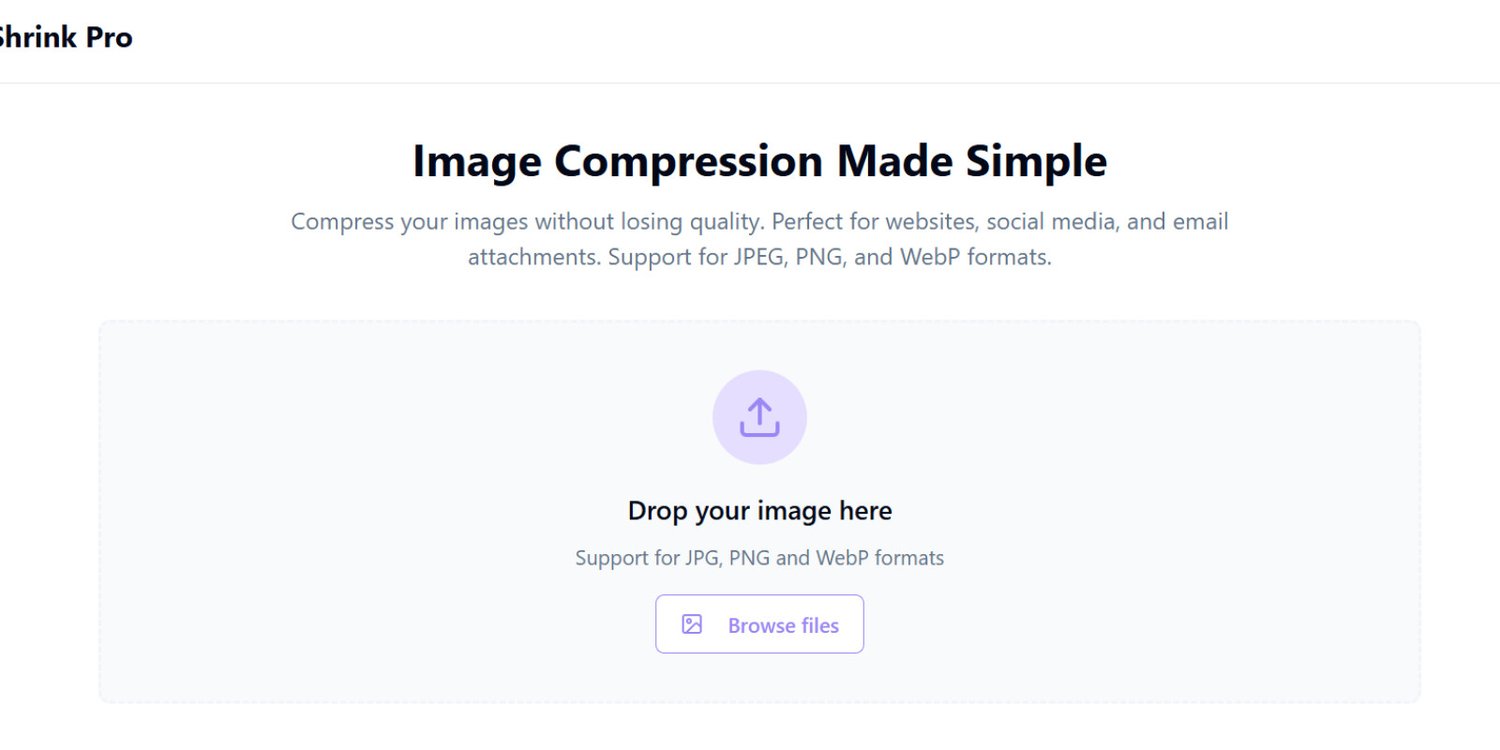
PixelShrink Pro – Ultimate Image Compression App
PixelShrink Pro is a modern full-stack web application for compressing images efficiently without sacrificing quality. Built with a powerful Node.js and Express backend using the Sharp library, and a sleek frontend using React, Tailwind CSS, and Vite, this app offers blazing-fast performance with a highly responsive user interface.
It supports drag-and-drop image uploads, dark/light theme switching, real-time toast notifications, and seamless page transitions. Built entirely with TypeScript, it ensures robust type safety, clean code formatting with Prettier, and quality assurance with ESLint.
This app is perfect for developers or businesses who need an elegant, high-performance image compression solution.
Features
- Image compression using Sharp
- Supports JPEG, PNG, WebP
- Built with React and Tailwind CSS
- Drag-and-drop image upload
- Dark & light theme support
- Toast notifications with Sonner
- Page routing via React Router
- State management with React Query
- Type-safe development with TypeScript
- Form validation and error handling
- Fully responsive UI design
- API integration with custom server
- UI components via Shadcn UI
- Modern development stack with Vite
Requirements
- Node.js v18 or newer
- Bun (or npm)
- Modern web browser
- Code editor with TypeScript support (e.g., VSCode)
Instructions
- Unzip the downloaded file.
- Open the terminal in the project root.
- Install dependencies:
- bun install
- Or if you use npm:
- npm install
- Start the development server:
- bun run dev
- Visit http://localhost:5173 in your browser.
Note: You can customize compression behavior in server/index.ts.

