In the digital age, where visual content reigns supreme, having eye-catching graphics and designs is crucial for any small business looking to stand out. Fortunately, platforms like Canva have democratized design, making it accessible and easy for even the most design-challenged individuals to create professional-looking visuals. In this post, we’ll explore ten creative ways you can leverage Canva to elevate your small business’s branding and marketing efforts.
1. Design Branded Social Media Graphics
One of the most popular uses of Canva is to create stunning social media graphics. Whether it’s Instagram posts, Facebook covers, or Pinterest pins, Canva offers many templates and design elements to help you create eye-catching visuals that align with your brand identity. For instance, a small bakery could use Canva to design mouthwatering graphics showcasing their latest creations, enticing followers to visit their shop.
Check out Canvagator - For Stunning Social Media Canva Template Bundles in Various Niches.
2. Produce Professional Marketing Materials
Gone are the days when you needed to hire a graphic designer or invest in expensive design software to create marketing materials. With Canva, you can design professional-looking flyers, brochures, and business cards in minutes. A local yoga studio, for example, could use Canva to design flyers promoting upcoming classes and workshops, complete with captivating images and relevant information.
3. Craft Engaging Presentations
Whether you’re pitching to investors or delivering a webinar, a well-designed presentation can make all the difference. Canva’s presentation templates allow you to create visually appealing slides that keep your audience engaged. A freelance consultant, for instance, could use Canva to design a sleek presentation showcasing their services and past successes, helping them win over potential clients.
4. Create Stunning Infographics
Infographics are a powerful way to communicate complex information in a visually appealing format. With Canva’s easy-to-use infographic maker, you can create informative and shareable graphics without any design experience. For example, a health and wellness coach could use Canva to design infographics illustrating healthy eating tips or workout routines to share with their audience on social media.
5. Design Eye-Catching Event Invitations
Whether you’re hosting a grand opening, a product launch, or a networking event, sending out visually appealing invitations can help generate excitement and drive attendance. Canva offers a wide range of invitation templates that you can customize to match the theme of your event. A boutique clothing store, for instance, could use Canva to design elegant invitations for a fashion show or trunk sale, complete with stylish graphics and event details.
6. Develop Customized Merchandise
Branded merchandise is a great way to promote your small business and create an additional revenue stream. With Canva, you can design custom merchandise such as t-shirts, tote bags, and mugs featuring your logo or unique designs. A local coffee shop, for example, could use Canva to create trendy t-shirts and mugs featuring their logo, which they can sell to loyal customers as merchandise.
7. Design Eye-Catching Email Headers
In the crowded inbox of your customers, it’s essential to make your emails stand out. Canva allows you to design eye-catching email headers that grab the recipient’s attention and entice them to open your email. A small e-commerce business, for instance, could use Canva to design email headers promoting their latest sales or new product launches, featuring vibrant images and compelling copy.
8. Create Customized Business Stationery
Consistent branding across all touchpoints is key to building brand recognition and trust. With Canva, you can design custom business stationery such as letterheads, envelopes, and thank-you cards that reflect your brand’s identity. A freelance graphic designer, for example, could use Canva to create personalized letterheads and business cards that showcase their design style and expertise.
9. Design Engaging Blog Graphics
Visuals are essential for driving engagement on your blog and social media channels. With Canva, you can design captivating blog graphics such as featured images, blog post headers, and quote graphics that complement your written content. A small travel agency, for instance, could use Canva to create stunning featured images for their blog posts, showcasing exotic destinations and enticing readers to learn more.
10. Collaborate with Your Team
Lastly, Canva’s collaboration features make it easy for teams to work together on design projects in real time. Whether you’re a small startup or a growing business, collaborating on design projects with your team members ensures everyone is on the same page and can contribute their ideas. For example, a marketing team could use Canva to collaborate on designing a new advertising campaign, sharing feedback, and making revisions seamlessly.
In conclusion, Canva is a versatile tool that offers endless possibilities for small businesses looking to elevate their branding and marketing efforts. Whether you’re creating social media graphics, designing marketing materials, or crafting presentations, Canva’s user-friendly interface and wide range of templates make it easy to bring your creative vision to life. By leveraging Canva’s features creatively, you can set your small business apart and make a lasting impression on your audience.
Check out Canvagator — For Stunning Social Media Canva Template Bundles in Various Niches.


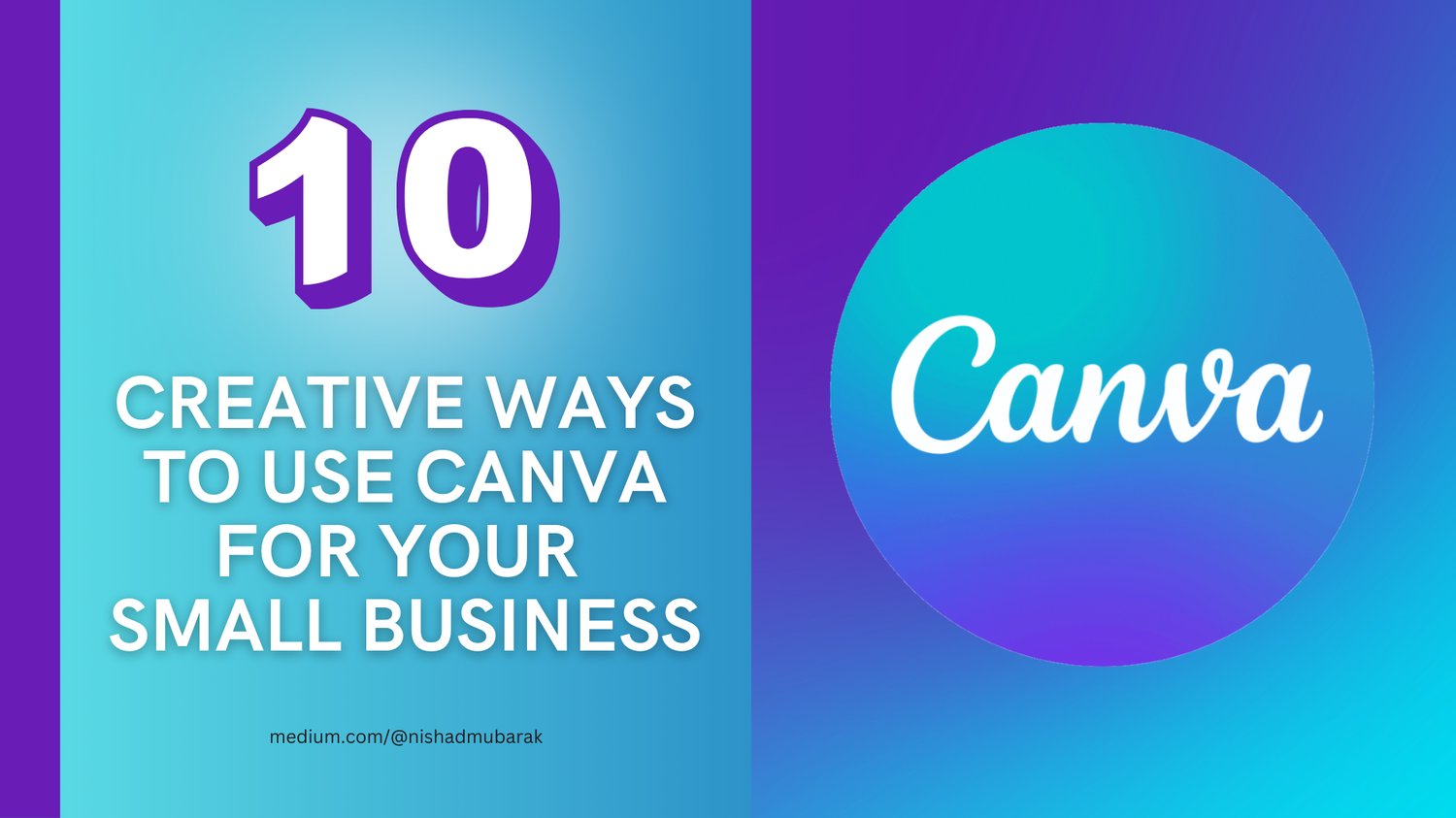
Comments ()