In today’s digital age, earning passive income online has become an achievable dream for many. One popular method is through creating and selling Canva templates. Canva, a versatile and user-friendly graphic design tool, allows anyone to create stunning designs without requiring advanced skills. This guide will walk you through the entire process of creating and selling Canva templates to generate passive income with digital products.
Why Choose Canva Templates?
Before diving into the steps, it’s essential to understand why Canva templates are a great choice for passive income:
1. Ease of Use: Canva’s intuitive interface makes it easy for anyone to create professional-quality designs.
2. High Demand: Businesses, bloggers, and social media influencers constantly need fresh and appealing templates.
3. Scalability: Once created, templates can be sold repeatedly with minimal additional effort.
4. Flexibility: Canva templates can be used for various purposes, such as social media posts, presentations, infographics, and more.
Step-by-Step Guide to Creating and Selling Canva Templates
Step 1: Identify Your Niche
The first step in creating successful Canva templates is to identify a niche. Consider the following factors:
- Target Audience: Who will be using your templates? Bloggers, small business owners, teachers, etc.
- Template Type: What type of templates are in demand? Social media graphics, business cards, resumes, etc.
- Design Style: What design aesthetics appeal to your target audience? Modern, minimalist, vintage, etc.
Step 2: Research and Plan
Once you have identified your niche, conduct thorough research to understand market trends and customer preferences. Use tools like Google Trends, Pinterest, and Canva’s own template library to gather inspiration. Create a plan outlining the types of templates you will create and a timeline for completion.
Step 3: Create Your Canva Account
If you don’t already have a Canva account, sign up for one. While the free version of Canva offers many features, consider upgrading to Canva Pro for additional benefits, such as premium elements, branding tools, and the ability to create custom templates.
Step 4: Design Your Templates
Now, it’s time to start designing. Follow these steps:
1. Template Size and Dimensions: Choose the appropriate size for your template. For example, Instagram posts are typically 1080x1080 pixels.
2. Use Grids and Frames: Canva’s grids and frames help you maintain a consistent layout.
3. Incorporate Visual Elements: Use Canva’s vast library of images, icons, and shapes to enhance your design.
4. Typography: Select fonts that align with your design style and ensure readability.
5. Color Scheme: Choose a cohesive color palette that resonates with your target audience.
6. Save Your Work: Save your templates as projects in Canva to make future edits easier.
Save Time & Money by Reselling Canva Templates As Your Own
👉 Checkout Canva Templates Mega PLR Bundle

Step 5: Test Your Templates
Before selling your templates, it’s crucial to test them. Share them with friends or colleagues for feedback. Make sure the templates are user-friendly and customizable.
Step 6: Create Downloadable Files
To sell your templates, you’ll need to create downloadable files. Export your templates in the desired format (e.g., PNG, PDF) and create a shareable link in Canva. Additionally, prepare a PDF guide with instructions on how to use and customize the templates.
Step 7: Set Up an Online Store
You can sell your Canva templates on various platforms:
- Etsy: A popular marketplace for digital products.
- Creative Market: A platform specifically for creative assets.
- Gumroad: Ideal for selling digital products directly to your audience.
- Your Own Website: Using platforms like Shopify or WooCommerce.
Ensure your product listings are optimized for search engines. Use keywords such as “passive income with digital products”, “earning passive income online”, and “create digital products” in your titles and descriptions.
Step 8: Market Your Templates
Effective marketing is key to driving sales. Consider the following strategies:
- Social Media: Promote your templates on platforms like Instagram, Pinterest, and Facebook.
- Email Marketing: Build an email list and send regular updates about new templates and promotions.
- Blogging: Write blog posts about Canva templates and include links to your products.
- SEO: Optimize your online store and product listings with relevant keywords.
Step 9: Provide Excellent Customer Support
Offering excellent customer support can lead to repeat customers and positive reviews. Be responsive to inquiries and provide clear instructions and support for using your templates.
Step 10: Monitor and Improve
Regularly monitor your sales and gather feedback from customers. Use this information to improve your existing templates and create new ones that meet customer needs.
Creating and selling Canva templates is an effective way to earn passive income online. By following this step-by-step guide, you can tap into the growing demand for digital products and build a profitable business. Remember, success doesn’t happen overnight; stay consistent, keep improving, and your efforts will pay off.
By focusing on a niche, creating high-quality designs, and implementing effective marketing strategies, you can establish a steady stream of passive income with digital products. Start your journey today and watch your passive income grow!

👉 Checkout Canva Templates Mega PLR Bundle


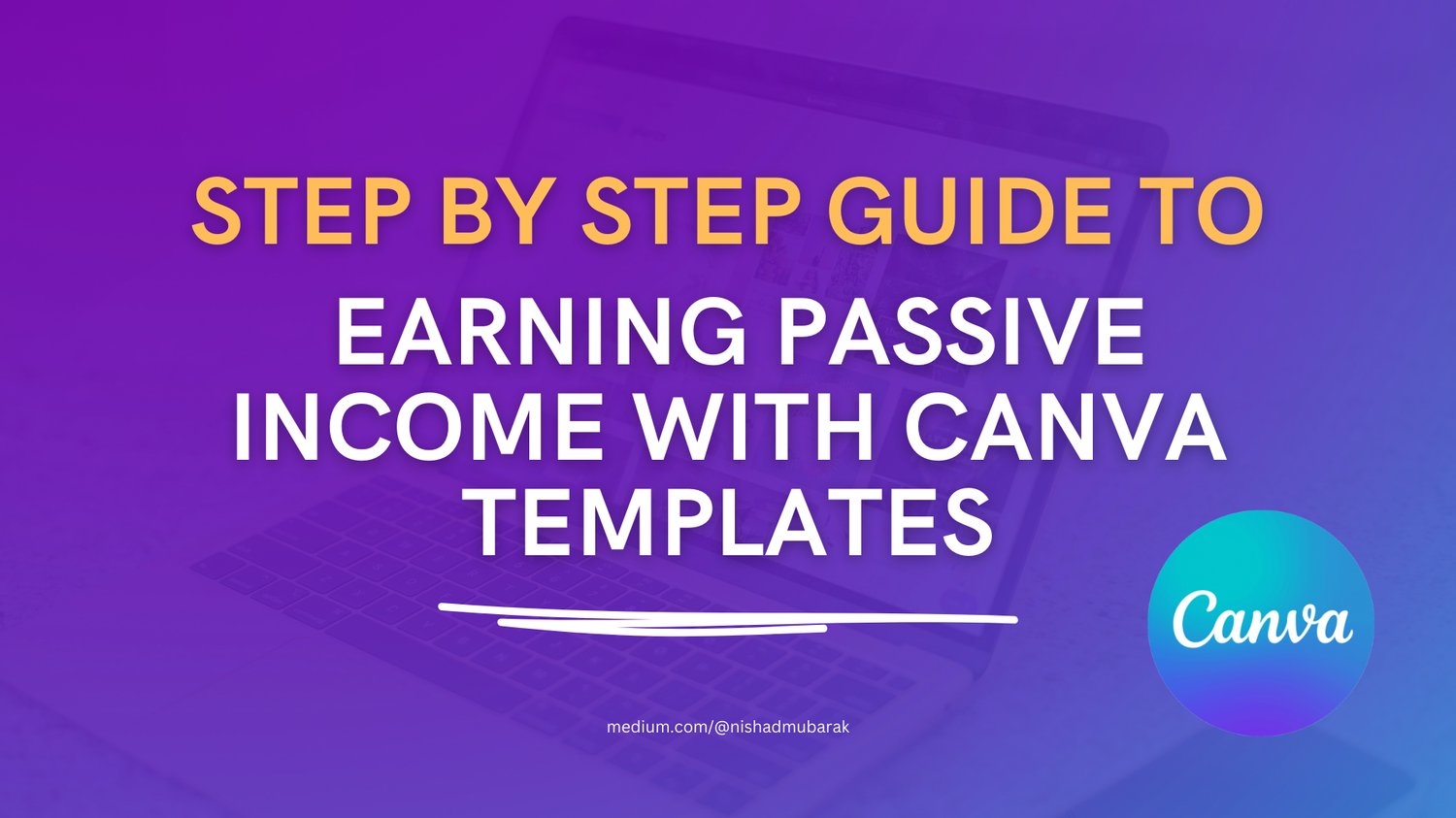
Comments ()