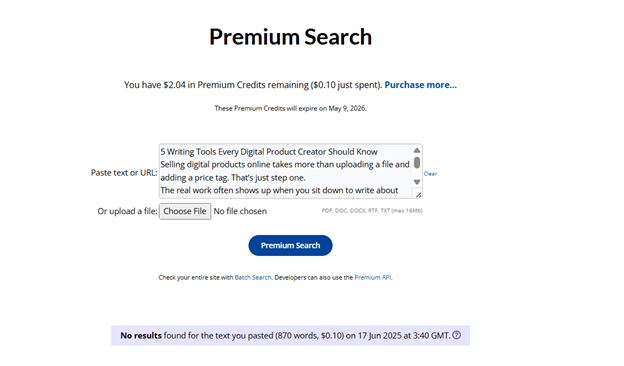
Selling digital products online takes more than uploading a file and adding a price tag. That’s just step one.
The real work often shows up when you sit down to write about what you’ve created. A good description, a clear intro, even a simple caption—they all help people understand what you’re offering. And sometimes, that’s what convinces them to buy.
But writing isn’t always easy. Some days it’s smooth, other days you keep rewriting the same sentence for half an hour.
That’s where a few simple writing tools can help. They don’t do the work for you, but they make it easier to focus, clean things up, and sound more like yourself when you're done.
Here are five tools that more and more digital creators are using in their writing process.
1. AI Detector – When the Words Don’t Sound Like You
There are times when using AI tools makes sense. You need a quick draft or some help getting started. That’s fair.
But sometimes the result feels off. You read it back and think, “This doesn’t sound like how I talk.”
That’s where an AI checker becomes useful. It checks your writing and highlights parts that seem overly machine-like—too flat, too polished, or a little generic.
You don’t have to throw anything out. You just look at those lines and ask, “Can I say this better? Or at least differently?”
When people are reading your product description or your sales page, they want to hear from you. Not from something that sounds like a script.
2. Paraphrasing Tool – For Sentences That Don’t Quite Work
We all hit those moments where we know what we’re trying to say, but we just can’t get the words right. The sentence is either too long, too stiff, or just awkward.
A paraphrasing tool helps with that.
You copy in the sentence that’s not working, and the tool shows you other ways to say the same thing. It might not give you the perfect version, but at times, even one fresh option is enough to get you unstuck.
You still make the final edit. You’re just working from a better place.
3. Summarizer – Because Readers Don’t Always Have Time
It’s easy to write too much. You want to be clear, so you explain every detail of your product. You end up with four paragraphs before even getting to the price.
A summarizer can take that longer draft and shrink it down into something easier to skim. You can use the short version as an intro, a caption, or a quick preview above the full description.
That way, readers see the most important points first. If they’re interested, they can keep reading. If not, at least they didn’t miss the core message.
This saves time for both you and your customers.
4. Grammar Checker – For Small Mistakes That Distract
Even strong writers miss things. A verb gets left in the wrong tense. A comma shows up where it doesn’t belong. These aren’t major issues, but they can throw people off.
A grammar checker catches those slips. It gives your writing a final polish before you hit publish.
This doesn’t mean your writing has to be perfect. But it helps your ideas come across clearly. And when your writing is easier to read, your readers are more likely to stay engaged.
It’s a small step that makes a big difference.
5. Word Counter – When You Need to Keep It Short
Sometimes you only have so much space.
Maybe your product title needs to stay under 60 characters. Maybe your email subject line is getting cut off. Or maybe your landing page headline is wrapping in a way that looks strange on mobile.
A word counter helps you stay within limits.
It also helps when you're trying to make your writing tighter. If one paragraph is running too long, the word count gives you a nudge to shorten it.
You don’t need to write less, just more clearly. This tool helps with that.
Putting It All Together
You don’t have to use all of these tools every time you write. But together, they can support different parts of your process.
You might start by checking your draft in an AI detector—just to make sure your voice is still there.
If a sentence is holding you back, try a paraphrasing tool.
If you wrote too much, a summarizer helps you pull out the highlights.
Before publishing, a grammar checker can clean things up.
And if you’re writing for a platform with space limits, use a word counter to fit everything neatly.
Each tool does something different. But they all make the writing process smoother.
Final Thought
You don’t need to sound like a professional writer. You don’t need perfect grammar or perfect flow.
What matters is that people understand what you’re offering. That your writing sounds like you. And that they trust you enough to keep reading—or to click the “buy” button.
These tools won’t write your content for you. But they’ll help you write with more confidence and clarity.
And in a space full of noise, clear writing is one way to stand out.
