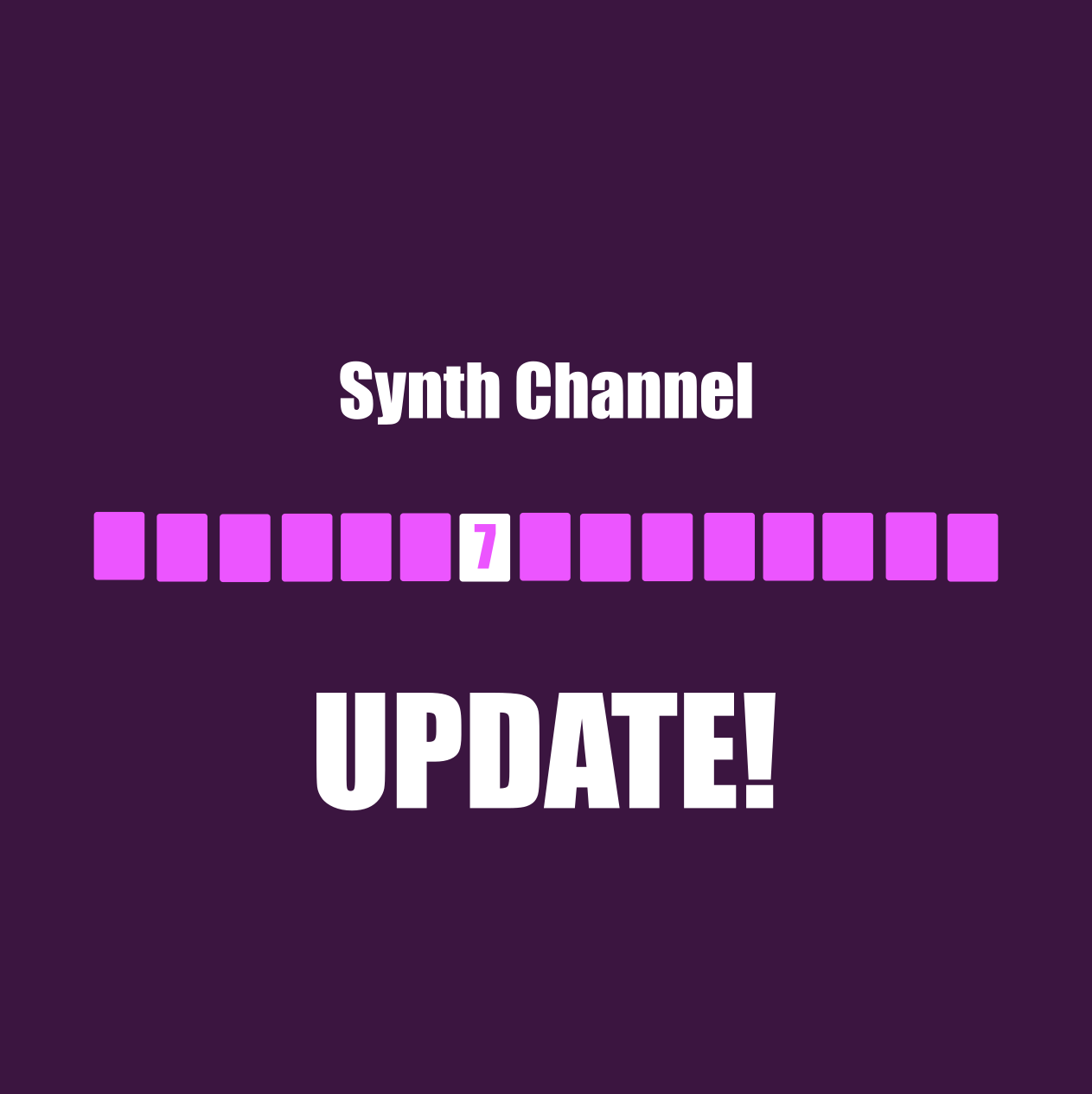Midi Channels
Ok, I admit that I messed this up right from the start. In fact, I didn't even knew that the circuit's synth midi channels were adjustable until I accidentally stumbled across it in the manual - just when I was about to finish the editor.
After a brief oops moment, I decided to just ignore it. I mean come on, how many people could use this if even I hadn't noticed it? Well, as it turned out, quite a lot.
So here's a fix! On the patch page, there is now a midi channel display for the currently selected synthesizer: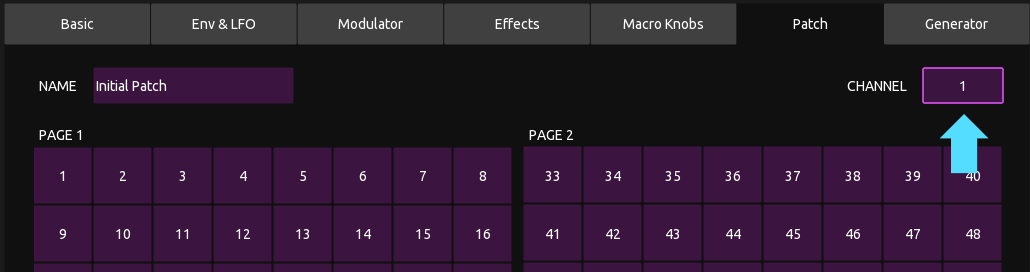
Pressing the display takes you to the channel dialog where the channels of the two synths can be set:
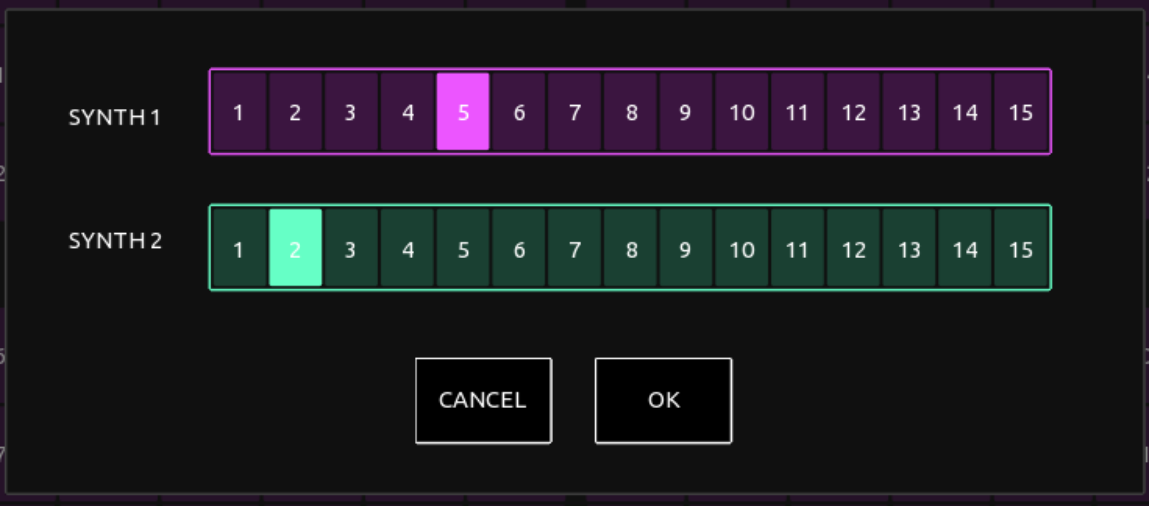
Unfortunately, I have not yet been able to find out the requests that can be used to query the channels from the device in order to automate the whole thing.
Parameter reset
When I edit a patch, I sometimes tweak values only to realize that it was just better in the original. That's why there's now an option to quickly reset a parameter to the original patch value: Just hold down the associated label for half a second and the embarrassing fiddling is wiped away :-)
There are exceptions for a few controls:
- OSC1, OSC2, LFO1 and LFO2 Waveforms are reset using the Title labels.
- On Matrix Controls (Modulators and Macro destinations) press the axis labels to reset a value
Here's are examples:
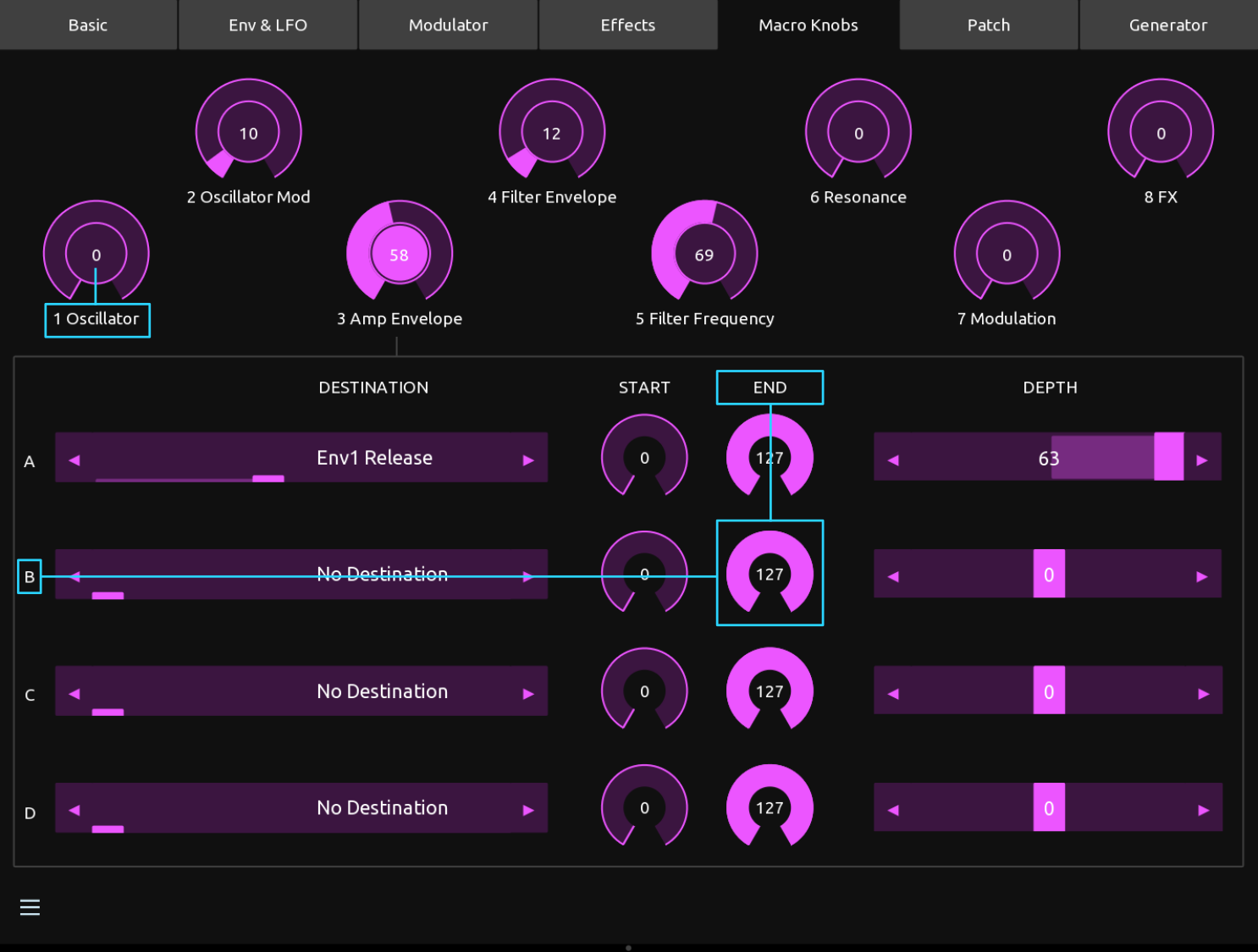
To reset the value of Macro 1 press and hold the label "1 Oscilator" for 500ms.
To reset the "End" value of Destination B press the labels "END" and "B" simultaneously.