Installing templates is really easy!
- Download your favourite set of templates, extract them if they are in a ZIP.
- Activate Boox Drop on your device, make sure it's on the same Wi-Fi as your device to which you downloaded the templates.
- Navigate to the address specified in Boox Drop (usually starts with http://192.168 ...)
- On your left, click "Internal Storage" (1), then "noteTemplate" (2) and then "Send to Boox" (3)
- Select the template files, then click OK.
- You're done!
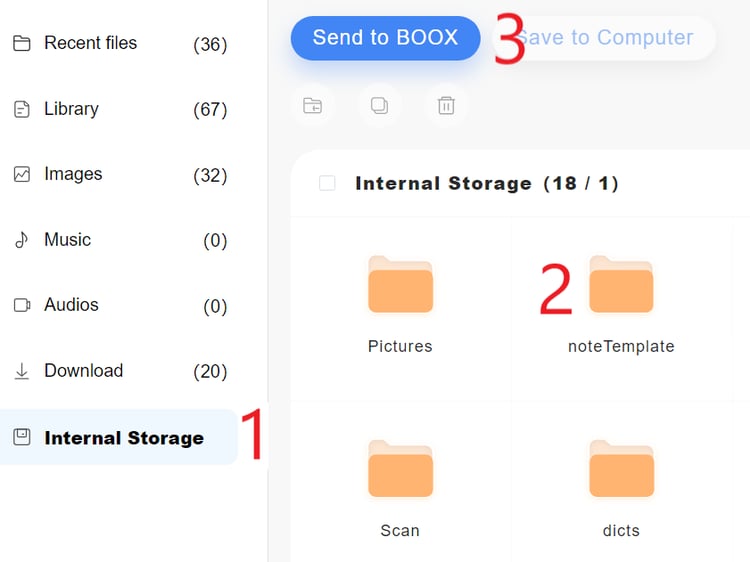
You can now find your custom templates among the other note templates in your notebooks under the heading "Custom".

