Are you looking to elevate your graphic design game? 🎨
Whether you're a seasoned designer or just starting, Creative Fabrica is a treasure trove of resources that can help you create stunning projects.
In this article, I will tell you how to make the most of Creative Fabrica to produce high-quality, eye-catching designs.
From fonts to graphics, I will cover everything you need to know to leverage this incredible platform for your creative endeavors.
So, let's go on and start designing like a pro! 😊

https://bit.ly/creative-fabrica-designs
What is Creative Fabrica?
Creative Fabrica is an online marketplace that offers a vast collection of digital assets for designers and crafters.
With thousands of fonts, graphics, craft files, and design tools, it’s a one-stop-shop for all your creative needs.
The platform is known for its high-quality resources, user-friendly interface, and affordable subscription plans. I hope you want to visit my shop on Creative Fabrica.

https://www.creativefabrica.com/designer/kicki-e-johansson
Key Features of Creative Fabrica
*Extensive Library: Access to a wide variety of fonts, graphics, and craft elements.
*Commercial Use License: Allows you to use the resources in products you sell.
*Flexible Subscription Plans: Affordable options that provide unlimited downloads.
*Community and Tutorials: Learn and grow with tutorials and community engagement.
Cute Happy Dogs Graphics

Why Choose Creative Fabrica?
1. Quality Resources
Creative Fabrica prides itself on offering high-quality resources that can elevate your designs.
Whether you’re working on a logo, a t-shirt design, or a digital illustration, you’ll find top-notch elements that add a professional touch to your projects.
2. Versatility
The platform caters to various creative fields, from graphic design to crafting.
This versatility means you can find resources for almost any type of project, making it easier to maintain a consistent and cohesive aesthetic across different mediums.
3. Ease of Use
Creative Fabrica’s user-friendly interface makes it simple to search for and download resources.
With easy navigation and organized categories, you can quickly find what you need without wasting time.
4. Cost-Effective
The subscription plans offer great value for money, especially if you frequently need new design elements.
The commercial use license is a significant advantage, allowing you to sell products created with Creative Fabrica resources without additional licensing fees.
Pink Squad Font

How to Use Creative Fabrica for Stunning Projects
Step 1: Explore and Download
Start by exploring the vast library on Creative Fabrica.
Use the search bar to find specific items or browse through categories like fonts, graphics, and crafts.
You can preview resources to ensure they meet your needs before downloading.
Example Searches:
*Fonts: Search for “handwritten fonts” or “bold display fonts.”
*Graphics: Look for “floral illustrations” or “geometric patterns.”
*Crafts: Find “cut files” or “embroidery designs.”
Step 2: Customize Your Designs
After downloading the resources, use graphic design software like Adobe Illustrator, Photoshop, or even Canva to customize them. I use Canva to customize all my graphics that I sell on Creative Fabrica.
Combine different elements to create unique and visually appealing designs.
Glitter Owls Watercolor Graphics

Tips for Customization:
*Fonts: Pair complementary fonts to create a balanced look.
*Graphics: Mix and match illustrations to add depth and interest.
*Colors: Use color palettes that resonate with your target audience.
Step 3: Optimize for Your Shop
When designing products to sell, it’s crucial to optimize your files for the platform you’re using.
Ensure your designs are high-resolution (at least 300 DPI) and saved in appropriate file formats (e.g., PNG for transparent backgrounds).
Pay attention to platform-specific guidelines to ensure your products meet their standards.
Creative Fabrica: The Ultimate Resource for Graphic Designers
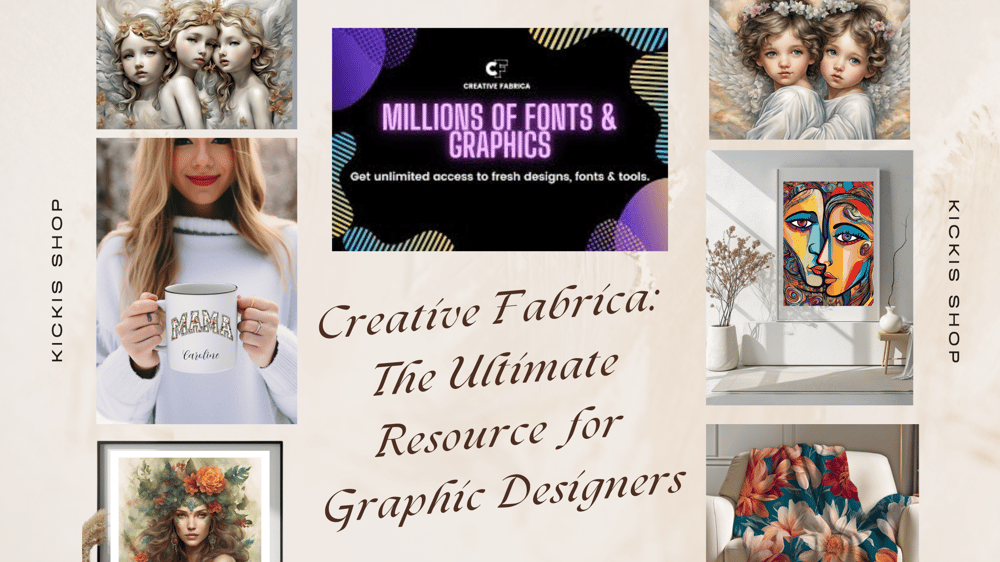
Optimization Tips:
*File Size: Keep file sizes manageable to ensure quick loading times.
*File Format: Use the recommended formats for different types of designs.
*Resolution: Ensure high resolution for print quality.
Step 4: Upload and Promote
Upload your designs to your online shop and create compelling product descriptions and titles.
Use SEO keywords to improve visibility and attract potential customers.
Promote your products on social media, your website, and other marketing channels to drive traffic to your shop.
Colorful Cute Baby Angels

Promotion Strategies:
*Social Media: Share your designs on platforms like Instagram and Pinterest.
*Email Marketing: Send newsletters to your subscribers showcasing new products.
*Collaborations: Partner with influencers or other designers to reach a broader audience.
Golden Retriever Graphic
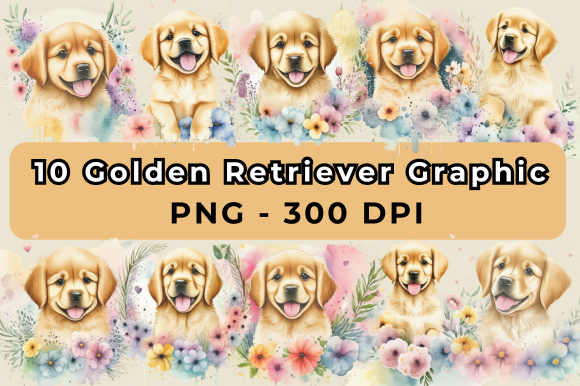
Making the Most of Creative Fabrica’s Features
1. Stay Updated with New Releases
Creative Fabrica regularly updates its library with new resources.
Keep an eye on the latest releases to stay ahead of trends and continually refresh your designs.
Subscribing to their newsletter or following them on social media can help you stay informed.
2. Utilize Bundles and Deals
Creative Fabrica often offers bundles that include multiple resources at a discounted price.
These bundles provide excellent value and give you a variety of elements to work with.
Look out for special deals and discounts to maximize your budget.

https://bit.ly/kittl-invite-kickiejohansson
3. Engage with the Community
The Creative Fabrica community is a great place to connect with other designers, share your work, and get feedback.
Participating in the community can provide valuable insights and inspiration for your projects.
4. Learn with Tutorials
Take advantage of the tutorials and educational content available on Creative Fabrica.
Whether you’re learning a new design technique or looking for tips on using a specific tool, the tutorials can help you improve your skills and create better designs.
Gold Foiled Angels with Flowers
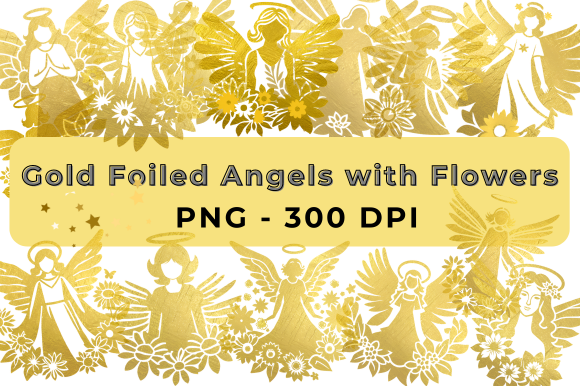
Example Project: Designing a Custom Birthday Card
To illustrate how you can use Creative Fabrica, let’s walk through designing a custom birthday card.
Step 1: Choose Your Elements
Search for birthday-related graphics and fonts on Creative Fabrica.
Download a combination of illustrations (like balloons and cakes) and a festive font.
Step 2: Create the Design
Open your graphic design software and create a new project with the dimensions suitable for a card.
Import the downloaded elements and arrange them creatively.
Use the festive font to add a personalized birthday message.
Silver Foiled Butterflies Clipart

Step 3: Finalize and Save
Once you’re satisfied with the design, ensure it’s high-resolution and save it in the appropriate format.
Create a mockup to showcase how the card will look when printed.
Step 4: Upload and Promote
Upload the design to your shop on Creative Fabrica or any other platform you use.
Write a compelling description and use relevant keywords to attract customers.
Share the card on your social media to drive traffic to your shop.
Happy Cats Colorful Watercolor

Conclusion
Creative Fabrica is an invaluable resource for graphic designers looking to create stunning and professional projects.
With its extensive library, user-friendly interface, and cost-effective subscription plans, it’s a must-have tool in your design arsenal.
By exploring and customizing the resources available, you can produce high-quality designs that stand out in your shop and attract customers.
Ready to elevate your designs? 😊
Dive into Creative Fabrica today and unleash your creative potential!
By leveraging the features and resources of Creative Fabrica, you can transform your design process and create products that not only meet but exceed your expectations.
Happy designing, and may your creativity know no bounds! 🌟

Kicki E Johansson
Welcome to my shop on Creative Fabrica:
https://www.creativefabrica.com/designer/kicki-e-johansson




Comments ()