In today’s fast-paced world, time is everything. As professionals, we often juggle many tasks, deadlines, and meetings. It can feel overwhelming. But fear not! There are tools out there that can help you manage your time like a pro. In this blog post, we’ll explore seven of the best time management tools that can help you prioritize tasks and take control of your schedule. Let’s dive in!
1. Todoist: Your Task List on Steroids
Todoist is a fantastic task management tool. It’s simple but powerful. You can create tasks, set due dates, and even organize them into projects. The best part? You can prioritize tasks using labels and colors. This way, you can see what’s urgent at a glance.
Why Use Todoist?
- Clean, user-friendly interface.
- Works on all devices—phone, tablet, and computer.
- Integrates with other apps like Google Calendar and Dropbox.
2. Trello: Visualize Your Work
Trello is a visual project management tool that uses boards, lists, and cards. You can create a board for each project and move cards from “To Do” to “Done.” This visual format makes it easy to see your progress.
Why Use Trello?
- Great for team collaboration.
- Easy to organize tasks with drag-and-drop features.
- Customizable with power-ups for added functionality.
3. RescueTime: Understand Your Time.
Do you ever wonder where your time goes? RescueTime helps you track your online activities. It runs in the background and gives you reports on how you spend your time. This can help you identify distractions and areas to improve.
Why Use RescueTime?
- Automatic tracking of websites and applications.
- Weekly reports to show your productivity patterns.
- Alerts for when you spend too much time on distractions.
4. Clockify: Time Tracking Made Easy
Clockify is a free time-tracking tool perfect for freelancers and teams. You can track hours spent on tasks and projects. It helps you see how much time you dedicate to each task, making it easier to manage deadlines.
Why Use Clockify?
- Easy to use with a simple timer.
- Detailed reporting features.
- Integrates with other tools like Trello and Asana.
5. Notion: All-in-One Workspace
Notion is more than just a time management tool. It’s an all-in-one workspace where you can create to-do lists, notes, and project boards. You can customize it to fit your needs, making it a flexible choice.
Why Use Notion?
- Highly customizable for different workflows.
- Combines notes, tasks, and databases in one platform.
- Collaborate with team members easily.
6. Google Calendar: Keep Your Schedule in Check.
Google Calendar is a classic for a reason. It’s simple and effective for managing your schedule. You can create events, set reminders, and share your calendar with others. Plus, it syncs across all your devices.
Why Use Google Calendar?
- Easy to set up and use.
- Integrates with many other apps.
- Allows for color-coded events to prioritize tasks.
7. Focus@Will: Music for Productivity
Sometimes, the right environment can help you focus better. Focus@Will provides music designed to improve concentration. It uses neuroscience to create playlists that keep you focused while you work.
Why Use Focus@Will?
- Different genres to fit your mood.
- Tracks your productivity to find the best music for you.
- Helps reduce distractions and improve focus.
Tips for Choosing the Right Tools
With so many options, how do you choose the right time management tools for you? Here are some tips:
- dentify Your Needs: Consider what tasks you struggle with. Is it tracking time, organizing tasks, or managing schedules?
- Try Free Versions: Most tools offer free trials. Use these to see which ones fit your style.
- Check Compatibility: Make sure the tool works on your devices and integrates with the apps you already use.
- Keep It Simple: Don’t overwhelm yourself with too many tools. Start with one or two that meet your main needs.
Conclusion: Take Charge of Your Time.
Managing your time effectively can lead to greater productivity and less stress. The right tools can make a world of difference. Whether you’re tracking tasks with Todoist, visualizing projects with Trello, or focusing better with Focus@Will, there’s a tool for everyone.
Start exploring these options today, and take the first step to mastering your time. Remember, it’s not about working harder; it’s about working smarter. With these tools at your fingertips, you’ll be well on your way to a more organized and productive life. Happy time managing!


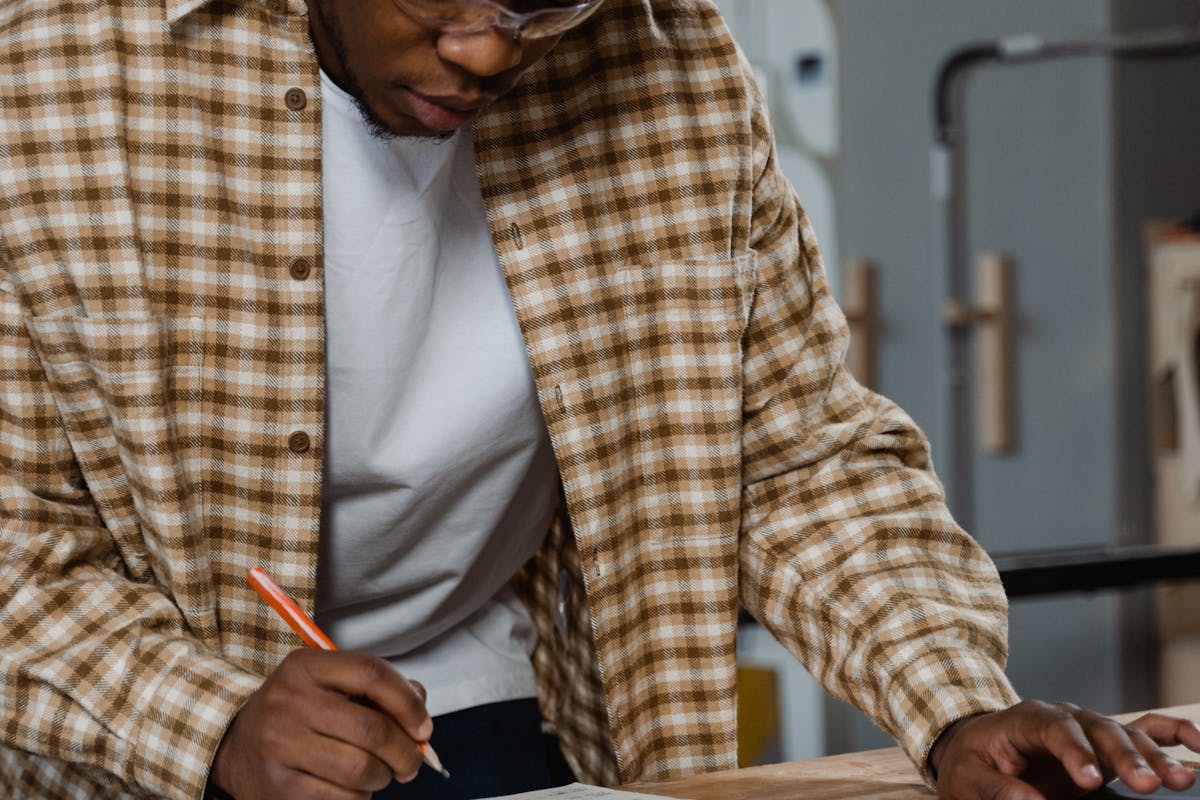
Comments ()