Unlocker Portable: Fix Stubborn Files, On the Go
We've all been there, trying to delete or move a file, only to be met with file system obstinacy. Maybe it's an installation file that won't go away, a leftover from an old program, or something Windows insists is "in use." Whatever the case, Unlocker Portable is the tool that can help.
Unlocker Portable is just like the standard version, but it offers the convenience of portability. That means you can run it directly from a USB drive or external storage without cluttering your system with extra software. No installation, no registry changes, and no hassle.
Why Use a Portable App?
Portable apps are a great way to keep your system free of unnecessary installations while still having access to essential tools. With Unlocker Portable, you can:
Carry it on a USB drive and use it on multiple computers.
Run it without admin privileges or installation hassles.
Keep your system clean without unnecessary registry changes.
Use it in environments where you can't install software, like work or school PCs.
What Unlocker Portable Does
Unlocker Portable isn't just a fancy delete button, it's a full-fledged file management tool that helps you bypass those frustrating Windows restrictions. Here's what it brings to the table:
File Unlocking: When a file refuses to be deleted or moved because it's "in use," Unlocker finds out what's holding it hostage and frees it instantly.
Process Termination: If a background process is locking your file, Unlocker can terminate it on the spot, allowing you to modify the file as needed.
User-Friendly Interface: You don't need to be a tech guru to use it. Just right-click a locked file, select Unlocker, and choose your action.
Windows Explorer Integration: Unlocker integrates directly into your right-click menu for quick access—no need to open a separate window.
No Nag Screens: Unlike the regular version, Unlocker Portable does not include any annoying nag screens or ads, keeping your experience clean and smooth.
https://majorgeeks.com/files/details/unlocker_portable.html

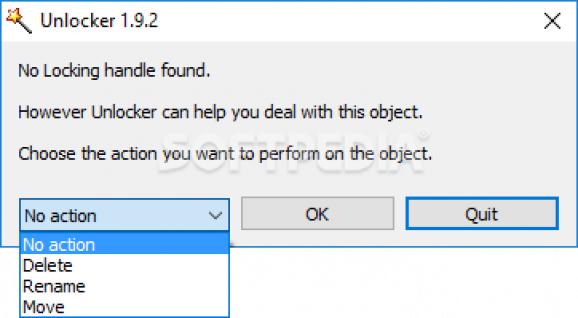
Comentários ()