First of all you need to log in to the Streamelements website and access the "My overlays" section clicking on the button situated on the left side menu. Now I suggest to create a blank overlay and export the widget to other overlays in a second moment.

Add a new widget using the following sequence of clicks, ADD WIDGET > STATIC / CUSTOM > Custom Widget; that is how you create a custom default widget.
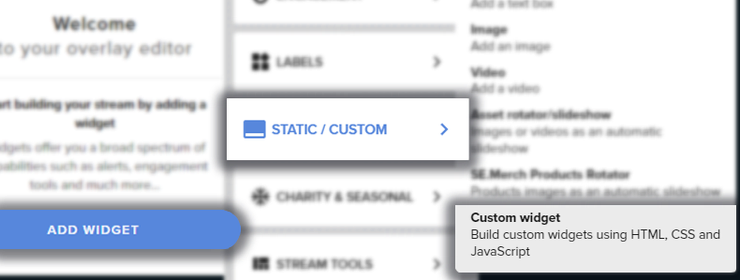
Now click on OPEN EDITOR and once the editor is loaded start importing the content of the files into the folder dowloaded previously: just copy and paste the content of index.html file to the HTML tab, then the content of the style.css file to the CSS tab and finally the content of script.js to the JS tab.
If your folder contains the custom.json file then follow the next step, otherwise just click on the DONE button and then on the SAVE button on the top right of the screen and you're done with the setup.
Copy and paste the content of the custom.json file to the FIELDS tab then just click on the DONE button and then SAVE on the top right of the screen.
Now you can start customizing your widget filling in the Settings menu on the left!
