First, could you ensure that your Raspberry Pi OS meets this driver?
The wifi driver of RTL8188 is sensitive to the kernel version & build number and CPU architecture. This driver is just for the following combinations of Raspberry Pi & OS:
- kernel version 6.1.21 build #1642
- architecture of armv6, armv7, and armv8
Typically, this is for the latest (as of June 2023) Raspberry Pi OS, Raspberry Pi OS Lite, Raspberry Pi OS Full of both 32-bit and 64-bit which is available on the Raspberry Pi Imager.
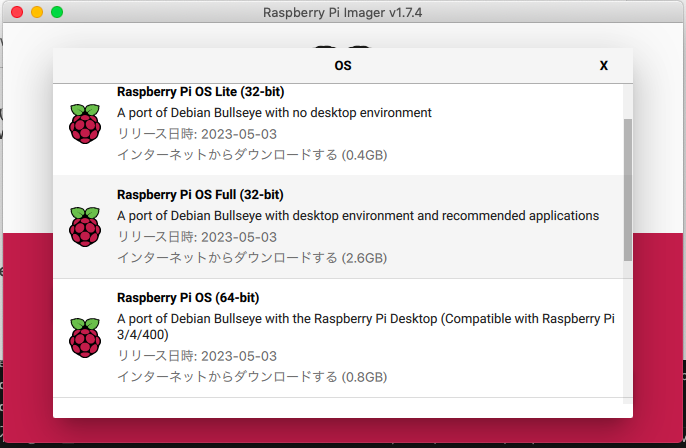
For more detail about your version and release of the kernel of your Raspberry Pi OS, refer to my blog.
How to install the driver
After you've downloaded the file, you can choose 2 ways to install it. One is to write the file on your Raspberry Pi OS SD Card sticking to your PC, the other is to write by running Raspberry Pi with FTP.
How to write a downloaded file to the SD Card on your PC and install it.
When you stick your Raspberry Pi OS SD Card to your PC, you can see the drive named bootfs.
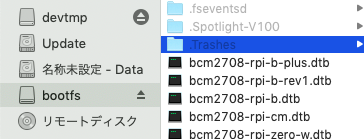
Copy the file 6.1.21#1642.zip there.
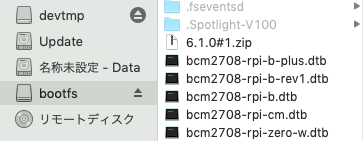
Extract if.
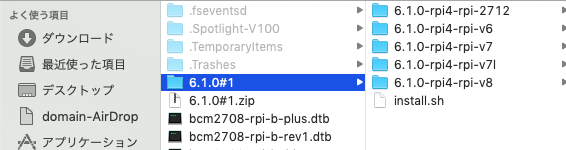
Then, boot up your Raspberry Pi with this sd card and login it, go to the boot directory with following command
cd /boot/firmware/6.1.0#1
And install it as follow:
./install.sh
You can see the driver is installed and can be used after reboot.

That it!
How to write a downloaded file by FTP and install it.
After Writing the file and expanding it, go to the expanded folder and start install.sh shell script as follows:
cd 6.1.0#1
./install.sh
You can see the driver is installed and can be used after reboot.
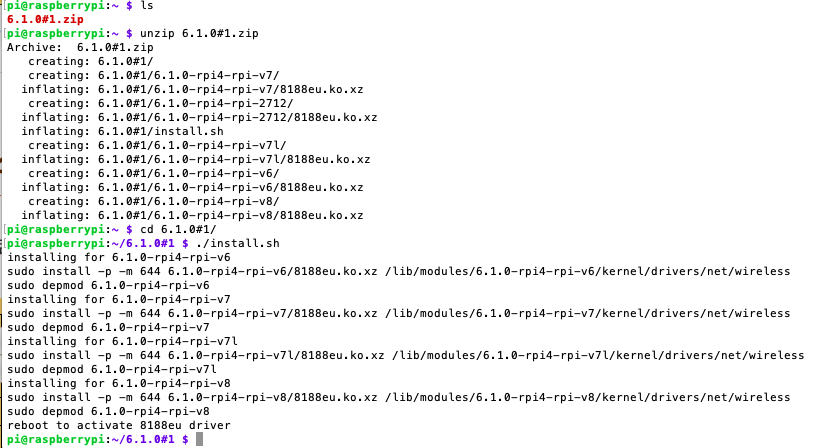
That it!
