First, could you ensure that your Raspberry Pi OS meets this driver?
The wifi driver of RTL8188 is sensitive to the kernel version & build number and CPU architecture. This driver is just for the following combinations of Raspberry Pi & OS:
- kernel version 5.10.103 build #1529
- architecture of armv6 and armv7
Typically, this is for the latest (as of June 2023) Raspberry Pi OS (Legacy) or Raspberry Pi OS Lite (Legacy) which is available on the Raspberry Pi Imager.
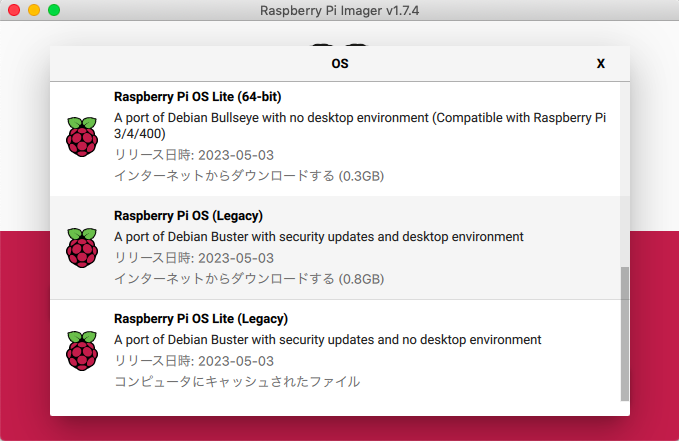
and Important notice that this driver does NOT support Raspberry Pi 4 and 400 whose CPU architecture is armv8 and neither armv6 nor armv7.
You can make sure your kernel and architecture are as following command on your Raspberry Pi:
uname -a
This command indicates these as follows:
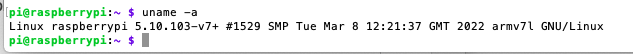
In the above example, "5.10.103-v7+ #1529" following "Linux raspberrypi " at the top means the following:
- kernel version is 5.10.103, OK for the driver
- build number is 1529, OK for the driver
- architecture is armv7, OK for the driver
In case you are using the elder type of Raspberry Pi as Model A, B, and B+, you can see "5.10.103+ #1529". No architecture name (like v7) means the architecture is as default as v6, so it is also OK. But if you see "5.10.103-v8+ #1529", architecture v8 is not supported so NOT OK.
How to install the driver
After you've downloaded the file, you can choose 2 ways to install it. One is to write the file on your Raspberry Pi OS SD Card sticking to your PC, the other is to write by running Raspberry Pi with FTP.
How to write a downloaded file to the SD Card on your PC and install it.
When you stick your Raspberry Pi OS SD Card to your PC, you can see the drive named boot.

Copy the file 5.10.103#1529.tar.gz there.
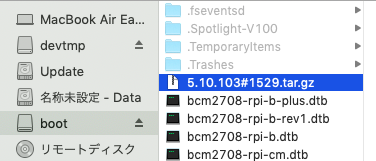
Extract if.
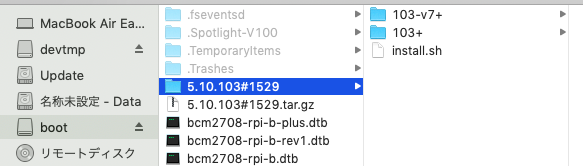
Then, boot up your Raspberry Pi with this sd card and login it, go to the boot directory with following command
cd /boot/5.10.103#1529
And install it as follow:
./install.sh
You can see the driver is installed and can be used after reboot.
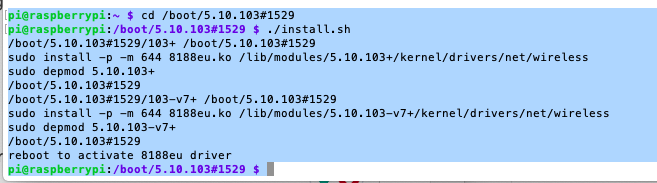
That it!
How to write a downloaded file by FTP and install it.
After Writing the file and expanding it, go to the expanded folder and start install.sh shell script as follows:
cd 5.10.103#1529
./install.sh
You can see the driver is installed and can be used after reboot.
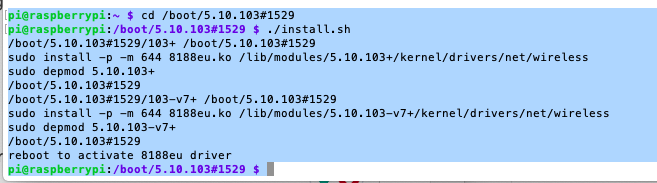
That it!
