Are you looking for new ways to engage with your students?
Finding ways to motivate students to learn a second language is always challenging and quite a Hercules job!
To be honest I've been looking for new, interactive ways to engage my students and one of the things I was looking for was a platform where I could give life to all my gaming-like ideas of Portuguese content. And all of a sudden I recently came up with a huge discovery: Interacty!
What is Interacty?
Interacty (https://interacty.me/education) is an interactive content and gamification platform where you can easily create your dream quizzes, timelines, memory games, trivia, flip cards, treasure hunts, audio worksheets, puzzles, match-ups, and find-the-pair games among so many others.
As an Educator I can see such a potential in this platform to engage students with interactive worksheets and learning in a creative and never boring environment.
Therefore, I couldn't turn my back on this so I decided to try it on!
How am I enjoying this platform?
Let me tell you that I have been loving it a lot and I've been creating games I've been longing for so long. And by the way, this platform is also great for us because we need to be creative as professionals as well.
Why should you try Interacty?
I dare you to create question banks and use them in trivia quizzes to challenge your students and make them eager to learn. Your questions can be used on and on in different trivia quizzes so that you can test your students in many different activities.
And they do love it!
Another great feature of Interacty is that you can create printable documents and it’s always easy to share with students in any place you need to and you can get QR codes to easily use it on a mobile phone.
What are you waiting for to try it? You won’t repent it, for sure!
I also love the fact that I can use audio to create amazing listening tests/worksheets.
As a matter of fact, Interacty allows you to create never-ending interactive worksheets with diverse types of games/exercises all in one place which makes it quite a powerful learning tool for educators.
How do you create a project in Interacty?
Creating a project is plain simple.
Just click the +create button and then you can choose to start from scratch, from a pre-designed template, or create a real-time game event (beta version).
If you choose from scratch you have a list of blocks that you can choose from and you just need to add and create.
After you're done you can preview the project, edit it if needed, select any integration you might feel is useful like email notification, Google Analytics, Zapier, etc., and then save and share your project with the world. It is this simple!
On the other hand, if you choose to use a pre-designed template you just need to substitute the elements that don't fit your project and you're done. There are free pictures and illustrations available to make your project look prettier from Unsplash and Pixabay, or you can even upload your own photos. isn't that great?
As for the real-time event is exactly the same procedure as you have access to all the blocks to create an amazing interactive game.
After you're done you publish it to get a live link and no one can access it until you share the link. Also, you can collect the results! How awesome is that?
Gamification, is it worth it?
There is also one last feature I need to show you which is gamification. It allows you to create a class event where all students can participate at the same time, studying and revising educational concepts while having lots of fun and healthy competition.
You can even have leaderboards and give rewards to the best
achievers.
How can I share my Interacty projects?
There are many different ways to do it. You can share your project link on any platform (e.g.: Google Classroom), or social media like Facebook, Instagram, X, and LinkedIn or you can embed it in your Website or school LMS. You can even convert your project into a PDF and share it with your class.
Community templates
An interesting feature of Interacty is also the fact that there are a lot of community templates you can pick from some are free and others are paid for.
In those community templates, you can reach out for ideas for your own project or use one of the pre-designed templates if it fits your purposes. It can spare you a lot of time as the templates are easily customized and few elements need to be changed.
All in all, it is a place you can go to if you've run out of ideas.
Who can use Interacty?
Well, as you've noticed all my post is from an Educator's point of view but this platform can be used for many other professionals such as Marketers, Content Creators, Salesmen, and much more. You name it! The potential is so wide that almost anyone can use it.
My personal recommendation
To sum up, I’d say it is totally worth to try and use as a complement to the regular curricula and workbooks.
More and more we’re living in a time where students are already born with technology in their hands since early stages so this is definitely a great way to bond with them, help them grow as students, and facilitate the process of learning a new language in a challenging and fun way!
Learning was never funnier and more engaging than it is with Interact! Join me and become an Interacty Educator fan and let’s bring to life all the ideas you have in your mind but you wouldn’t dare to put them in place because you’re a no-code guy, with no experience in creating more complex content.
Well, you don’t need to be scared because Interacty makes it all smooth and user-friendly. A must for me!
Flip cards made with Interacty
I’ll leave you as an example my own Flip cards that I’ve created to boost my students' vocabulary in European Portuguese.
Enjoy and give it a try with Interacty!
Play the flip card game in the link below:
https://interacty.me/projects/4155dd2d480a8a44
Tags
#interacty
#interactiveplatform
#educators
#puzzles
#trivia
#games
#learning
#learningportuguese


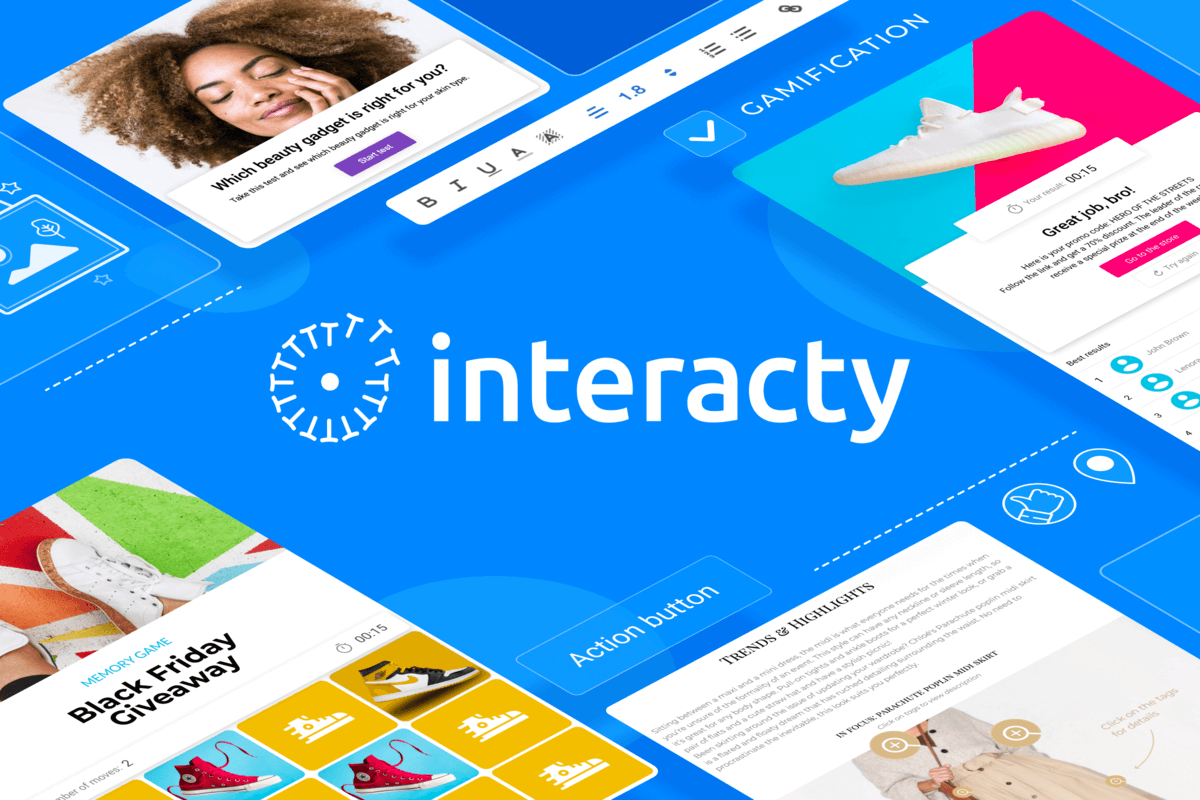
Comments ()