1. Choose the epub format and download it to your device.
2. E-mail it to your Kindle. You can find the e-mail address to your Kindle on Amazon.
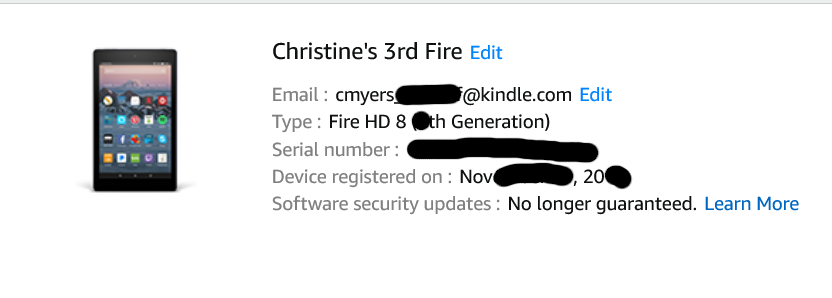
3. Find your device, and the e-mail address will be listed in the data about your device. See example.
4. Create an e-mail. Copy the e-mail address of your device and pasted into the “To:” line of the e-mail.
5. Attach your downloaded book to the e-mail and send it.
6. It should appear on your Kindle within a few minutes. If there is a problem Amazon will send you an e-mail. (At least that's how it worked for me.
Other devices:
To read on your PC you can download a program such as Calibre or Adobe Digital Editions, whatever will work on your device. Adobe Digital Editions is available for both PC and android devices. It reads the books in epub format.


Comments ()