Hey creators, entrepreneurs, and busy people! 👋
Do you have a dozen tabs open right now? Is your to-do list on a sticky note, your big project plan in a Google Doc, your content ideas in your phone's notes app, and your client info... somewhere?
We've all been there. This digital chaos is exhausting and kills productivity. But what if you could combine all those apps into one clean, beautiful, and powerful workspace?
It's time for your educational moment. Let's talk about Notion.
What Exactly IS Notion?
Think of Notion as a set of digital Lego blocks. On its own, a single block is simple. But when you start connecting them, you can build anything you can imagine—a simple to-do list, a complex project tracker, a personal website, and everything in between.
At its core, Notion is an all-in-one workspace that combines:
- Notes & Docs: Like Google Docs or Evernote, but with more power.
- To-Do Lists: Like Todoist or Trello, but fully customizable.
- Wikis & Databases: A place to store and organize information like a pro.
- Project Management: Track tasks, deadlines, and progress in one place.
It’s the one app to rule them all, designed to bring clarity to your work and life.
How to Use Notion (Without Getting Overwhelmed)
Notion's power can seem intimidating, but getting started is easy. The secret is to ignore the fancy stuff at first and focus on the basics.
- Everything Starts with a Page: When you open Notion, just click to create a new page. It’s a blank canvas, ready for your ideas.
- Meet the "/" Command: This is your magic wand. Simply type "/" anywhere on a page, and a menu of "blocks" will appear. Want to add a checklist? Type /todo. Need a headline? Type /h1. Want to add an image? /image. This is the single most important feature to learn.
- Build with "Blocks": Those things you add with the "/" command are called blocks. You can drag and drop them, arrange them into columns, and turn one type of block into another (like turning a line of text into a to-do item).
- Start with Templates: This is the ultimate hack for beginners. Notion has a huge gallery of free, pre-built templates for everything from content calendars and habit trackers to business roadmaps. You don't have to build from scratch! Find a template you like, and customize it to fit your needs.
The Real-World Benefits: Why You'll Love It
Okay, so it's a flexible app. But how does that actually help you?
- Benefit #1: The Ultimate All-in-One Hub
- Say goodbye to switching between 10 different apps. By centralizing everything—your project plans, your marketing ideas, your client notes, your personal goals—you save time, reduce mental clutter, and always know where to find what you need.
- Benefit #2: It Adapts to
- Most apps force you to work their way. Notion works your way. You can create simple, minimalist pages or complex, color-coded dashboards. It’s fully customizable, which means you can build a system that perfectly matches how you think and work.
- Benefit #3: Supercharge Your Digital Product Business
- For creators, Notion is a game-changer. You can use it to:
- Brainstorm and validate new product ideas.
- Outline and write your e-books or courses.
- Build a content calendar for your marketing.
- Create a public-facing page for FAQs or a simple website.
- Deliver a product! Many people sell premium Notion templates as digital products themselves.
Your First Step
Don't try to organize your entire life in one day. Start small. Pick one single thing that's causing you stress—your weekly to-do list, your content ideas, or notes for a single project—and build a simple page for it in Notion.
Ready to finally get organized? The future of your productivity is just a click away - notion.com

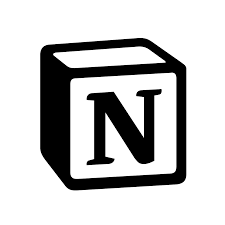
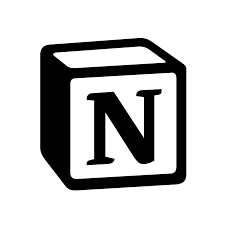
Comments ()