Here are some few tips shared from other artists that you may wish to try, regardless of drawing apps or programs you may be using except for the CSP tutorial 😁.
Quick and simple process as shown by DarkChibiShadow

source and credits: here
For Clip Studio Paint users
a. Single Speech Bubbles by Aleksei
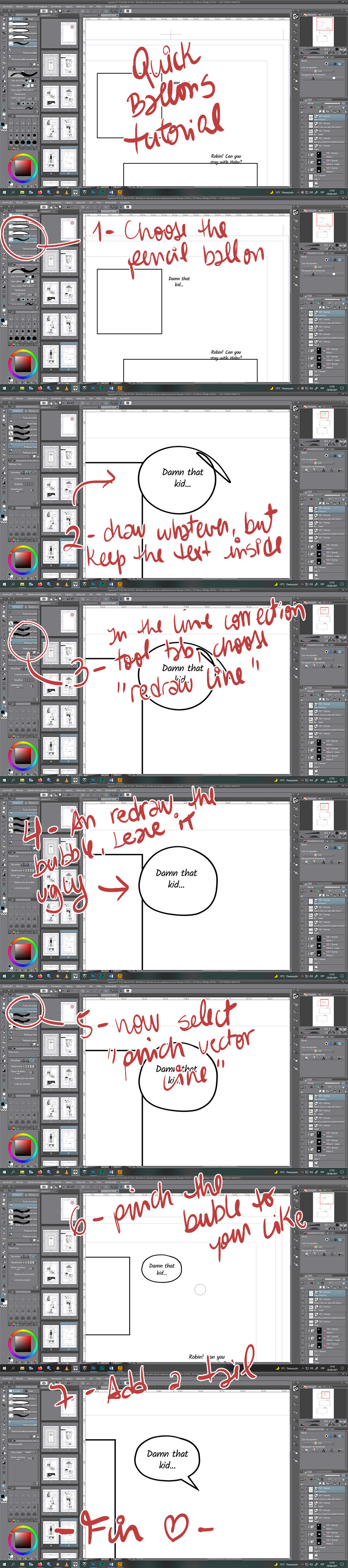
b. Multiple Speech Bubbles by Aleksei
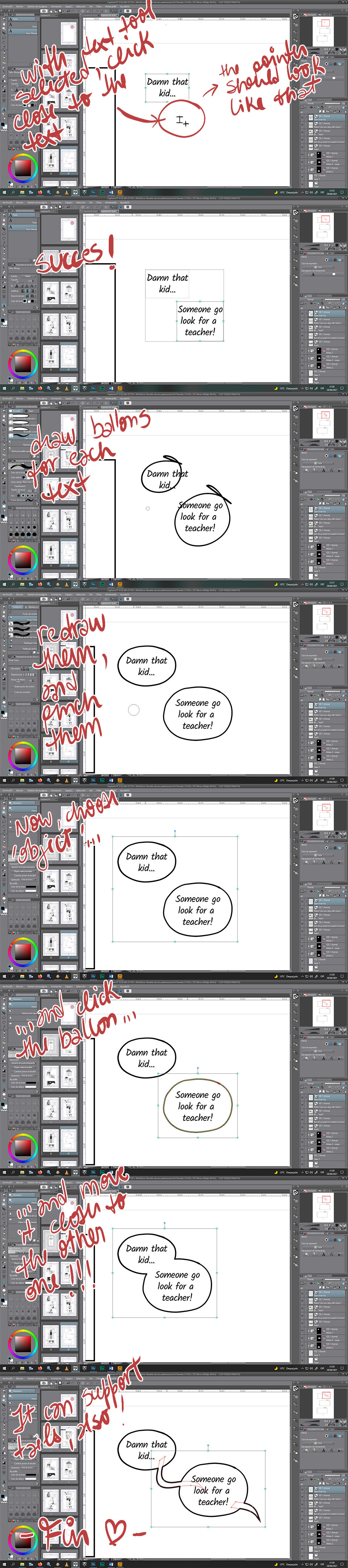
Meanwhile, if you're hesitant drawing it manually then you may use the shape tool like circle to create an ellipse shaped speech bubble, as most drawing apps I have tested have this feature.
I played around with the HiPaint brush and by luck I managed to create a brush that could somehow draw some speech bubbles of any form I like, and the only concern I have is creating the tail. 🤣
Though, can be manually drawn via shape tool using line and also drawing by freehand.
Just a quick peek of the brush in HiPaint to make speech bubbles 😁

So, what are your thoughts? Do you have better ways creating your own speech bubbles? Drop your comments and share if you have one. 😁


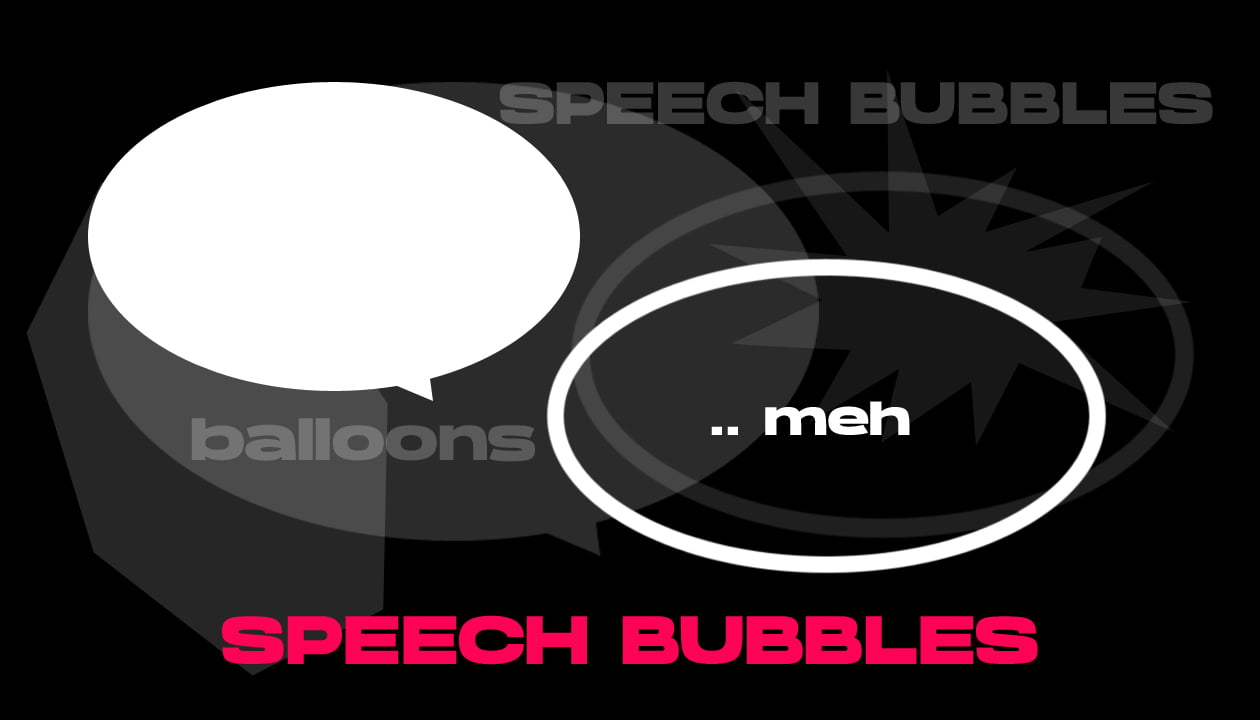
Comments ()