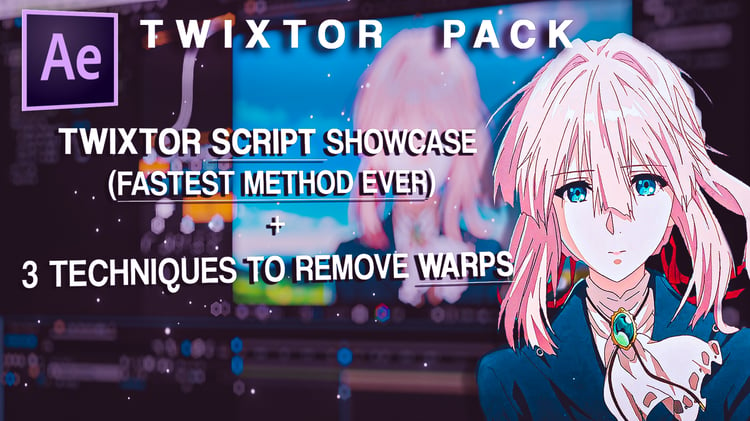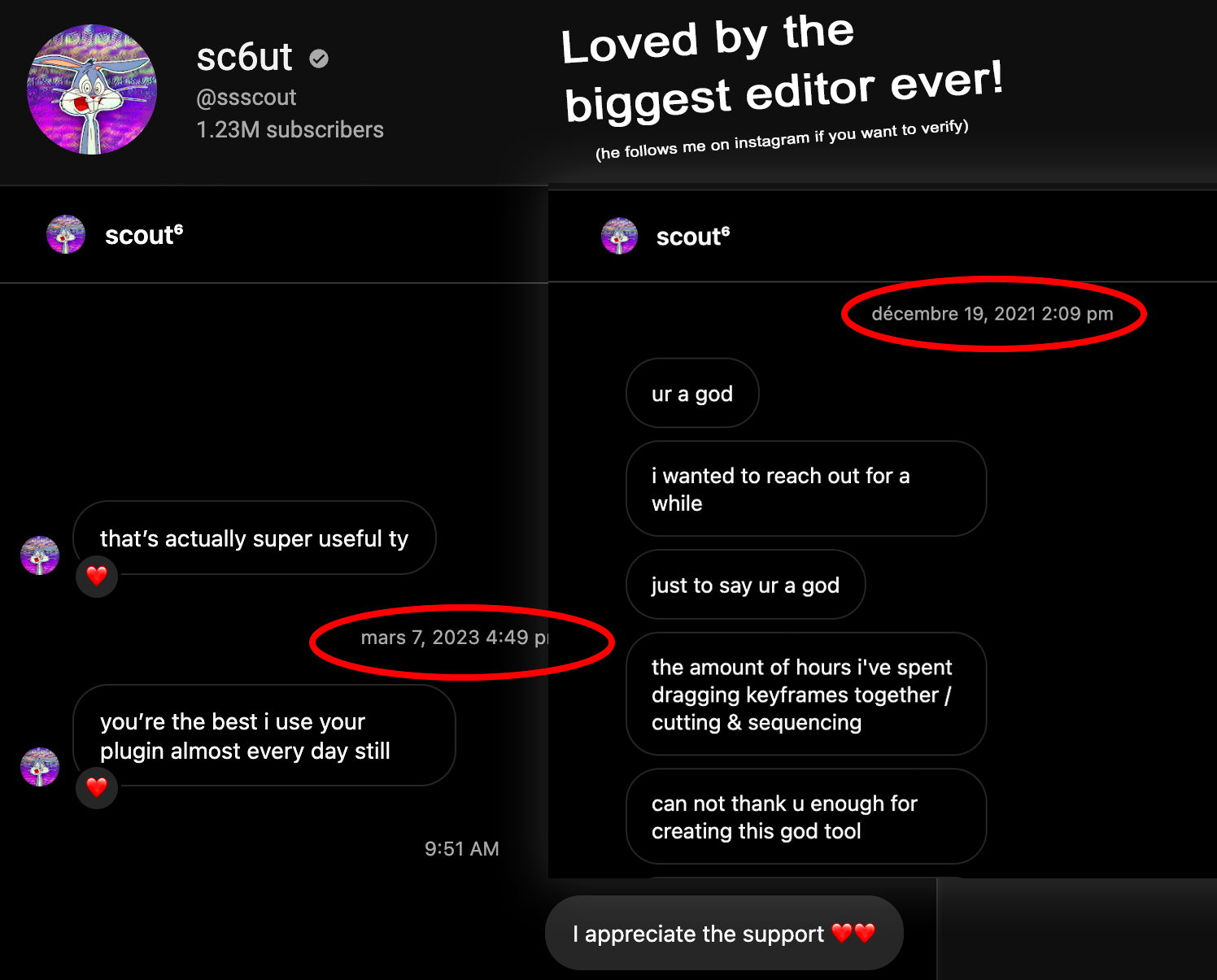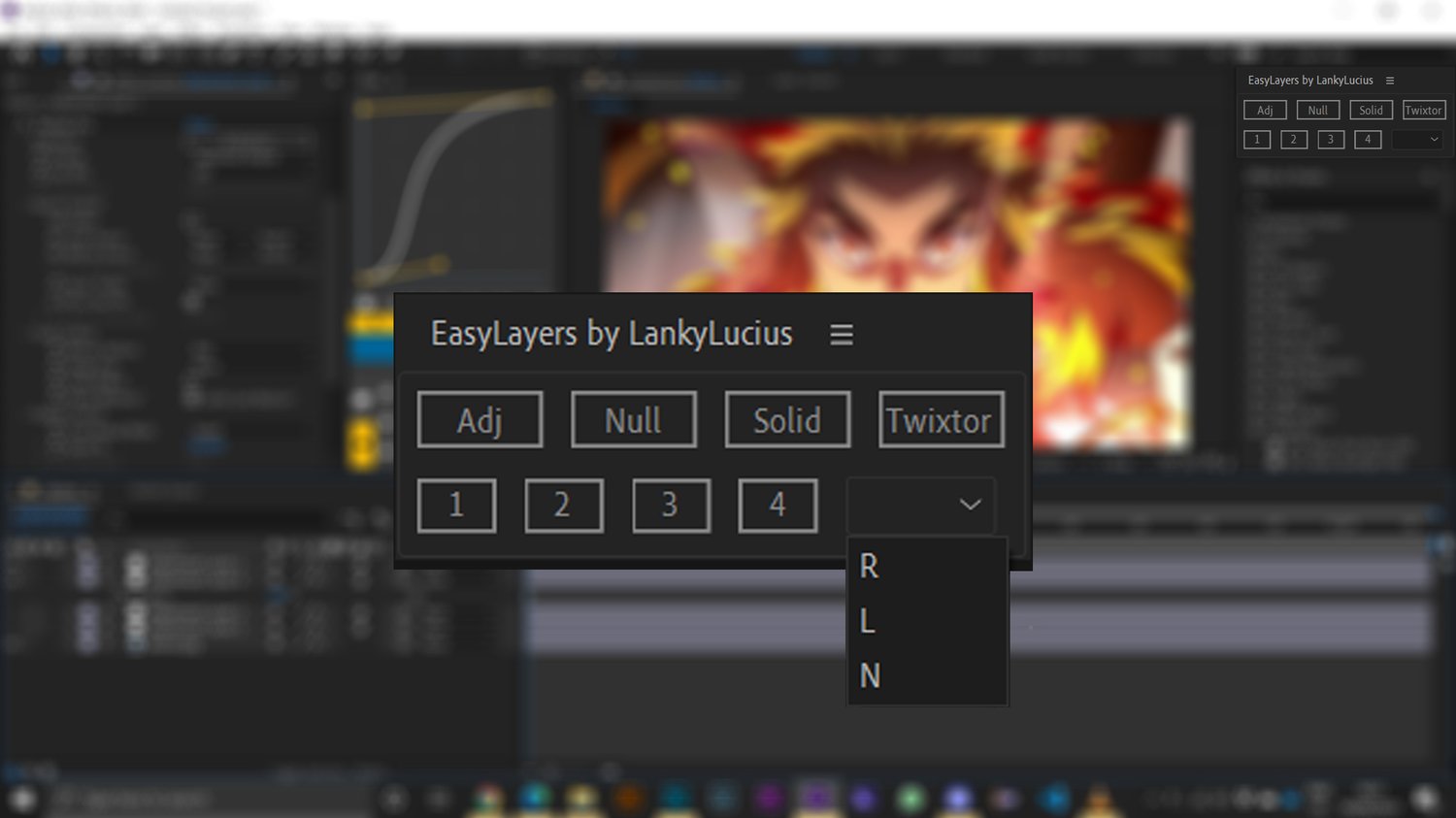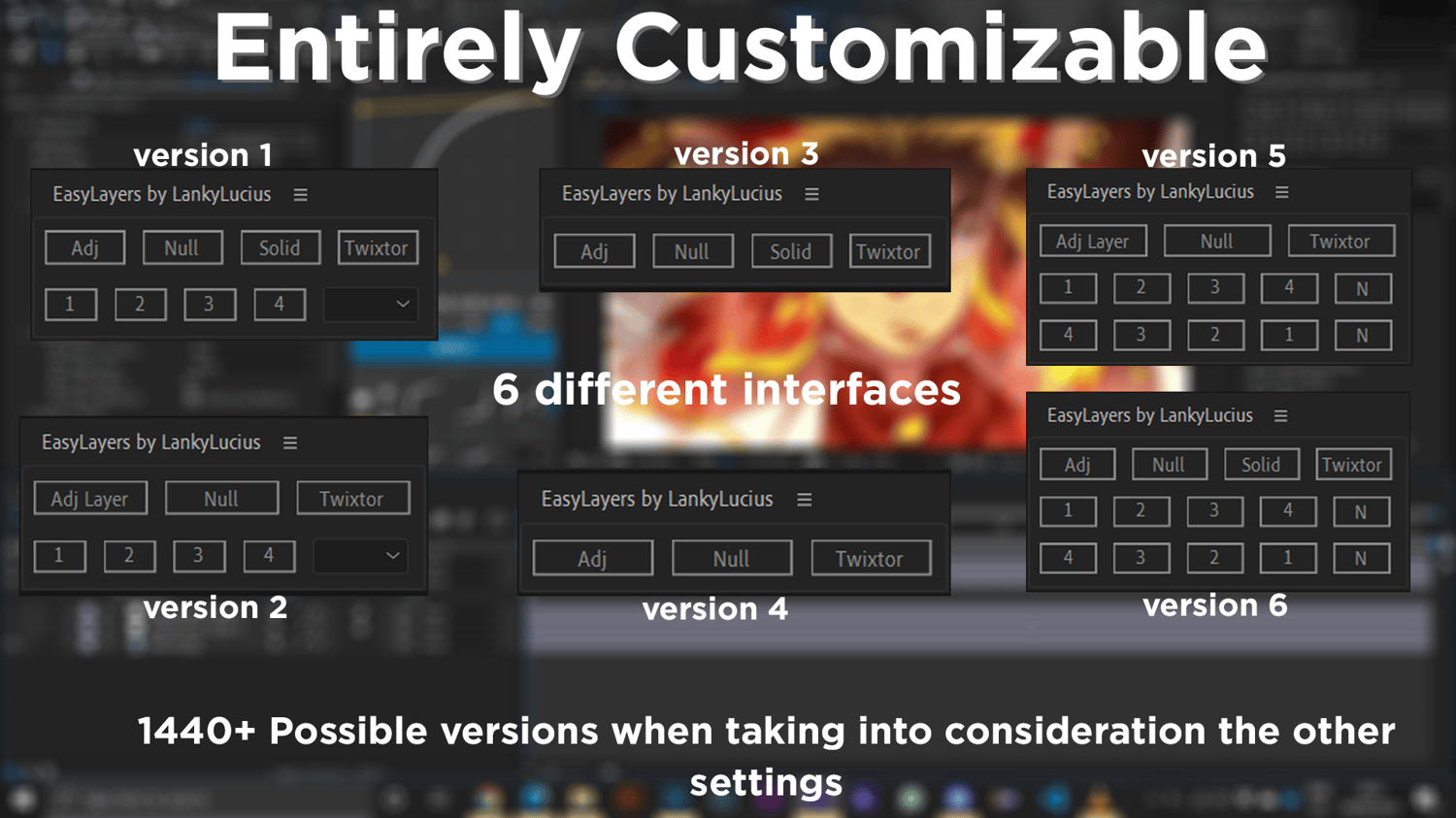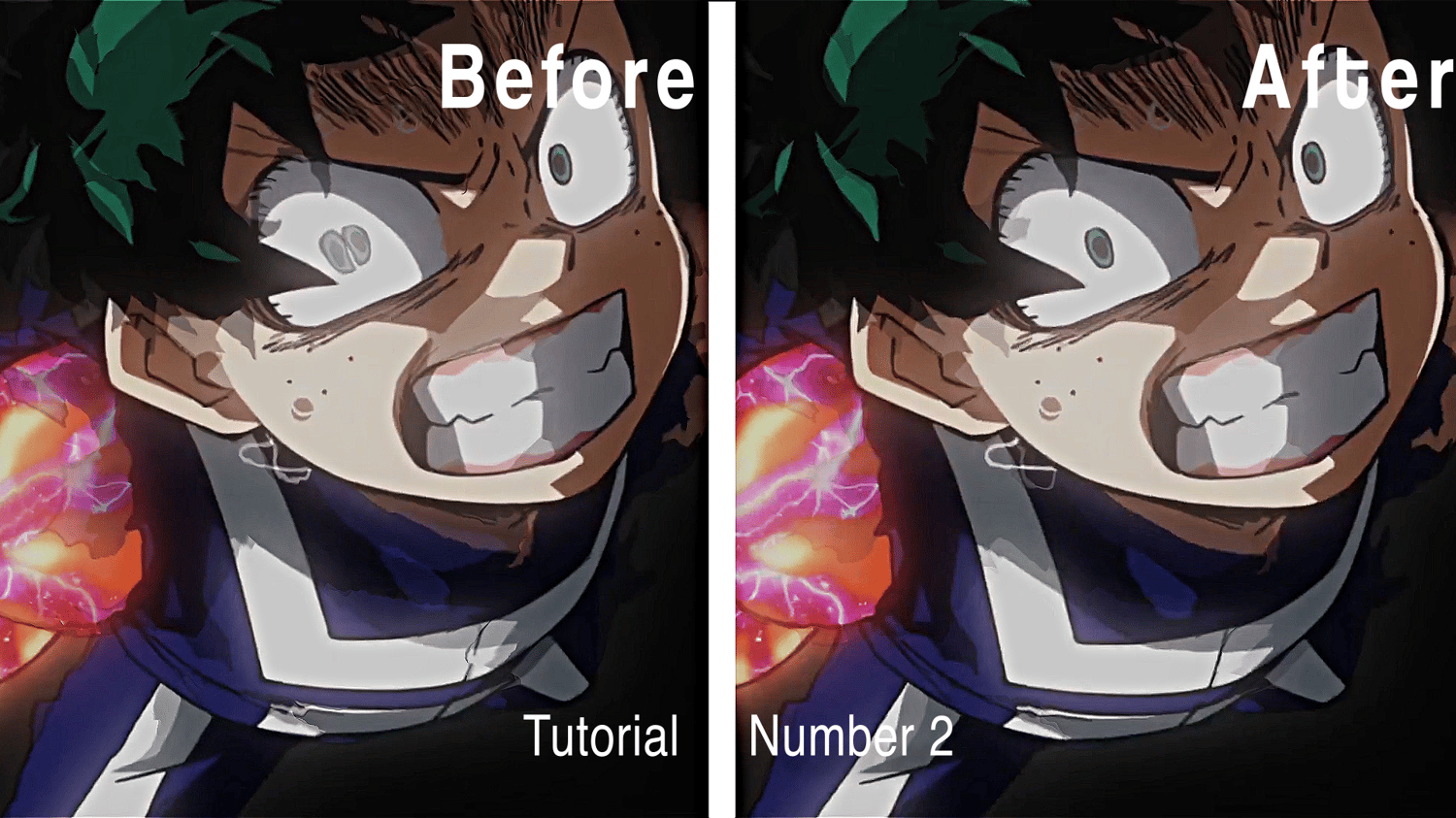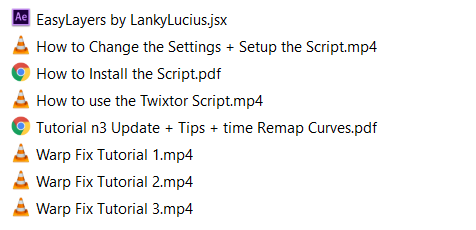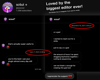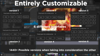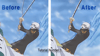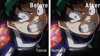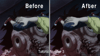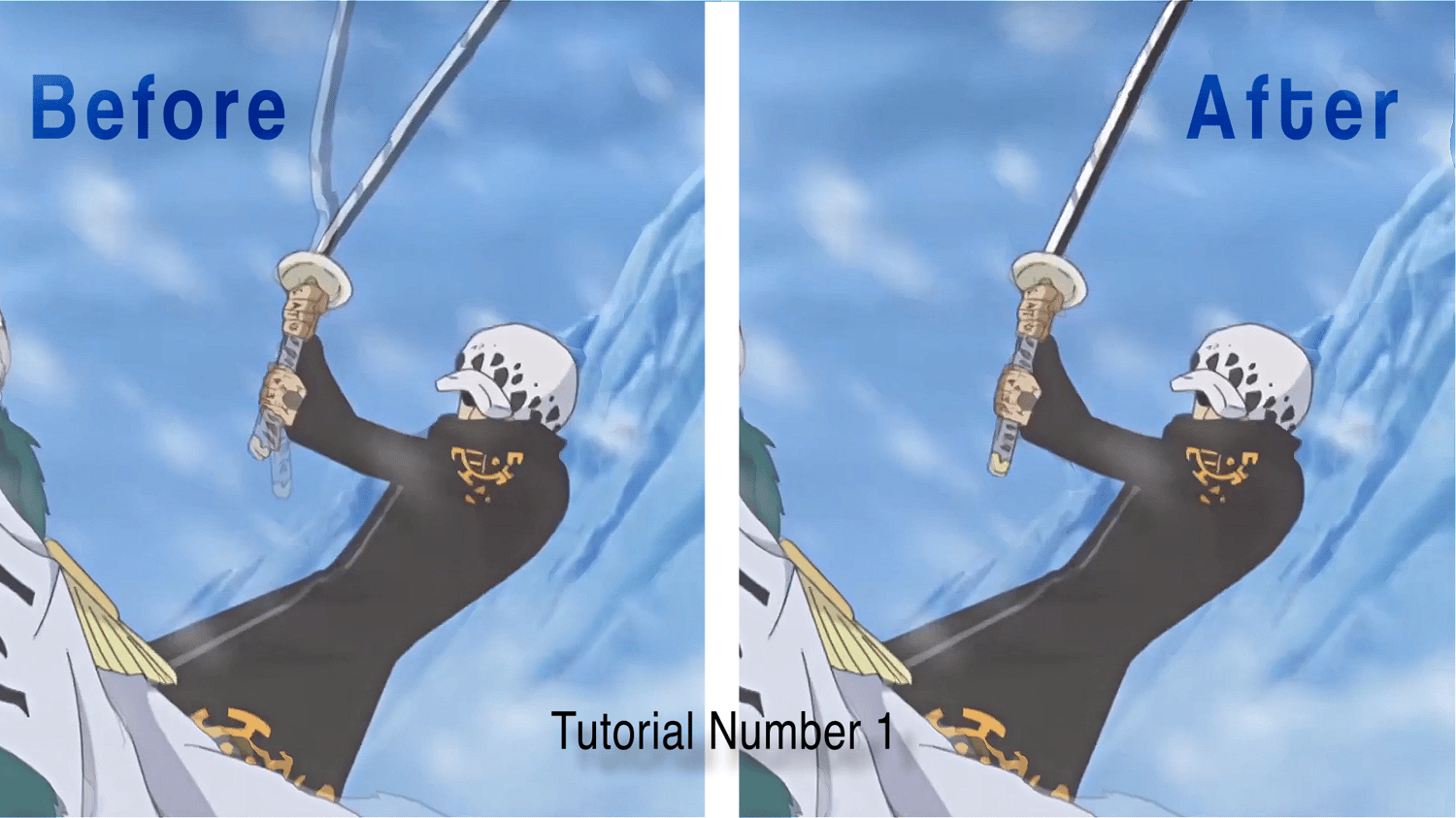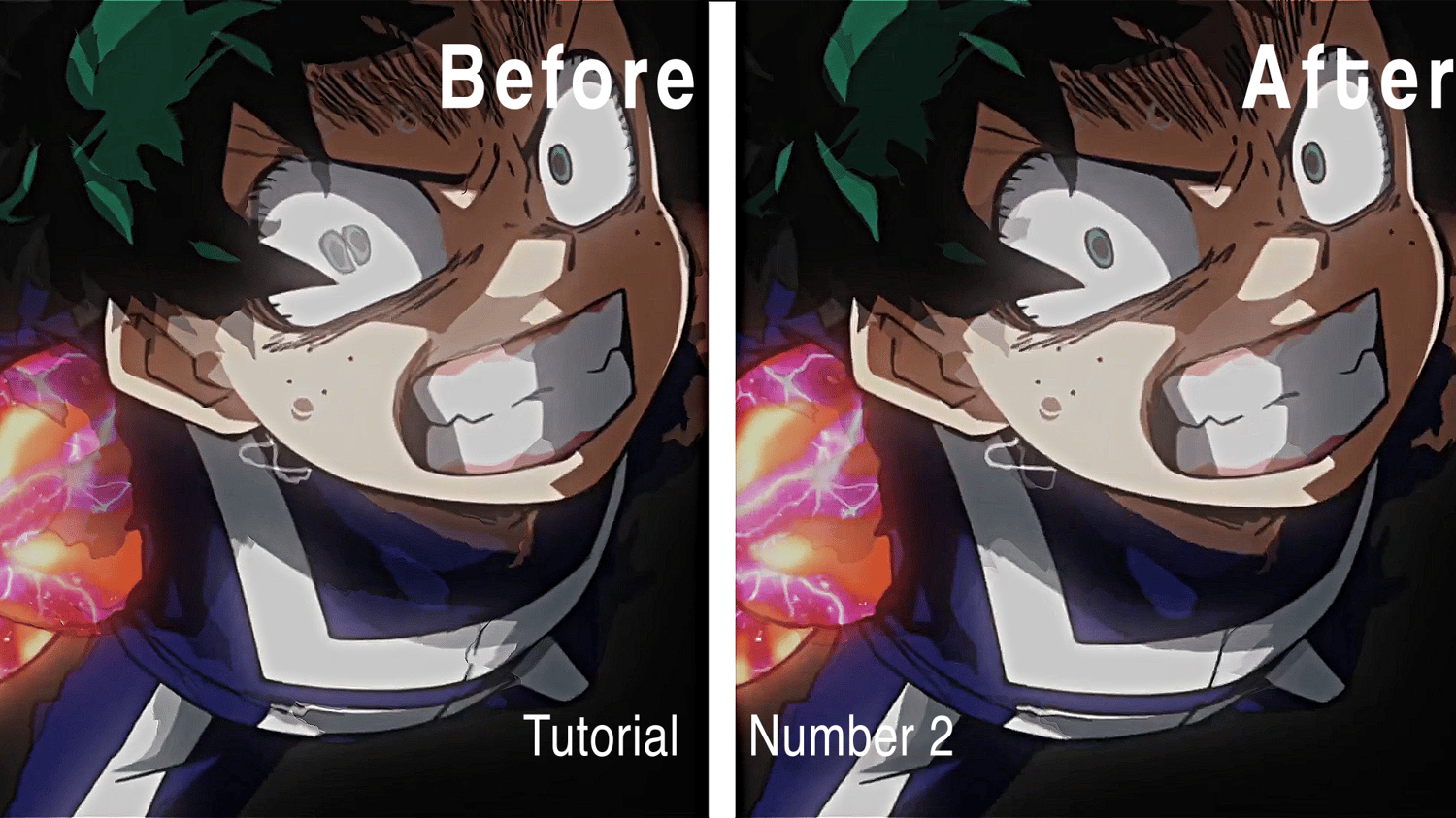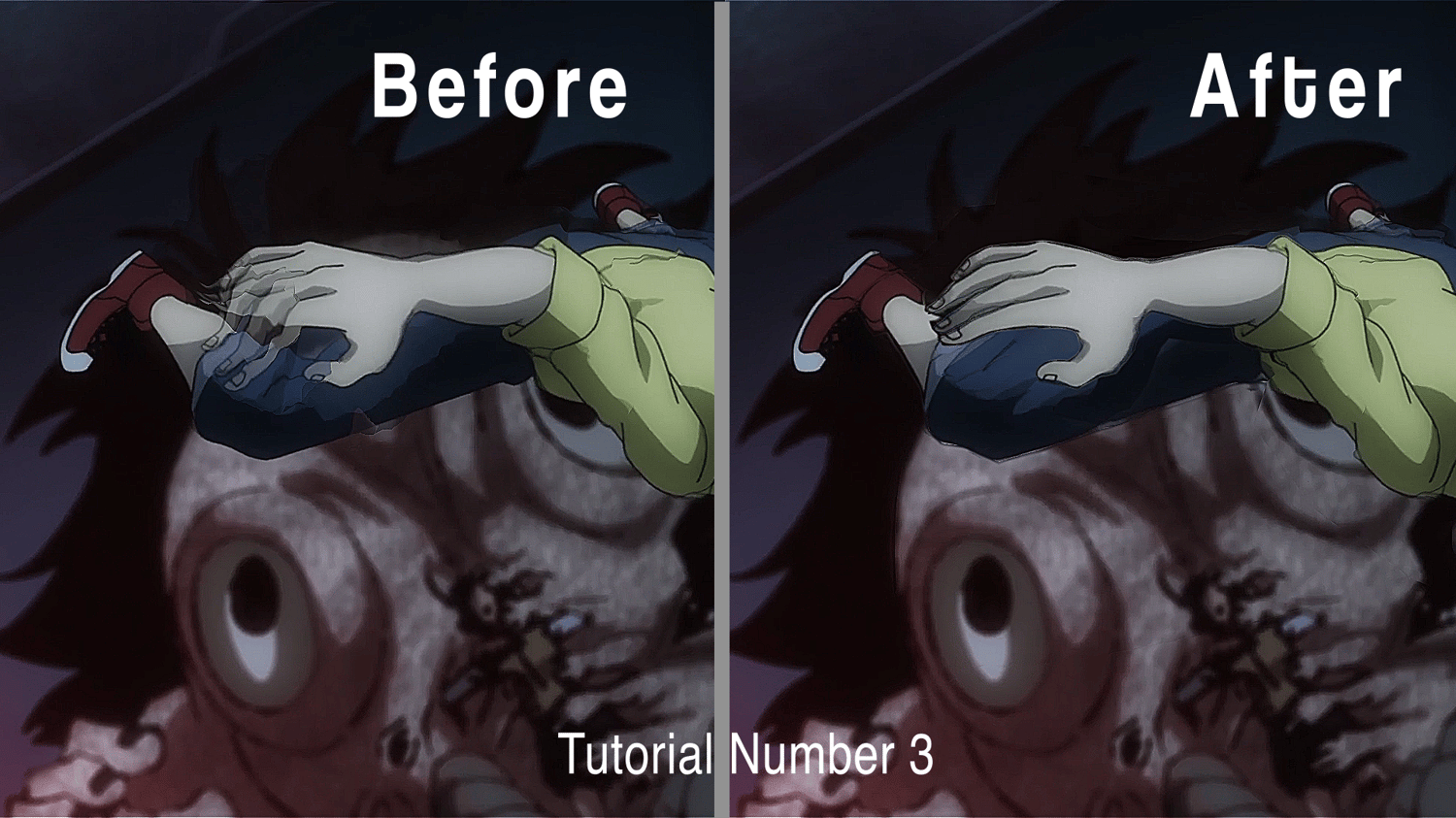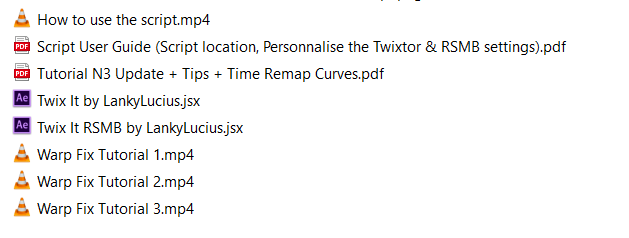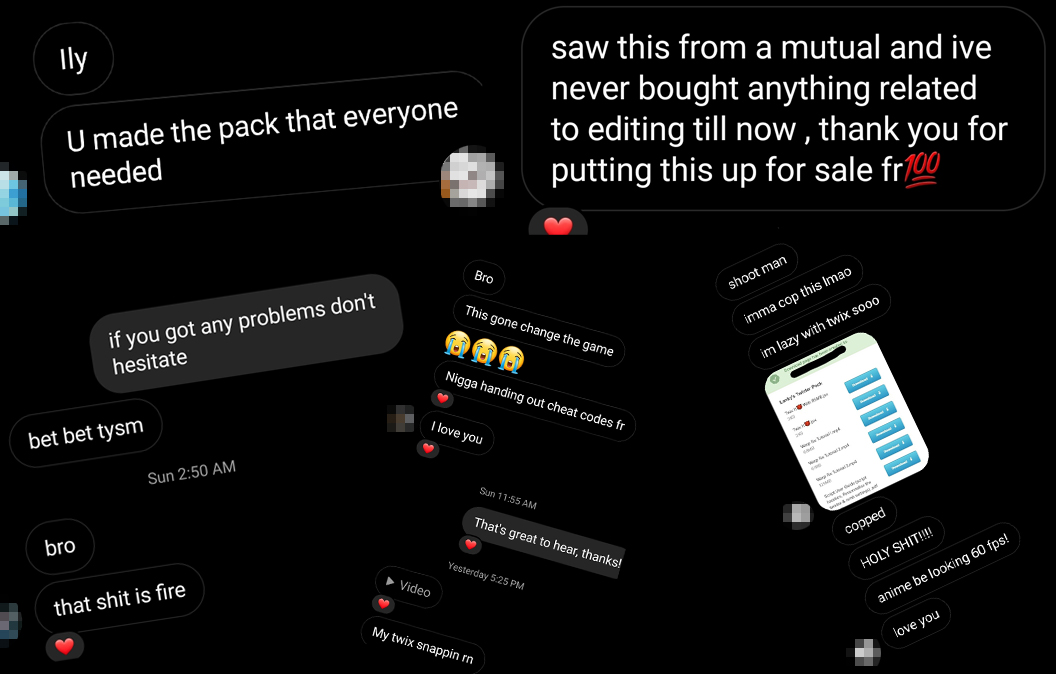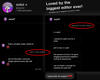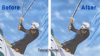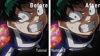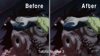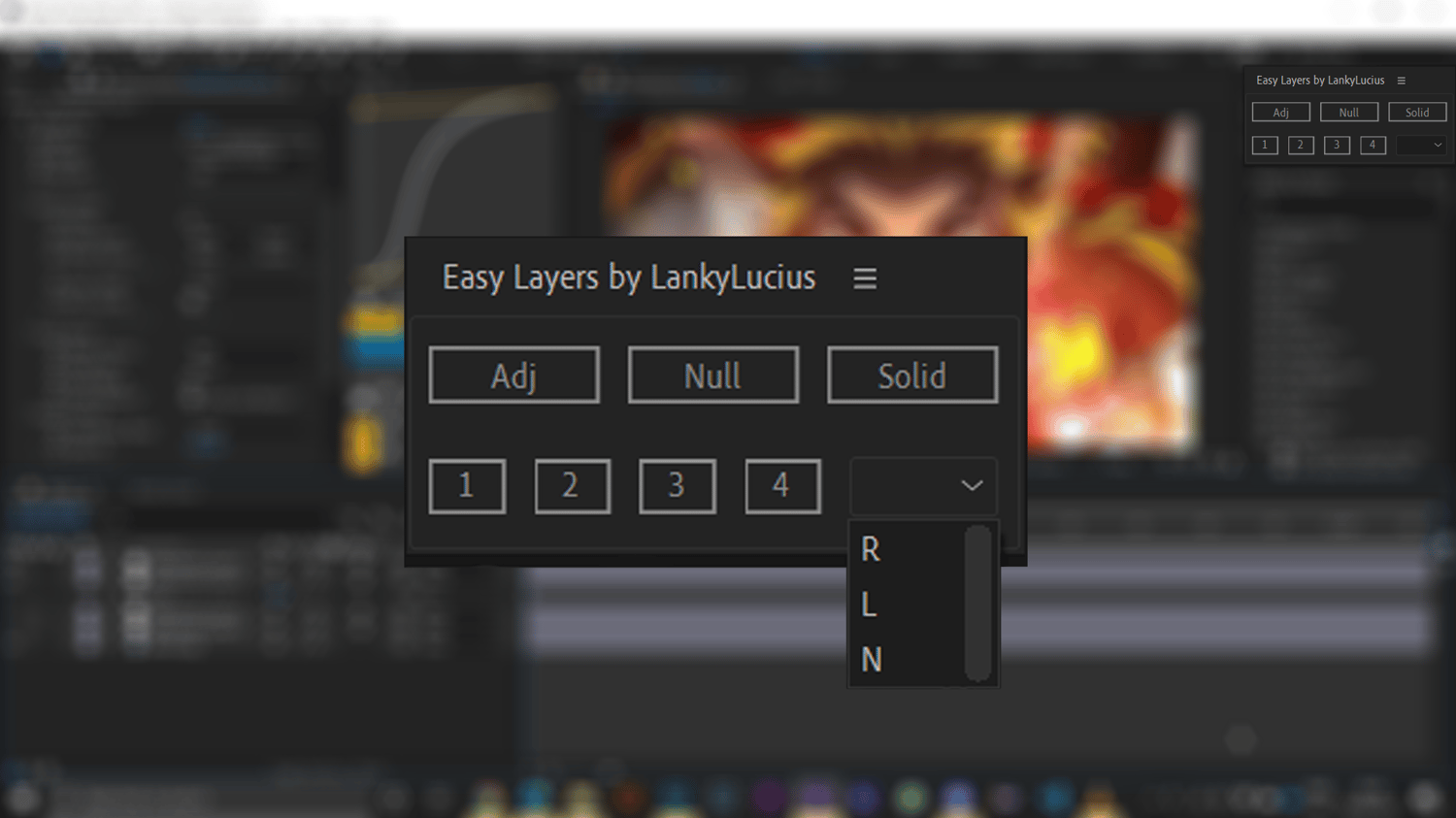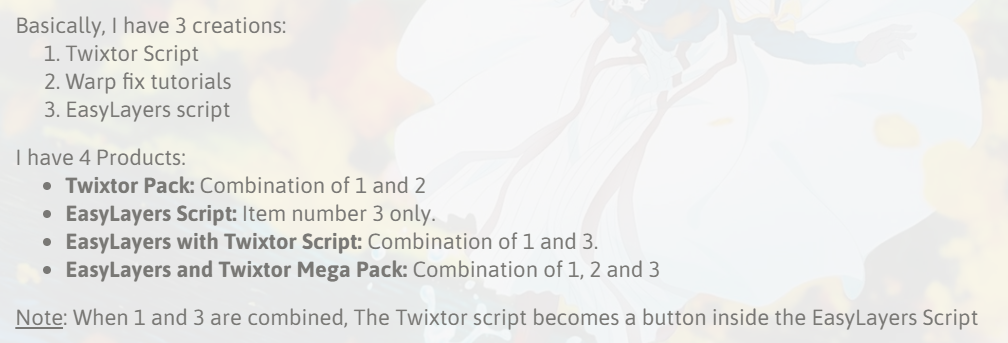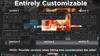Note: If you bought the
Twixtor Pack And you want the version of this script which includes the twixtor script, Buy this product and contact me so that I send you that version.
New After-Effects Script to
speed up your workflow and save time, which includes the following
8 bouttons:-
Adj: This button will create an Adjustment Layer, place it over the layer which you select, and trim it to the same length as the selected layer. If you select multiple layers then use the button, you can choose in the settings to either make it create 1 long adjustment layer which spans from the first until the last layer, or make it create multiple adjustment layers trimmed and placed over each of the selected layers.
-
Null: This button will create a Null, place it over the layer which you select, trim it to the same length as the selected layer, enable motion blur on the selected layer, parent it to the new null, add motion tile with whichever settings you want, place position rotation and scale keyframes in the beginning and in the end of the null and separate the position dimensions, with each step previously mentioned being fully customizable. If you select a camera or a 3d null/layer, a 3d null will be created with all of the 3d null Transform properties' keyframes. If you select multiple layers then use the Null Button, multiple nulls will be created over each of the selected layers, with all the steps included.
-Solid: This button will create a Black Solid, place it over the layer which you select, and trim it to the same length as the selected layer. If you select multiple layers then use the Solid Button, trimmed Black Solids will be created and placed over each of the selected layers.
-Drop-down List: Contains 3 settings: R : Right - L : Left - N : Now
-1 2 3 4: These four buttons will create one frame long Adjustment Layers, known as "One Framers" depending on which setting you choose from the Drop-Down list.
Contact me here : https://payhip.com/Lanky/contact