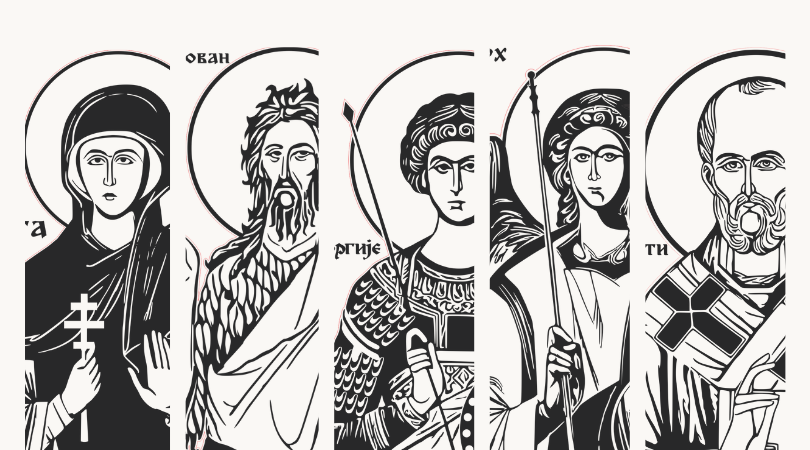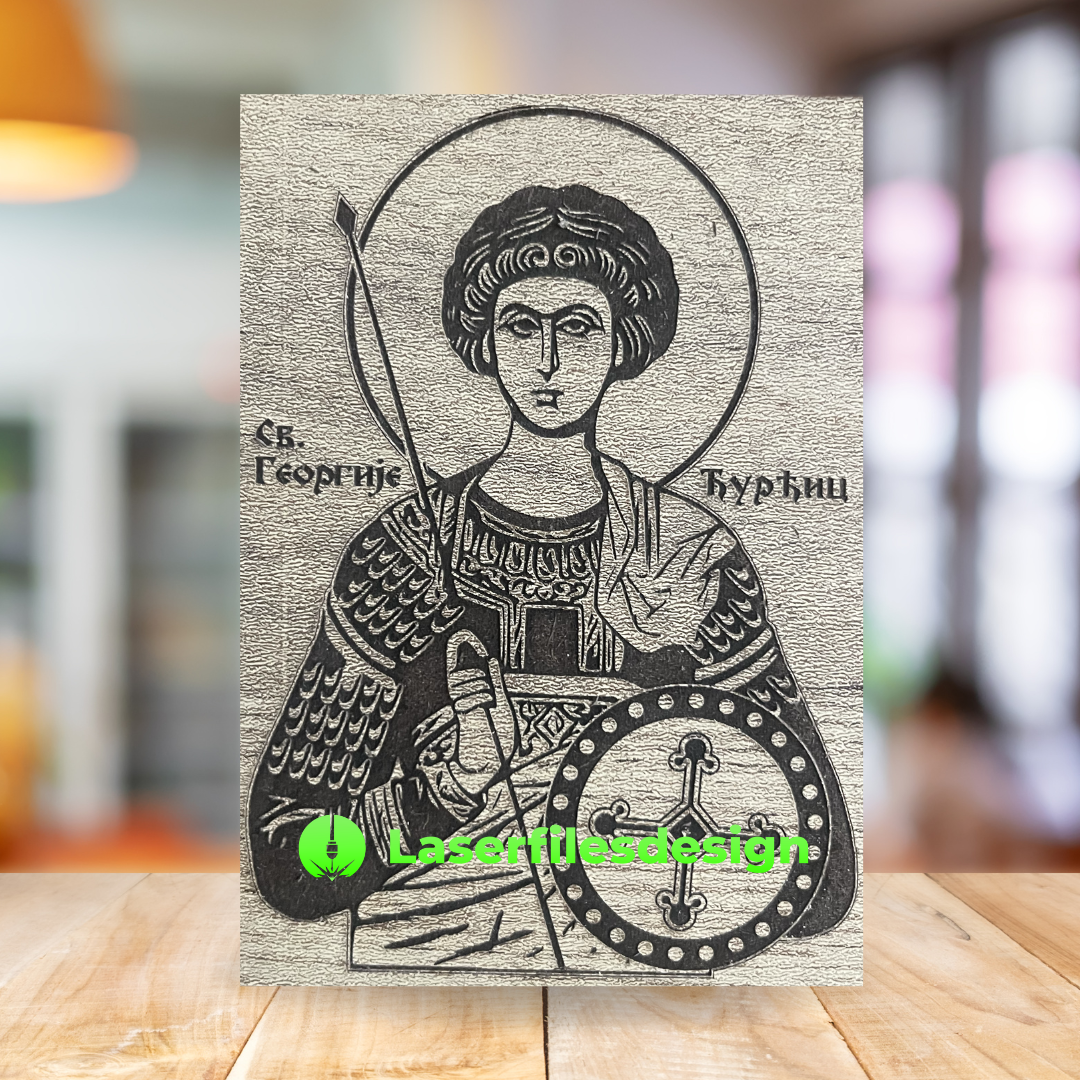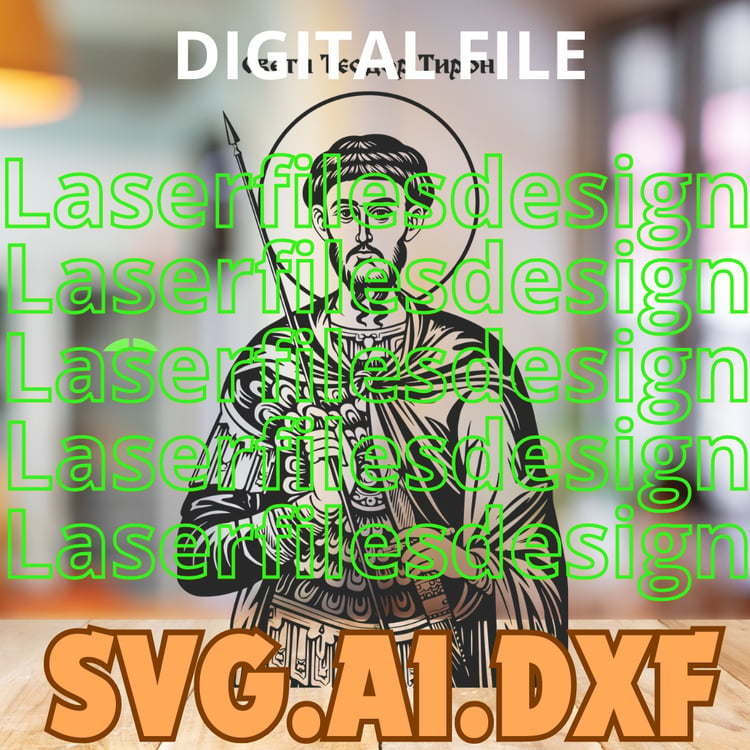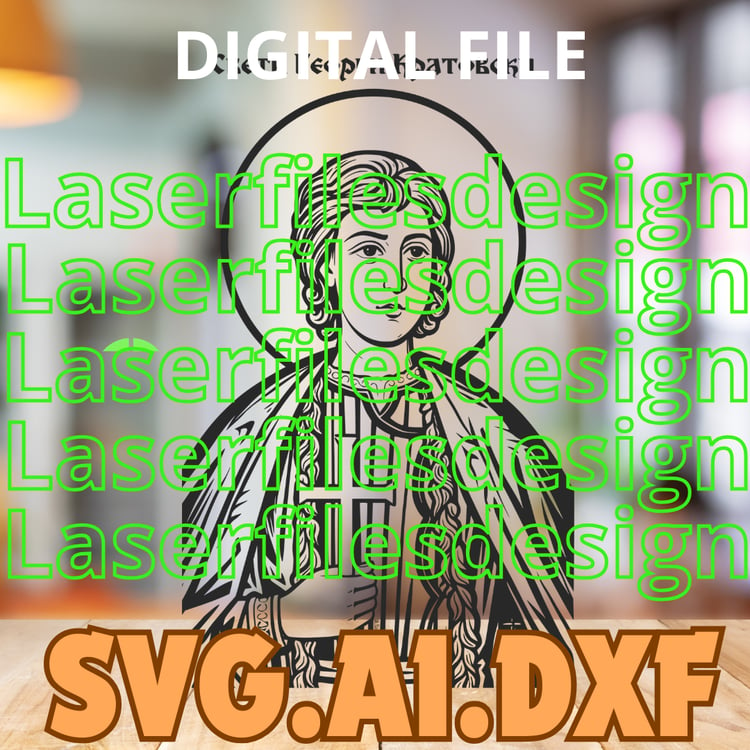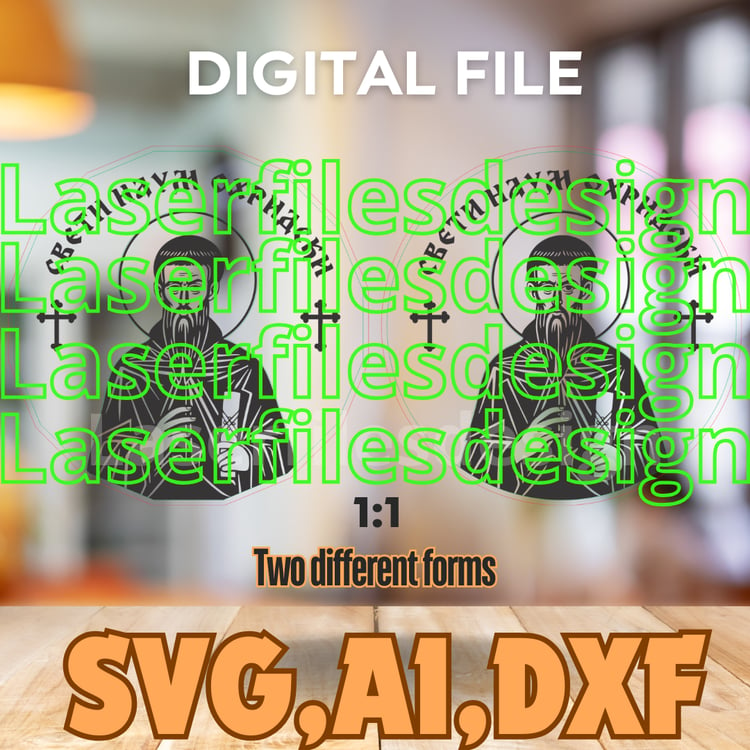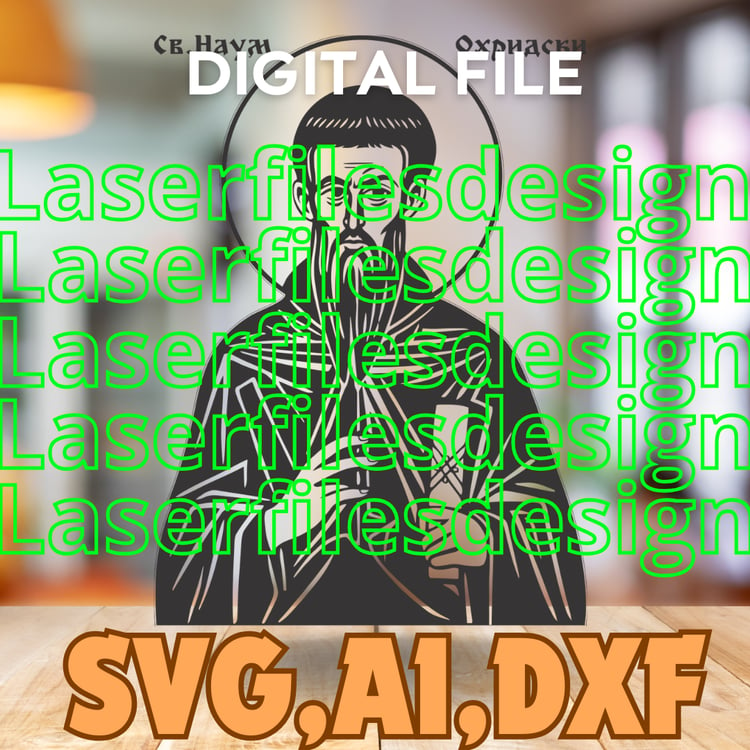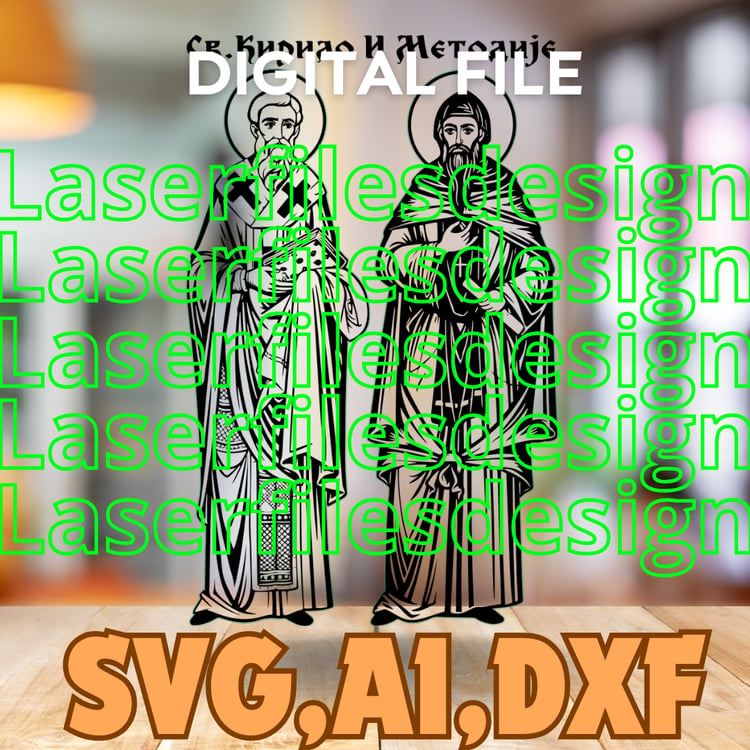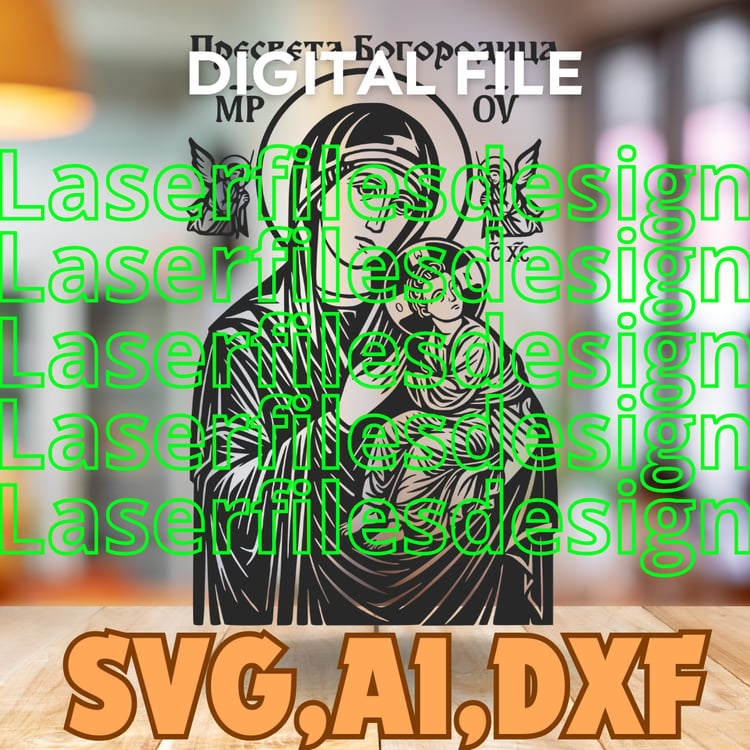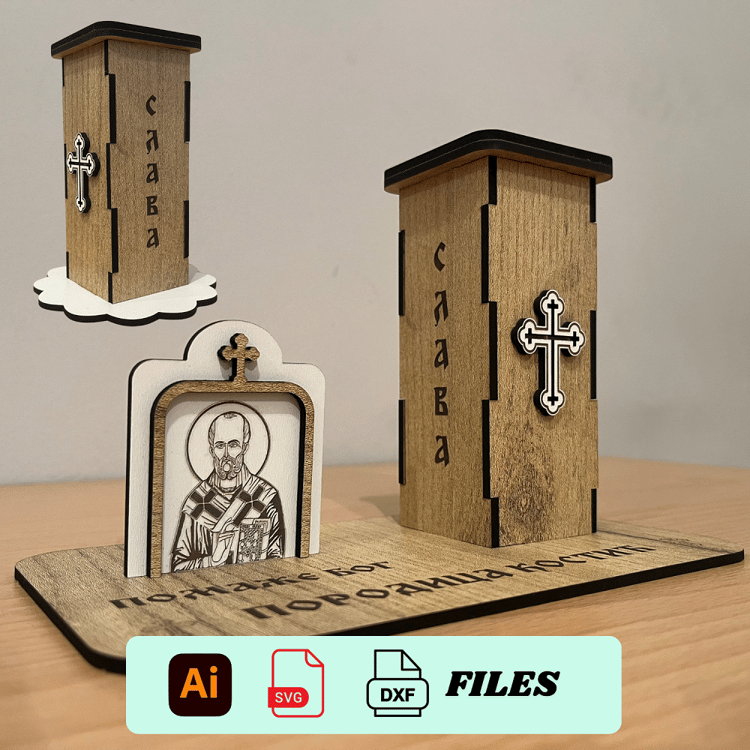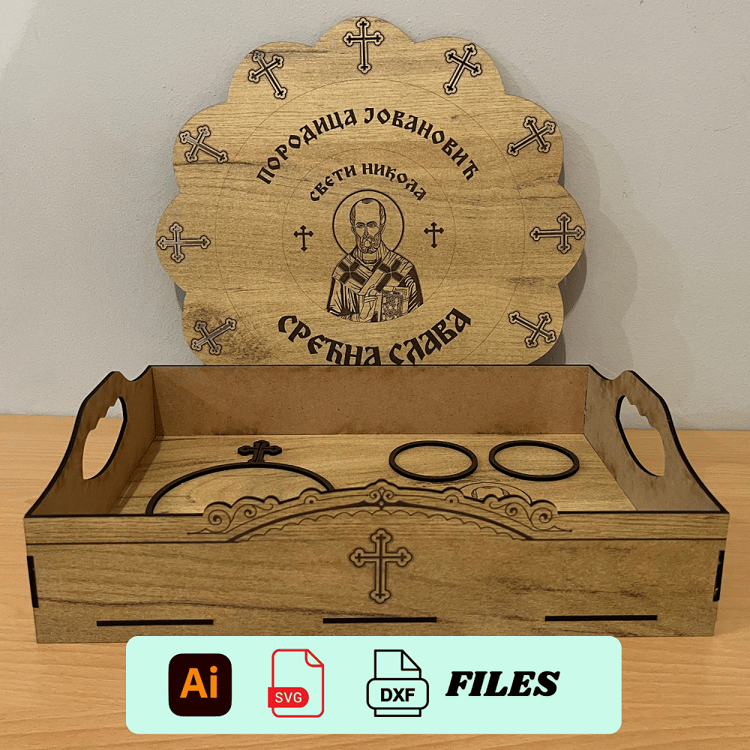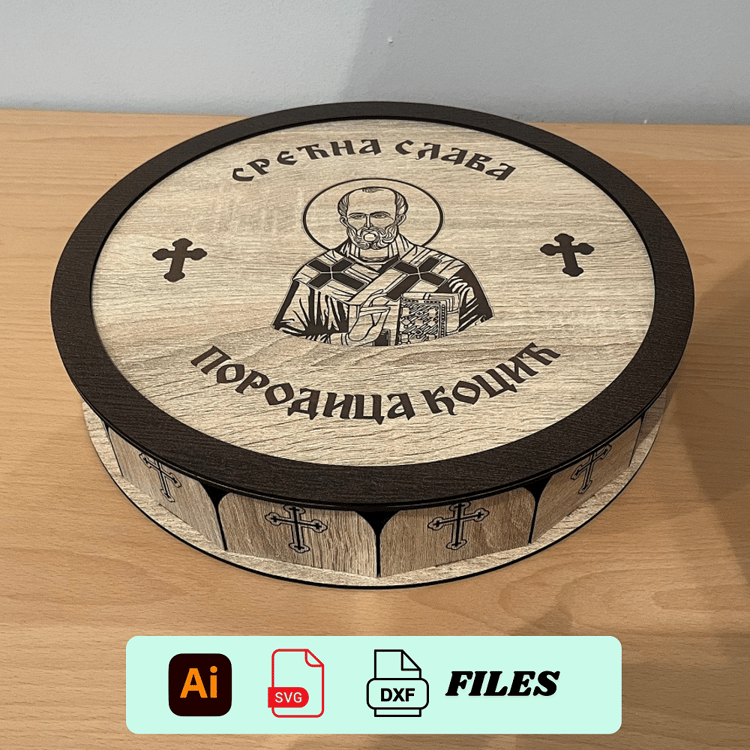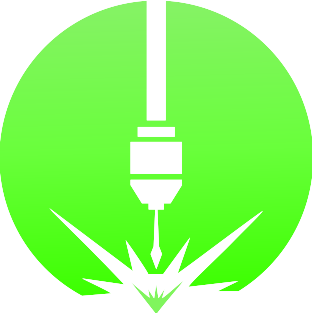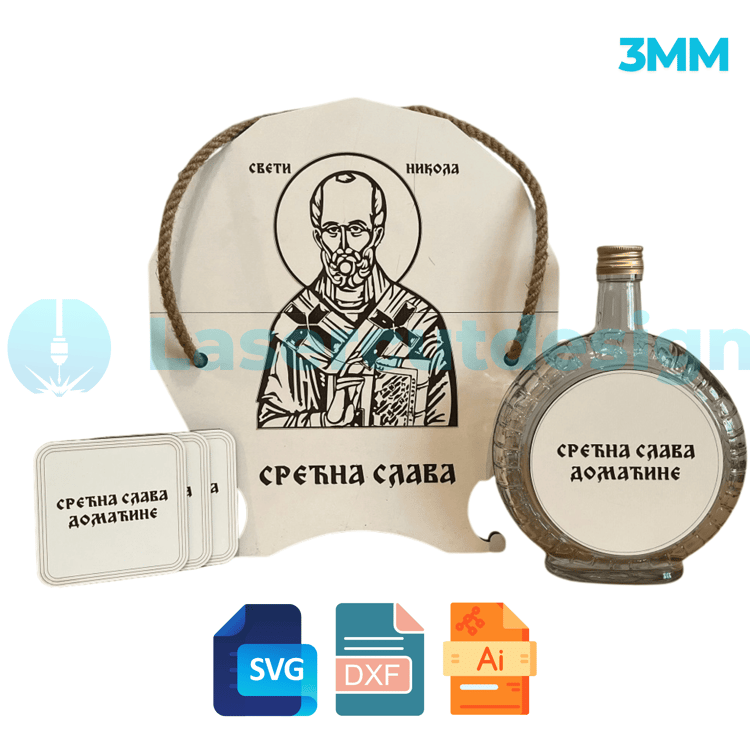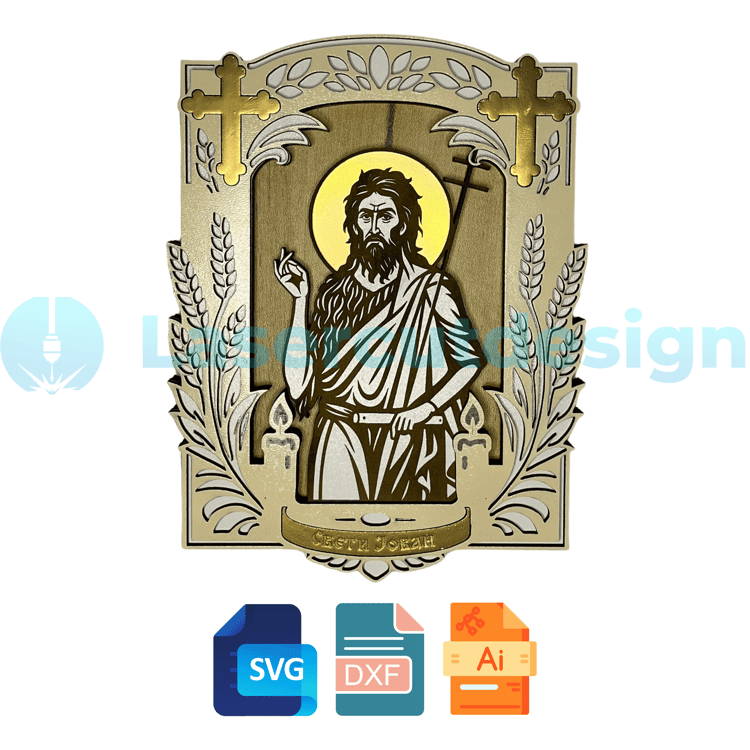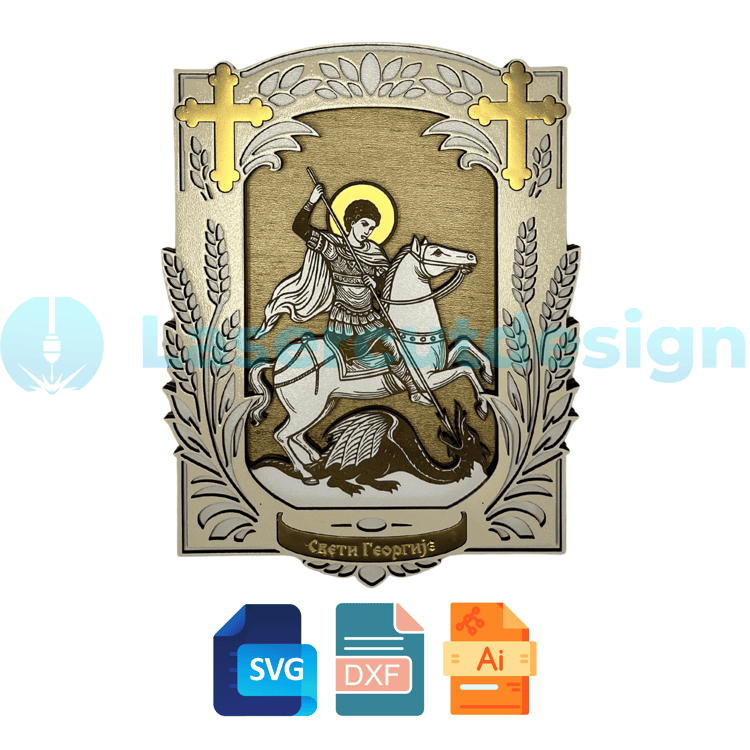When purchasing, you will receive a RAR file that needs to be extracted. Inside, you will find icons of saints in DXF, AI, and SVG formats. Below are instructions on how to extract the files. If you are still unable to extract the RAR file after following these instructions, please don't hesitate to contact us.
HOW TO UNZIP FILE :
On Windows:
Locate the zipped file that you want to unzip.
Right-click on the file and select "Extract All" from the dropdown menu.
Choose a location to save the unzipped files to.
Click "Extract" and wait for the process to complete.
The unzipped files should now be available in the location you chose.
On Mac OS:
Locate the zipped file that you want to unzip.
Double-click on the file to open it.
A new window should appear containing the zipped files.
Click the "Extract" button at the top of the window.
Choose a location to save the unzipped files to.
Click "Extract" and wait for the process to complete.
The unzipped files should now be available in the location you chose.
Note: Some computers may have a built-in utility to unzip files, but if you have trouble unzipping files on your computer, you can download a free file archiver tool such as Win-rar 7-Zip, WinZip or StuffIt Expander.