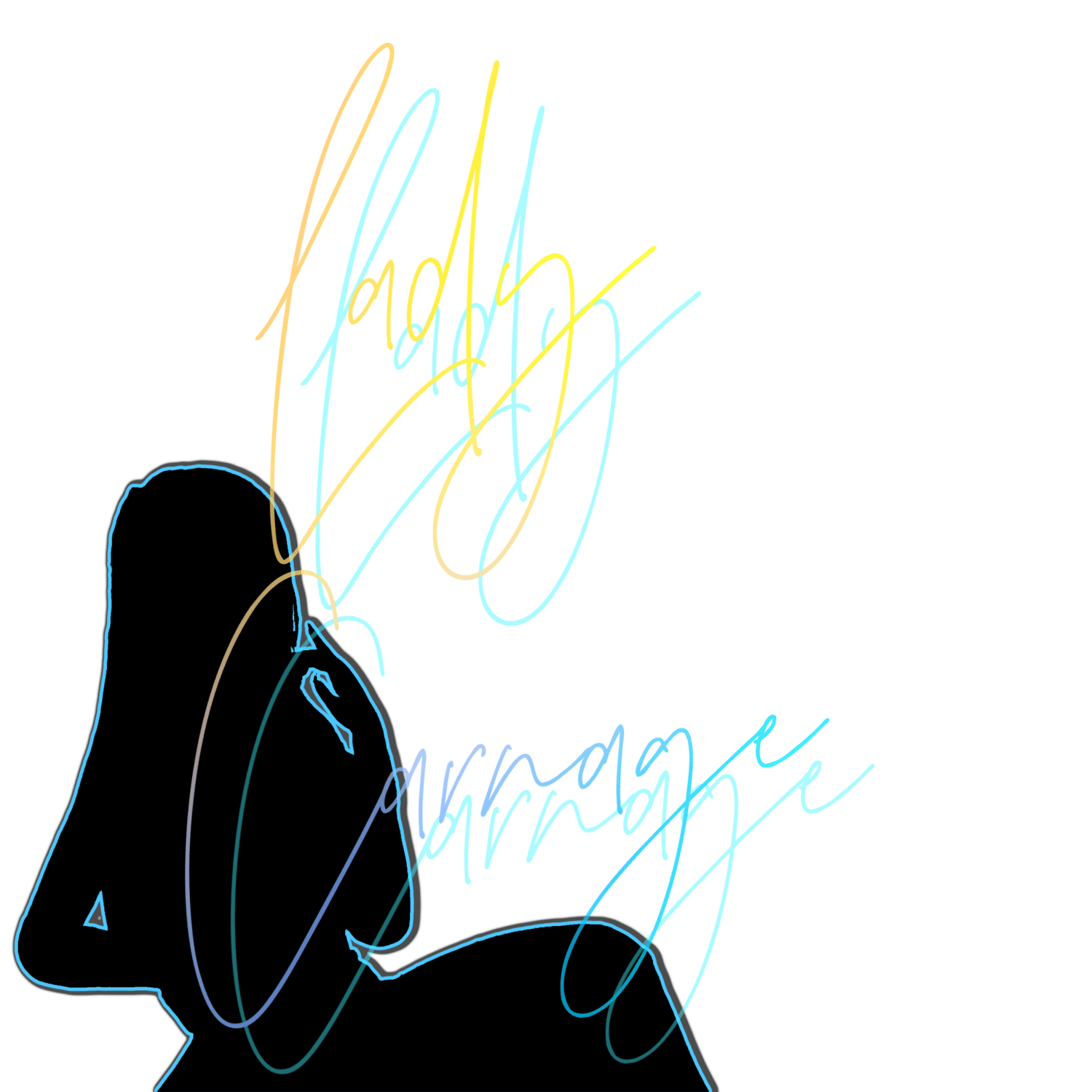Store questions
Q: I want to gift one of your packages to a friend/partner/my grandma. How should I do that?
A:
Glad you asked! When selecting the desired avatar from one of our storefronts you are asked to fill in some information regarding your purchase.
We kindly ask you to fill in the Discord tag and VRC name of the person the package is intended for (in other words, your friend/partner/grandma).
Q: Why is your Payhip cheaper than your Gumroad?
A:
Glad you asked!
With the way things work with Gumroad and Payhip, both platforms charge a small fee per sale on one of my products.
Very simply put: Payhip takes a way smaller fee than Gumroad does, which enables me to keep my original prices on here!
Q: I have some feedback about your store, how can I contact you about this?
A:
First off: Thank you for taking the time to give me feedback!
You can best contact me by joining my Discord and leaving your feedback in the corresponding feedback channel!
Regarding packages and Unity
Q: How do I upload an avatar?
A:
Uploading an avatar requires you to have access to a free program called 'UnityHub', as well as files called the 'VRCSDK', Shaders and a so called 'avatar package' (which is what you buy on storefronts).
Most of the time the required parts are included in a bundle when you purchase an avatar.
For a more in-depth walkthrough of uploading, there's plenty of videos to be found on Google and Youtube that highlight every step of uploading an avatar to VRChat in detail for you to help yourself with!
Q: Why is every part/some parts of the avatar pink when loading it into Unity?
A:
This means that the existing materials on the affected parts are either missing or not set properly to the right Shader.
Locate the material folder in your project, find the materials that show up pink, unlock the material and at the 'Shader' drop down menu select the correct shader version and type.
Q: I get an error with my blueprint when uploading the avatar, help!
A:
This means that the avatar is using a pre-existing blueprint that it either can't use or overwrite.
Select your avatar in the 'Hierarchy' screen and in the 'Inspector' tab look for the 'Pipeline Information'. Click 'Detach Blueprint' and try uploading the avatar again!
Q: I get a Thry editor error when trying to upload my avatar, help!
A:
Often this means something went wrong with files relating to the Thry Editor, a vital part of the VRCSDK.
Try Reimporting your project by making use of that available function in the top menus in Unity.
If that didn't help, try restarting your Unity project and importing all your components in the correct order (SDK > Shaders > extra shader components > Avatar).
Also make sure you are using the correct SDK!
Q: VRChat won't let me upload/The upload button is grayed out/It takes a long time to upload!
A:
You may need to auto-fix some things on the model to upload, which you should see at the top of the upload-section with an auto-fix button next to them.
As materials may need to be locked in when uploading, it's quite normal for an upload to take some time.
If you are still not able to make the upload, please make sure you are using the correct version of the VRCSDK that corresponds with the current Unity version!

If you have any further questions/feedback, join my Discord!