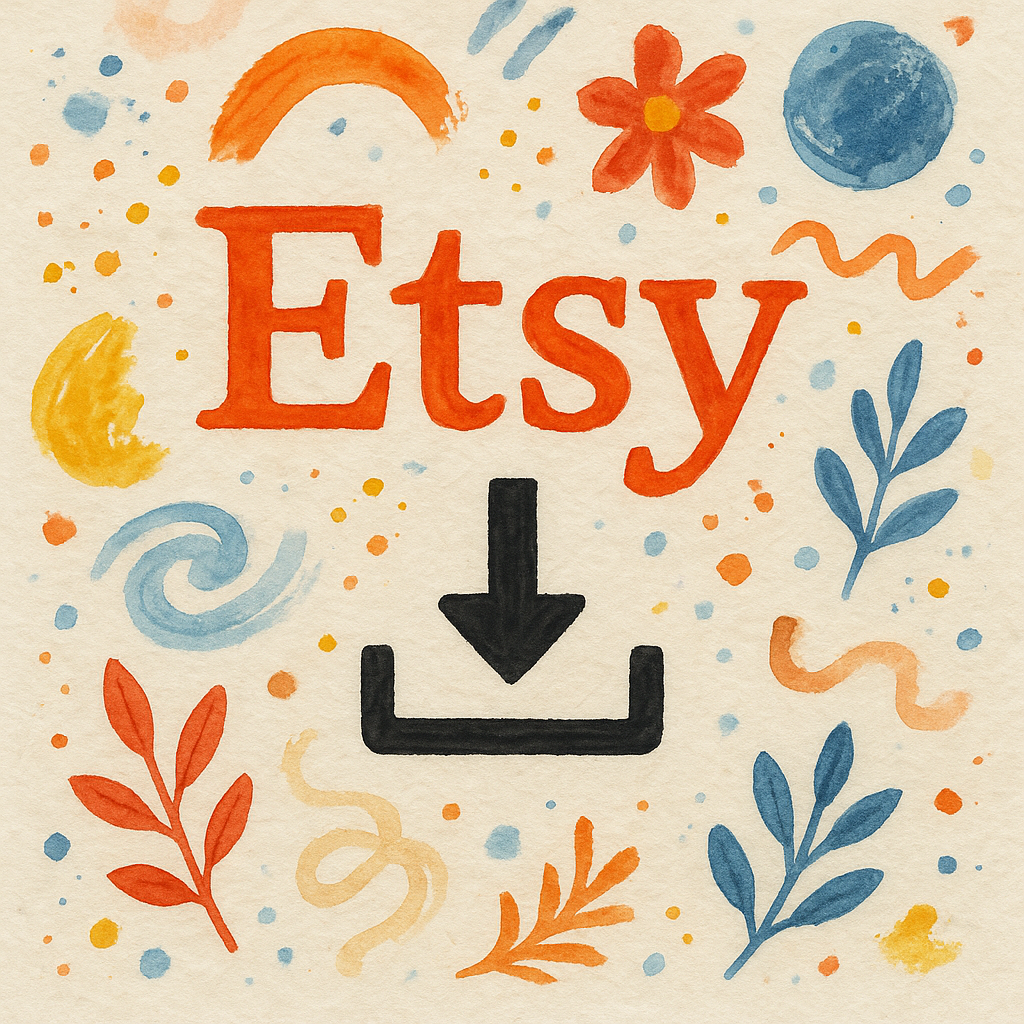At Matoy, we want to make sure your experience is smooth from start to finish. Once you’ve made a purchase from our Etsy shop, your files are available for immediate download — no waiting for shipping or emails. However, we often get questions about where to find those files after checkout, especially from mobile users.
Here’s a step-by-step guide to help you find and download your digital files after a purchase:
🖥️ Important: Use a Desktop or Laptop
Digital downloads cannot be accessed through the Etsy mobile app.
If you're using your phone or tablet, you’ll see a message that says, “Downloads are not available on the Etsy app.” To download your files, you’ll need to log in through a web browser on a desktop or laptop.
✅ Steps to Download Your Files from Etsy
Go to Etsy.com
Open a web browser on your computer and go to www.etsy.com.
Log in to your Etsy Account.
Make sure you're logged into the same account you used to make the purchase.
Click on "Your Account"
This is usually found at the top right of the screen.
A circle icon on your profile image.
Select "Purchases and Reviews"
From the drop-down menu, click Purchases and Reviews.
You'll see a list of your recent orders.
Locate the order that includes your digital download.
Under the order you'll see a button that says "Download Files"
This will take you to a page where you can download all the files from your purchase.
Click each fine name to start the download.
Save your files and Unzip them if needed.
Your files will usually be in PDF, PNG, or SVG Format.
If your download is a ZIP file, you'll need to unzip or extract it first before it can be opened.
💡 Common Questions
- “I can’t find the Download button.”
- Make sure you're logged into the correct Etsy account. If you checked out as a guest, you’ll receive an email with a download link — check your inbox or spam folder.
- “Can I get help with my file?”
- Absolutely! Just send us a message through Etsy or Payhip and we’ll respond quickly.
💻 Downloading Files from Payhip
We also offer direct downloads through our Payhip Store at Matoy.
When you purchase from Payhip, your download link will appear immediately on the checkout confirmation page.
A copy of the download link will also be emailed to you for easy access later.
If you ever misplace your file or experience an issue, simply reply to your confirmation email or contact us through the Payhip contact form — we’ll make sure you get what you need!
If you have any questions or need help accessing your files, don’t hesitate to reach out.
We’re here to help every step of the way!
— The Matoy Team