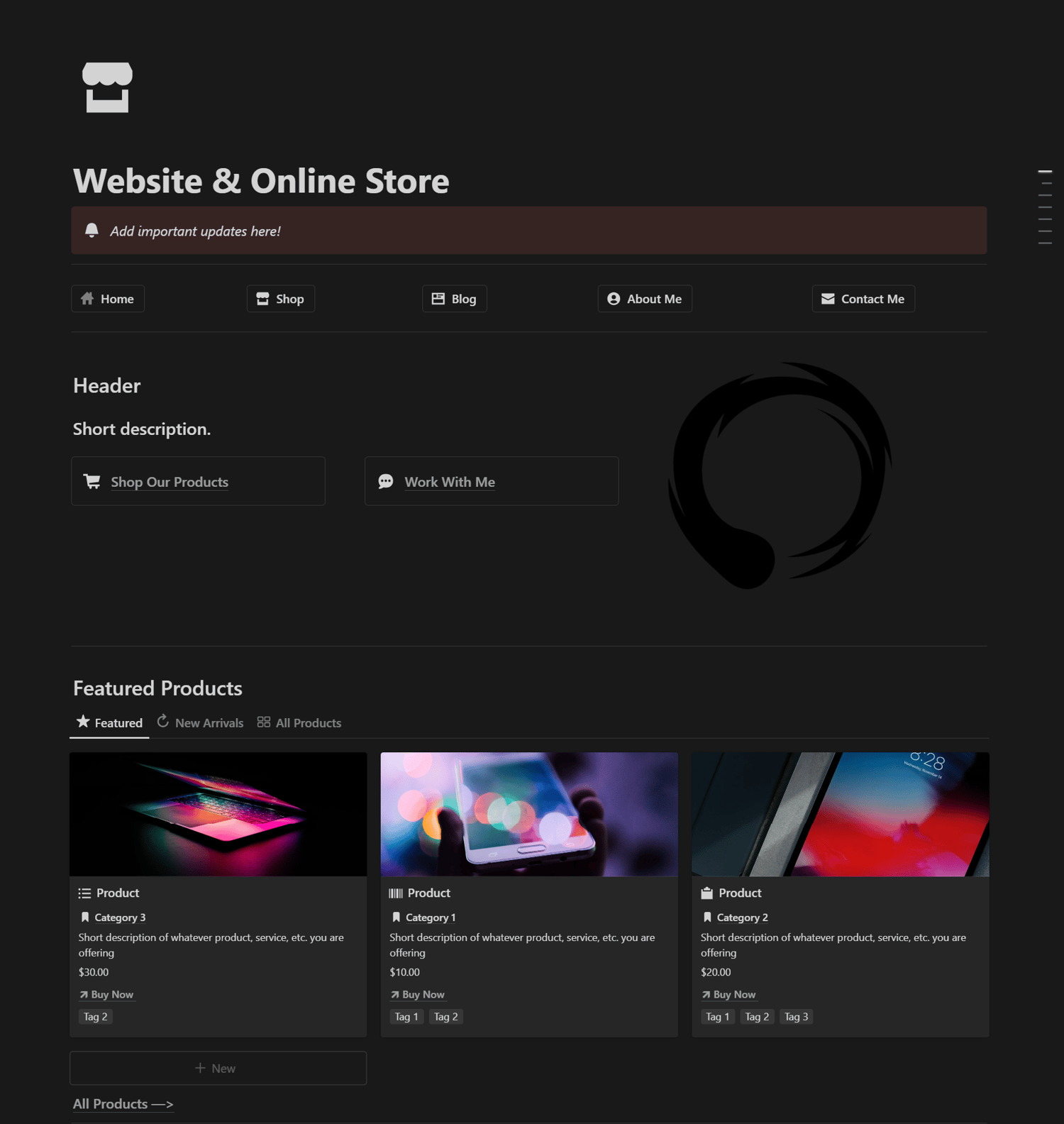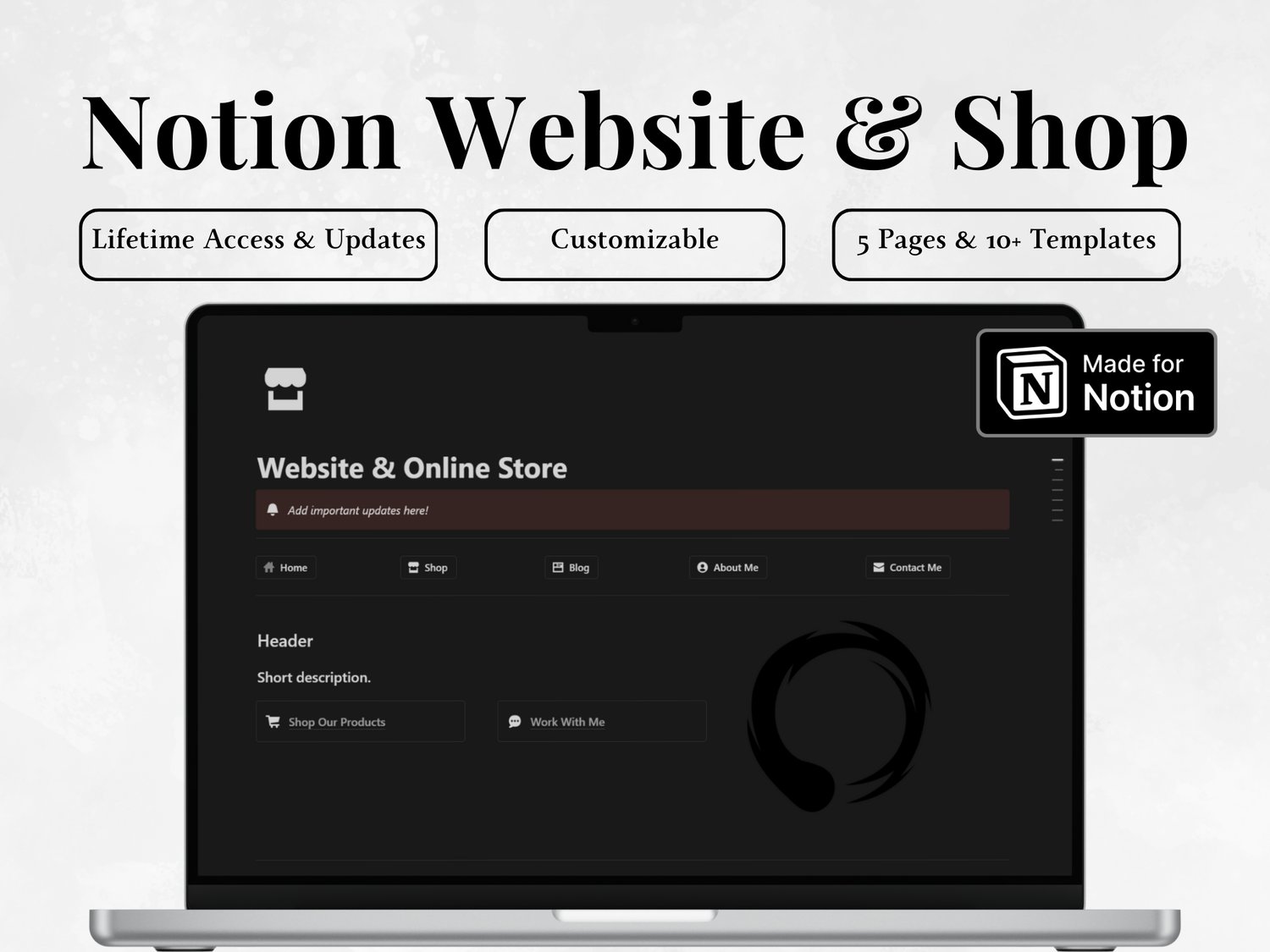A well-structured Notion Website is a powerful tool for personal branding, portfolio showcasing, or business promotion. To create a truly effective online presence, your template should include these five essential pages.
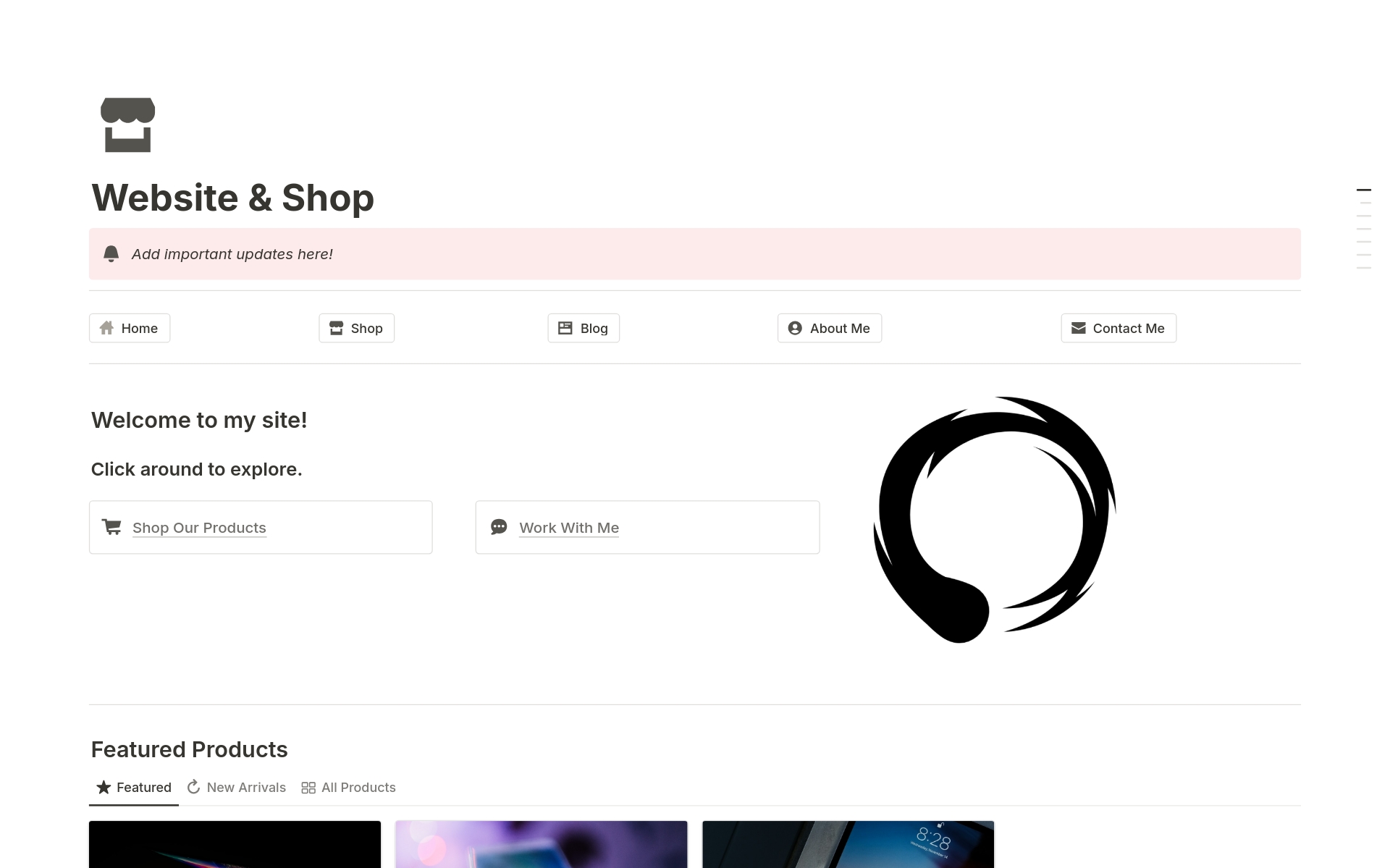
Homepage: Your Digital Welcome Mat
Your homepage is the first impression visitors get of you and your brand. It should be visually appealing, informative, and engaging. Key elements to include are:
- Clear and Concise Headline: Clearly state who you are or what you do (e.g., "Freelance Graphic Designer" or "The Productivity Coach")
- Interesting Hook: Grab attention with a catchy one-liner about you or your brand.
- Strong Call to Action: Tell visitors what you want them to do (subscribe, download a freebie, contact you, etc.). Use buttons or callout boxes to make it clear.
- Featured Content or Projects: Highlight your best work or most popular offerings.
- Navigation Menu: Provide easy access to other important pages
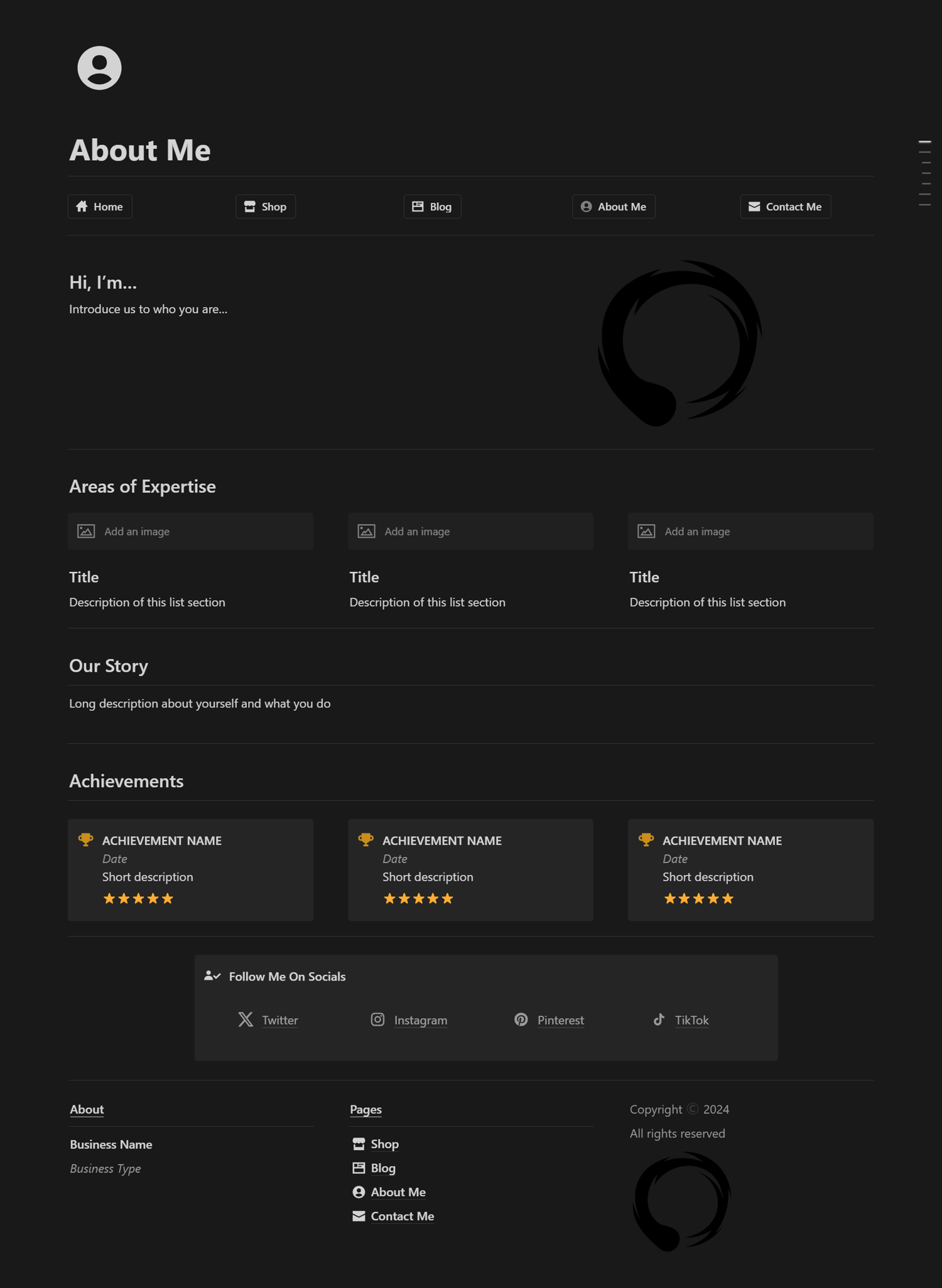
About Page: Tell Your Story
The About page is your opportunity to connect with your audience on a personal level. Share your background, values, and what sets you apart. Be authentic and engaging. Here’s what to include:
- Your Story: Explain how you got started and your journey.
- Your Mission & Vision: Clearly articulate your goals and aspirations.
- Your Values: Showcase what’s important to you and your business
- Your Team (if applicable): Introduce team members and their roles
- Your Resume & Past Work: Share your relevant experience and showcase past projects.
- Skills & Talents: List your strengths, skills, and unique talents in bullet points.
- Fun Facts: Add personality with details like Favorite color, Zodiac sign, Hogwarts House, MBTI, Hobbies, etc.
- Blurbs & Testimonials: Share quotes and reviews to build trust.
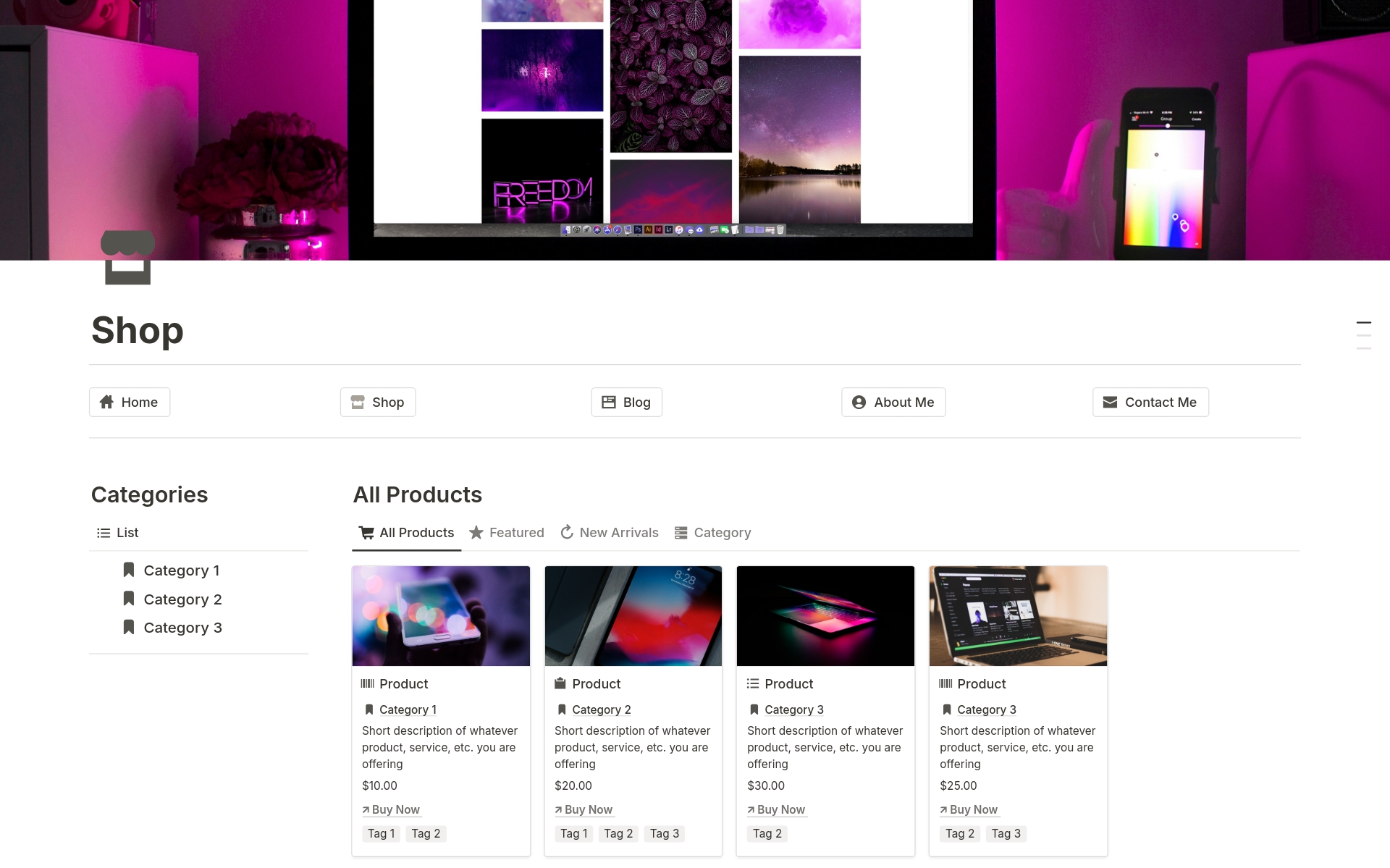
Services And/Or Product Page: Showcase Your Offerings
Make it clear what you offer and the value you provide.
Use Notion Databases: Organize your products and services for easy browsing.
- Name of service/product
- Description with benefits and features
- Price (if applicable)
- Call to Action buttons to book consultations or purchase
- Testimonials or case studies to build trust
- Images or videos to showcase your offerings
- Tags & Categories for easy organization
- Icons to visually represent your services/products
- Images: Use images or videos to showcase your offerings.
- Include a “Cover Image” property to use as a cover for Gallery Views
- Star Rating: Include a star rating under each item. You can do this with a text box or Selection property
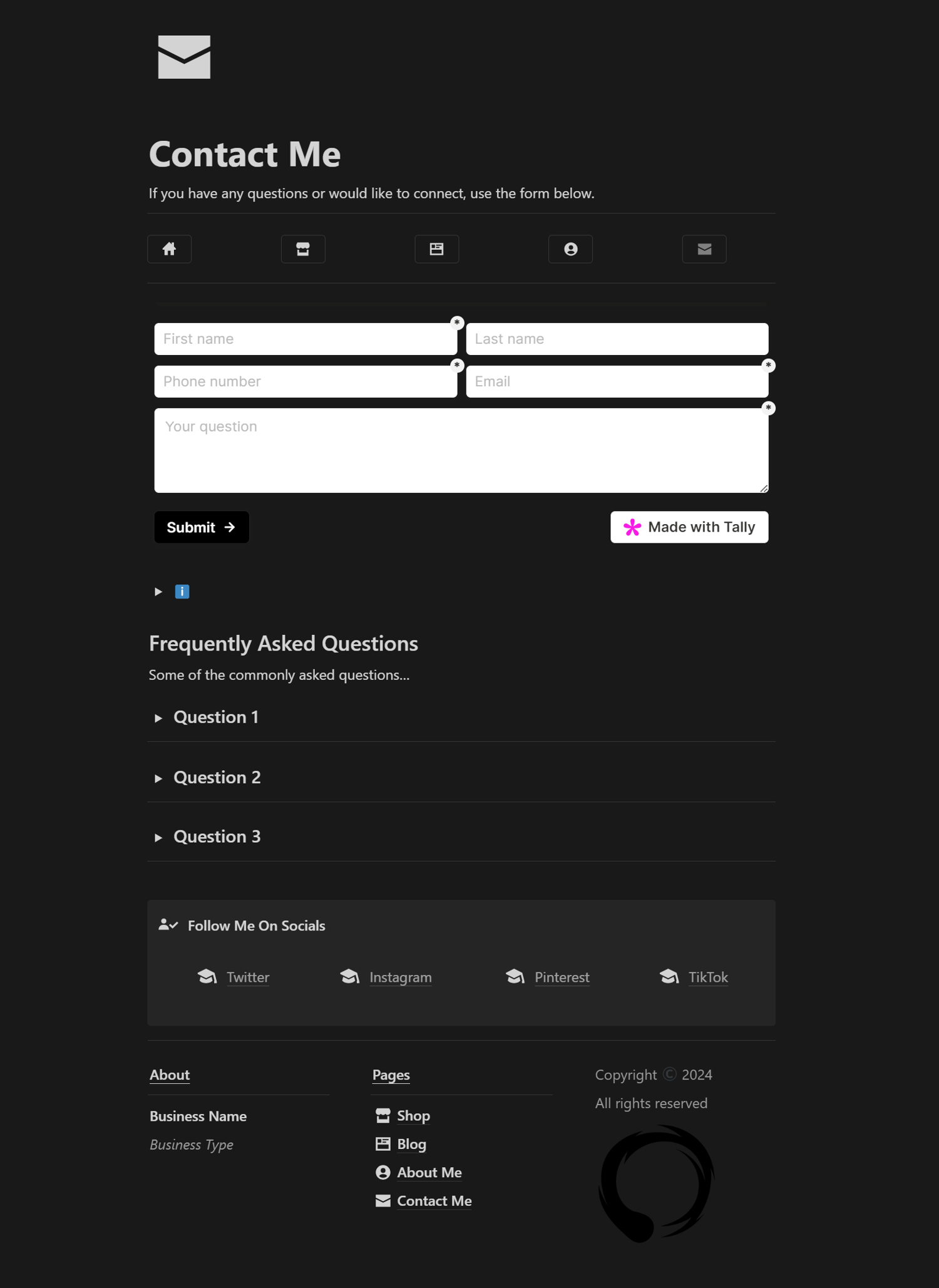
Contact Page: Make it Easy to Connect
Provide multiple ways for visitors to get in touch with you. Include your email address, phone number, and social media links.
Consider adding a contact form for easy inquiries. You can use an embed from a form host (Typeform, Tally., Jotform…) or your newsletter platform if it offers embeds (Mailchimp…)
Here’s what to include in your contact page:
- Contact Information: Display your contact details.
- Contact Form: Make it easy for visitors to send you a message.
- Social Media Links: Encourage visitors to follow you on social media.
- Call to Action: Direct your audience to book a consultation or check out your About page
- Map (Optional): If you have a physical location, include a map using a Google Maps embed
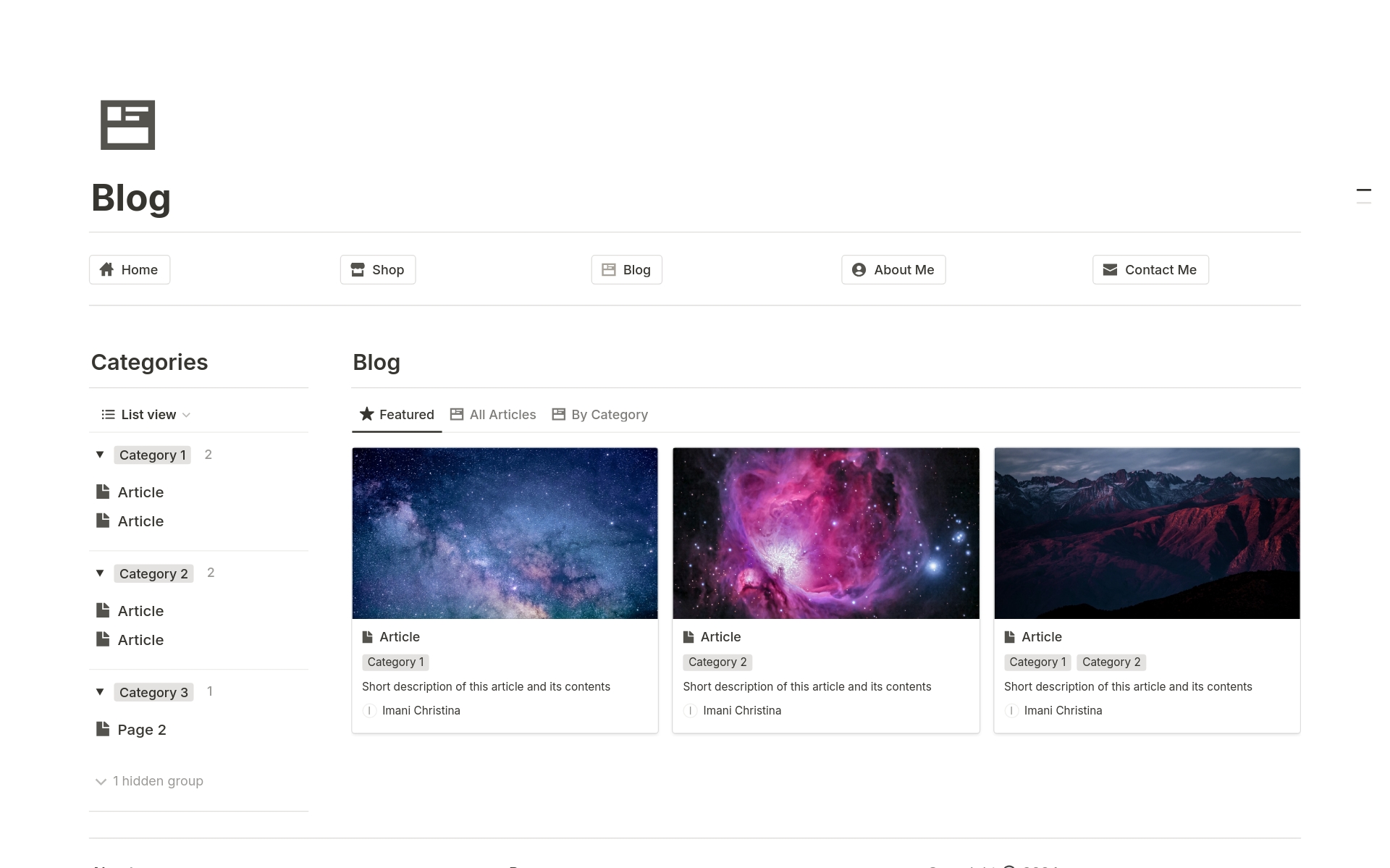
Blog or Portfolio: Share Your Expertise
Use this page to showcase your work, share knowledge, and build authority in your field or industry.
Here’s what to include:
- Blog Posts (if applicable): Share valuable content related to your niche
- Portfolio Items: Showcase your best work with high-quality images and descriptions.
- Tip: Use a separate database for your work with a Gallery view featuring cover images and short descriptions.
- Categories or Tags: Organize your content for easy navigation.
- Call to Action: Encourage visitors to subscribe to your blog or contact you for collaboration.
- Links: If your work has been featured or highlighted somewhere, add a link to it. This adds credibility and also increases your SEO through backlinks.
- Tip: Create a "Link" property in your database and use callout boxes to display them within the page.
- Author: If you want users to find you on Notion or you have multiple team members contributing to this page, consider adding an “Author” property.
Bonus Tip: Customize your Notion website with your brand colors, fonts, and images for a professional and memorable presence.
By building a website with these key pages, you'll create a powerful online presence that showcases your value and attracts your ideal audience.
How to Create & Publish Your Notion Website
Get Started
- Log In or Create a Notion Account: Access your Notion workspace.
- Create a New Page: This will be the foundation of your website.
Structure Your Website
- Plan Your Pages: Decide on the essential pages for your website (homepage, about, services, contact, etc.).
- Create Subpages: Organize content by creating subpages within main pages.
- Build Your Content: Use Notion's blocks (text, headings, images, etc.) to create engaging content for each page.
Design Your Website
- Choose a Theme: Create a consistent look and feel using fonts, colors, and spacing.
- Add Visuals: Enhance your website with images, icons, and videos.
- Experiment: Try different block types, embeds, and database views to find what works best.
Optimize for Search Engines (SEO)
- Use Clear Headings: Structure your content with headings (H1, H2, H3, etc.).
- Write Descriptive Titles: Create compelling titles for each page.
- Optimize Meta Descriptions: Write concise summaries for search engine results.
Publish Your Website
- Share Your Page: Click the share button in the top right corner.
- Publish to Web: Toggle the "Publish to Web" button.
- Customize Settings: Edit the link, title, meta description, and other settings (available with a paid plan).
- Copy the Link: Share the generated link with your audience.
- Make Discoverable: Toggle the "Make Discoverable on Google" button to allow search engines to find your website.
Additional Tips
- Track Website Traffic: Integrate tools like Google Analytics.
- Promote Your Website: Share your website on social media and other platforms.
- Optimize for Mobile: Ensure your website looks good on all devices.
- Improve Navigation: Make it easy for visitors to find information.
- Use Call-to-Actions: Encourage visitors to take action with clear and compelling calls-to-action.
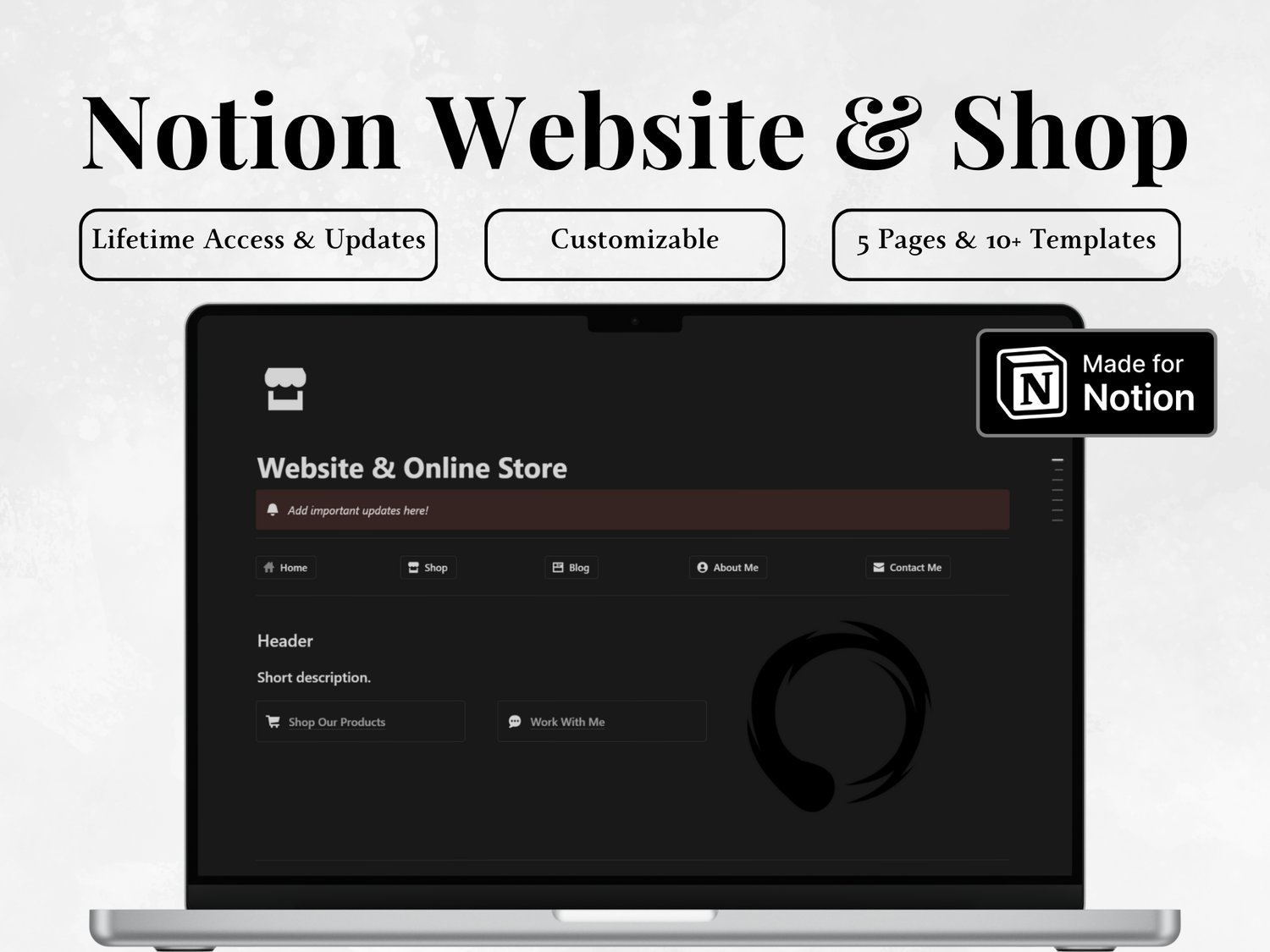
Notion Website & Online Shop Template
Launch your website and online store quickly and easily with this all-in-one Notion template!
This template includes everything you need to create a professional website, including:
- Homepage
- Shop
- Blog
- About Page
- Contact Page
- Navigation menu
- 10 pre-designed product and article templates
- Looks good on all devices
- Lifetime Access & Updates
With this template, you can skip the hassle of designing your website from scratch and focus on creating your content. The templates are easy to customize to fit your brand and style.
Pay Once & Keep Forever
Unlike traditional website builders that charge monthly or annual subscriptions, this template is a one-time and can be used with Notion’s free plan.
Plus, you can easily connect your custom domain for $12/month through Notion.
Get The Notion Website & Online Shop Template
Membership Site Template For Notion
Turn your Notion into a full-fledged membership site with this all-in-one template!
This template includes everything you need to create a thriving membership site, for a one-time fee only. No more expensive monthly or annual subscriptions!
What's included:
- Full Homepage: Captivate your audience with a fully customizable homepage that showcases all your major offerings.
- Easy Navigation: Provide a seamless user experience with a clear navigation menu and intuitive buttons that sync across all pages.
- Content hub: Engage your members with articles to share valuable content.
- Course Creator: Design and deliver online lessons to your members. ($27 Value)
- Community building: A dedicated community page, featuring space to embed a Discord chat or forum.
- Event promotion: Keep your members informed about upcoming workshops, webinars, or meetups.
- Updates & News: Stay connected with your members by sharing regular updates they can sign up to get notified for.
- Share your story: Build trust and connection with a compelling "Our Story" page.
- Valuable resources: Provide additional value inside the Resources page.
With this template, you can:
- Launch your membership site quickly and easily, without any coding required.
- Save money compared to expensive membership site platforms. Pay one low price, and keep it forever.
- Offer a comprehensive and engaging experience for your members.
- Take complete control and ownership of your membership site.
Get The Membership Site Template
By following these steps and incorporating the essential pages outlined above, you can create a dynamic and informative Notion website that effectively showcases your brand or personal identity. Remember, the key to a successful website is to align your content and design with your specific goals. With a little creativity and optimization, you can build a powerful online presence that leaves a lasting impression.