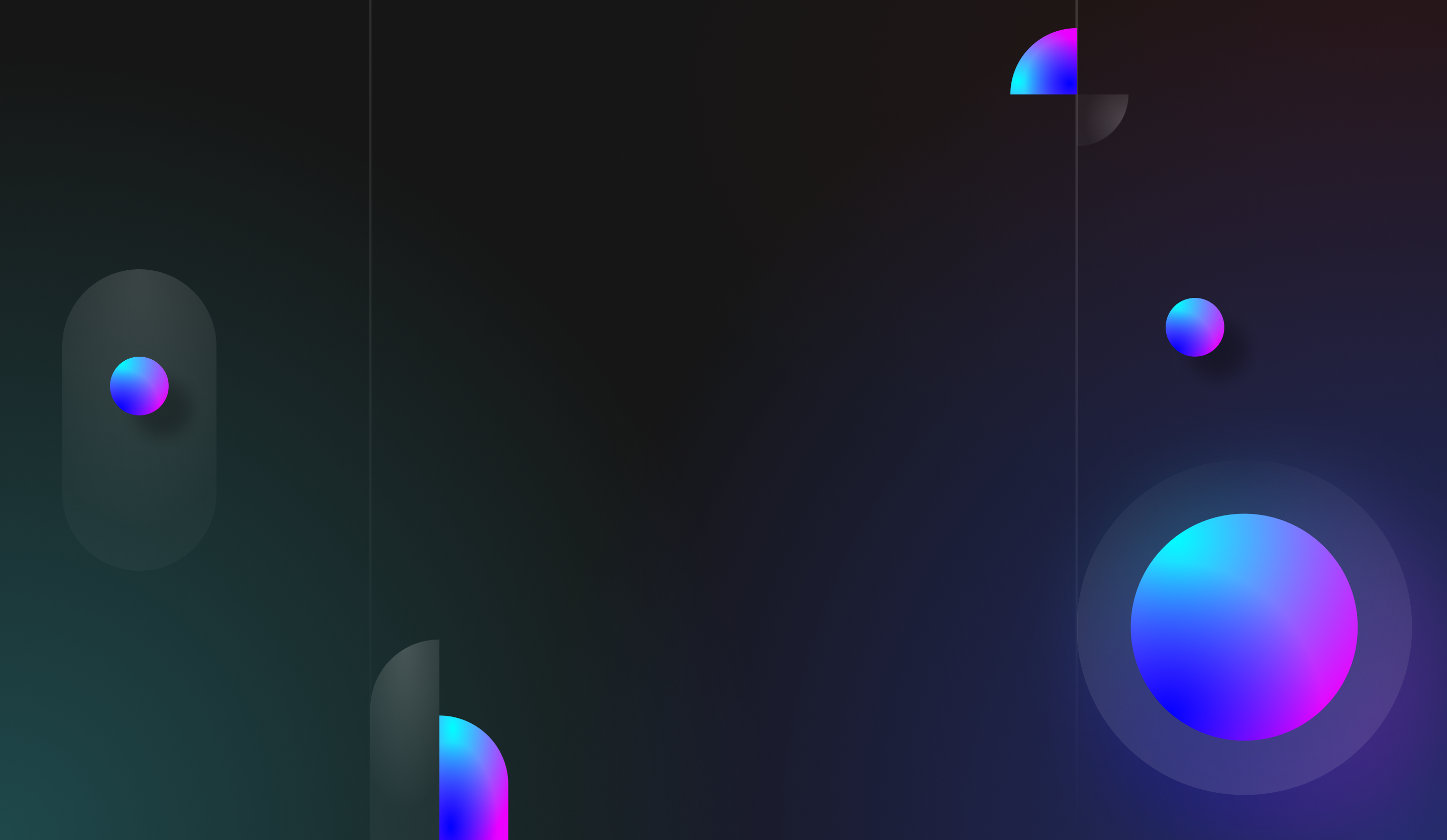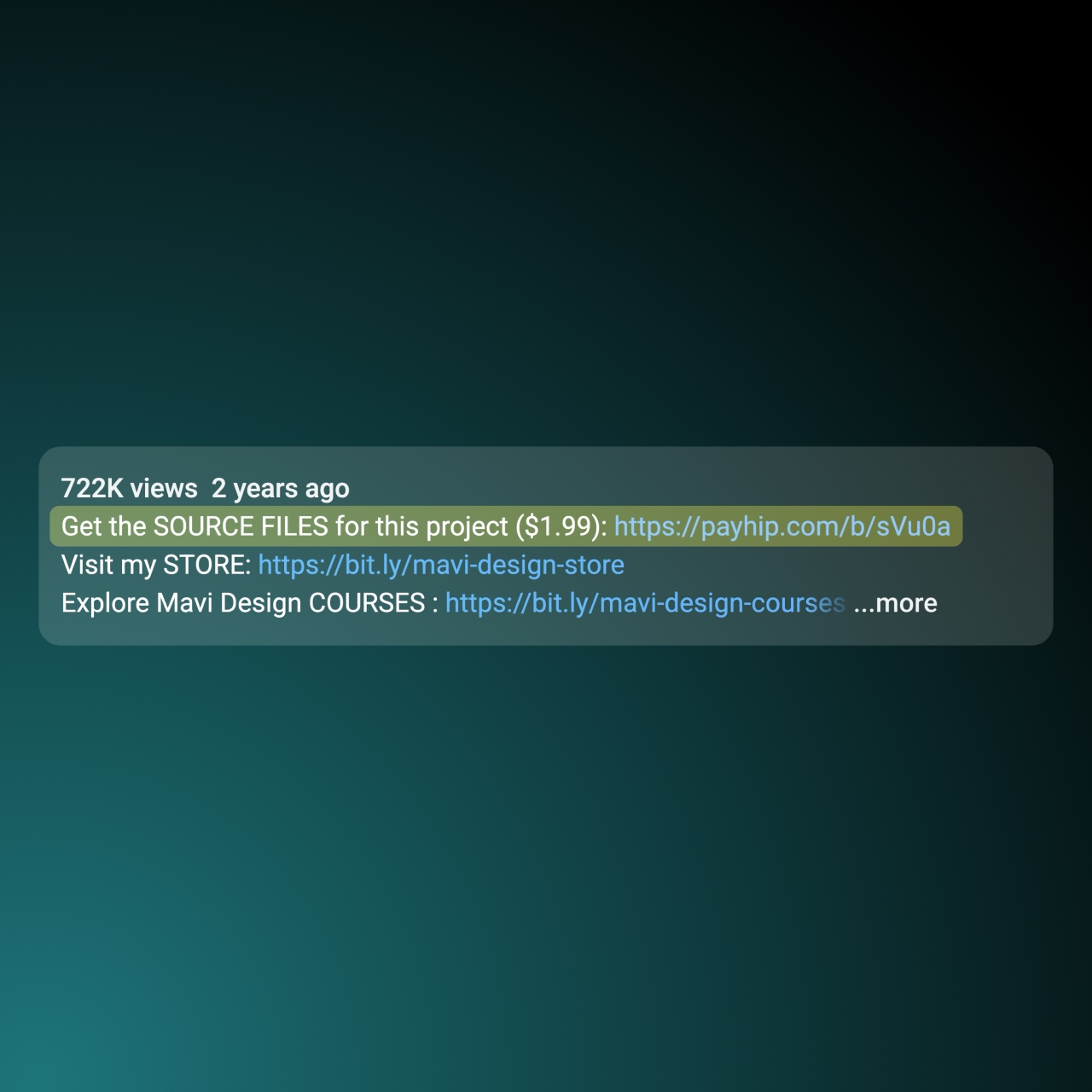Videos. Where to start?
On the Mavi Design YouTube channel, there's quite a few videos (roughly 400). Here's a structured overview of my content and products that will help you get started on your design education journey.

On the Mavi Design YouTube channel, there's quite a few videos (roughly 400). Here's a structured overview of my content and products that will help you get started on your design education journey.
Check out my Figma Basics Playlist on Youtube. We will cover absolute basics, working with vector shapes, text, images and components. This playlist will equip you with the basic knowledge of Figma and allow you to start working on more complex projects (like a website, app or marketing and print assets).
Meet the Web Design Series. A playlist where we design a website from scratch and will cover things like:
This playlist will give you a very solid foundation for website design. In the process of making all these videos, we'll be creating one big Figma source file. You can of course buy this source file if you want to follow along or use the file as a baseline for your web design projects! Simply plug in your (or your client's) brand and start assembling pages!
Meet the Mobile App Design Series. It's also a playlist where we design a website from scratch and will cover things like:
This playlist will give you a very solid foundation for mobile app design. In the process of making all these videos, we'll be creating one big Figma source file. You can also of course buy this source file if you want to follow along or use the file as a baseline for your mobile app design projects! Simply plug in your (or your client's) brand and start assembling the app!
This playlist starts with a 5-hour (you read that right) masterclass video and all the followup videos expand on whatever is created during this super-long tutorial.
Figma is a great tool to design ads, brand assets, logos, print assets (e-books, posters, brochures) and if you want learn how to do that, check out this playlist.
By the way, I built a tool that can generate 21 banner ad formats instantly. Go check it out here ↗
Form fields, web slider, image carousels, like buttons, tooltips, single choice, multiple choice, dropdown menus, I have it all! Check out the Interactive Components Playlist.
Check out this playlist.
Most of my videos link to a source file that contains whatever we're creating during the video. This is for those who want to save time (by buying the final result) and / or support the channel (thank you ❤️). You can find these source files in my shop and in my YouTube videos' descriptions.
Videos from a series (like The Web Design Series or Mobile App Design Series) all point to the same, continuously updated source file. If you buy a source file for a video from a series, you're not only getting what we create in that specific video, but also all the other videos in that series!
If you want to deepen your knowledge fast, you can check out my courses. These are designed to give you the most actionable knowledge and next steps and are a great way to fast-track your learning experience.
If you want me to make a video where I redesign, analyze, critique or make suggestions to your design, you can submit your design using the link below ⬇️
Is there something you'd like me to do a tutorial / content on? Submit your suggestion using the link below ⬇️