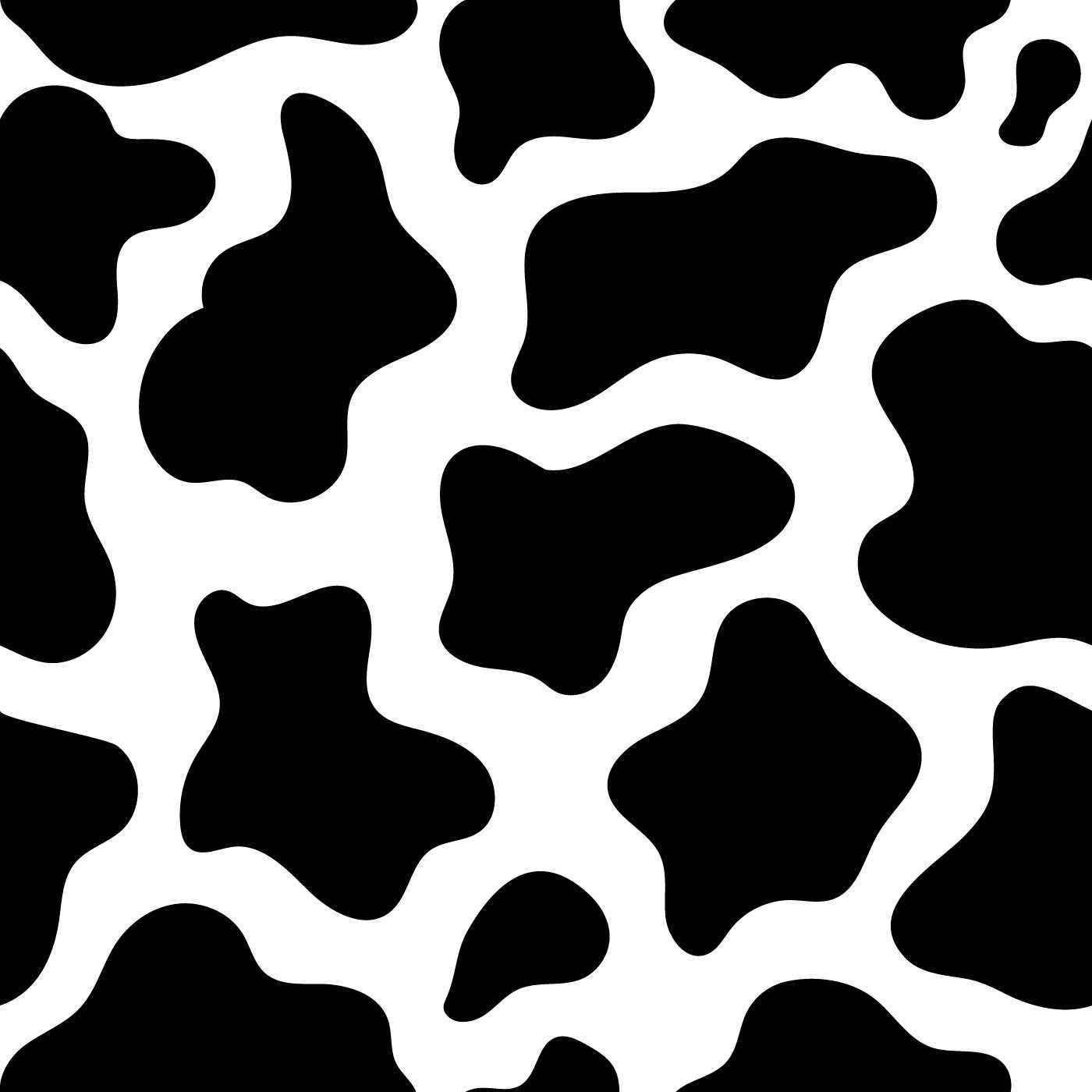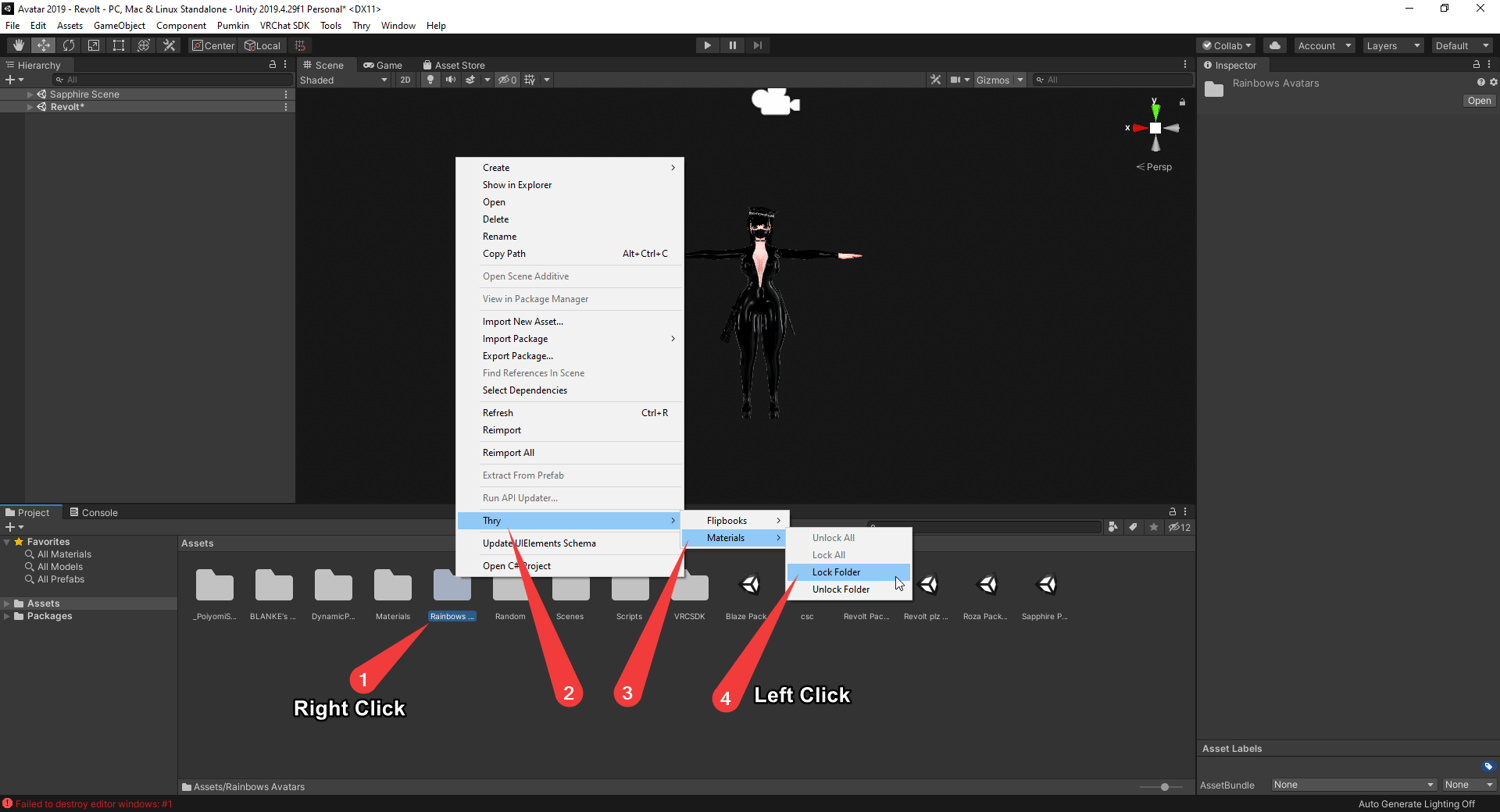Avatar Guide
Guide on how to successfully import,lock,and upload my models!

Guide on how to successfully import,lock,and upload my models!
Before we start i have only 1 rule Just don't share them everywhere. you can give this to your close friends, just don't be a total ass hat and throw them everywhere I spent time on these avatars and its much appreciated. <3
Avatar Guide:
1.Import the latest SDK 3 Avatar SDK
on the vrchat website I don't want to link an old version
2. Get the latest poiyomi toon shader in his server
3. Import the dynamic bone package if you don't have it already.
4. Import the avatar
5. After importing Look at your project tab Aka the place where all the folders/files are
6. Right click the folder labeled "Rainbow's Avatars" Thry>Materials>Lock Folder
The locking process can take a while (Maybe even 5-20 minutes depending on your PC) but Please wait for the lock process to execute fully before proceeding.
This will significantly decrease file size and the corresponding lag associated with unoptimized avatars
7. On the Header bar of unity (Where File,Edit,Assets,ect are) click VRChat SDK and click "Show Control Panel"
8. In the authentication tab login in with your VRChat account
9. Go to the Builder Tab and click "Build & Publish For Windows"