Recieving Your Product

Confirmation
Once you have made your order and your payment has been processed, one of our staff members will manually verify your details, you do not need to do anything at this point.

Downloading your product
After no more than 24 hours after your purchase, your product should be available for download and you should be whitelisted. If you have not received any message (Through email or Discord DM) within 24 hours, first try checking your MyPod profile in our Discord Server by using the command !profile, if the product shows up use !retrieve [Product Name]. If the product doesn't show up make a ticket.

Enjoy your product
After recieving the download link from MyPod, click the link and download the file. Most likely the file will be zipped in which case you must unzip it first. Following that, please make sure you read any documentation within the product folder and read any installation/configuration instructions. Enjoy your product!