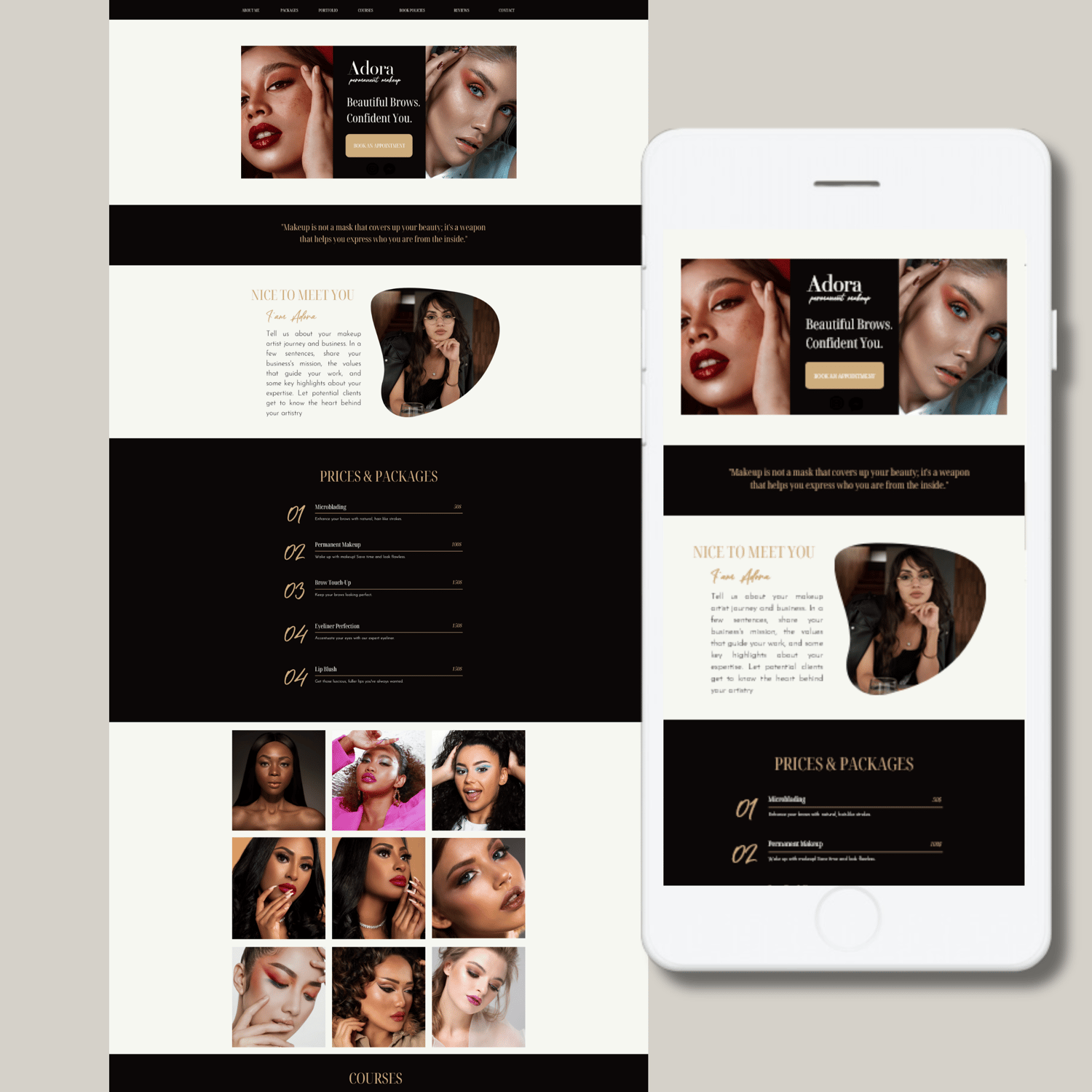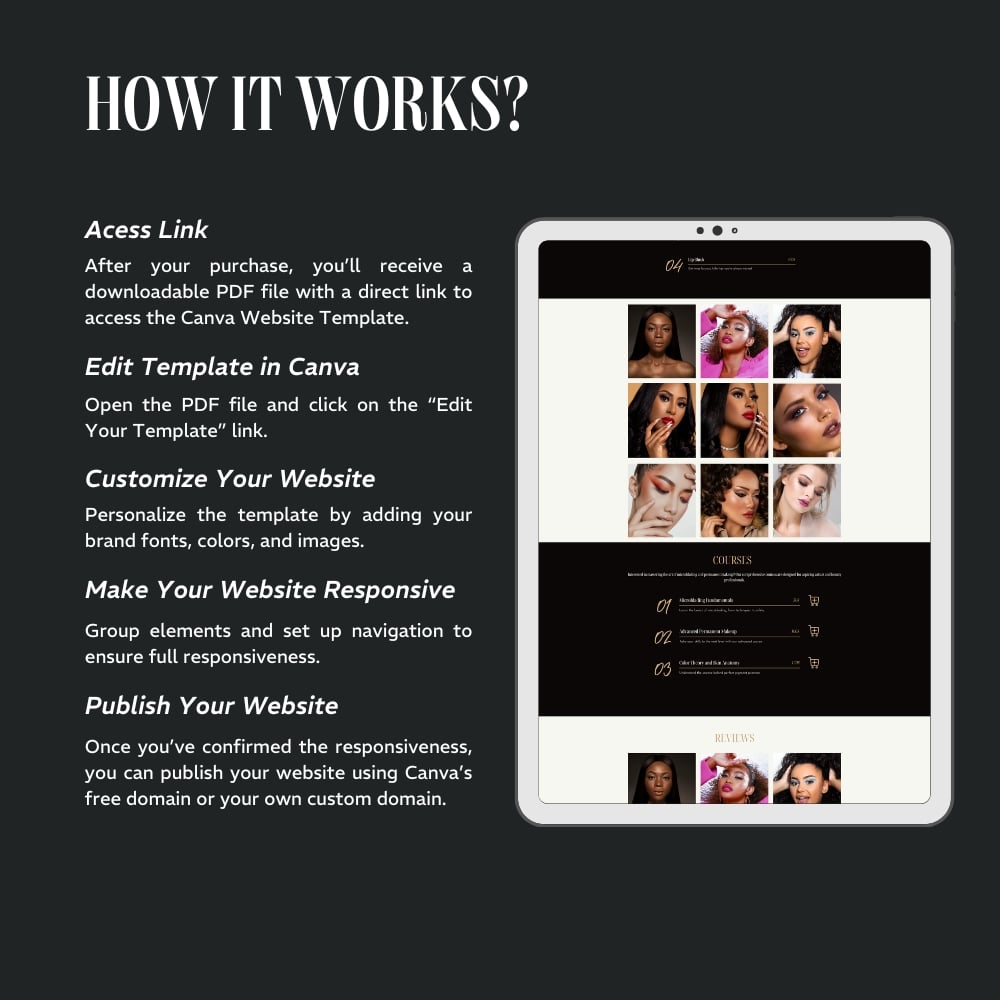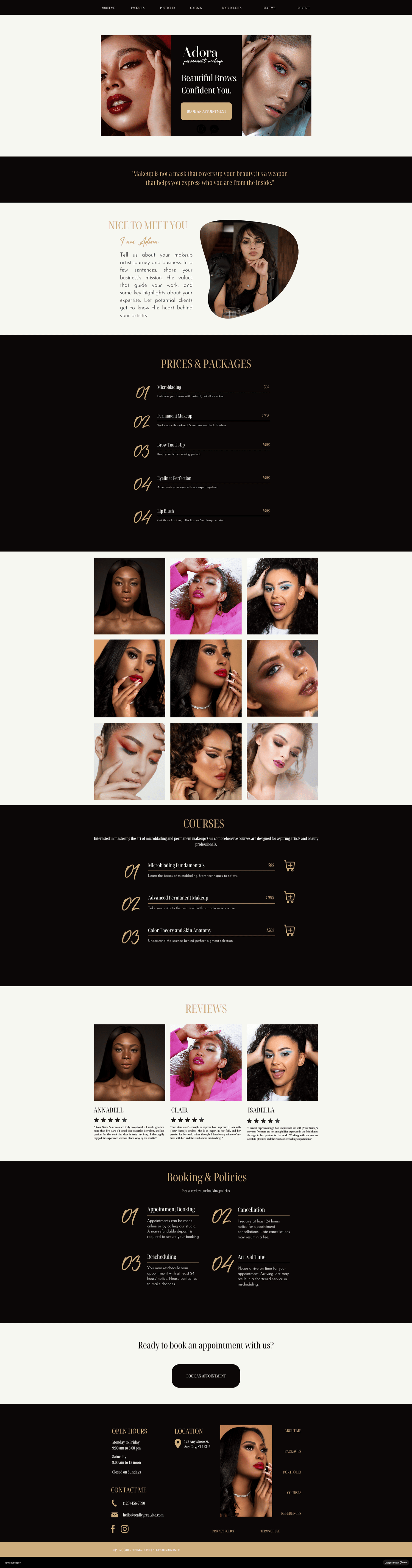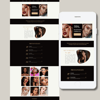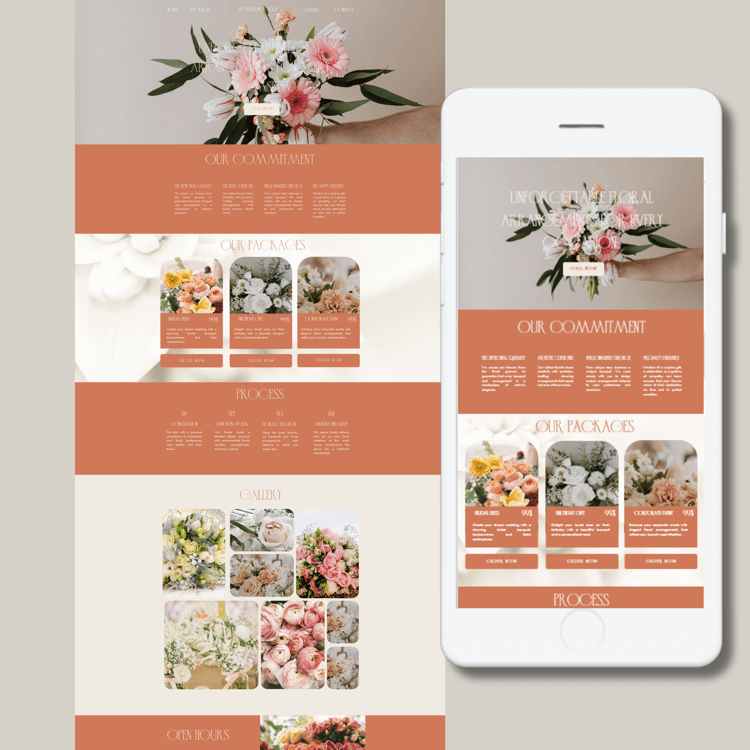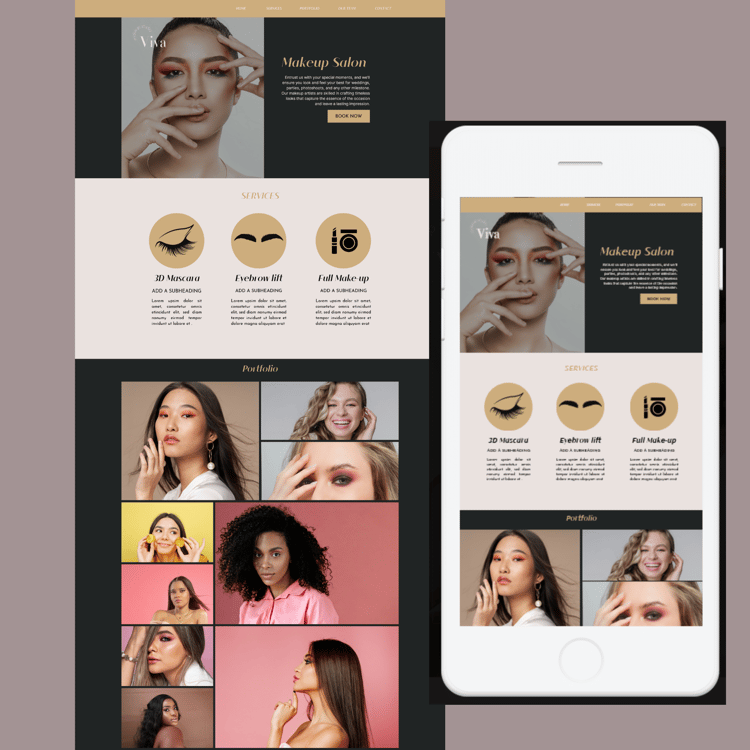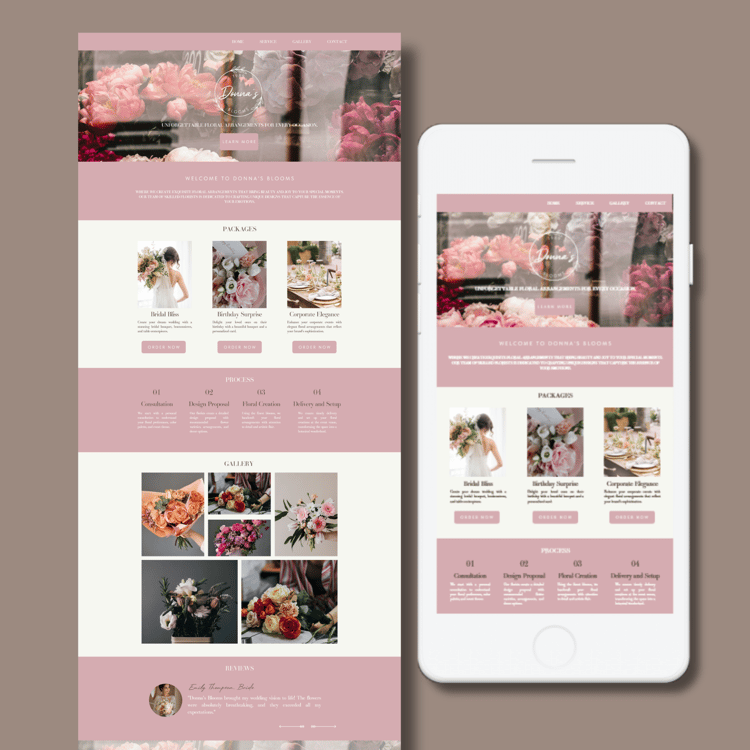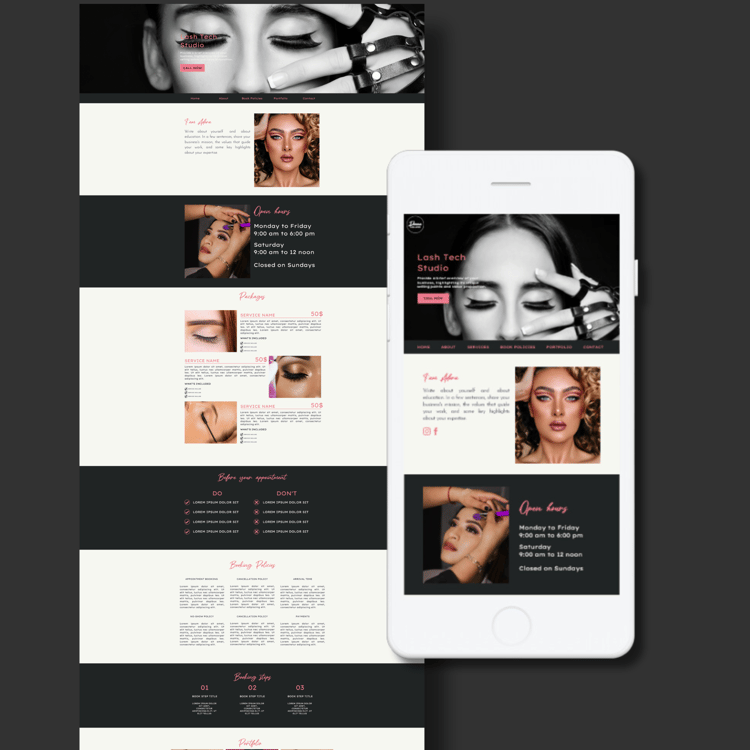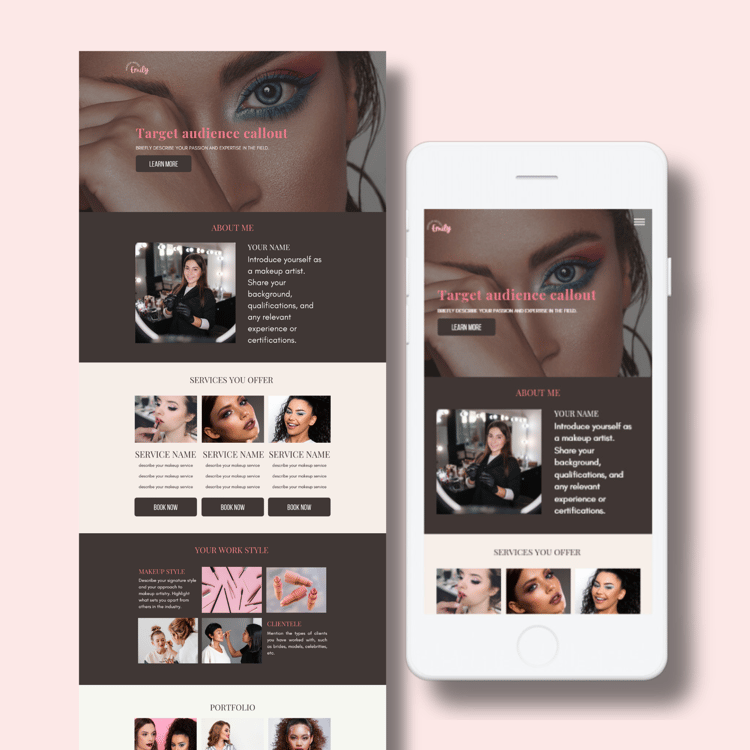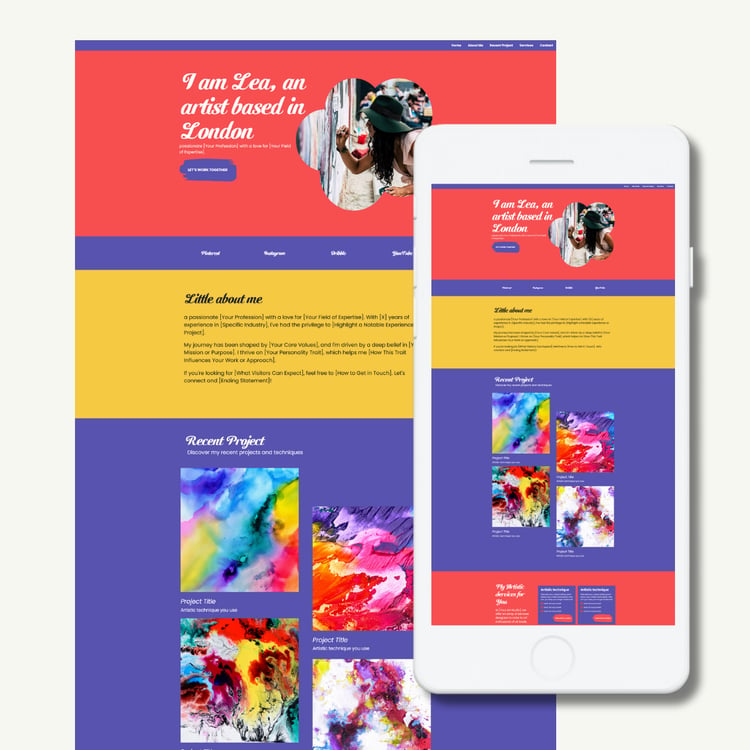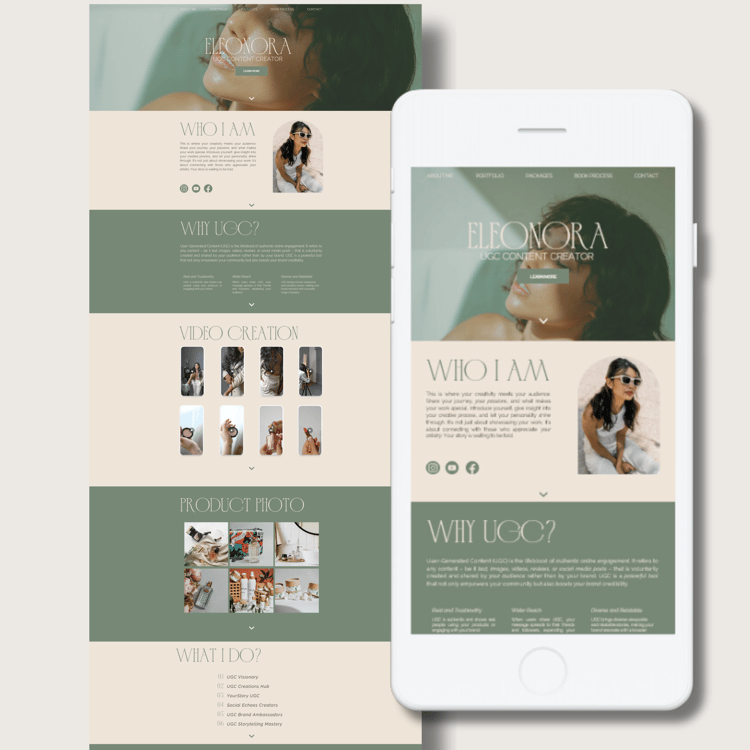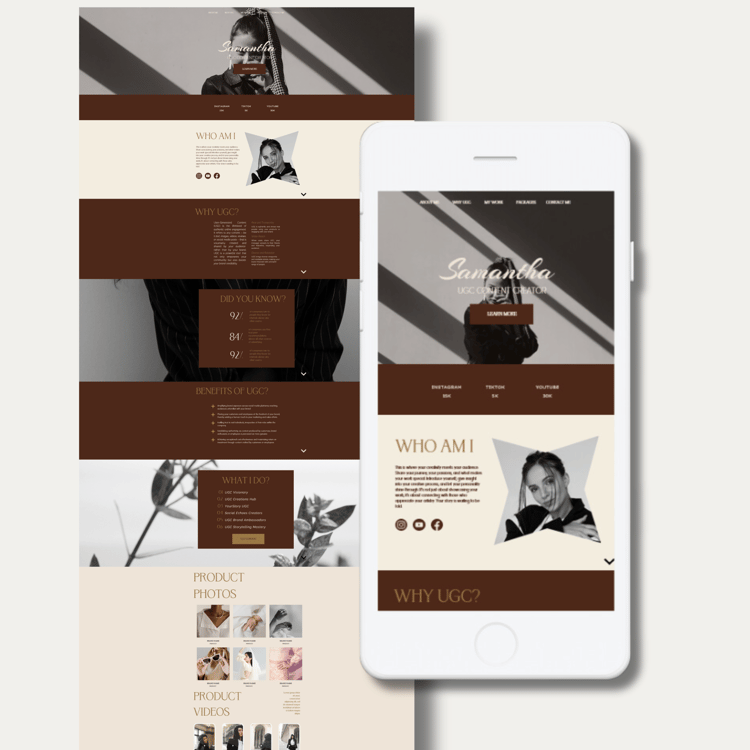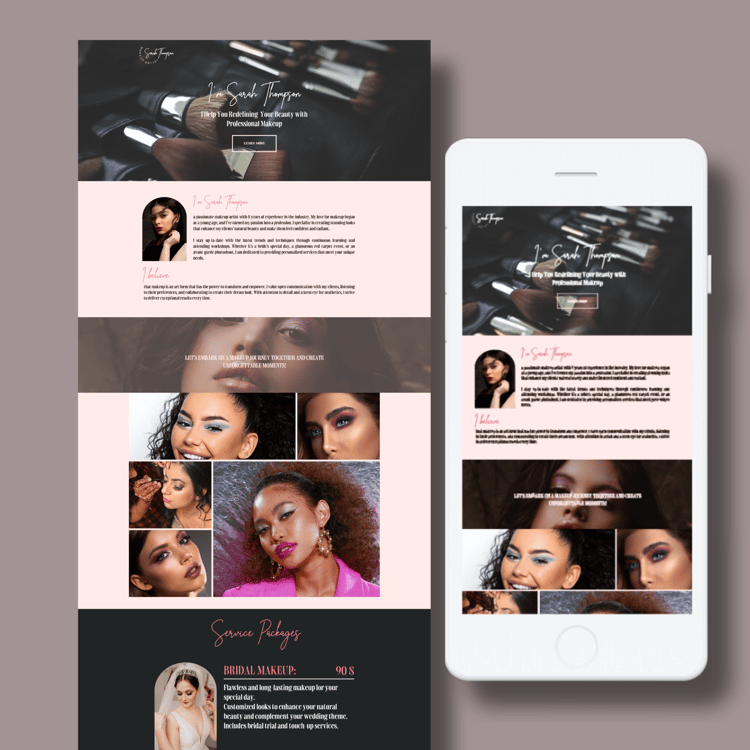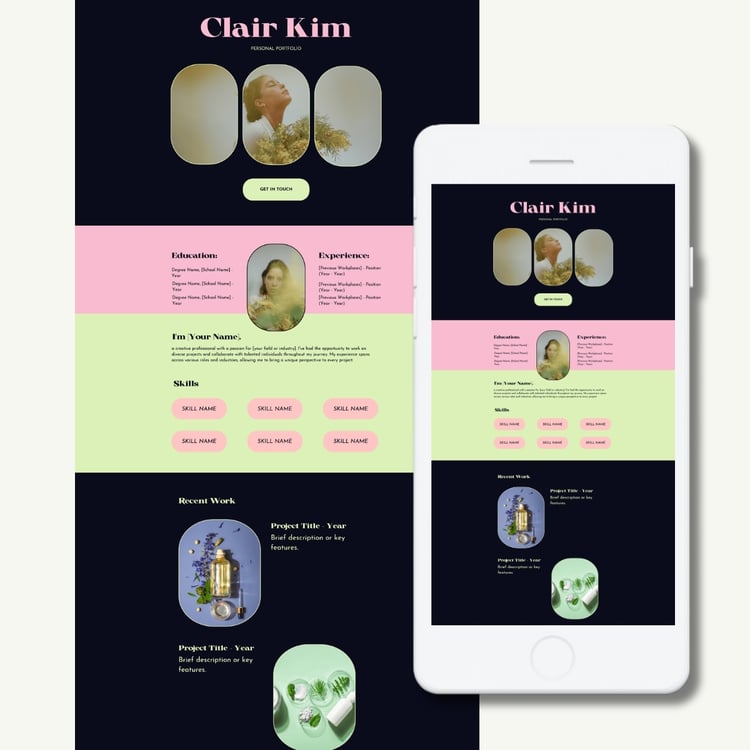Canva PMU Makeup Artist Website Template & Microblading Website Template with Prices, Courses and Booking Policy
Transform your permanent makeup artist business with the PMU Canva website design template. Featuring essential pages like Introduction, About Me, Prices & Packages, Gallery, PMU Courses Prices, Booking Policies, Reviews, and Contact, this design ensures a professional online presence. Highlight your expertise, showcase stunning Images, and attract clients with transparent pricing and easy booking options.
Perfect for PMU professionals seeking to elevate their online visibility effortlessly.
Pages included in PMU Website Template:
- Introduction Page: Welcome visitors with a compelling introduction to your PMU services.
- About Me: Personalize your brand with a detailed biography and your journey in the PMU industry.
- Prices & Packages: Transparent pricing and detailed service packages tailored for PMU clients.
- Gallery: Showcase your PMU work with high-quality images and client transformations.
- PMU Courses Prices: Explore detailed course offerings, durations, and pricing for aspiring PMU professionals.
- Booking Policies: Clear guidelines on booking procedures, cancellation policies, and terms.
- Reviews: Highlight client testimonials and feedback to build trust and credibility.
- Contact: Easily accessible contact information to connect with potential clients and inquiries.
Website Template is Fully Customizable:
- Text: Personalize all text fields to match your brand's voice and information.
- Images: Insert your own images or choose from Canva's extensive library.
- Colors: Adjust the color scheme to align with your brand identity.
- Fonts: Select from a wide range of fonts to ensure your website looks just right.
Compatible with Canva Free Version:
This template is fully compatible with Canva's free version, so you can create a stunning website without any additional costs.
How to Access:
After purchasing, you will receive a link to a PDF file containing the Canva template link. Simply click the link in the PDF, and it will take you directly to the editable Canva template. From there, you can start customizing your website immediately.